Listening to audiobooks is great for multitasking. It helps me take 10K walks without boredom or wash that foamy pile of dishes. But, unlike a physical book, I struggled to remember most of what I heard. After trying different methods, I found simple ways to make audiobooks stick.
5
Choose the Right Audiobooks for Active Learning
Not all audiobooks are made equal when it comes to learning. I used to pick books randomly or based on popularity. That led to frustration because some narrators spoke too fast or in a monotone voice. Others had poor structure, making it hard to follow the main points.
Choosing the right audiobook changed everything. I started selecting memoirs and autobiographies when I did mundane chores. For example, Educated by Tara Westover is a favorite. Audiobooks broken into short, well-defined chapters work best for passive listening. They let me pause the narration, reflect, and digest the content bit by bit.
As I use Audible for most audiobooks, it lets me listen to a sample. This helps me check if the voice and pace suit me. Reading user reviews on some of the best book reviews and rating sites also gives clues to the content. Look for specific mention of the “audiobook” version as the experience can be completely different across formats.
Picking the right audiobook in the right situation primes your brain to absorb and retain more. Relate knowledge-dense books to a similar activity. For instance, I listened to Born to Run while jogging and felt that I absorbed more from the book.
4
Use Speed Controls and Rewind Smartly
I once thought speeding through audiobooks at 1.5x – 2x pace was the fastest way to finish a book. Instead, I found it often meant missing important details or having to rewind repeatedly. That back-and-forth became annoying and disrupted my flow.
Adjusting playback speed based on content helped a lot. For easier, familiar topics, I speed up slightly—say 1.25x—to keep things moving. But for complex or new ideas, slowing down to 0.75x or even normal speed gives my brain time to process the information.
When I hear something interesting or dense, I pause and replay it right away. This reinforcement helps me catch nuances I missed the first time.
Let the content guide your pace. Sometimes that can mean slowing down or rewinding in a specific section or chapter more than you would like. But the payoff is that you can remember the key lessons better.
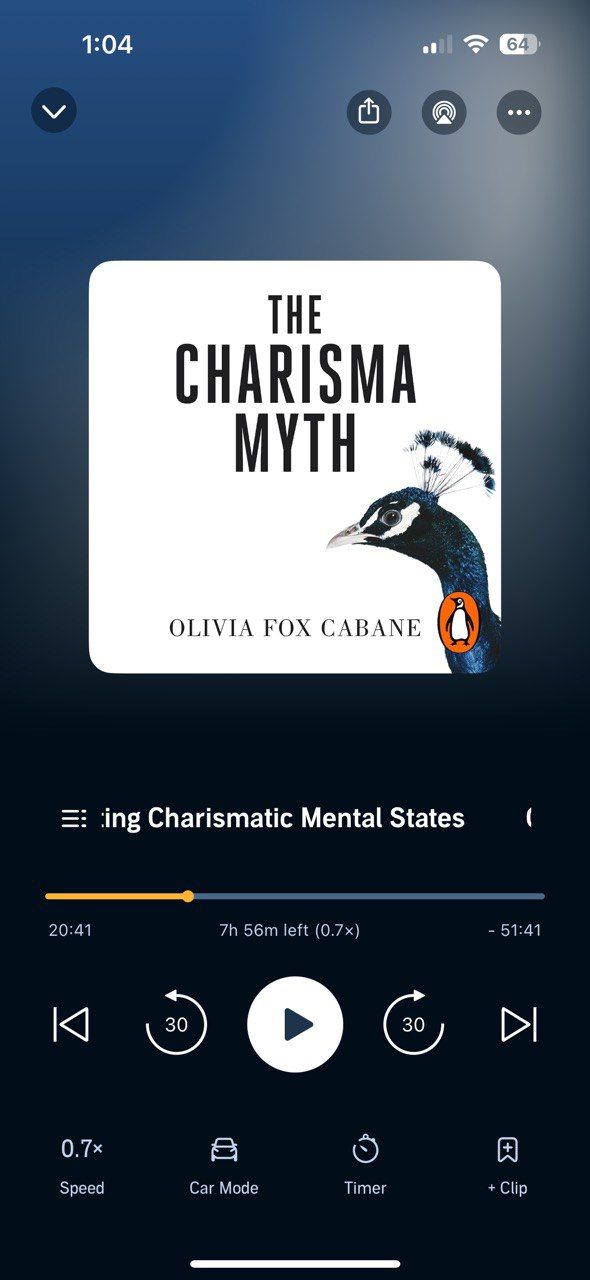

3
Take Notes or Highlight Alongside Listening
Passive listening was the culprit behind my poor retention. I started experimenting with note-taking, and it made a big difference. Jotting down ideas, quotes, or questions keeps me actively engaged. Even simple notes with simple keywords force me to process what I’m hearing rather than letting it wash over me.
Keep this as simple as possible. I use Google Keep or Apple Notes. I prefer Apple Notes for quick notetaking features. Apple Notes allows you to dictate voice notes and automatically transcribe them. It’s handy for the almost hands-free nature of audiobook listening.
The Audible app also supports Clips and Bookmarks (or highlights). Other audiobook apps also have this basic feature. I use those to “clip” my favorite snippets, write my own notes, or just mark key sections. Later, I can revisit these highlights and saved notes without re-listening to the whole book.
If writing or bookmarking isn’t possible during listening, pause at chapter breaks to summarize the main points with the Voice Memo app on the iPhone or the Recorder app on an Android. There are many voice journaling apps available, too.
2
Combine Audiobooks With Visual or Written Summaries
Some ideas are complex or abstract, and words alone don’t stick over a longer period.
Creating visual or written summaries helps fill that gap. After finishing a chapter or session, I spend 5-10 minutes making a simple mind map or outline. This shows connections between concepts and highlights the big picture.
I have experimented with Freeform on iPhone/iPad for rich visual notes.
Visual summaries don’t need to be perfect art. You can use sketch boxes and arrows on paper or use digital tools like Google Docs or free mind-mapping apps. The act of organizing thoughts by hand visually creates stronger memory hooks.
If written summaries work well for you, write down key takeaways in your own words. Just translating audio into text can deepen understanding. Of course, schedule regular reviews of your notes if you want to be deliberate about it.
Many research studies categorically say that combining listening with writing or visuals activates multiple parts of the brain. That makes recall easier and more reliable later.
A big reason I struggled with retention was that I never applied what I learned. I jumped to the next book, and the knowledge stayed abstract and removed from my daily life.
Now, I make a point to create an action plan right after listening. This can be as simple as writing down one or two things to try based on the audiobook’s advice.
For example, if I listen to a productivity book, I’ll choose one new habit to test next week. Or if it’s about health, I set a small goal like drinking more water daily.
Now, thanks to AI, we can ask them to create detailed action steps for us.
Having a concrete plan connects the lessons to my reality. It gives me the motivation to remember and use the ideas. And taking action reinforces the learning through practice.
Often, I delay starting a new book in the same genre. Without this step, audiobooks just become part of the information overload.
Making audiobooks stick is a matter of being intentional and active while listening. It starts with choosing the right titles and then taking notes to set the stage for better memory. In between, adding visual summaries and creating action plans helps make audiobooks stick to your memory.


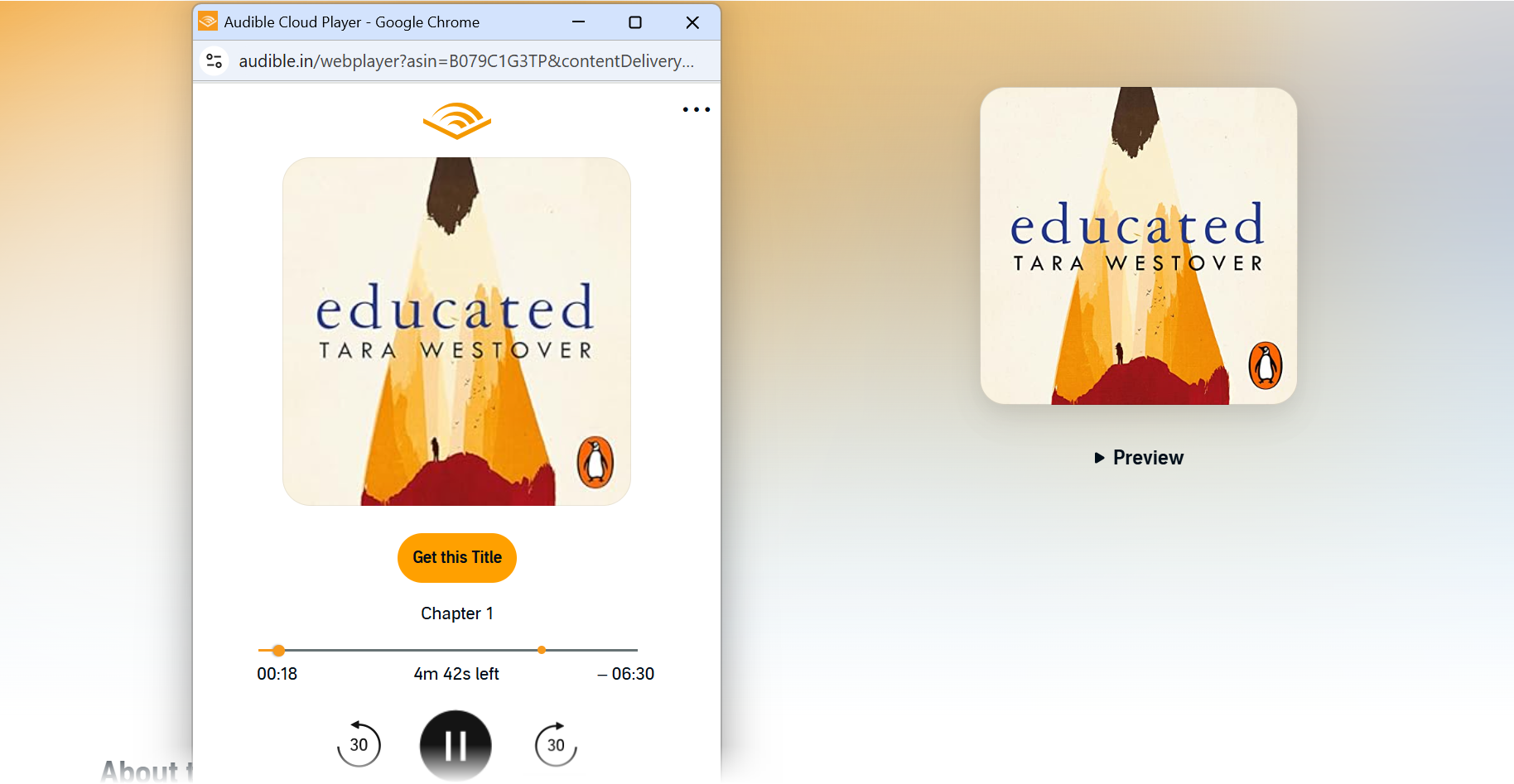
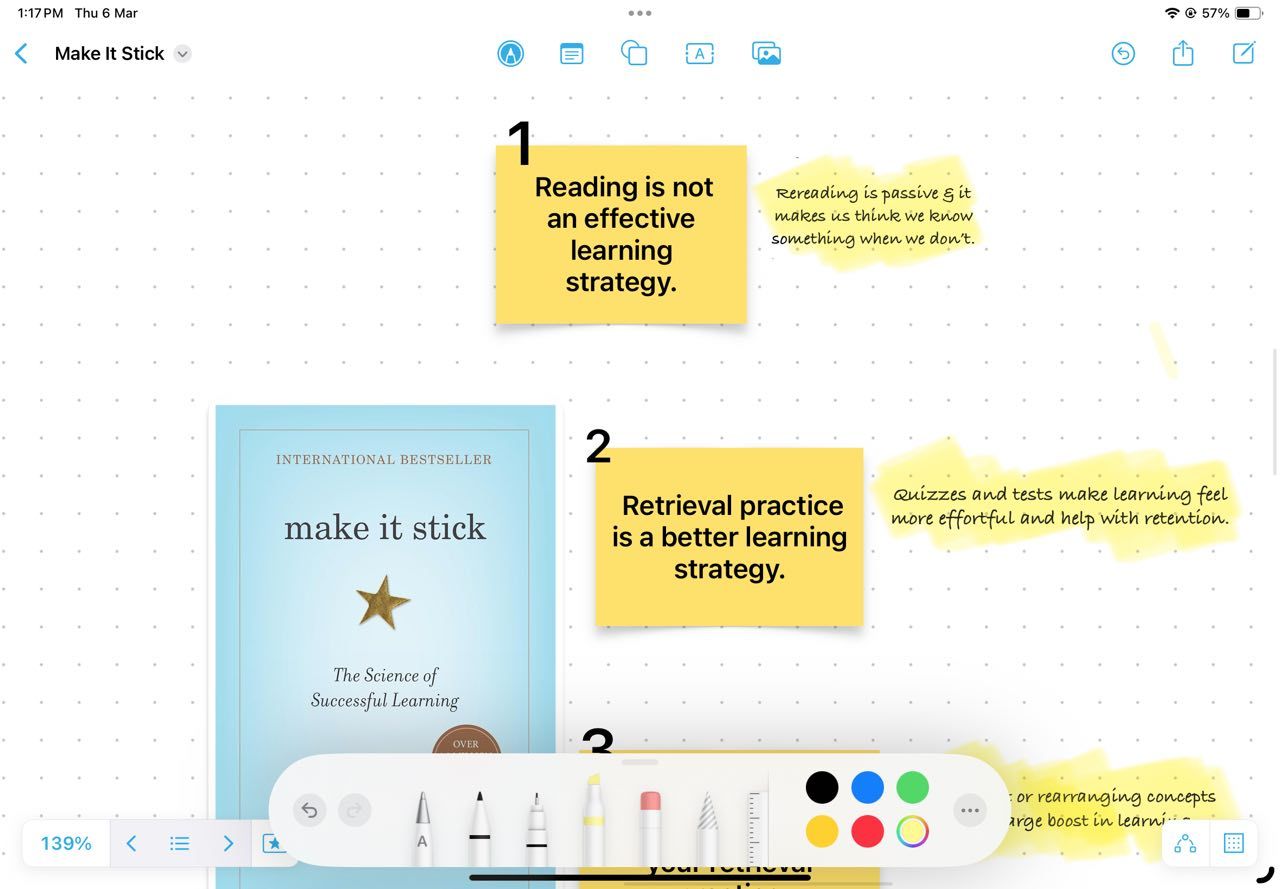
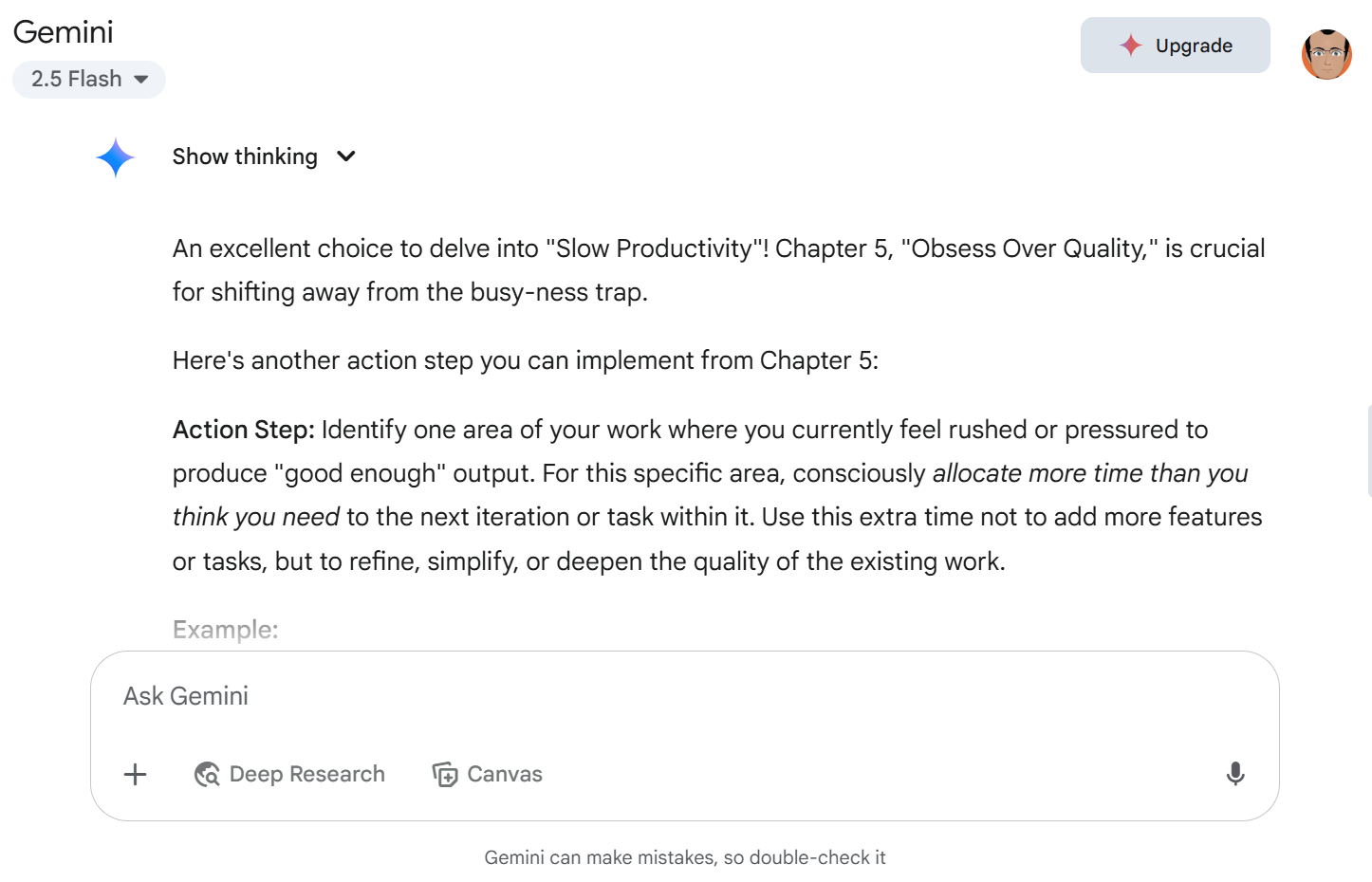

:max_bytes(150000):strip_icc()/GettyImages-623688942-b1a2f452506d4ee6ab82e4035c3c4f3e.jpg?w=1174&resize=1174,862&ssl=1)


:max_bytes(150000):strip_icc()/christian-wiediger-ZYLmudR28SA-unsplash-88812cd551564656b90bc7d0fd73c2ed.jpg?w=1174&resize=1174,862&ssl=1)
Leave a Comment
Your email address will not be published. Required fields are marked *