YouTube can be a rabbit hole. Sure, it’s packed with everything, but when you need a straight answer, hunting for the signal in the noise can cost you minutes you don’t have. That’s why I use a Chrome extension to help me decide whether a video is worth watching.
Meet TLDR: YouTube Summaries That Actually Work
Let’s cut to the chase: TLDR (Too Long; Didn’t Read) is a Chrome extension that turns any web page or YouTube video into a pithy, bullet-style digest. Click the blue-and-white lightning icon, and a concise summary pops up in a sidebar. It doesn’t dump the full transcript on you, nor does it spoon-feed every detail. Instead, TLDR homes in on the core takeaways.
Take the video titled “a gauge pod with maps.” I don’t know the creator, and the title alone doesn’t tell me much. I have no clue what the video is actually about. But with one click on the blue bolt, TLDR gives me a quick summary. From that, I learn it’s about someone building a custom navigation system for their car using 3D printing. That’s right up my alley, so I close the sidebar and dive in.
What’s important here is that I still watched the video, even after reading the summary. Why? Because I wanted to see how it was made. There’s a reason YouTubers make videos instead of writing blog posts; summaries can’t replicate the experience. It’s the difference between reading a movie’s plot on Wikipedia and actually watching the film.
Here’s another example. A title like “Don’t buy a phone from this company…” is designed to grab attention. It makes me curious—what company are we talking about, and what’s the catch? But once I click the TLDR icon, I find out the video is actually about Back Market, a site that sells refurbished electronics, not a phone manufacturer at all.
Personally, I’d never buy a refurbished phone anyway, so the video doesn’t really interest me. Still, it was useful to learn that refurbished phones often don’t live up to expectations, and I got that insight from the summary alone. No need to sit through a 15-minute video. TLDR saved me the time.
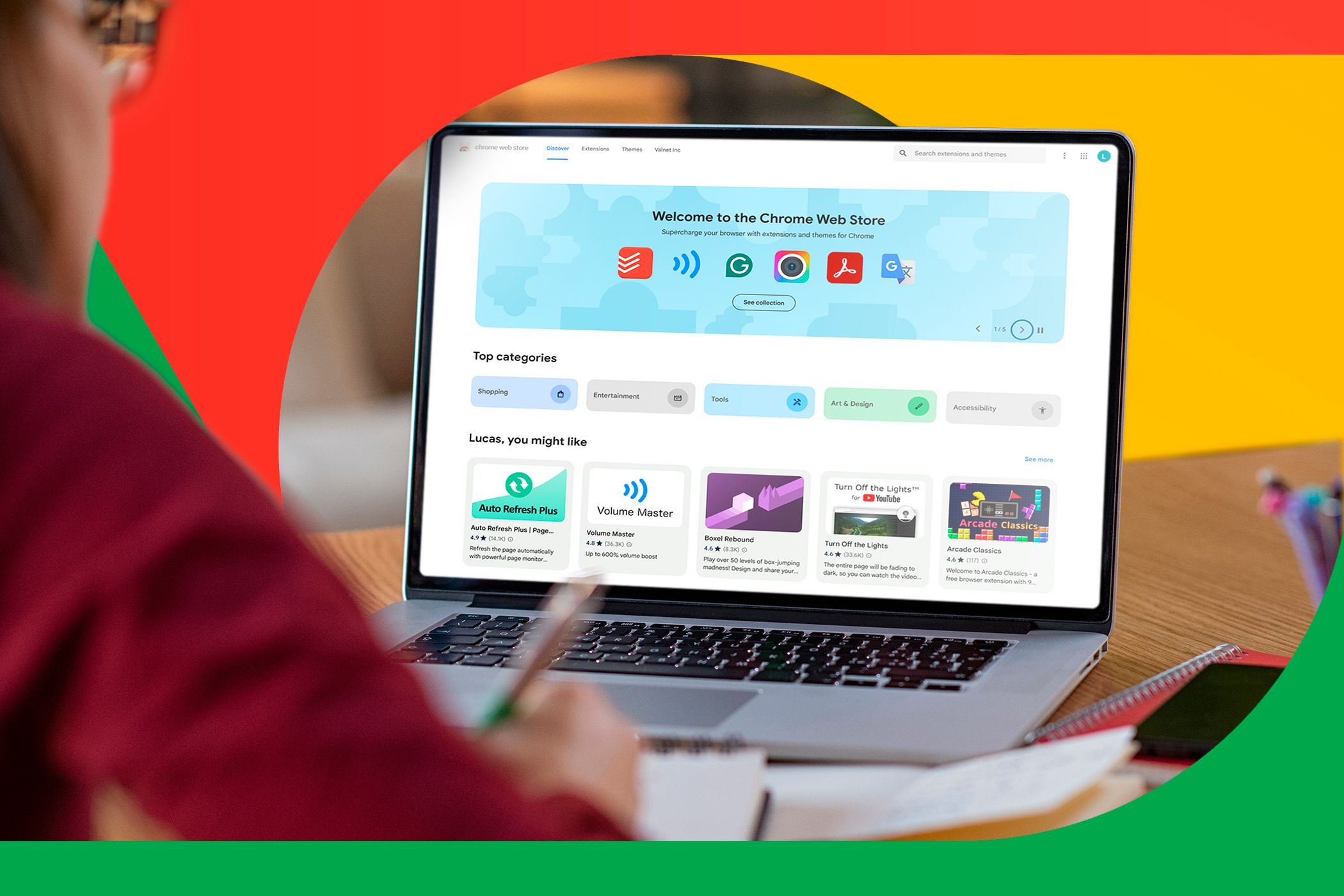
Related
5 Must-Have Free Chrome Extensions I Rely on as a Student
Try these recommended tools to streamline your studies.
On YouTube, that means you don’t need to watch a single second until you’re sure it’s worth your time. TLDR nails the essence of the Reddit shorthand “TL;DR.” It’s not a transcript—it’s the distilled message. It doesn’t spoil the show by recounting every on-screen action. Instead, it gives you agency: see the highlights, then decide if you want more. It respects both your time and your curiosity.
Right now, TLDR is completely free. There’s a pricing page hinting at premium tiers “coming soon,” but as of May 2025, you can click and summarize to your heart’s content.
The TLDR extension supports around 40 languages and also works with articles and blog posts. Just promise not to use it on our website.
Skimming and Speed-Reading Videos Isn’t Enough
YouTube is a goldmine of entertainment and educational content, but it’s also a minefield of misleading titles, padded intros, and endless tangents. Even if you crank up playback speed, you’re still sitting through ads, re-buffering, and unverifiable promises.
Traditional workarounds like changing playback speed or jumping through the timeline only partially solve the issue. They still cost time and patience. Nothing kills momentum faster than 30 seconds of ads every time you skip forward!

Related
How to Make YouTube Less Distracting
Take control of YouTube with these distraction-busting tips.
AI-powered Chrome extensions have exploded in popularity because they’re great at distilling text. But when it comes to video, most tools simply spit out transcripts you still must wade through. Others force you to sign up, link accounts, or pay a premium just to see the summary.
Glasp, for instance, captures content quickly but hides YouTube summaries behind a login wall and a premium tag. Many other extensions offer vast feature sets but load up so much detail that their own summaries need shrinking, or they lock the good stuff behind yet another paywall.
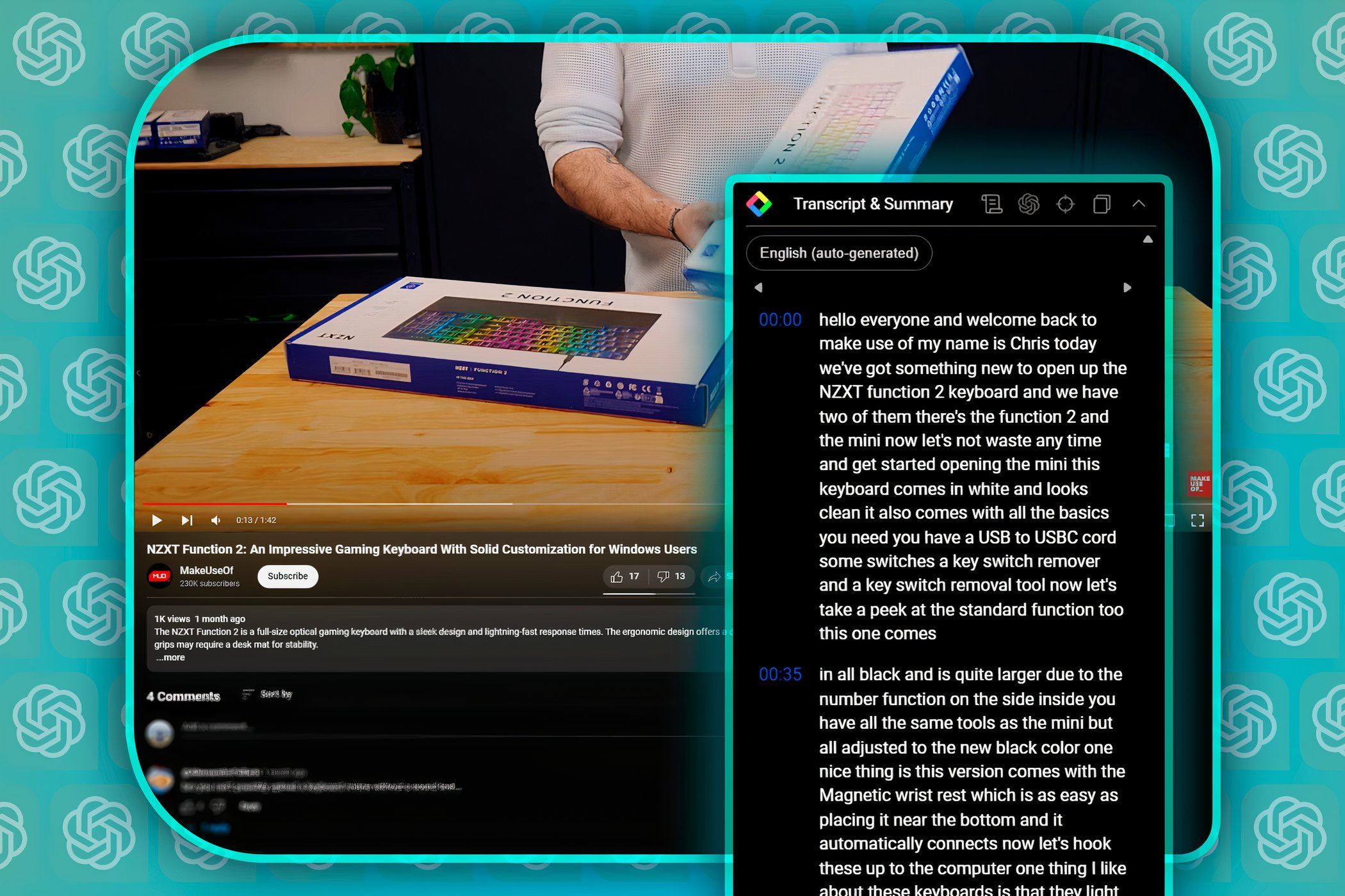
Related
These 3 AI-Powered Video Transcription Tools Save Me Hours of Watching
Squint at subtitles no more.
If you’ve ever spent more time skipping around than actually learning, TLDR is the tool for you. Install the extension, hit the lightning bolt, and let the AI help. Suddenly, you’ll know in under five seconds whether a video deserves your next twenty minutes.



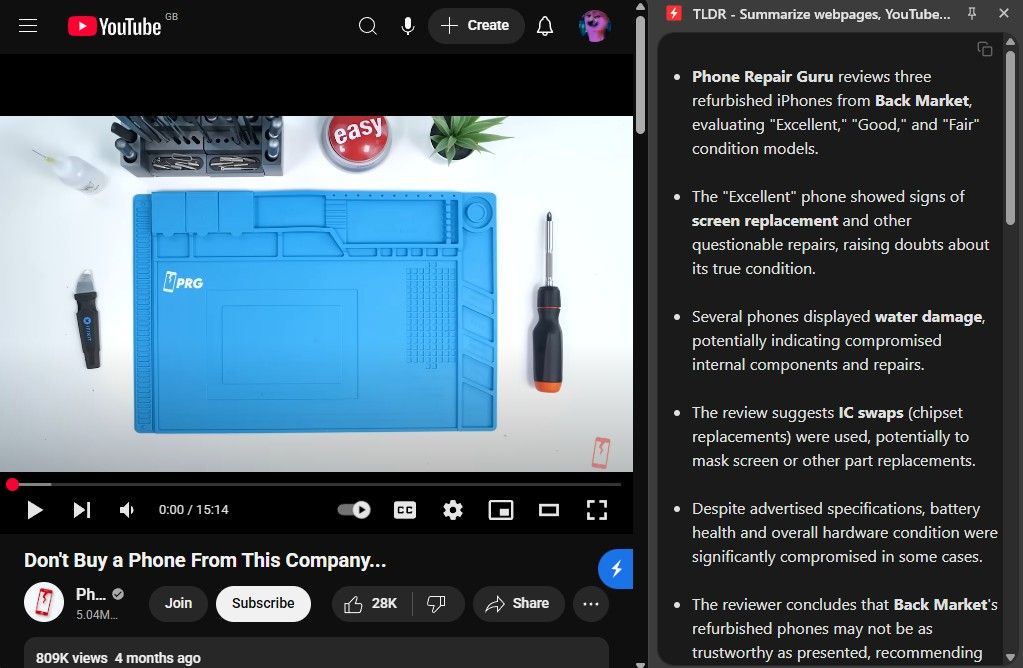
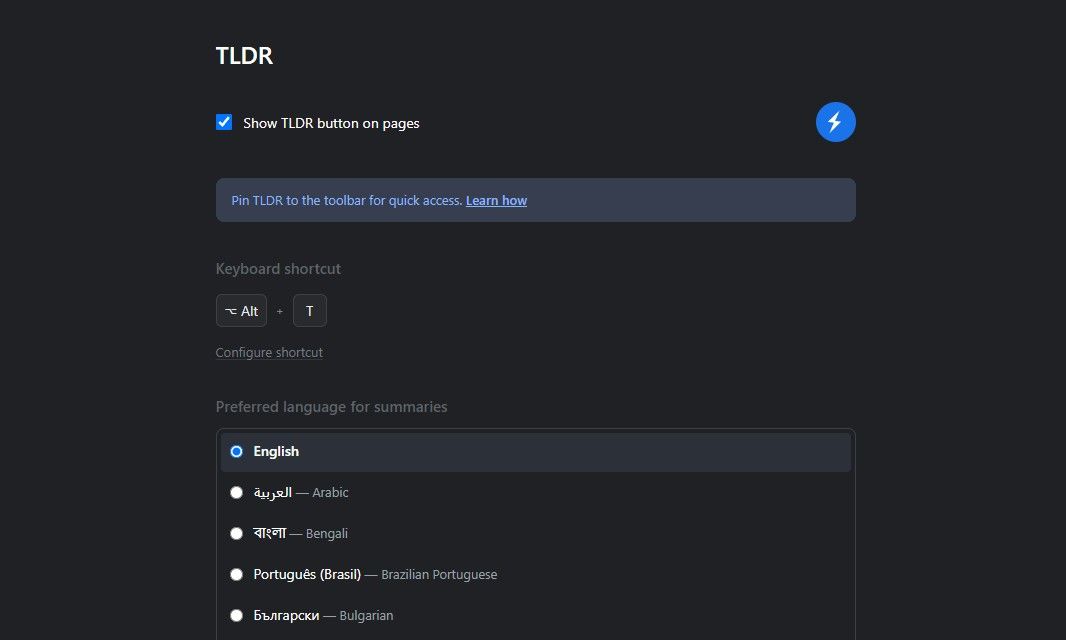
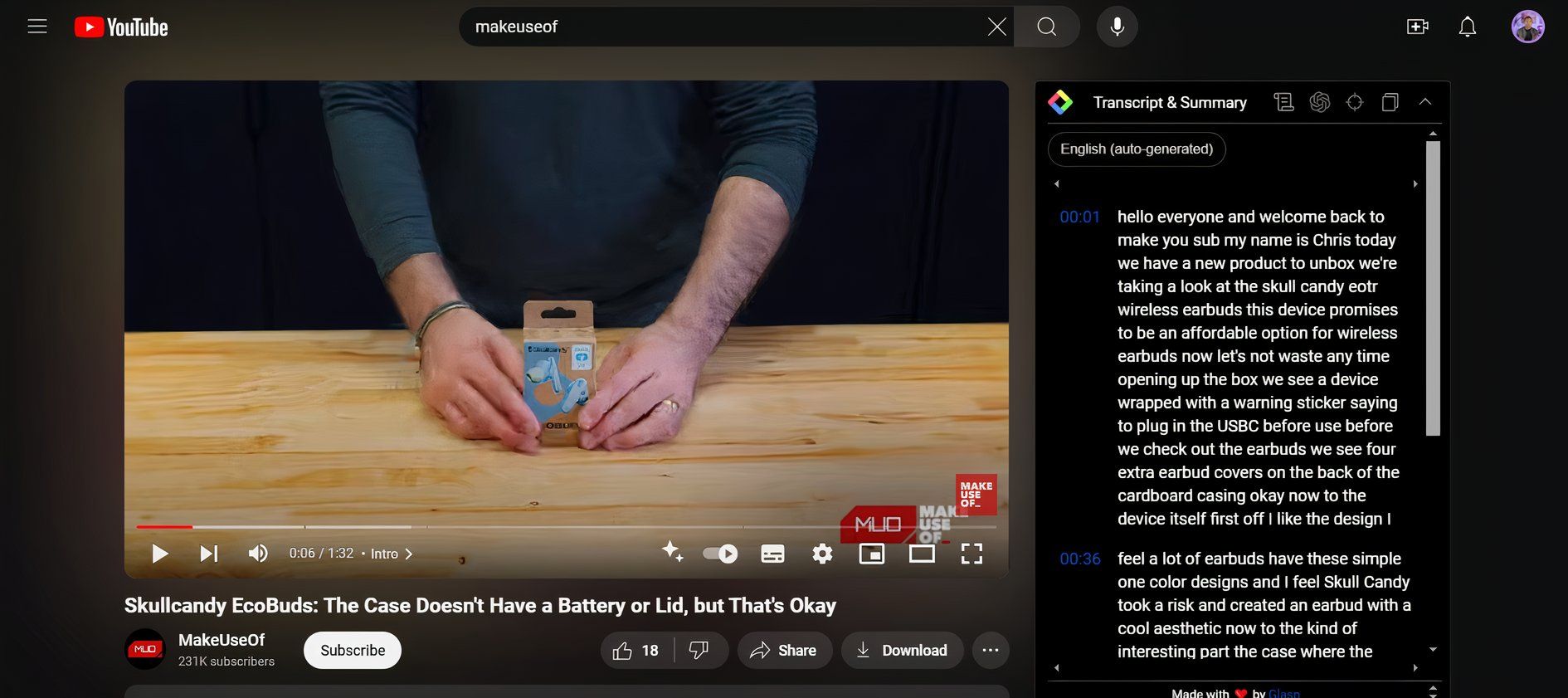





Leave a Comment
Your email address will not be published. Required fields are marked *