Windows is a great operating system, and depending on your requirements, might be your only choice. However, if you’re bold enough to leave, you’ll find that Linux is quite a useful alternative. I’ve left Windows for Linux, and I’m gone for good.
1
Windows Has Far Too Many Random Bugs
One of my biggest issues with Windows is the random bugs you come across in day-to-day usage. The latest example of this is a green screen of death that crashes my system every time I connect my Xbox controller to my PC over Bluetooth. This issue happened on the latest stable release, with no warning and no apparent reason—Windows just decided to start crashing every time I connected my controller.
I’m not alone in this. You can find online forums and subreddits full of complaints about random issues in Windows that pop up out of nowhere. They do get fixed eventually, but Microsoft takes far too long to fix these small issues. The company focuses on adding more features and making aesthetic changes to the operating system instead.
While that’s important, the user experience takes a backseat. No matter how good your OS looks, if core functionality is sacrificed, you are not going to have a good time using your PC.

Related
Don’t Update Your PC Yet—The Latest Windows 11 Patch Breaks File Explorer
The Windows 11 KB5051987 update stopped File Explorer from working.
Despite launching in 2021, Windows still feels like a work-in-progress OS in 2025. And while slowly improving it over time might well be Microsoft’s ideology with the OS, it doesn’t work for me. I can’t sit around with a system that has broken functionality because the company decided some minor aesthetic or system tweak was more important than maintaining functionality.
2
Updates Can Make or Break Your System
Updates on Windows are a mixed bag. An update might add a cool feature or a new visual tweak, but it can also break some functionality on your PC. And when it does, you almost certainly won’t realize during the 10-day rollback period Microsoft gives.
Updates also eventually become forced. It’s well-known that Microsoft broke millions of PCs with the 24H2 update for Windows 11, and ended up forcing the update on unwilling users after a while. And if you’re using Windows 10, you surely know about the company killing off its best OS in the four decades since Windows 1.0.
Another major problem with Windows updates is that you have little control over update timing and installation. Windows also forces automatic restarts after updates at times, which can cause major disruptions if this happens during work hours. There are settings to avoid this, but I still get hit with an automatic update when restarting my PC once almost every two weeks. It’s annoying when it happens, especially when Windows clearly knows my working hours and its own settings should prevent this from happening.
Linux’s update system is a lot more compartmentalized, meaning you can update individual packages, groups of packages, or the entire OS at once. Linux updates are more stable, and it doesn’t force restarts for most updates you’ll encounter.
3
AI Is Everywhere, for No Good Reason
Microsoft’s push for AI, while not completely useless, is overkill for most people. Even Notepad has AI integrated into it, and that’s the simplest of Windows tools. Most of Microsoft’s AI features peppered across Windows aren’t generally usable either, as you need to have a Microsoft 365 subscription to use them.
I don’t want AI in every nook and cranny of my OS. Windows thus leaves me no choice but to use a bloated platform with features that I won’t use, but can’t disable either. These AI features can also be a massive privacy risk, as they require you to log in with your Microsoft account on every app you want to use them with. (Not to mention needing to use a Microsoft account for Windows as a whole.)
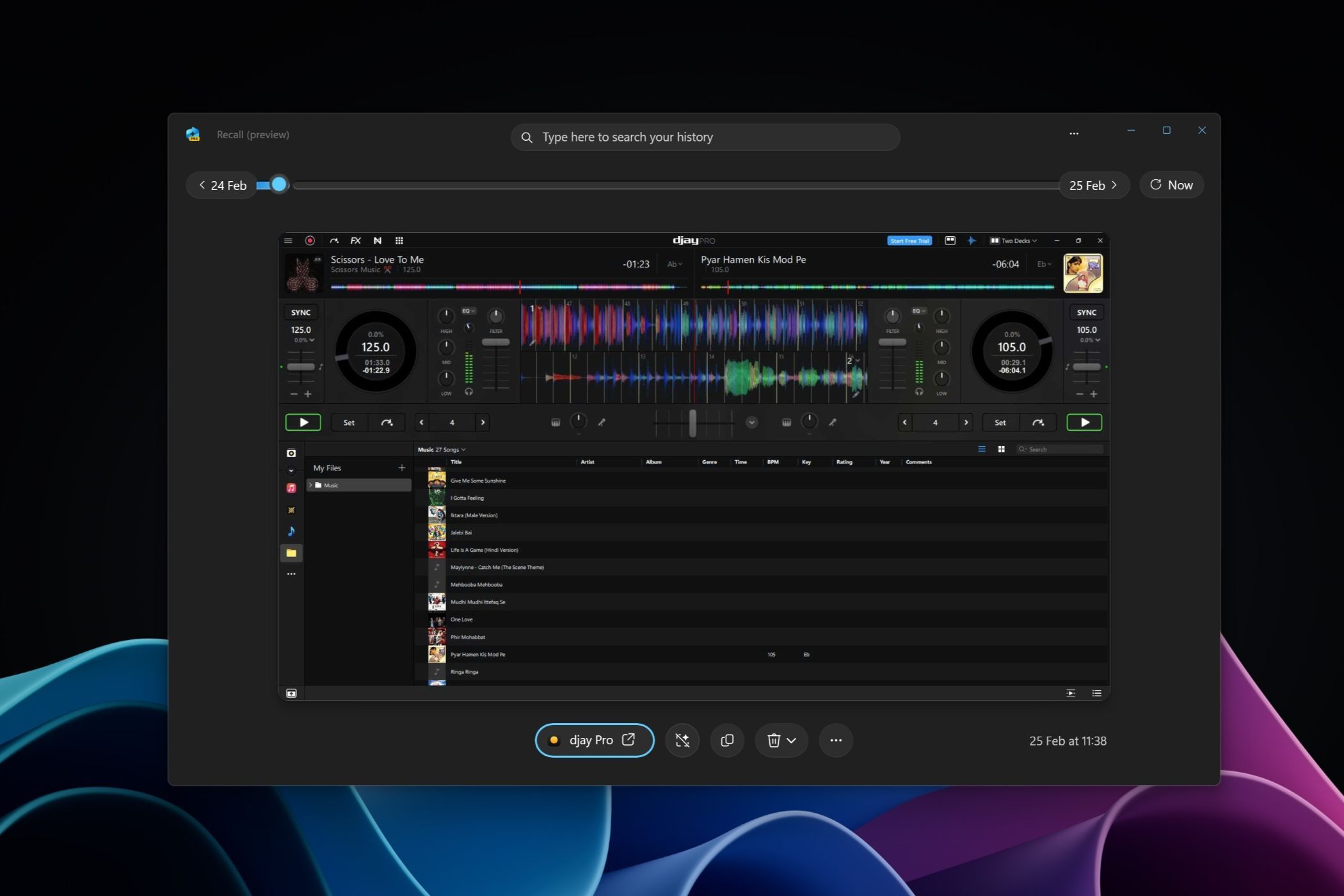
Related
Why You Should Seriously Try Windows Recall
It has a lot to offer.
Some of Microsoft’s bigger AI features, such as Recall, are a complete privacy nightmare. An OS constantly screenshotting what you’re doing on your PC isn’t something any privacy-conscious user will be comfortable with. The sad part is that Recall is actually useful, and could’ve been a great feature if implemented with privacy in mind. Microsoft has since worked out the quirks and wants you to try Recall again, but the damage is done.
4
Windows Requires Way Too Many Hardware Resources
Unless you’re running relatively modern hardware for 2025, you’re not going to enjoy the Windows 11 experience. The OS requires far too many hardware resources to run properly, leaving little headroom for games and programs. This gives a false perception that your PC is slow, urging unsuspecting users into upgrading their otherwise perfectly capable machines.
The TPM 2.0 requirement for running Windows 11, while important for security, is not optional. This isn’t a great move as it renders hundreds of thousands, if not millions, of PCs obsolete (if you want to stick with Windows).
Even if you manage to get Windows 11 up and running on an older PC, chances are you’re going to have performance issues using just about every program. I’ve experienced this on my previous machines, where upgrading from Windows 10 to 11 led to a noticeable drop in performance when running games and creative programs like Premiere Pro and Photoshop.
You can use debloating tools to get a faster, cleaner version of Windows. However, this method requires an external download, fiddling with settings, and being aware of Windows 11’s extra overhead in the first place. That’s not a great approach for the vast majority of Windows users who might not have the technical know-how to download GitHub tools.
5
Security and Privacy Are Still Terrible
Windows 11 was supposed to be big on privacy, and to be fair, Microsoft does provide plenty of privacy and security controls to keep your system protected. Windows Security has also come a long way, eliminating the need for paid antivirus solutions. However, default Windows settings can make your life harder more often than not.
There are benefits to letting Windows invade your privacy, but it doesn’t change the fact that your usage data gets sent back to Microsoft (and often third parties as well). If you can do without the convenience, there are Windows privacy settings you should change right away.
The rapid inclusion of AI features is also making the situation worse. Recall aside, a lot of core Windows components are gaining new AI abilities that respond to what you’re doing, massively increasing the amount of data Microsoft can harvest from you. While you can now tell your PC what settings you want to change, you inadvertently end up sharing data and buying into the AI ecosystem Microsoft’s trying to build.
In the end, Microsoft ends up collecting a massive amount of data on you. This includes your location, how you use products and services, what programs are installed on your system and their settings, and voice data. And if you use Edge, your browsing activity is included too.
Linux, on the other hand, doesn’t actively track user data at all. Any data collection only happens when you opt into a specific feature, compared to the feature being enabled by default.
The jump from Windows to Linux isn’t easy, especially if you aren’t comfortable with swapping out entire OSes, using a virtual machine, and dealing with an entirely new platform. It can be a lot at first, but it’s certainly worth the hassle.

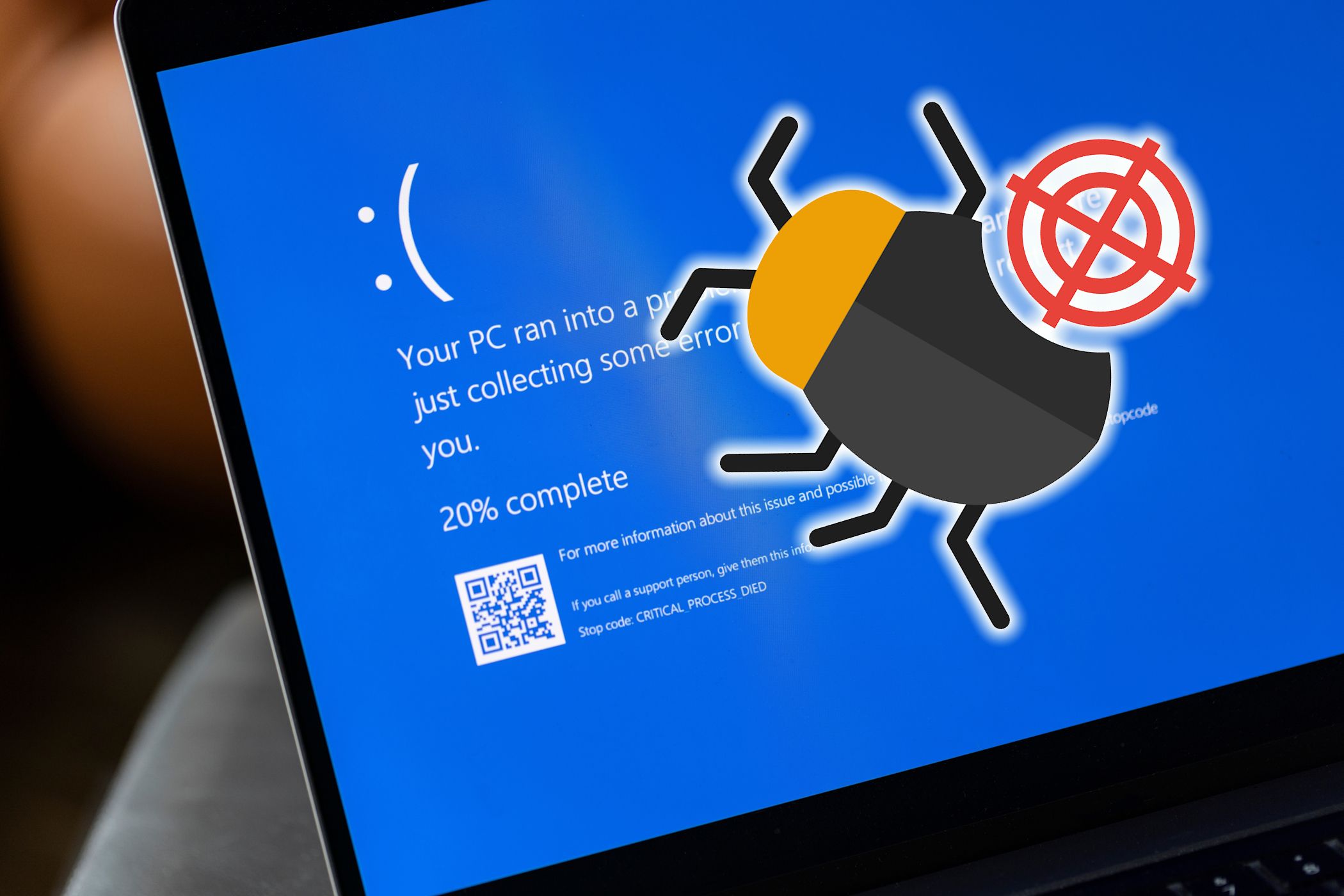

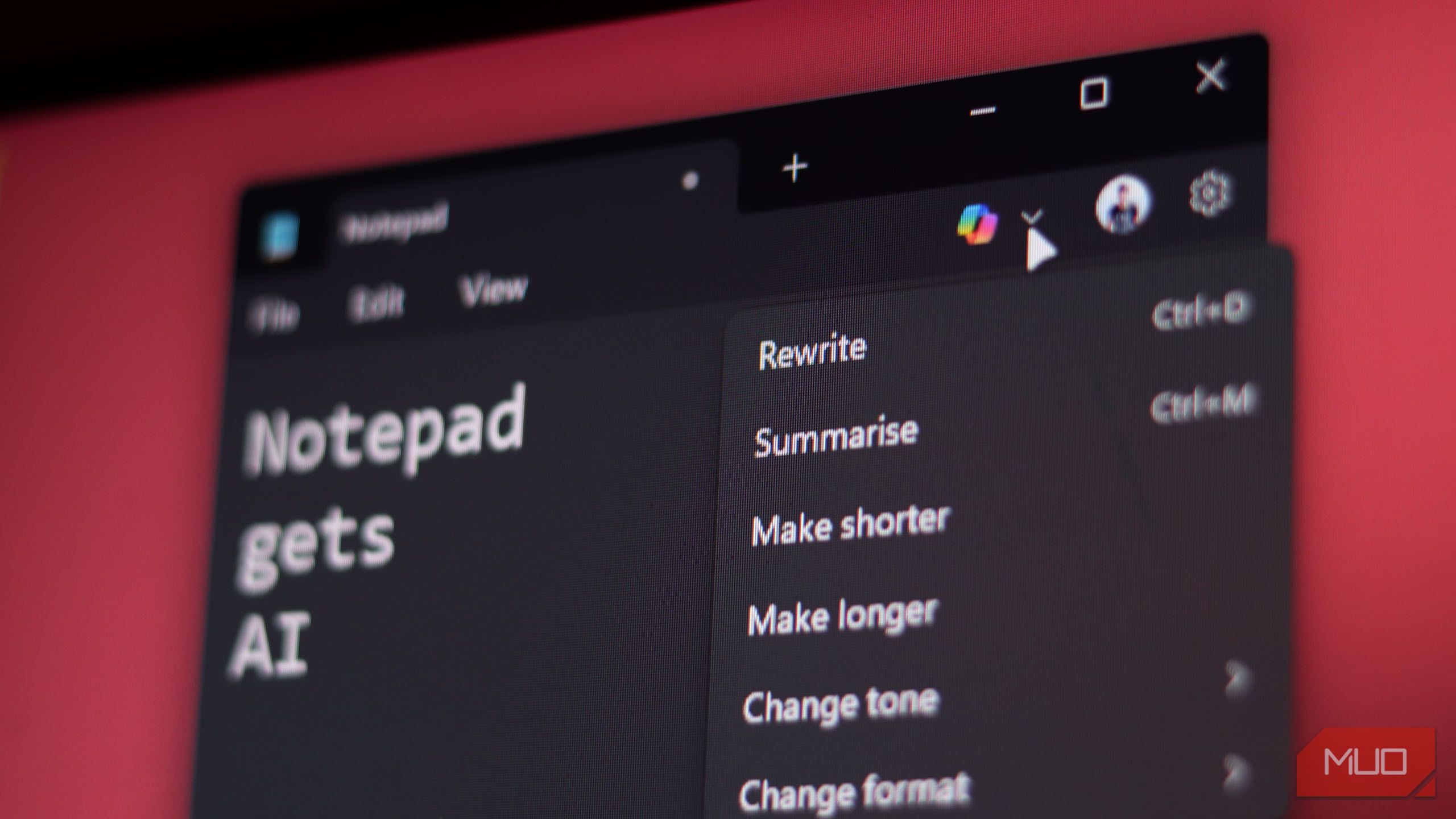

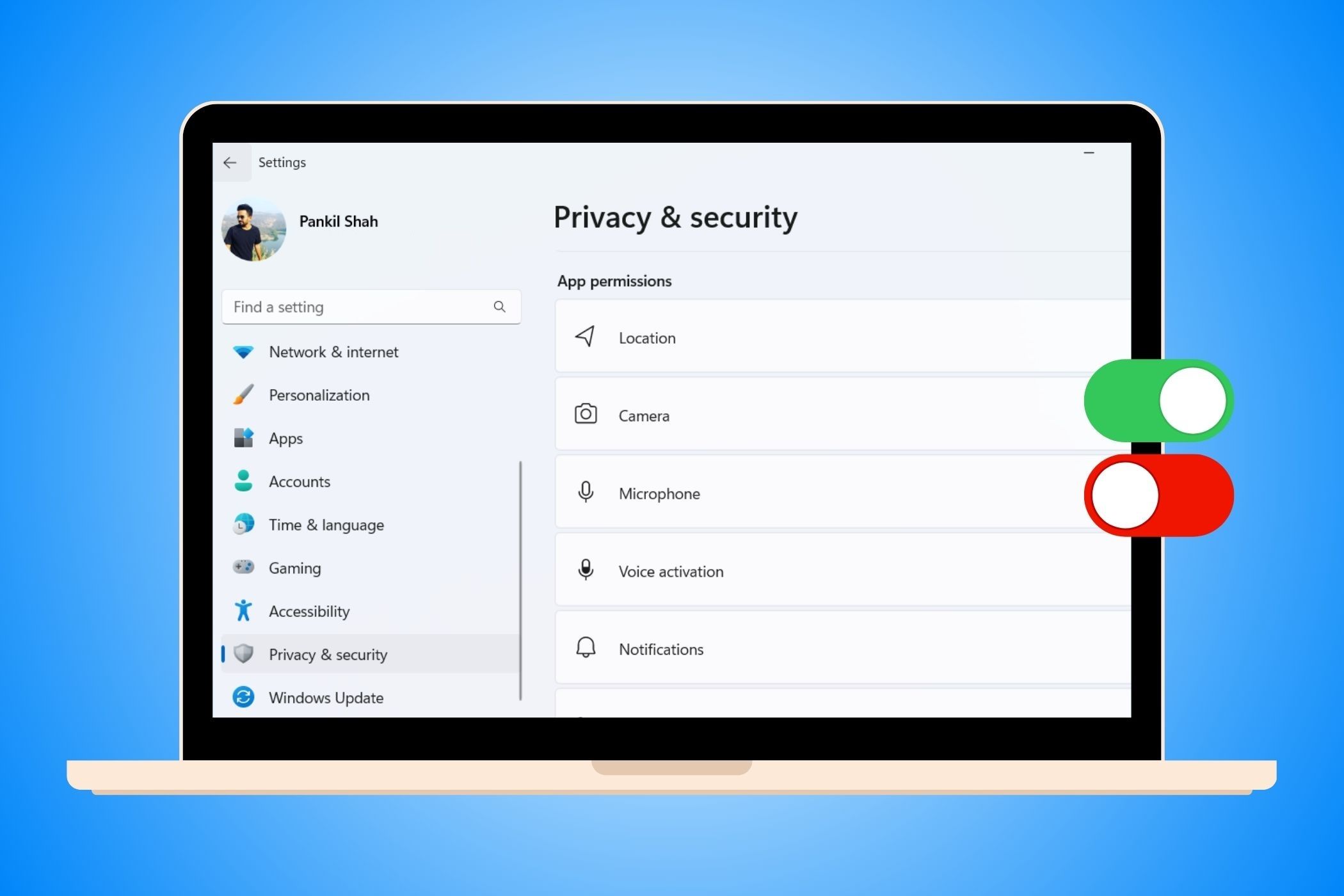




:max_bytes(150000):strip_icc()/GettyImages-2152164861-74211e0c48c441c29d1476d29fea732a.jpg?w=1174&resize=1174,862&ssl=1)
Leave a Comment
Your email address will not be published. Required fields are marked *