I’ve tried all the same ol’ productivity hacks people talk about—Pomodoro timers, time-blocking, creating a to-do list the night before, waking up early to get a head start, you name it. Despite that, it’s these seven odd productivity hacks that actually do the trick for me.
7
Lock My Phone in a Cupboard
Whether I’m studying for an exam or working, when I have my phone next to me, I always get the urge to pick it up quickly for a “second,” and then somehow land on TikTok or Instagram. Before I know it, I’ve spent a few good hours doing absolutely nothing but scrolling on my phone.
And since I’ve already wasted so much time, what’s the point of being productive now? Might as well just wrap things up for the day and start fresh the next day. This is exactly how my thought process works, and I was stuck in the same cycle for the longest time.
So, I started looking for ways to stop using my phone while I’m working or studying. The first thing I tried was placing it out of sight. I’d put it on the other side of the room, thinking I’d be too lazy to stand up and go all the way just to check my phone. I was wrong, and found out I was selectively lazy and would, in fact, get up just to check it.
Then I tried screen time-limiting apps, since they have features that let you block distracting apps (or all your apps) for a certain period.
Now, here’s the issue: I’d always somehow find a loophole and bypass the restrictions. I wouldn’t be a proper tech journalist if I couldn’t, after all.
Of course, doing so defeated the entire purpose of blocking apps or my phone, since I’d find some way to gain access back to them whenever I wanted. Naturally, this meant I needed a better way that would force me to stay away from my phone, no matter what I tried to do.
So, I decided to eliminate the distraction entirely (at least temporarily, when I needed to focus). What I do now is drop my phone into my cupboard, lock the cupboard, and then give the key to a family member. I let them know not to give it back to me no matter what I do or say.
All through my childhood, my mom repeated one thing: mobile phones are the biggest distraction of our time. She’d constantly call them an abomination and say that, despite the benefits they bring, they do more harm than good.
Though I never quite understood why she was so against innocent little gadgets back then, I’ve come to realize she had a point, at least to an extent. Given my mom’s feelings about phones, I know I can count on her for this task.
6
Listen to Video Game Soundtracks While Working
Some people listen to Lo-Fi beats when they want to focus, while others prefer different color sounds like white noise, brown noise, green noise, etc. A few can listen to tracks with lyrics in them, others can’t. Some people enjoy having TV shows or movies playing in the background as they work, or even podcasts. Many enjoy calming tracks like the sound of rain, ocean waves, or birds chirping.
I, on the other hand, am not particularly a fan of the above. Instead, I willingly choose to listen to video game soundtracks, and not the peaceful or ambient kind either. I’m talking about tracks like the Subway Surfers soundtrack!
Peaceful music makes me all sleepy, so why not shake things up and listen to the complete opposite? After all, an adrenaline rush is sometimes exactly what I need to stay alert.
I had a couple of really important examinations last year, and I wouldn’t be exaggerating if I said that I listened to the Subway Surfers track all day, every day. If you don’t believe me, my Spotify Wrapped speaks for itself. The main theme song of Subway Surfers ended up as my top track of the year, and I’m yet to recover from the embarrassment that came with that.
Nonetheless, I did end up with the grades I wanted in those exams. So though strange, this productivity hack definitely works.

Related
5 Ways I’m Already Preparing for Next Year’s Spotify Wrapped (After a Disappointing 2024)
Don’t love what you saw in Wrapped this year? You can change next year for the better.
5
Keep My Shoes On at Home to Stay in “Work Mode”
The only place I really want to go after a tiring day of classes is my room. Even if I have a gazillion deadlines piled up, I’d much rather tackle them all one by one at home rather than head to the library or a café. Now, the second I get back home, I typically want to change into my comfortable pajamas right away. The next minute, my bed is calling my name, and a quick power nap doesn’t sound too bad.
Power naps have never worked for me, and once I’m asleep, it’s nearly impossible to wake me up. So, I avoid them when I can. But getting comfortable almost always translates to taking a nap for me. Though I wasn’t up for sacrificing my comfort, I decided to find a middle ground and sort of trick myself into thinking I’m still in “work mode.”
For me, the easiest way to do that was to simply wear my shoes at home! I’m not talking every day flip-flops. Instead, I mean actual shoes you’d wear outdoors. There’ve been times where I’ve worked while wearing heels (even in my PJs) because, somehow, that odd mix-up keeps me awake and productive.
If you wear makeup, another odd hack is to simply not take it off until you’re done! The trick here is just tricking your brain into thinking the day isn’t over yet, even if you’re already home!
4
Explain Concepts to an Imaginary Audience
Though this one likely isn’t as weird as the rest of the tricks I’m covering in this article, I was surprised to find out that barely anyone I know has the habit of explaining stuff to an imaginary audience. Unlike the rest, this one’s actually backed by science.
It’s essentially a method of active recall, which is a learning technique that encourages you to actively retrieve information from your memory rather than just passively reading your notes again and again.

Related
6 Ways to Use Active Learning to Take Better Notes
Want to supercharge your note-taking skills? Here are some effective ways to use active learning techniques and take better notes.
Active recall is meant to strengthen your memory and improve long-term retention. While flashcards are one of the best ways to use active recall, it can sometimes get boring and repetitive. A good way to shake things up (while still practicing active recall) is to close your notes and teach everything you’ve learned to someone else.
Now, when my sisters were younger, I’d force them to sit with me and listen to me explain the difference between covalent and ionic bonds. Now that they’re older, it’s not easy to get a hold of them and force them to listen to me explain something just for my own good! So, I had to get creative… I began explaining what I was studying to an imaginary audience.
I’d sometimes close my eyes and pretend I was a teacher, and other times I’d explain my concepts to my stuffed toys! I’ve also taught multiple topics to the pets I’ve had over the years. It’s a bit silly, but it works.
3
Turn My Notes into Songs (or Strange Mnemonics)
Sometimes, no matter what I do, there’s some information that just won’t stick in my brain. One minute I remember it, the next minute I don’t. For concepts I need to master, explaining them to an imaginary audience works. But memorizing specific terms is a whole different battle. Fortunately, turning such things into songs or mnemonics never fails me. The stranger the song or mnemonic is, the better I’ll remember it.
During my GCSEs, I needed to remember the important rivers in my country: Jhelum, Sutlej, Swat, Ravi, Hub, Chenab, Kabul, Chitral, Dasht, Hingol, Zhob, Indus, and Mula. Sound strange? My sixteen-year-old self thought so too.
So, I decided to use Justin Bieber, Selena Gomez, Kim Kardashian, and Zayn Malik to remember! Here’s the mnemonic I used (that I still remember to this day):
Justin said Selena rejected him, so he called Kim. Chaotic drama happened. Zayn intensely meditated.
If you like singing, turn it into a song with the strangest lyrics ever. Recalling the song lyrics can get a bit awkward during exam conditions, but hey, it’s your grade on the line.
2
Send Someone a Risky Text
If you don’t want to quite lock your phone in the cupboard, I have another way (that’s almost always guaranteed to work) to keep you away from your phone. If you have a thought you’ve been keeping from someone, a confession you’ve wanted to send, a message you’ve been nervous to share, or just a risky text in general, you can use it to your advantage.
Send it right before you need to focus on a task. Every time I’ve sent a risky text, even if it wasn’t something to be particularly scared about, I’ve always avoided picking up my phone, afraid of what the recipient might say! So, just save a risky text you need to send for when you need to focus on a task.
1
Film Myself Working in a Time-Lapse
If you’d rather keep your phone right next to you when you’re focusing on a task, and don’t really have a risky text you need to send, another odd way to stay focused is to record a time-lapse of yourself doing it. Since all modern phones come with a built-in time-lapse mode, you don’t need any extra equipment or even a third-party app.
Just prop your phone up, switch to the Time-Lapse mode in your device’s native Camera app, and get going. Knowing that recording it will give me a sped-up video of all my hard work, I’m always tempted to keep going until I finish the task.
If the abundance of productivity hacks out there just don’t work for you, try some of the ones I’ve covered above. The unconventional nature of them might make you hesitant to try, but don’t knock ’em until you’ve given them a fair shot. Who knows, you might just find one that actually clicks.


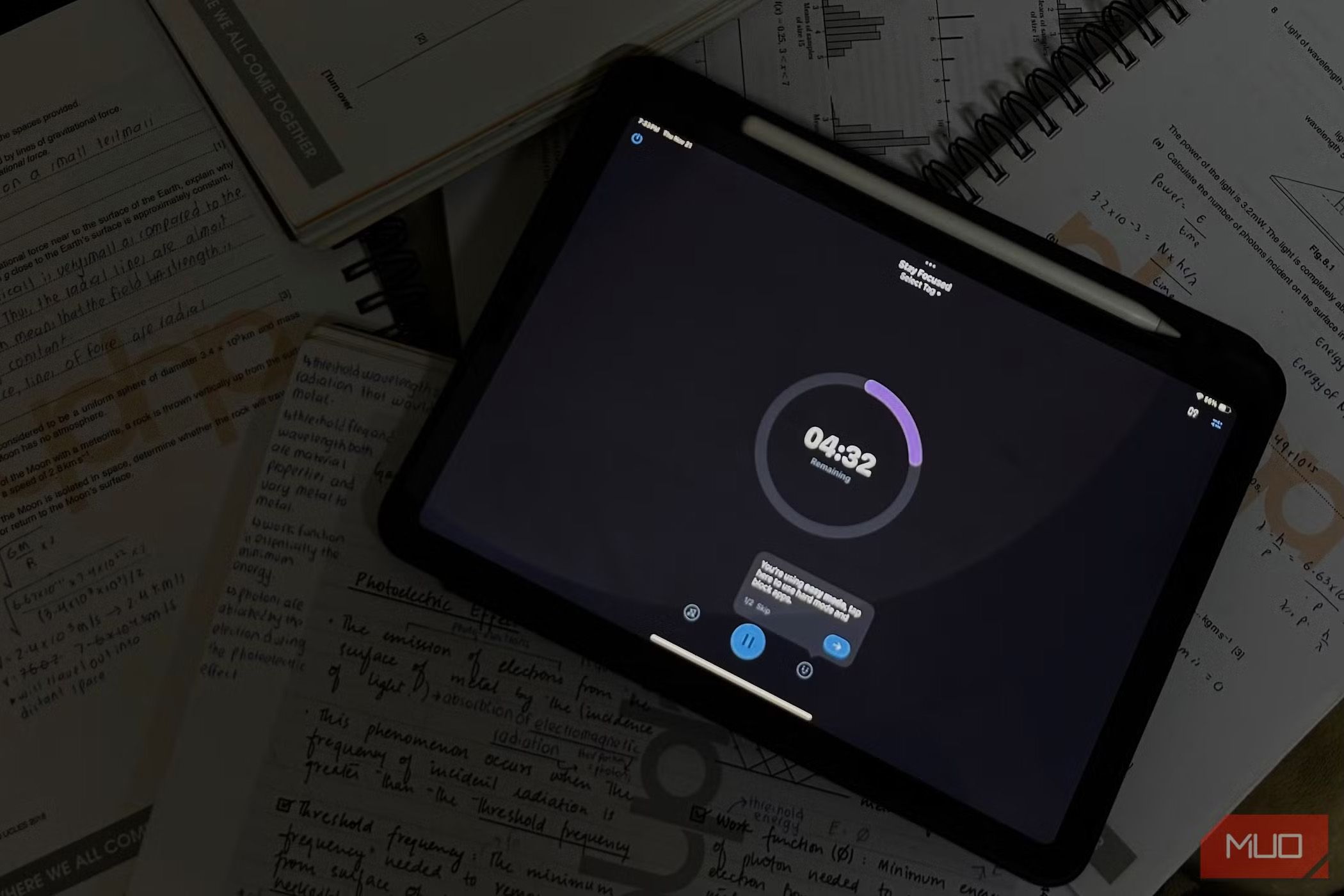

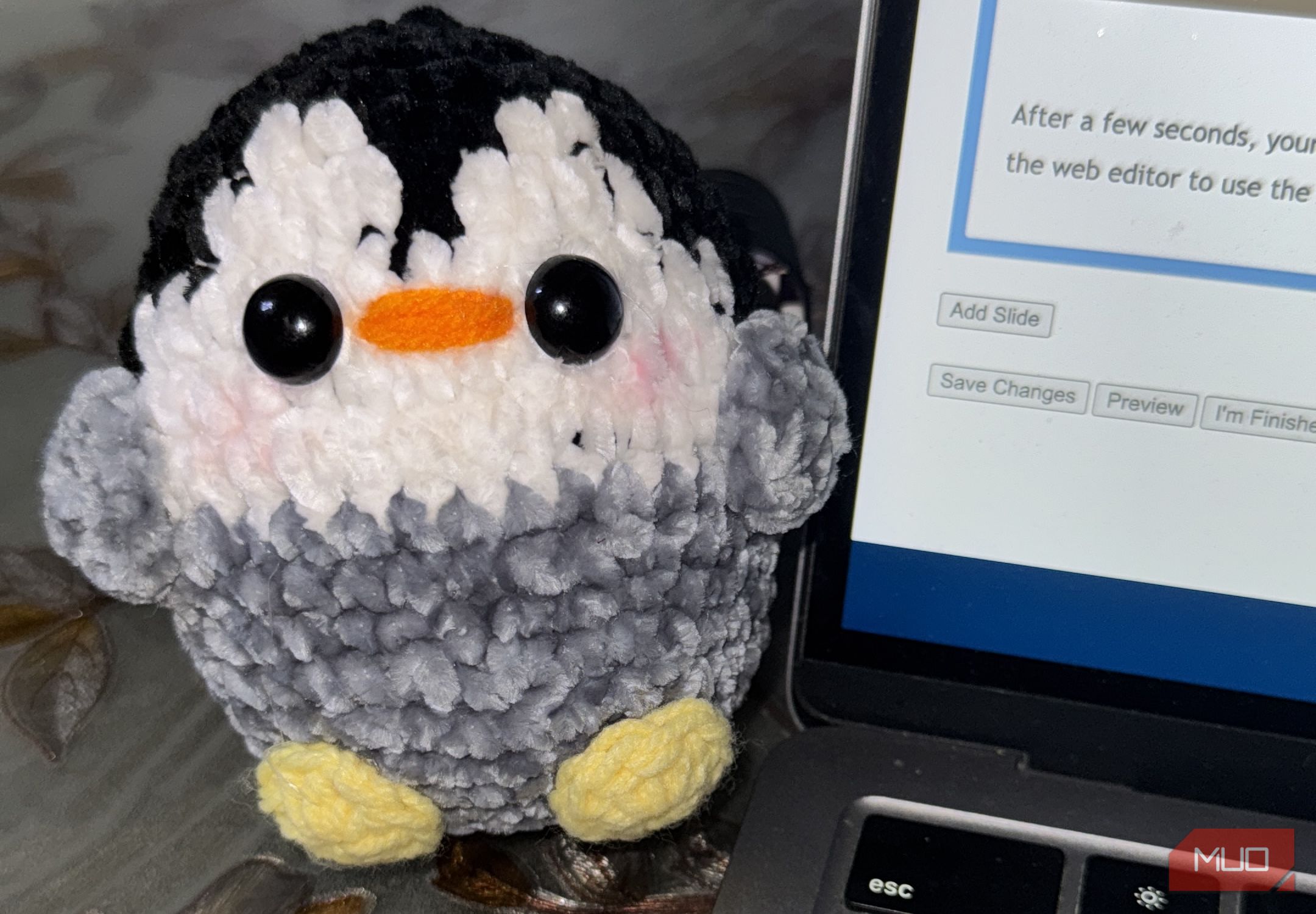
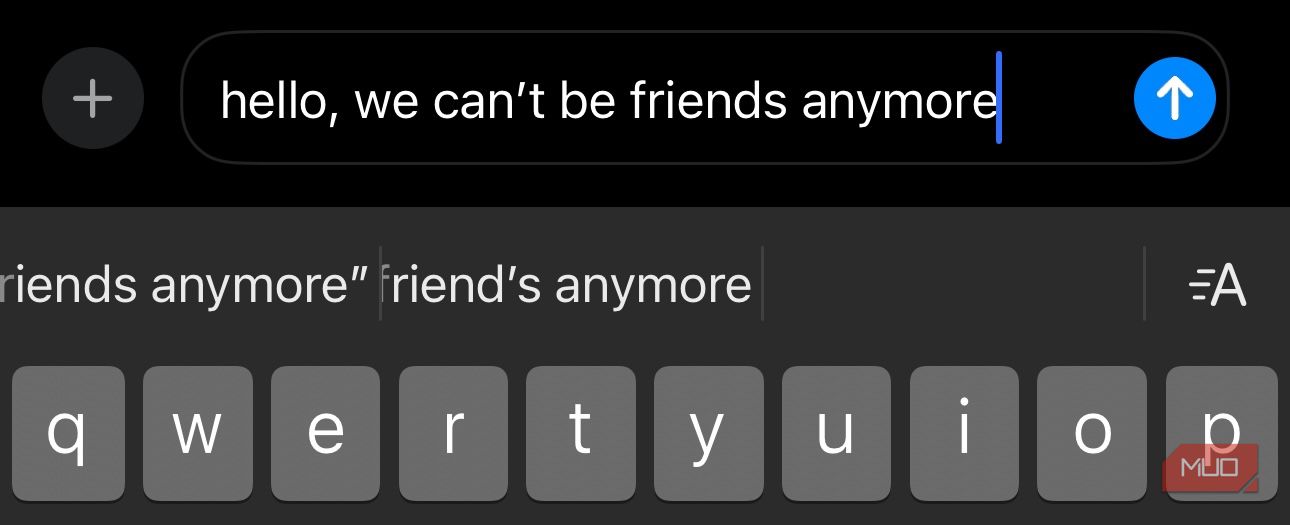
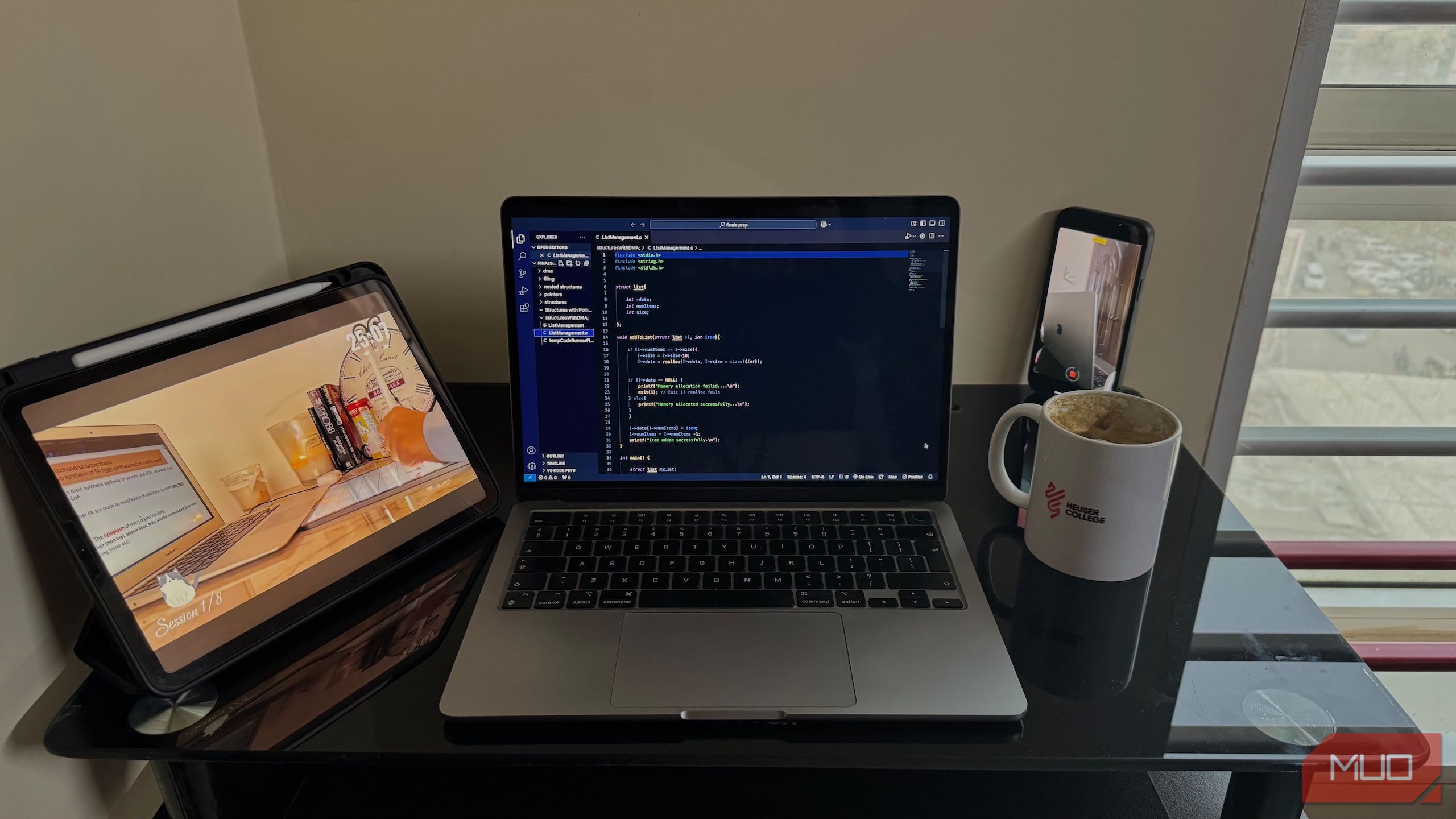
:max_bytes(150000):strip_icc()/fitbit-versa-4b7edd55521241f2b91fbf8db9c5cc2e.jpg?w=1174&resize=1174,862&ssl=1)




Leave a Comment
Your email address will not be published. Required fields are marked *