An iPad purchase doesn’t end with the tablet—the real spending starts with the accessories. Spending between $269 and $349 on Apple’s Magic Keyboard for iPad wasn’t something I was willing to do, so I skipped Apple’s iPad keyboards for this $160 alternative.
A Compact, Easily Detachable Keyboard
Logitech has long been known as one of the best third-party accessory makers of Apple products. Apple even sells Logitech’s iPad keyboards, like the Combo Touch, on its website and in Apple Stores. The manufacturer announced a new addition to its keyboard lineup in June 2025: the Flip Folio, which is the alternative I opted for. I’ve been using it for a few weeks now, and it’s quickly become one of my favorite iPad accessories.
I’ve tried Apple’s iPad keyboard case offerings before. This Logitech keyboard fixes all the complaints I’ve ever had with them, at nearly half the price. The Flip Folio is available in two variants: one for 11-inch iPad Air and Pro models, and one for 13-inch models. The former is priced at $159.99, while the latter costs $20 more due to its larger footprint.
Other than the fact that the Flip Folio is significantly cheaper than any of Apple’s offerings, what makes it worth the cost is how thoughtfully it’s designed for actual everyday use. Some days, I work in my university’s library. On other (lazy) days, I work from home, sitting on a comfy couch. With Apple’s keyboard offerings, you can only use the keyboard when it’s propped up (like in laptop mode).
Though this works for those who only type at a desk or table, it’s far from ideal for setups where the iPad sits on your lap or even your bed. The Flip Folio separates the iPad case and the Bluetooth keyboard, meaning you can place the iPad wherever you want while keeping the keyboard where your hands naturally rest.
Now, you might think there are plenty of wireless Bluetooth keyboards that can do exactly that. In fact, Logitech’s Pebble Keys 2 K380s keyboard I’ve been using for years is a perfect example of this flexibility.
But what sets the Flip Folio apart is that it’s designed to be an all-in-one setup. Once you’re done using the keyboard, it magnetically attaches to the compartment carved out at the back of the case. This means the keyboard won’t just float around your backpack when not in use. The case offers front and back iPad protection and has a multi-angle kickstand.
The only complaint I’ve had with the case is that there’s a slight crease when you prop it up, but that’s an intentional part of the design and helps support the adjustable kickstand. Since it doesn’t affect usability and is barely noticeable during day-to-day use, it’s not something I’d consider a dealbreaker.

Related
Logitech Combo Touch vs. Logitech Folio Touch: What’s the Difference?
Struggling to decide on the best third-party keyboard for your iPad Pro? Here’s a comparison of Logitech’s two offerings.
It Has iPadOS-Specific Shortcut Keys
What I always find odd about Apple’s iPad keyboards is that, though they’re designed specifically with the iPad in mind, they sometimes feel like Mac keyboards forced to work with iPad. Both the Magic Keyboard and the Smart Keyboard Folio have nearly the same keyboard layout as MacBooks, including the Control, Option, Shift, and Command keys.
The thing is, these keys don’t come in handy much when you’re using an iPad. And considering that many iPad users have never even used a MacBook, using a keyboard with Mac-specific keys can feel confusing and unnecessarily complex.
Thankfully, just like the Pebble Keys, the Logitech Flip Folio has a few iPadOS-specific shortcut keys instead of the standard function keys the Magic Keyboard features.
The Flip Folio has four iPadOS-specific keys: one to bring up Spotlight Search, another to switch between apps, a third that brings up the Emoji Picker, and then my favorite: one key to take a screenshot. This means that instead of needing to hit Command + Shift + 3 (which isn’t particularly fun on a compact keyboard), I can achieve this by hitting one key.
It Can Switch Between Three Devices
I rarely work with just one device at a time. Typically, I have both my iPad and MacBook in use simultaneously, and I’m always bouncing between tabs. Many times, I use my MacBook as an extended display for my iPad, where having to switch between typing on the iPad’s Bluetooth keyboard and my MacBook’s keyboard is a hassle.
Like a lot of Logitech keyboards, the Flip Folio has Easy-Switch buttons that let you switch between up to three devices with a press. Though I generally use this for two devices only (my iPad and MacBook), I’ve also connected it to my iPhone!
I can go from typing an article on my iPad to responding to an email on my MacBook in seconds, without needing to unpair or reconnect anything manually. You’re not limited to just Apple devices , either. As long as your device supports Bluetooth keyboards, the Flip Folio will work just fine—whether with a Windows laptop, an Android tablet, or even a smart TV.
It Does Everything Apple’s $269 Keyboard Can Do
Whether you’re getting a $10 iPad keyboard from Temu or the most expensive one you can find, all you really do with a keyboard is, well, type. There are currently four different iPad keyboards you can purchase directly from Apple’s website:
- The iPad Magic Keyboard for iPad Air 11-inch, at $269
- The Magic Keyboard for iPad Air 13-inch, at $319
- The Magic Keyboard for iPad Pro 11-inch, at $299
- The Magic Keyboard for iPad Pro 13-inch, at $349
Since I have an 11-inch iPad Air, the version I’d need would cost me $269. The only way I could justify spending that much when the Flip Folio costs $160 would be if Apple’s keyboard did something truly groundbreaking that the Flip Folio doesn’t. But it doesn’t do anything that special. In fact, considering it has no iPadOS-specific keys, isn’t compact, requires a specific position to use, can only be used to type on your iPad, and costs $109 more, it’s hard to see the value.
There’s not a single thing you can’t do on the Flip Folio that you can on Apple’s $269 keyboard. Unless you count paying more as a feature (I don’t).

Related
4 Reasons to Use Your iPad With a Keyboard and Mouse
Although the iPad is pretty capable on its own, you can get a lot more out of it by pairing it with a keyboard and mouse.
The Flip Folio is Available in Five Different Colors
Romanticizing every aspect of my life is how I get through it all. And I use tech to romanticize my life since a massive chunk of my day revolves around it. One of the easiest ways to do this is by curating a clean, cozy, and aesthetic desk setup—the kind that makes you want to sit down and get work done.
A nice bonus is always being able to snap a Pinterest-like image for my Instagram story!
Apple’s iPad keyboards are typically only available in two colorways: black and white. And while black and white are timeless options you can never really go wrong with, you need to look into third-party keyboards if you want something that adds personality to your setup. That’s one more reason the Flip Folio is perfect for me.
Though it’s currently only available in Graphite globally, and Black in North America, Logitech will be launching a Pale Gray and Lilac variant in September 2025 in select regions. A Sand colorway will also be available exclusively in North America that same month.
I have the Graphite one, but I would’ve blindly gone for the Lilac colorway had it been available. A soft pastel setup just hits different.
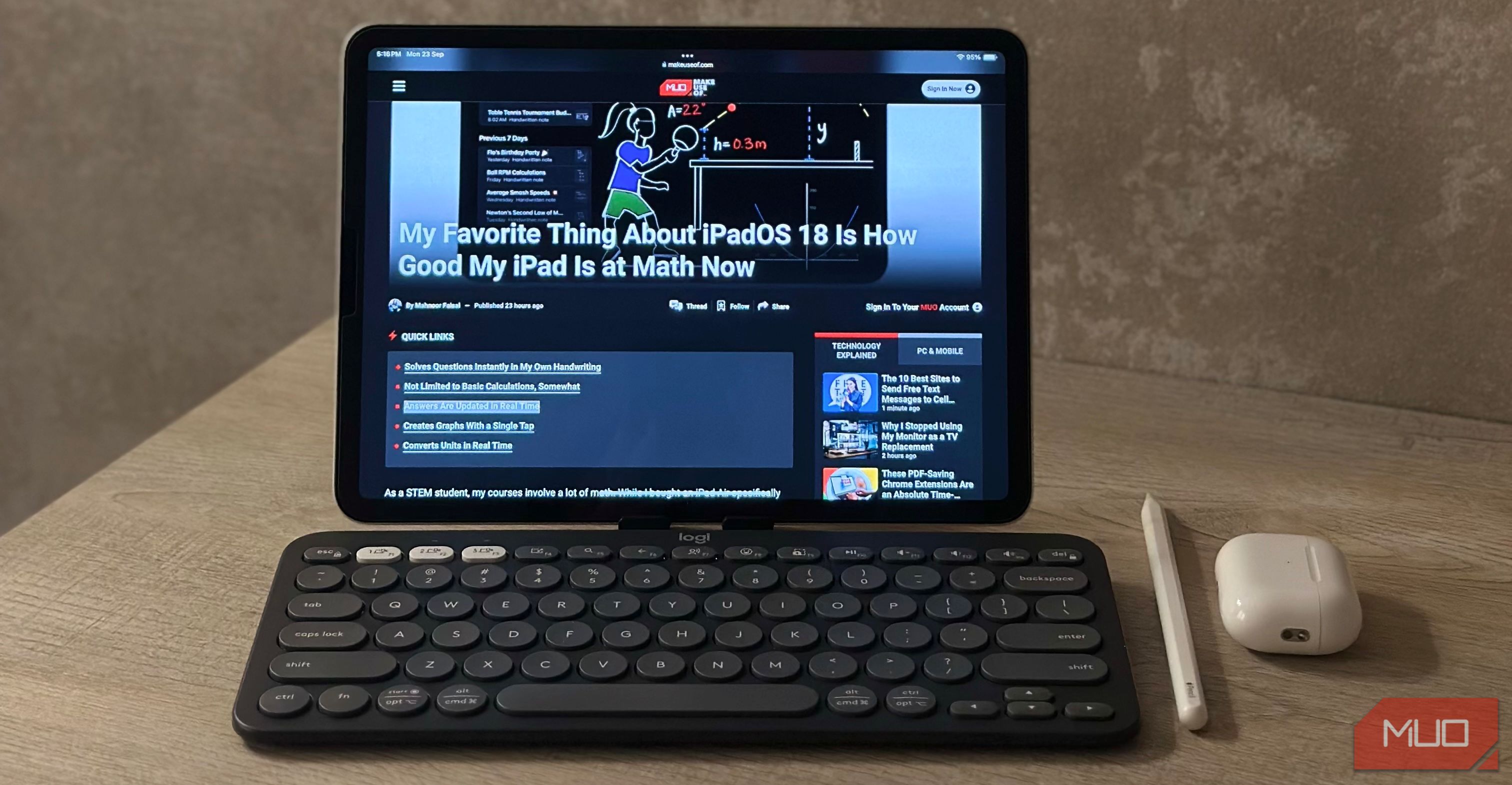
Related
I Tried Working Entirely on an iPad for a Week—Here’s What Happened
Capable, yes. Comfortable, not really.
Other than the “hey, it’s Apple” bit, there’s no reason to pick Apple’s expensive keyboards over the Flip Folio. You’re getting the same core typing experience, more flexibility, actual iPadOS shortcut keys, multi-device pairing, and even color options that add personality to your setup — all for much less.
Unless you’re attached to the Apple logo, the Flip Folio makes way more sense.





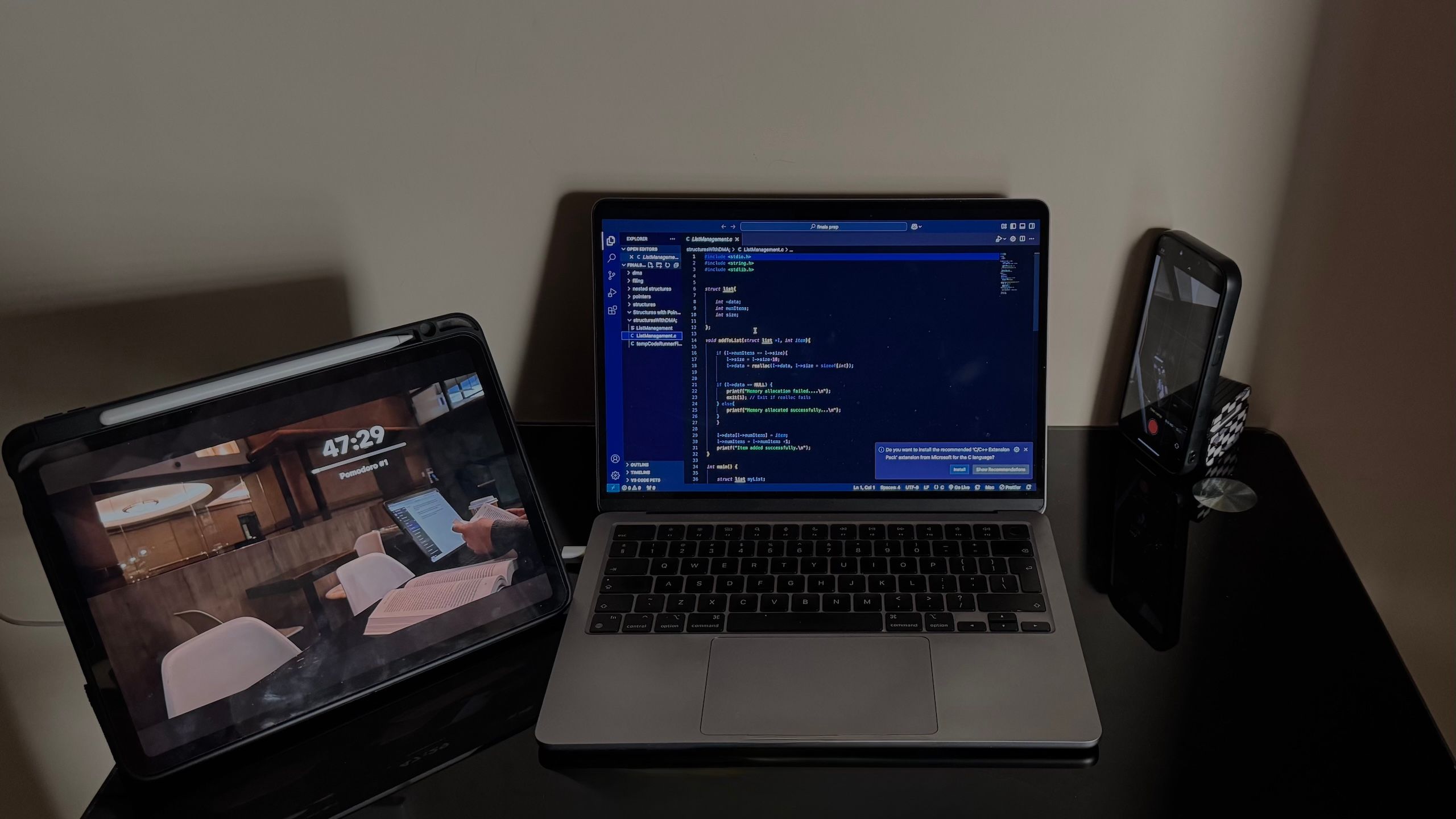






Leave a Comment
Your email address will not be published. Required fields are marked *