Spotify offered solitude after I had to quit Apple Music because the app wouldn’t work on Wi-Fi. But after a few months, I remembered why I initially left Spotify—Apple Music pulled me right back in.
1
Dolby Atmos Tracks
Spotify has talked about introducing hi-res streaming (Spotify HiFi) for years, but as of May 2025, it’s still not live. I don’t believe rumors about when it will launch anymore, and I also got tired of waiting. When I first went back to Spotify from Apple Music, I realized just how bad the sound quality is in comparison.
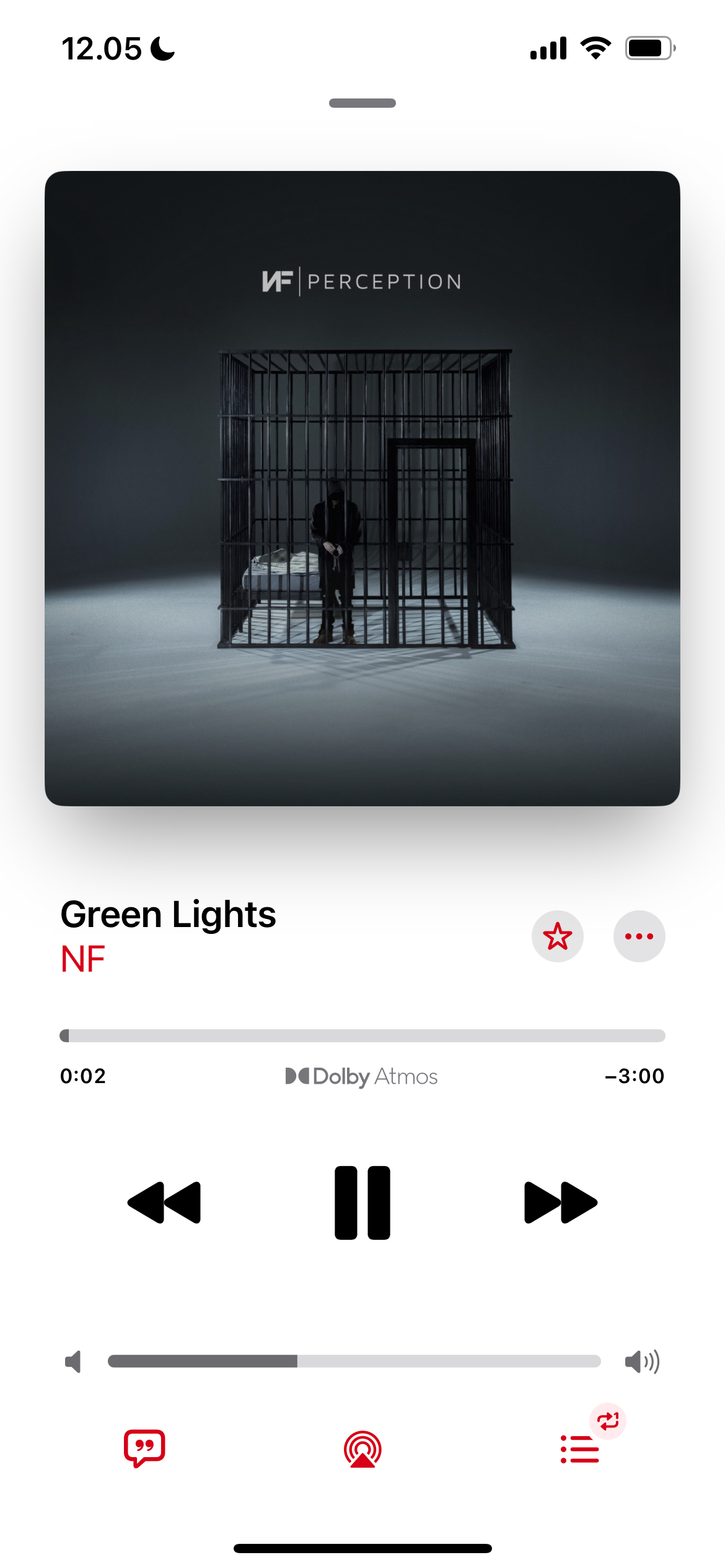
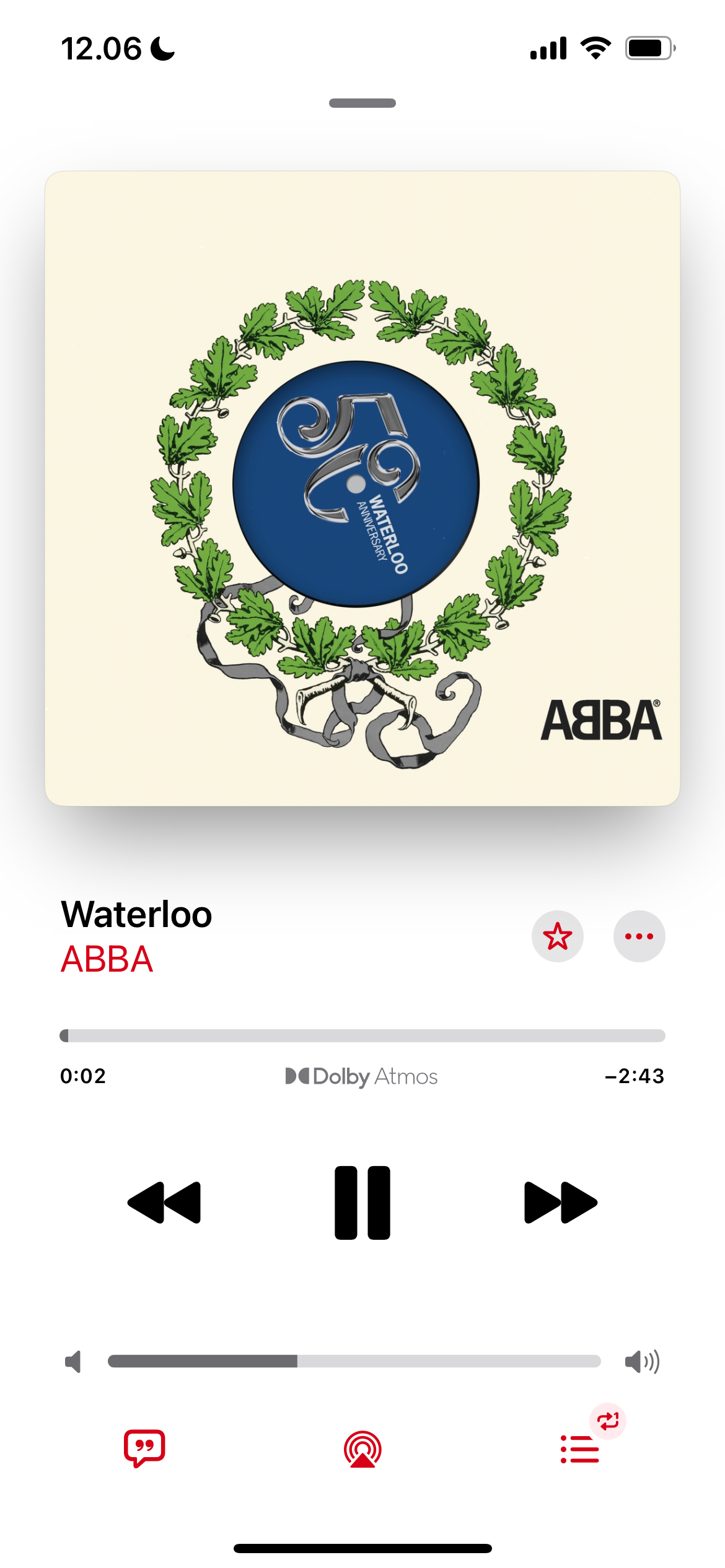
Apple Music supports Dolby Atmos, and I have a pair of wireless headphones that support playback in this format. My listening experience is infinitely better; I tried both Spotify and Apple Music with my headphones, and I can’t imagine returning to Spotify.
I know many Apple Music songs aren’t in Dolby Atmos, but even those without it sound better than Spotify.
2
The “Suggest Less” Feature
While I care less about curating my music experience than before, I’d still prefer to listen only to songs I like. Apple Music has a Suggest Less feature that allows me to tell the app when I don’t want to listen to something.
From my personal experience, I think the feature works quite well. Spotify is still better at recommending music overall, but this tool helps me have a better Apple Music experience.
3
Automatic Downloads
While it’s nice to choose specific playlists for download, I also sometimes like to have all my tracks stored offline. Apple Music has a feature allowing this, and I mainly use it for long-haul flights and trips of a similar nature.
I can enable automatic downloads by going to Settings > Apps > Music > Automatic Downloads. If I’m low on storage or not traveling much, I’ll switch the feature off. Having this flexibility gives me more control over how I listen to music on the go.
4
Storage Optimization
I’m always surprised by how much space songs consume on my smartphone and tablet, and it’s very easy to accidentally use up all your storage with Apple Music. Thankfully, the app has an Optimize Storage feature that helps solve this problem.
Once enabled, Apple Music will delete songs that haven’t been played in a while when storage is low. I find this much easier than manually reviewing my songs and playlists to remove everything.
In addition to songs consuming too much storage space, you should know how to address some of the other most common Apple Music issues. For example, you may sometimes notice some songs aren’t available.
5
Animated Art
I find Spotify’s background videos annoying and too much like TikTok for my liking. However, I’m fully behind the idea of having some kinds of animations. Apple Music’s Animated Art feature is a nice middle ground.
When this feature is enabled, some albums will be animated. I use this feature on Wi-Fi only, but you can also animate art when connected to cellular data instead.
Animated Art doesn’t work when the network connection is bad or your iPhone/iPad has low battery. Still, though, it’s a nice feature if you want a bit more interactivity.
6
A Streamlined User Interface
One of the reasons I left Spotify for Apple Music the first time around was because I disliked Spotify’s interface. I felt like the app had become clunky and added too many features, many of which I had never used. Both of these led to a significantly worse user experience.
In contrast, Apple Music is much more streamlined. Everything is placed logically, and the homepage isn’t intrusive. Moreover, I feel like the New page—where I can find new releases—is presented more cleanly than Spotify.
While some may argue Apple Music doesn’t have enough features, it’s the perfect amount for me. I’d rather not feel overwhelmed than potentially use some bells and whistles a few times at most.
7
Better Playlist Designs
While Spotify gives some solid playlist design features, I still prefer Apple Music. I can still upload my images if I want, but I think Apple Music’s preset designs are really cool. I can choose from CDs, dynamic backgrounds, and more.
My only complaint is that I’d like to control the colors for these more. Otherwise, though, it’s a solid feature. The other aspects are similar to Spotify, such as adding a description, customizing the name, and deciding if I want the playlist to appear on my profile.
8
Music Videos
One of my biggest frustrations with Spotify’s videos is that I had little control over them. I often saw short-form videos and snippets without asking, which made the app feel more like a social media app than a place to listen to music.
I don’t mean in a good way, either; being able to share music with friends is cool, but I don’t want to see pointless content for the sake of it. Even after improving my Spotify recommendations, I had the same problems.
Apple Music is much better in this respect. The app has music videos, but only when I choose to see them. Watching these videos feels, as a result, much more intentional.
Briefly switching back to Spotify confirmed Apple Music was the right choice for me. The sound quality is infinitely better, and controls over animations and videos are better. I also like how easy the interface is to navigate in comparison. All of these make Spotify’s better music discoverability and other advantages irrelevant to me.


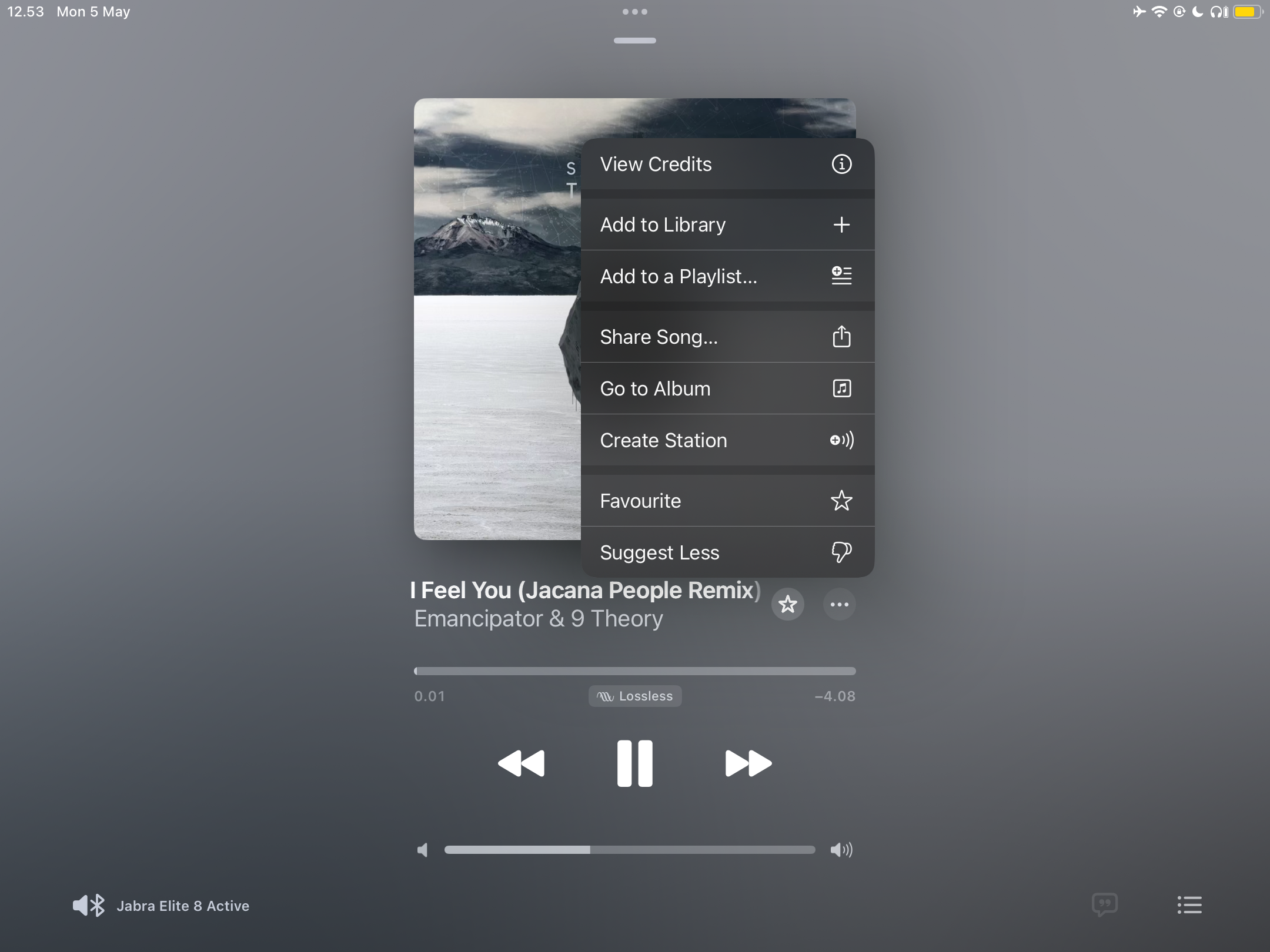
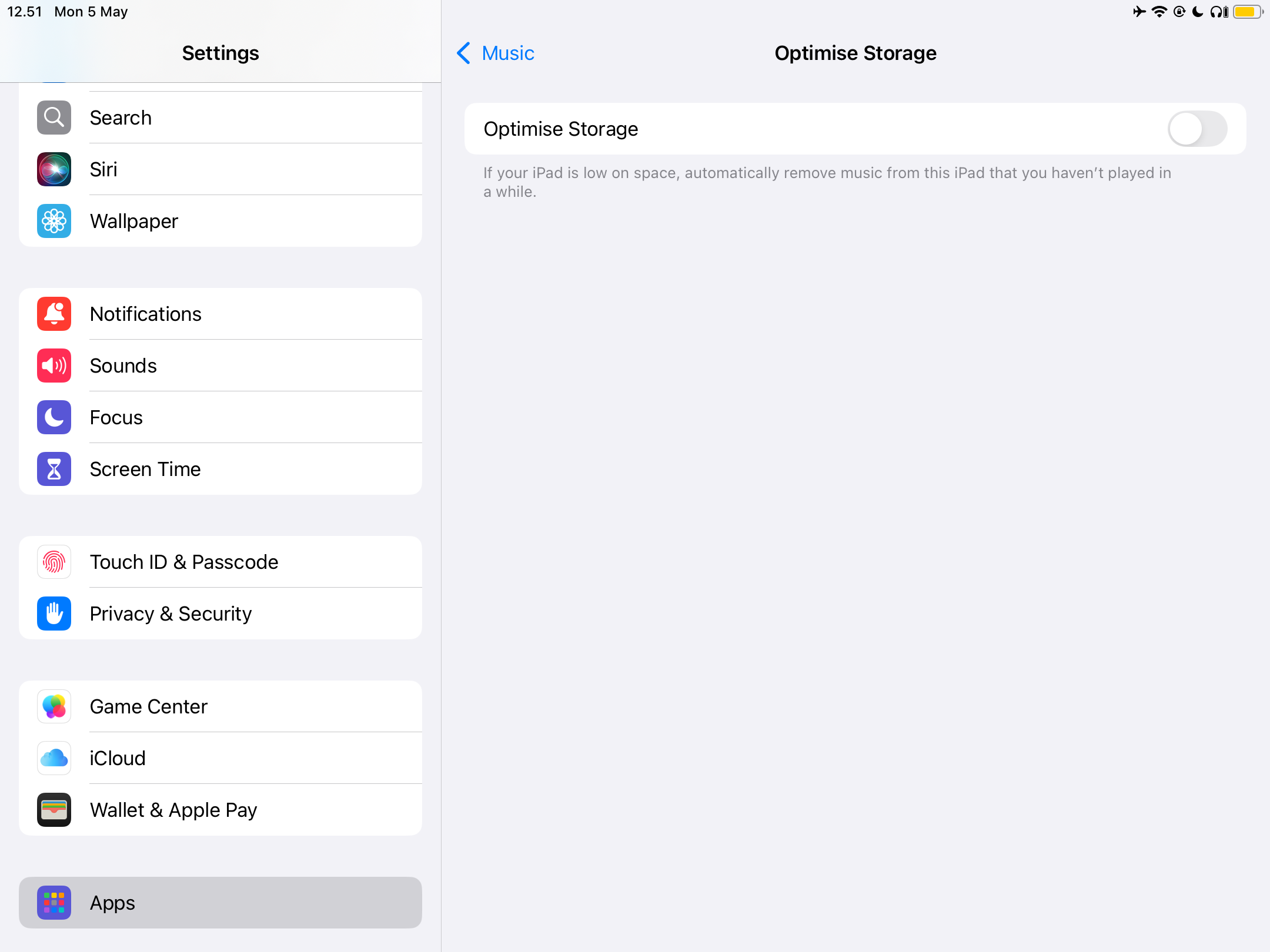
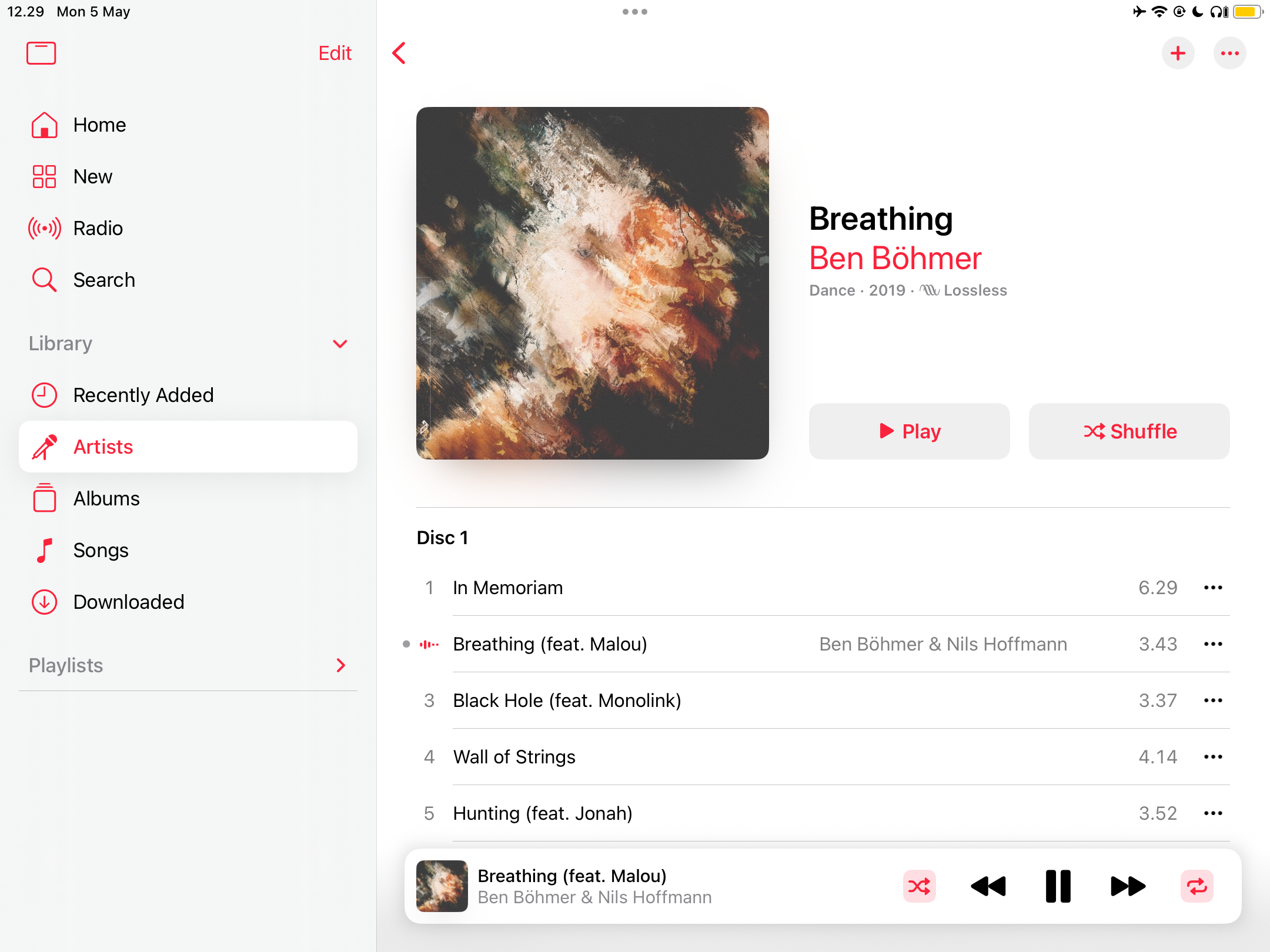
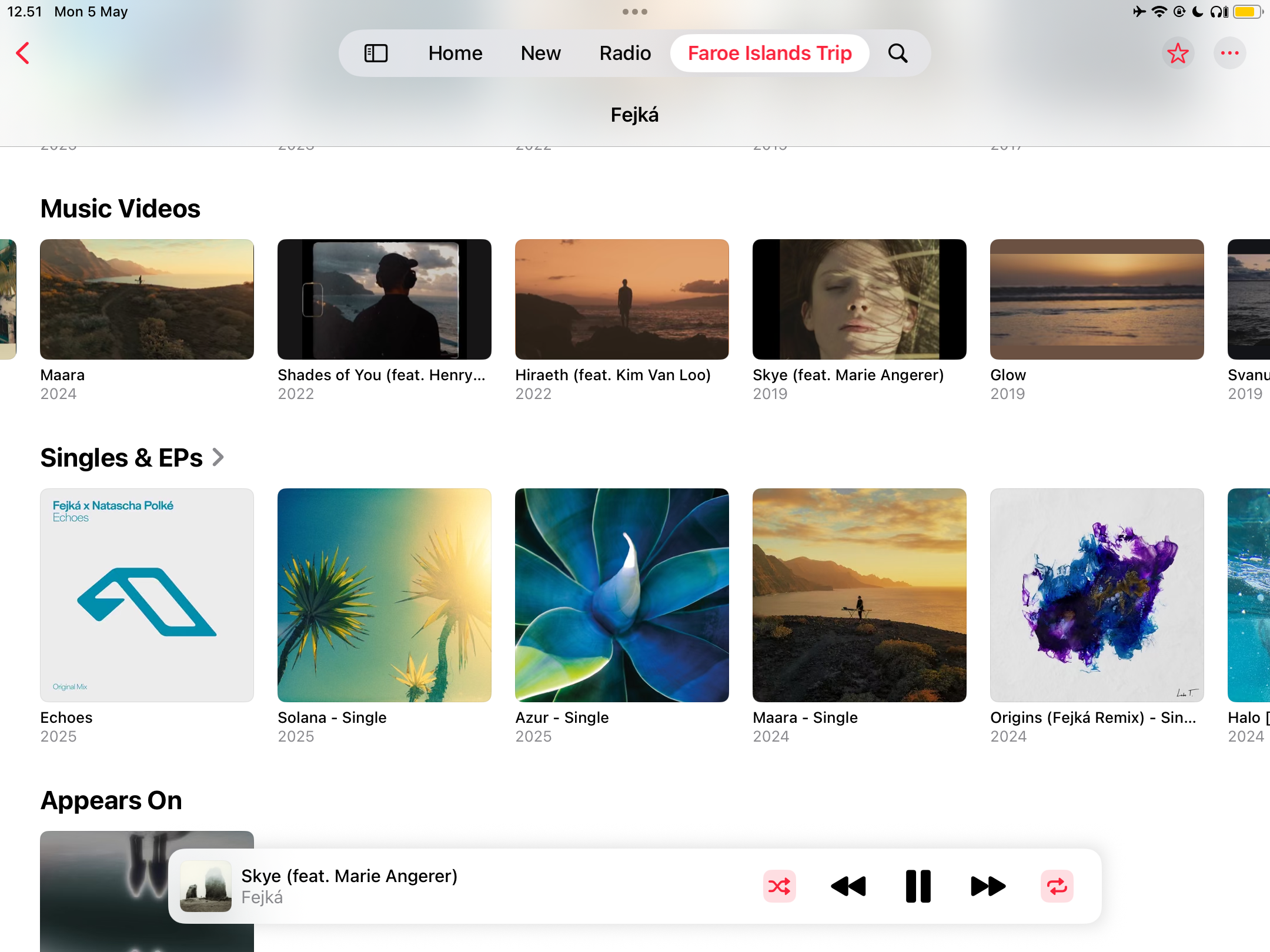





Leave a Comment
Your email address will not be published. Required fields are marked *