Claude consistently impresses me with thoughtful responses and nuanced conversations that feel genuinely helpful. It often provides exactly the depth I need. Yet some limitations make me constantly switch back to ChatGPT for specific features that Claude lacks.
5
No Image Generation Breaks My Creative Workflow
Claude leaves me hanging when I need to visualize ideas or create quick diagrams. There’s no built-in image generation, and that is something I often need for work.
ChatGPT introduced image generation natively in its interface in March 2025, powered by the GPT-4o model. You can describe a concept and get a visual representation instantly, and no doubt, ChatGPT’s image generation is insanely good, which makes it useful for brainstorming sessions or explaining ideas.

Related
GPT-4 vs. GPT-4o vs. GPT-4o Mini: What’s the Difference?
With so many different GPT-4 models, which one should you use?
However, this forces an awkward workflow. I’ll start a conversation with Claude because its reasoning is often superior, which is one of the reasons I use Claude instead of ChatGPT. But the moment I need a diagram, illustration, or even a simple visual aid, I have to switch platforms entirely.
It’s particularly frustrating because Claude excels at understanding context and providing detailed explanations. Its preview window is the best for reviewing complex responses, yet you can’t get that same thoughtful approach applied to visual content.
The back-and-forth between platforms breaks my concentration, disrupting the conversational flow that makes Claude so effective in the first place.
4
The Mobile App Feels Like a Stripped-Down Afterthought
Claude’s mobile app feels basic compared to ChatGPT’s feature-rich interface. When you open ChatGPT, you see action buttons right on the home screen that include “Create image,” “Analyze data,” and “Help me write,” among others. On the other hand, Claude displays a simple text box, placing the entire burden on you to initiate the conversation.
The differences become more obvious when you dig deeper. ChatGPT offers memory settings, custom instructions, an image library, and a GPT store filled with specialized tools.
Some of Claude’s settings feel like an afterthought. It has basic options for color mode and font style, but misses the personalization depth that could make it more useful on the go.
ChatGPT’s sidebar provides quick access to your conversation history, saved prompts, and a comprehensive library of tools. Coming to Claude, it just offers organization, and that doesn’t make up for the overall sparse experience.
This minimalist approach isn’t necessarily bad, as you can switch between different contexts and keep conversations organized by topic. Mobile apps should feel purposeful, and that can be somewhat subjective, as it depends on what you want to achieve.
3
Claude’s Ecosystem Feels Lonely Compared to ChatGPT’s
ChatGPT’s ecosystem makes Claude feel isolated. The GPT Store offers thousands of specialized tools, such as coding assistants and writing editors that extend functionality in ways Claude can’t match yet.
When I need a specific task handled, like legal document analysis or marketing copy generation, there’s usually a custom GPT ready-made for it.
Claude does offer Artifacts—pre-built tools like code converters, flashcard generators, and writing editors. These work well for basic tasks, and the quality is consistently high. But the selection feels curated rather than community-driven.
The integration scenario tells the same story. ChatGPT connects with countless third-party services, browser extensions, and workflow automation tools. Claude offers limited API access but lacks the broader ecosystem that makes AI truly useful for complex workflows.
You can even set ChatGPT as your phone’s voice assistant to integrate it into your daily workflow and use it hands-free. Whereas currently, Claude lacks this capability.

Related
You Can Now Integrate ChatGPT Even More Deeply Into Your iPhone
Say goodbye to Google searches.
The community aspect matters too. ChatGPT’s user base shares more prompts, creates custom solutions, and builds on each other’s work. Claude feels almost like working alone.
2
The Interface Prioritizes Simplicity Over Power
Claude’s interface is clean, maybe too clean. It feels like Anthropic chose a minimalist design, which is great for beginners. But for someone who uses these tools daily, the simplicity feels like a limitation. I want power features readily available. It’s a trade-off that currently doesn’t favor my workflow.
The design reminds me of a book, with its serif fonts and calm color scheme. While comfortable for long reading sessions, it doesn’t scream a powerful tech tool. ChatGPT’s interface, though some find it less cozy, feels more like a modern application for complex tasks.
This focus on simplicity means that more advanced functionalities feel tacked on rather than integrated. However, the overall experience lacks the all-in-one toolkit feel that competitors offer.
So, the interface’s elegance comes at the cost of utility for power users. While the clean aesthetic is visually appealing, it doesn’t support a feature-rich workflow.
1
When Claude Works vs. When It Doesn’t
I’ve found that Claude excels at tasks that require deep thinking. Complex coding problems get thorough explanations rather than quick fixes. Detailed analysis tasks like breaking down research papers or evaluating CSV files showcase Claude’s strengths. So, when I need to understand why something works rather than just getting it working, Claude consistently delivers thoughtful responses.
However, creative projects consistently send me back to ChatGPT. Of course, Claude can analyze images I upload, but it can’t generate them.
Extended work sessions highlight another weakness. Strict usage limits on Claude often force me to start new conversations, breaking the context and flow of a project. With ChatGPT, I can have a continuous conversation that remembers context across days, and I can give it specific personality traits to match needs better. I find myself sometimes re-explaining project details to Claude, which kills productivity.
This creates an ongoing subscription dilemma since neither platform does everything I need. Paying for both feels excessive, yet each has irreplaceable strengths that keep me switching between them constantly, never quite settling on a single solution.



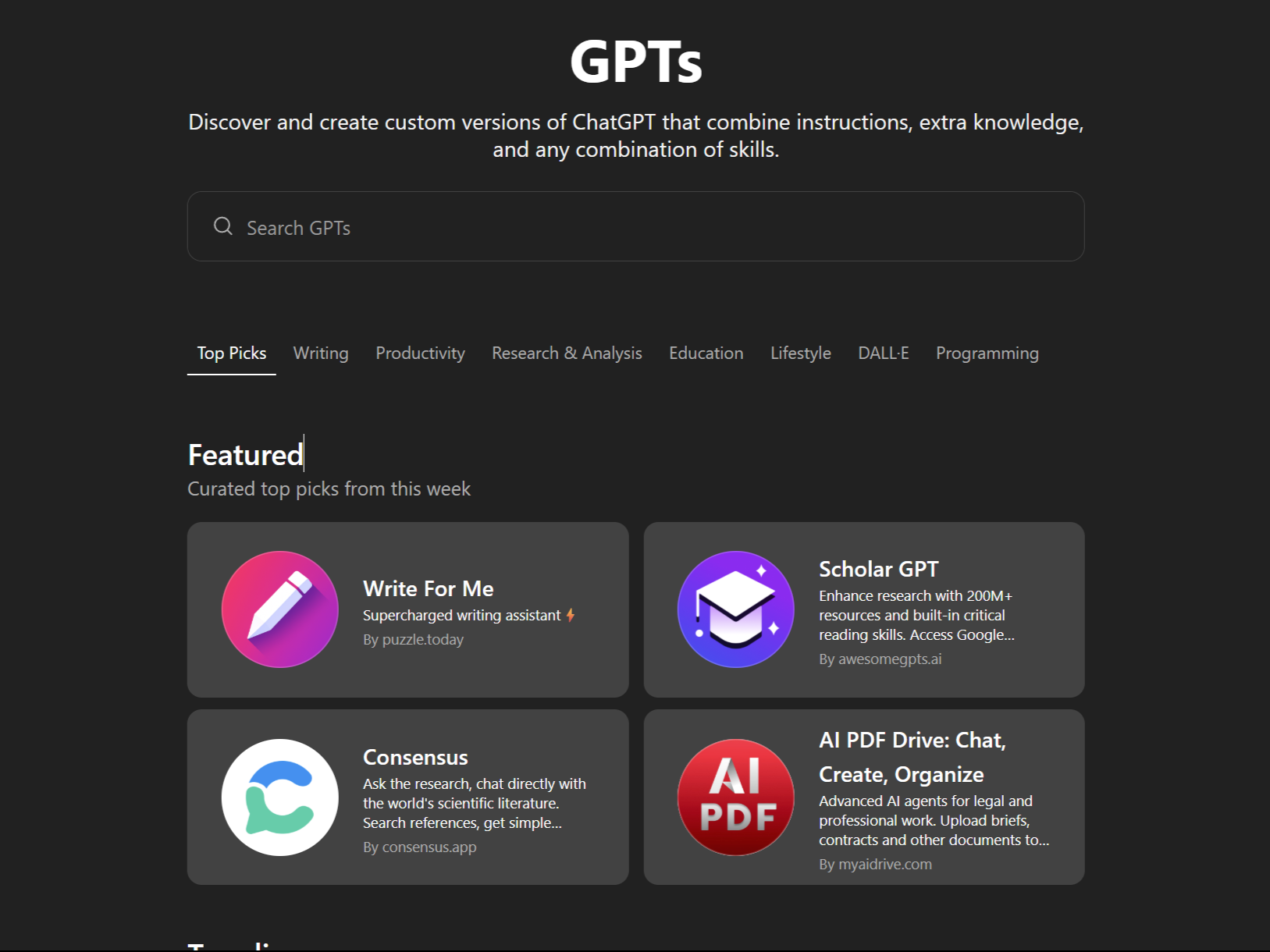
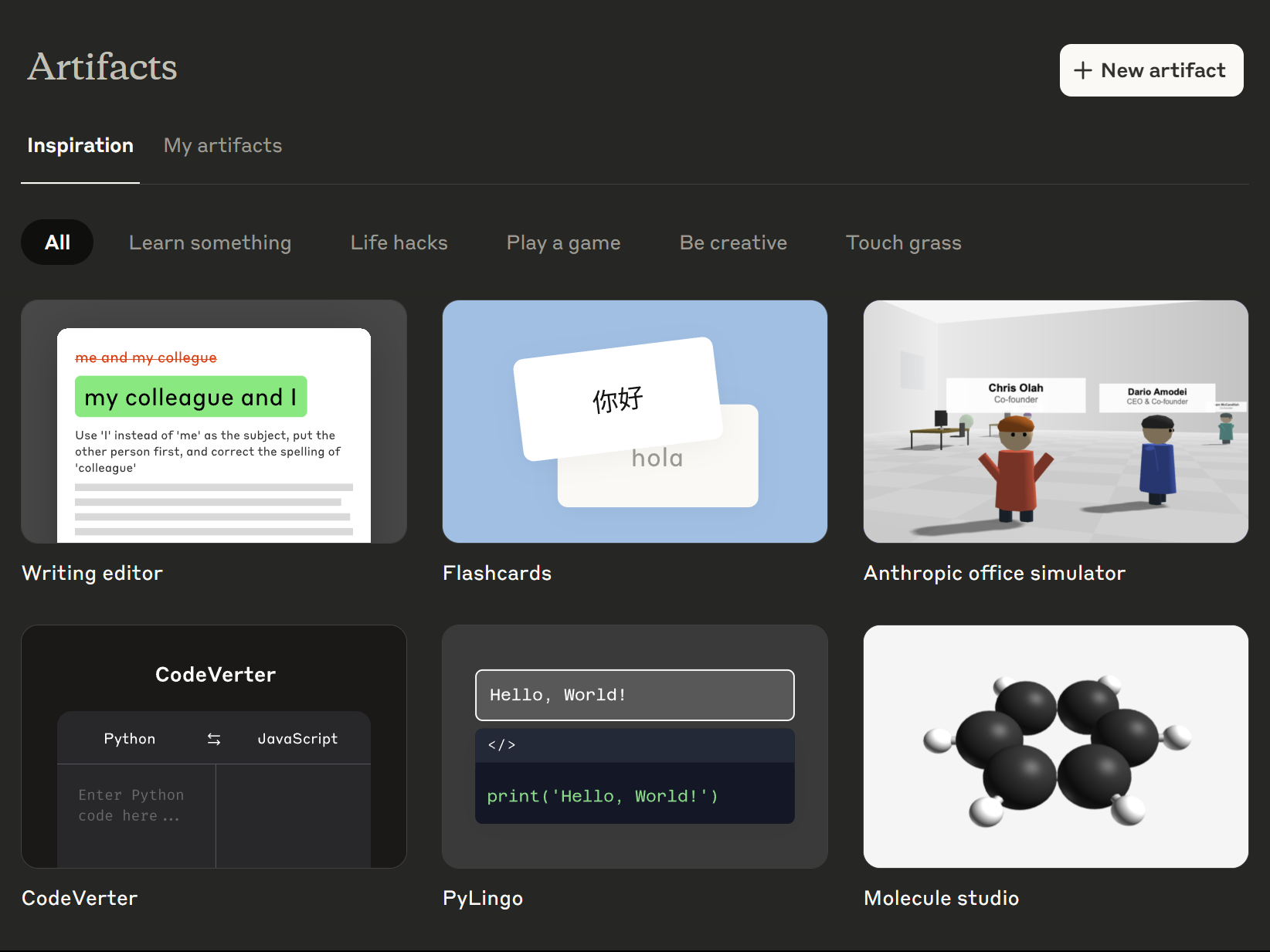
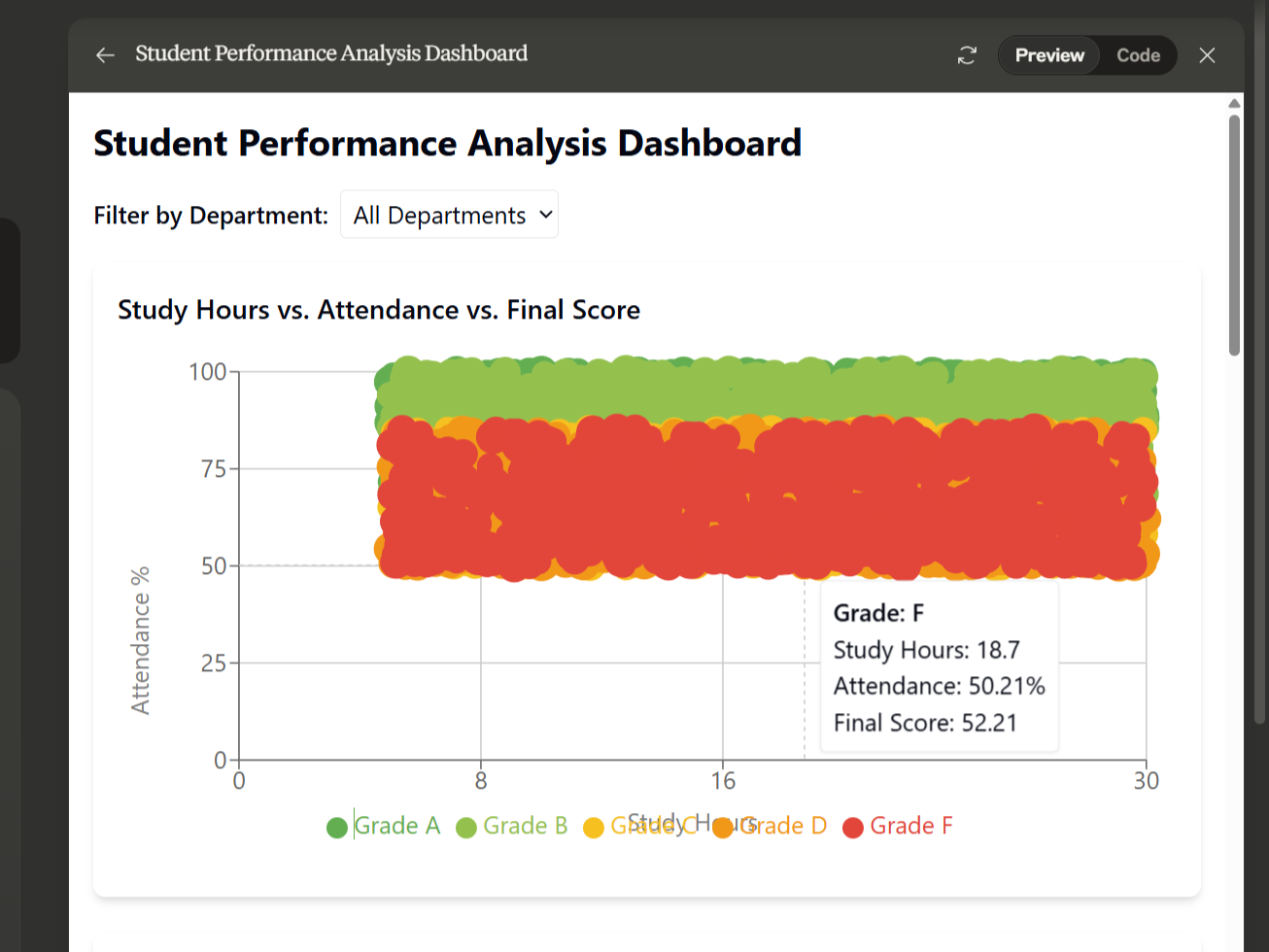
:max_bytes(150000):strip_icc()/how-to-fix-it-when-mobile-data-is-not-working-on-a-samsung-8bad7aa98c6b4a7d9457125309b9540c.jpg?w=1174&resize=1174,862&ssl=1)


:max_bytes(150000):strip_icc()/GettyImages-532031035-7887eba55093486880c9d08fa7e55658.jpg?w=1174&resize=1174,862&ssl=1)

Leave a Comment
Your email address will not be published. Required fields are marked *