Summary
- AI chatbots need extensive context for accurate responses.
- Typing long prompts for AI is tedious and exhausting—using a microphone is a faster, easier, and more natural alternative.
- Speaking to AI via microphone yields more tailored responses, sparing you the energy-draining task of constant typing.
With search engines like Google, a few keywords usually get the job done. However, with AI chatbots, you often need to explain every nuance, and typing it all out gets exhausting fast. Luckily, there’s a better way: just talk instead.
AI Needs a Lot of Context
If you use chatbots like ChatGPT, Copilot, and Gemini extensively at work or for personal use, you’ve likely already realized that you need to provide loads of information to get the right answer. While generative AI can draw on its knowledge to process your prompt, it still depends on the information you give it.
If your prompt is something short like a quick web search, you’ll get a broad response that may or may not be what you’re looking for. However, if you provide some background, specifics, and intent, the generative AI can tailor its response. In short, the more context you give to AI, the better and more relevant its response will be.
Here’s an example of a vague, non-specific prompt:
And here’s an example of a more detailed prompt with some context:
While there’s some overlap between the two responses, the one with context provides more helpful, actionable tips for someone who has OCD and loves to fidget. For instance, while fidget toys can help many people focus at work, for someone restless like me, they’re almost a necessity.
Generative AI’s requirement for extensive context is in sharp contrast to search engines that we’ve all grown accustomed to. Google, Bing, and other search engines use common keywords to filter out search results.
The more lengthy and complex your search query is, the lower the chance you’ll get any results, let alone relevant ones. You can test this out yourself—try looking up an extensive prompt you’d type into ChatGPT on Google. You’ll be lucky if you get any results back, let alone good ones.
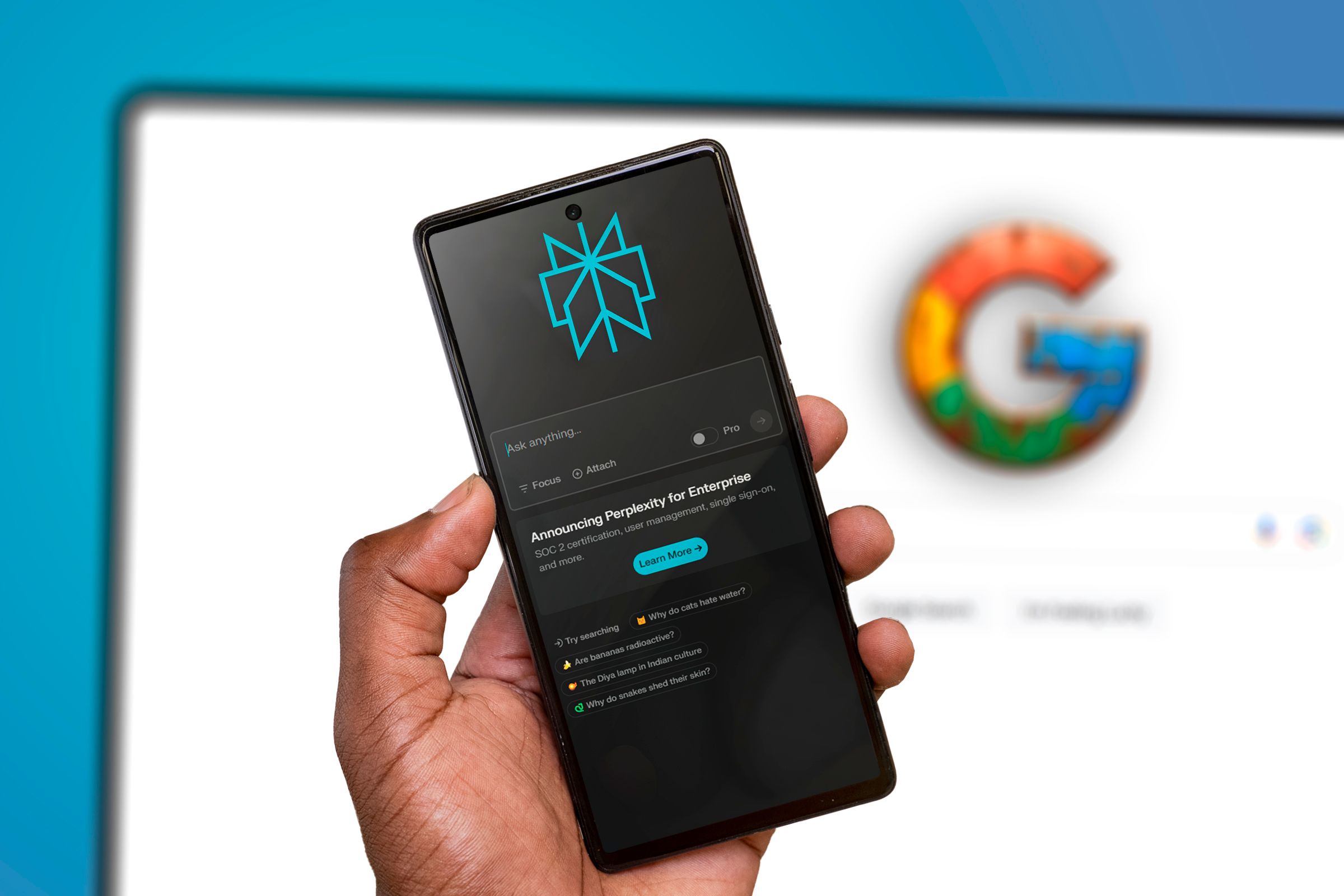
Related
Goodbye Google! I’m Switching to Perplexity—An AI Based Search Engine
This AI search engine is redefining how we search the web.
Typing Long Prompts Is Tedious
If you want AI to provide complete and accurate responses, you need to use detailed prompts. However, typing them out all day, every day, is incredibly tedious and unnecessary. I’m speaking from experience as someone who loves typing and can do it at a speed of around 130 WPM.
While your typing doesn’t have to be perfect (AI can understand typos), typing out full paragraphs every time you need a more complex prompt is still mentally and physically draining. Your energy is better spent on what truly matters, such as doing the actual creative work, communicating with your team, or brainstorming new ideas that will move your project forward.
It’s fine to type a quick, short prompt when needed (I like to keep my frequently-used prompts in the Windows 11 Clipboard), but why waste effort on typing elaborate prompts when you could simply speak instead?
Just Ramble Into a Microphone
If you want to boost your productivity with AI, you need to start talking to it through a microphone. It’s faster, easier, and more natural than tying prompts all day.
Your AI chatbot of choice can make an amazing work buddy, but you have to treat it like one. No, I don’t mean asking it out for coffee after work or sharing donuts—but you do need to talk to it and get comfortable with oversharing.
Grab a microphone and turn chatting into a real conversation by talking to AI the same way you’d talk to a work partner. Use a high-quality microphone that captures your voice clearly to avoid annoying speech recognition errors—my Shure MV6 works flawlessly for this.

Shure MV6
The Shure MV6 is a high-quality dynamic USB-C microphone that captures sound precisely where you point it. It’s compatible with a wide range of Windows, Mac, Android, and iOS devices, making it an excellent choice for talking to AI chatbots, no matter which platform you prefer.
Some AI chatbots like ChatGPT have a voice mode that allows the AI to talk back, turning prompting into a real conversation with an accompanying transcript. If that doesn’t work for you, you can also simply read the AI’s response.
The important thing is to engage in a little bit of back-and-forth with the AI, provide as many details as possible, and even ask what additional information would help it give you a better answer. Here’s an example of me working through my cupboard situation:
Just like with typos, when talking to AI, you don’t have to worry about thinking out loud, using filler words (like “um” and “well”), or even forming proper sentences—generative AI models are designed to filter through the noise and get to the core of what you’re saying.
In fact, I sometimes find that AI understands me better than humans. When I tried explaining an issue with my water-damaged kitchen countertop to a worker at a local home improvement store, they struggled to understand, probably because I didn’t use the correct terminology. I turned to ChatGPT instead, and it provided clear, actionable steps for fixing the countertop myself and sealing it to prevent further damage.
With the right microphone, you no longer have to type out lengthy prompts to get the most from AI. Feel free to ramble as much as you need to provide the chatbot with all the context it requires. In return, you’ll receive the best, most tailored responses that keep your creative momentum flowing without the fatigue of constant typing.



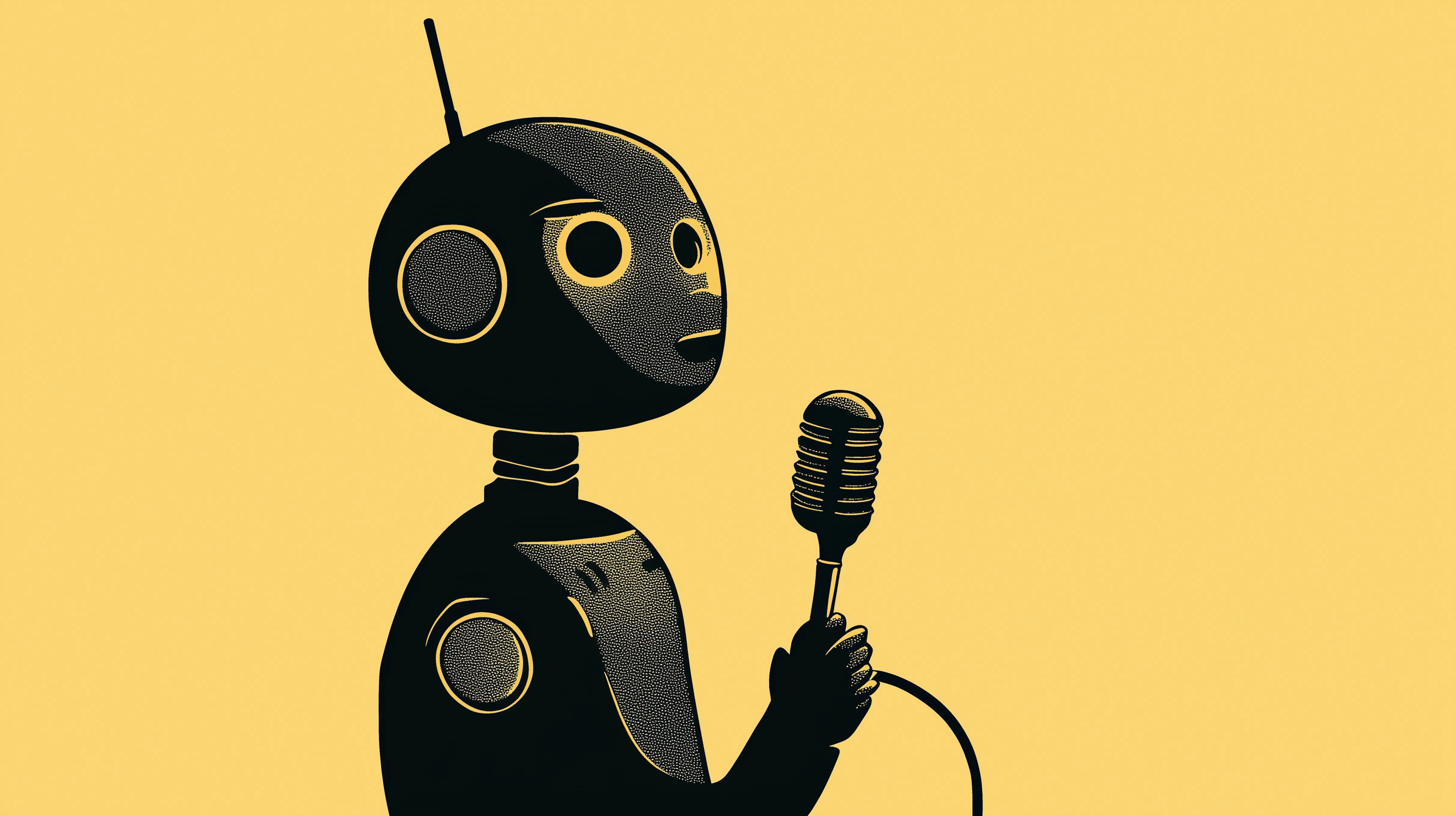





Leave a Comment
Your email address will not be published. Required fields are marked *