The idea of upgrading to an unfamiliar operating system isn’t appealing to everyone. However, Windows 11 is no longer the unpolished, buggy version it once was. And with support for Windows 10 winding down, now is the perfect time to make the switch.
3
Windows 11 Is a Lot Better Now
When Windows 11 first launched, it wasn’t without its flaws. Several beloved features from previous versions of Windows were missing, performance was inconsistent, and the updated interface made it difficult to find commonly used features.
However, over the past few years, Microsoft has steadily refined the experience based on user feedback. One of the most noticeable improvements is the overhaul of Windows’ default apps. For example, File Explorer now supports tabs—something users had been requesting for years. This tabbed interface makes it easy to manage multiple folders within a single window.
Phone Link, another key component of the Windows ecosystem, has also seen major improvements. It now offers full iPhone integration, which means you can make and receive calls, reply to text messages, and check notifications directly from your PC.
Similarly, other core apps, such as Photos, Notepad, and Paint, have also been revamped with cleaner interfaces, better performance, and new features.
Perhaps the biggest transformation is the integration of AI throughout the system. From Copilot, a built-in AI assistant, to AI-powered tools in the Photos app and even an AI image generator in Paint, Windows 11 feels smarter and more helpful than ever. And these additions aren’t just gimmicks; they truly enhance productivity and creativity in everyday use.
As we move through 2025, it’s clear that Windows 11 has finally matured into the operating system Microsoft originally promised. With all these upgrades, sticking with Windows 10 means missing out on a much better and smarter experience.
2
Your Favorite Windows 10 Features Are Now Available
A major concern most people have about upgrading to Windows 11 is losing the familiarity and functionality of Windows 10. However, with the latest updates, almost all of your favorite Windows 10 features are now available in Windows 11.
Take the Taskbar, for example. Windows 11 now lets you move the Start menu back to the left-hand side if you want to restore the more traditional, classic Windows layout. Similarly, it’s possible to pin files, folders, and apps directly to the Taskbar for quick access and even remove unnecessary elements like the Task View button for a cleaner look.
Another major early complaint was the absence of drag-and-drop functionality via the Taskbar. That is no longer a problem. With the latest updates, Windows 11 now allows you to drag and drop files via the Taskbar, just like in Windows 10.
In the initial release, Windows 11 made it difficult to change the default browser, but now it’s just as easy as it is in Windows 10. Whether you prefer Chrome, Firefox, or any other browser, you can set it as your default through the Settings app.
For those who truly crave the classic Windows 10 aesthetic, it’s possible to make Windows 11 look like Windows 10. By editing a few registry files, you can bring back the old context menu, restore the File Explorer ribbon, and even disable rounded corners.
1
Windows 10 Support Is Ending—And Paying for Security Updates Isn’t Worth It
Microsoft has officially announced that Windows 10 support will end on October 14, 2025. After that date, there will be no more free security updates, bug fixes, or technical support for the operating system that’s been a staple for nearly a decade.
This means that devices running Windows 10 beyond that time will become increasingly vulnerable to security threats, software incompatibilities, and performance issues. This looming deadline is perhaps the biggest reason to finally upgrade to Windows 11.
Sure, Microsoft is offering an Extended Security Update (ESU) program—similar to what it did for Windows 7—but it’s not an attractive option for most users. That’s because the ESU plan will cost $30 per device for the year, and it only covers critical security patches. In other words, you won’t receive new features, performance improvements, or any other enhancements. Essentially, you’re paying to delay the inevitable.
For individuals, paying extra to maintain an aging operating system doesn’t make much sense, especially when a free upgrade to Windows 11 is available for most people. For businesses, the costs can add up quickly when multiplied across dozens or even hundreds of devices.
All in all, sticking with Windows 10 beyond 2025 will be either a risky or costly gamble, which is why it makes sense to embrace Windows 11 now.
As the end of Windows 10 support approaches, now is the time to upgrade to Windows 11. Even if you’re not fully ready to part with your familiar setup, there are only a few months left before support ends. Windows 11 offers a fresh, modern experience with exciting new AI features that can truly transform how you use your PC, so you certainly won’t regret it.


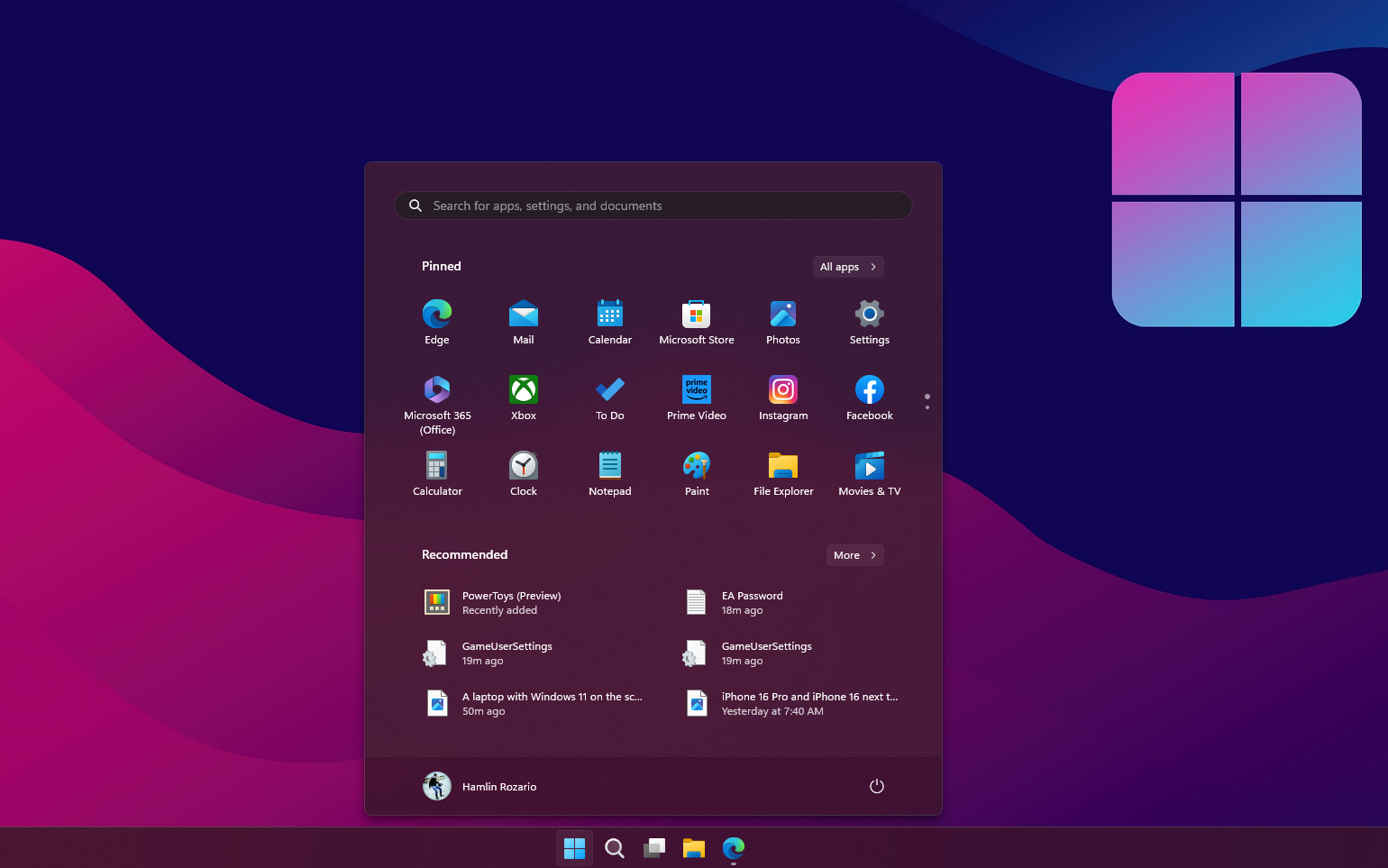
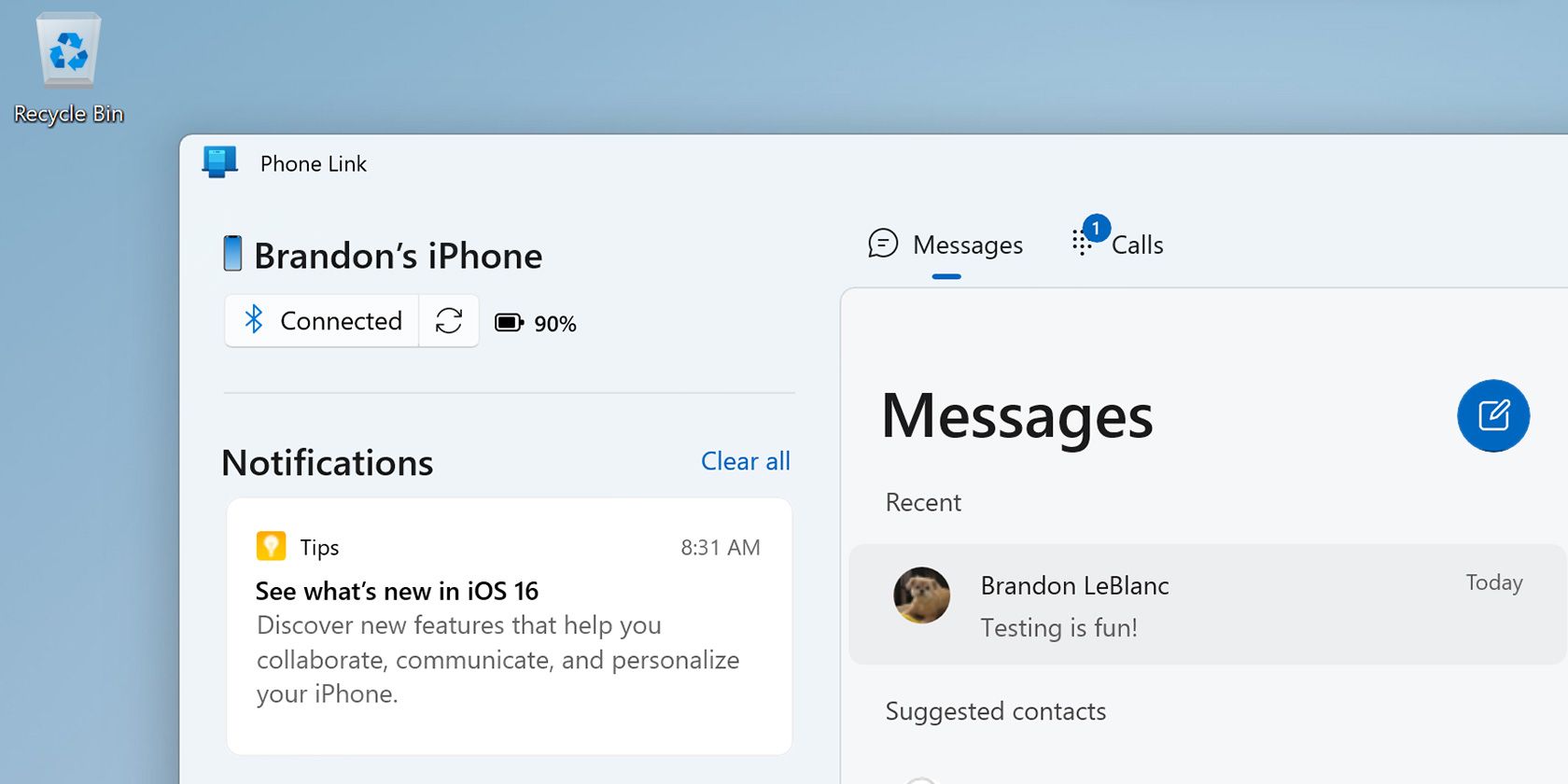

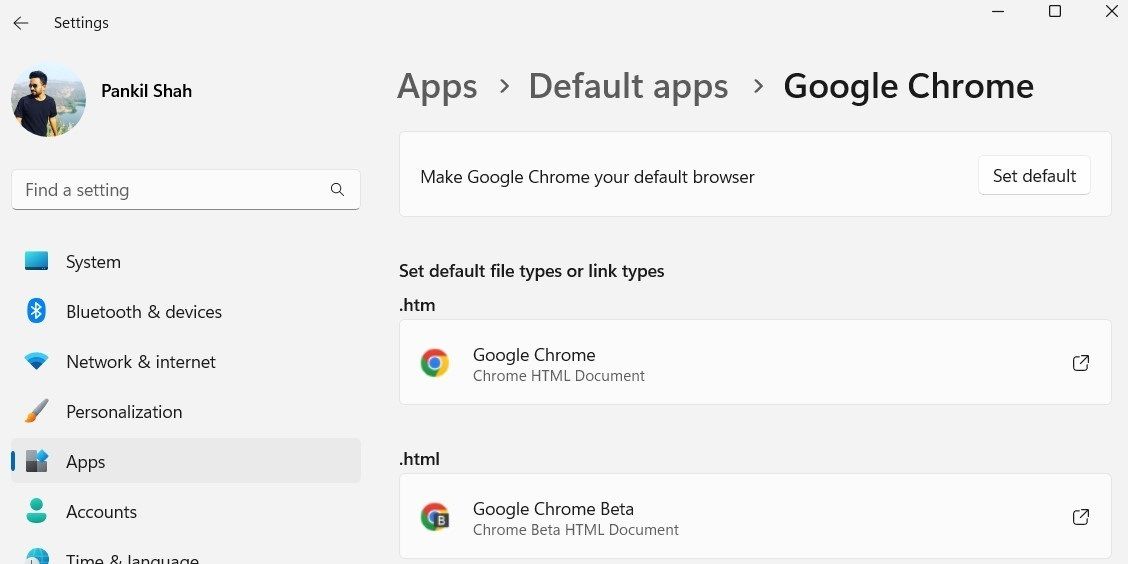
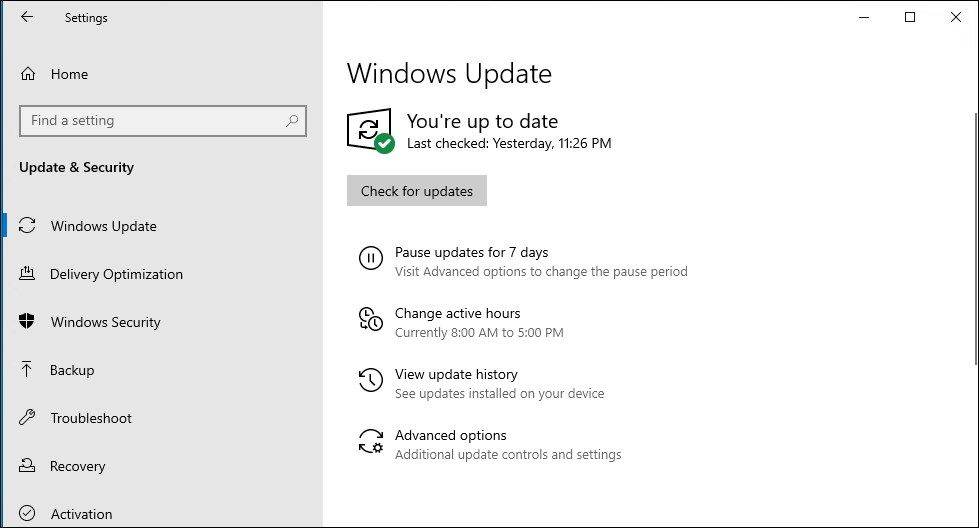


:max_bytes(150000):strip_icc()/twoku-twtich-roku-app-2053432b763a40d788ef726974d9ed2a.png?w=1174&resize=1174,862&ssl=1)



Leave a Comment
Your email address will not be published. Required fields are marked *