Mozilla is rolling out Firefox Labs as a new way to try experimental features in the Firefox web browser. There are four options right now, including a link preview mode and new customizations for the New Tab page.
You can already test many of the features in development for Firefox through config settings, Firefox Beta, or Firefox Nightly. However, the config settings are mostly just intended for development and debugging purposes—changing some of them can cause data loss or performance issues. Firefox Beta and Nightly have to be downloaded separately from the default browser and aren’t intended for a stable experience.
Mozilla said in a blog post, “Firefox Labs is our space for sharing experimental features with our community before they’re fully baked. It’s a chance to play around with new ideas, tell us what’s working (and what’s not) and help shape the future of Firefox together. […] Firefox Labs makes it way easier — just head to your Firefox settings, flip a switch, and try something new.”
You can access Firefox Labs by opening the main menu button in the address bar, clicking the ‘Settings’ menu option, and then selecting ‘Firefox Labs’ in the sidebar. You can also enter about:preferences#experimental in the address to jump straight to the page.
There are four experiments available right now. First, the “Choose a custom wallpaper or color for New Tab” does what it sounds like: it gives you the option of selecting a custom wallpaper or color for your New Tab page. Before now, the only way to change the New Tab page background was with a Firefox theme, but those can also change the appearance of other browser elements. Google Chrome and other web browsers have similar customization options, so it’s great to see Mozilla catch up there.
There’s also a “Picture-in-Picture: auto-open on tab switch” option in Firefox Labs. This changes the PiP behavior in Firefox to more closely match apps in Android, iPhone, and iPad: if a video is playing while you switch tabs, it moves to a PiP window until you switch back to the tab.
The third option is “Link previews,” which tries to create a preview of a link when you hover over it and press a keyboard shortcut. Mozilla said in a blog post, “Not sure if that link is worth clicking? Link previews give you a quick snapshot of what’s behind a link — so you can decide if it’s relevant before opening a new tab. […] Link previews are about saving time and reducing clutter. When you’re scanning lots of content, it’s easy to get overwhelmed. Link Previews makes it easier to learn faster and move on. The team is already seeing valuable feedback in Firefox Labs, from shortcut suggestions to content quality questions.”
Finally, there’s an option to enter complex symbols with an Input Method Editor (IME) while the address bar is opened. That will mostly be useful when typing in East Asian or Indic languages.
Presumably, some features in Firefox Labs will eventually graduate to a full rollout, while others might go back to the drawing board after a while. If you have some feedback about the features, head over to Mozilla Connect.
Source: Mozilla


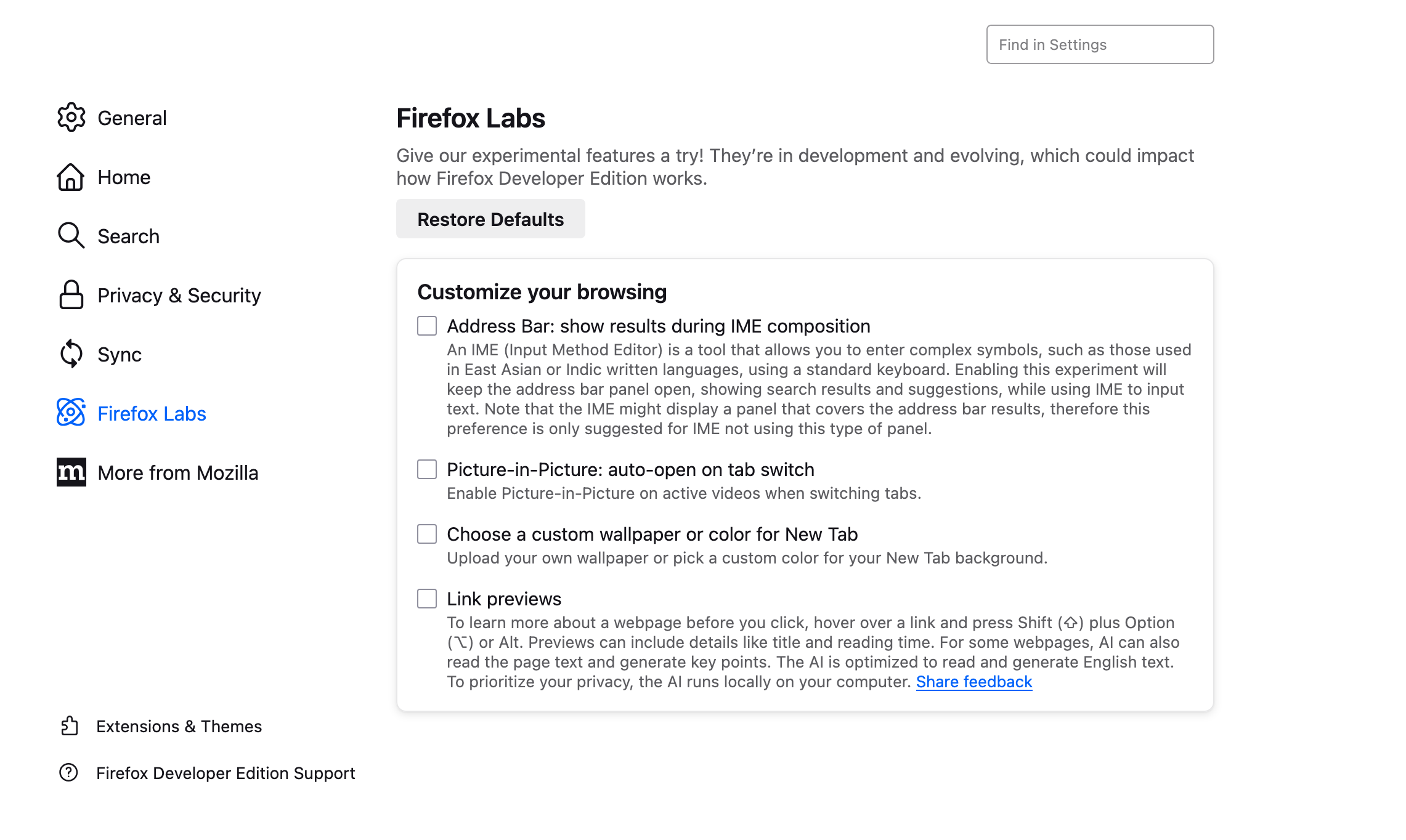





Leave a Comment
Your email address will not be published. Required fields are marked *