You can use AI chatbots like Perplexity, ChatGPT, and Meta AI in WhatsApp, letting you interact with them right inside the messaging app. However, after testing them, I’m not convinced that this is the best way to use the AI chatbots, or even if they’re worth using at all.
5
WhatsApp’s Interruptions Break My Flow

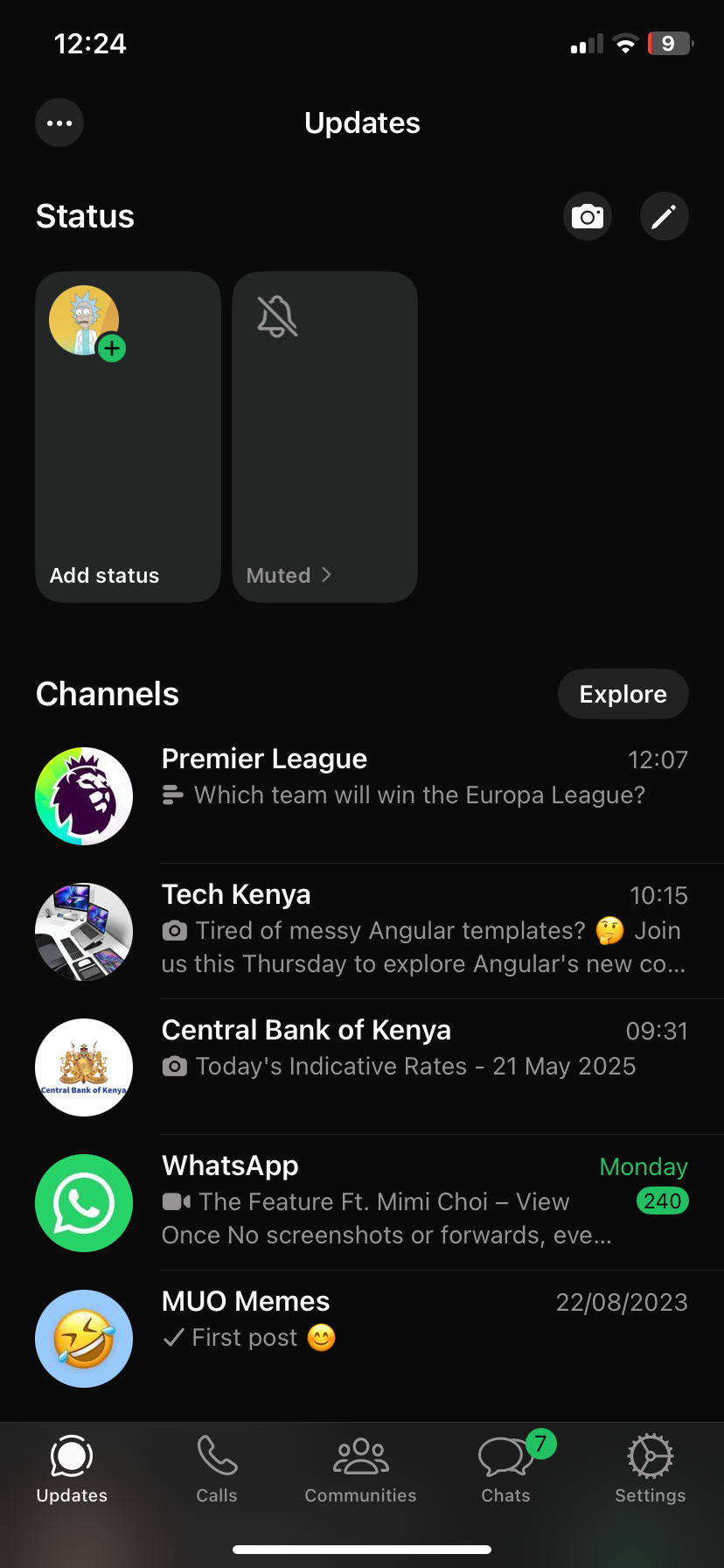
WhatsApp is my main instant messaging platform, and I use it to keep in touch with friends, family, and acquaintances. As such, my account stays busy with messages from contacts and groups throughout the day.
With a steady stream of notifications, I found it hard to use an AI chatbot for research in an environment filled with interruptions and a constant urge to check other chats. In my experience, it is hard to stay in the zone when my attention is constantly being pulled in different directions.
It’s better to use dedicated apps, which provide a better environment for distraction-free focus. Your experience may vary, but for me, productivity did take a hit trying to use AI chatbots on my go-to communication platform.
4
Dedicated Apps Get New AI Features First
Using these AI chatbots via official apps means you’re among the first to access new models, interface enhancements, and experimental tools. The same can’t be said for WhatsApp, where new features arrive much later, if at all.
Currently, using these chatbots on WhatsApp means missing out on many features (more on that later). Because I want early access to new AI features, using dedicated apps is my only option.
3
AI Chatbots on WhatsApp Offer Little Customization
Another area where AI chatbots on WhatsApp fall short is the lack of customization. Unlike dedicated AI apps that let you turn specific tools on or off or choose different models, using these bots on WhatsApp is extremely limited in how much you can tailor the experience.
For instance, on Perplexity’s iOS app, I can adjust the bot to include academic sources and opinions from social media platforms, which isn’t possible on WhatsApp. With ChatGPT on WhatsApp, I can’t choose which model to use. That’s a considerable downside, considering you should use different ChatGPT models for specific tasks.
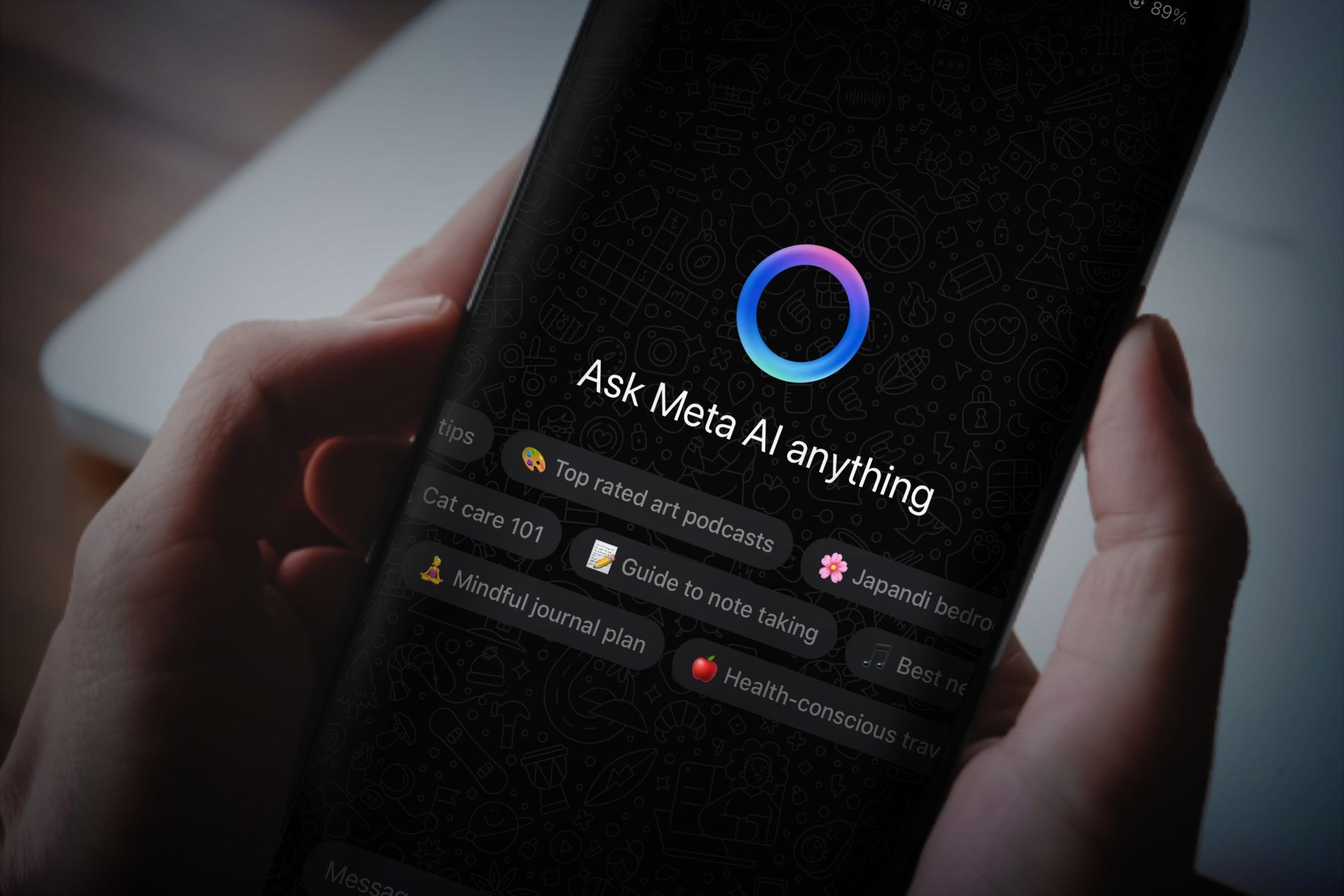
Related
WhatsApp’s Meta AI Button Is Handy, but There Are 5 Reasons I Won’t Use It
The AI button nobody asked for but everyone got. Thanks, Meta.
2
WhatsApp’s User Interface Isn’t Optimized for Interacting with AI Chatbots
One of the main reasons I’m not switching to AI chatbots on WhatsApp is the user interface. As an instant messaging app, WhatsApp has an easy-to-use and intuitive interface that makes it convenient for chatting with friends and family. It’s not designed for complex interactions with AI chatbots, which may generate content that needs special formatting for clarity.
WhatsApp’s plain, minimal interface offers limited formatting options, which can make it hard to follow certain conversations. For instance, if you try to converse with the chatbots on topics that require special formatting, such as math and programming, it can be hard to follow the explanations.
There’s also no convenient way to separate topics or revisit past queries. The only options are to scroll to the top or use WhatsApp’s built-in search feature. You can’t even copy specific text within a message instead of the entire response.
The lack of a history panel or quick-action buttons further hinders the user experience. Dedicated apps like Perplexity and ChatGPT offer a sleek interface with all the necessary formatting capabilities, making it easier to follow complex or multistep conversations.
1
You Don’t Get the Full Experience on WhatsApp
While you can use these AI chatbots on WhatsApp, I was surprised by how limited the features are. Although using chatbots like ChatGPT on WhatsApp might be the most convenient way to access them, the restrictions ruin the entire experience.
For example, ChatGPT has a usage limit on the number of WhatsApp messages you can send daily. With Perplexity, I noticed that responses were shorter while chatting with the bot on WhatsApp versus the dedicated mobile or web app for the same query. Unlike when you ask for anything via the web or the dedicated app, Perplexity often omits information sources on WhatsApp.
While chatting with ChatGPT on WhatsApp, I couldn’t access advanced features like plugins, read-aloud, easy copy-and-paste, chat organization, chat link sharing, and easy search. You also can’t use ChatGPT’s Deep Research tool, among other handy features.
With Perplexity AI, you also miss out on all the handy features in the app. For instance, there’s no library of past chat threads, which makes it easy to follow up on earlier conversations.
Using AI chatbots on WhatsApp is convenient but comes with limitations, like a barebones interface, limited features, and minimal customization. Plus, there are too many distractions on WhatsApp for me to get any serious work done, like research or brainstorming. Because of this, I’ll continue using these AI chatbots via the dedicated apps.







Leave a Comment
Your email address will not be published. Required fields are marked *