I’ve subscribed to Spotify for years—my oldest playlist was made 14 years ago. And I’ve been a premium user all of that time, so I think it’s fair to ask: why is Spotify still missing these features after all this time?
9
Absolute Feature Parity Between Mobile and Desktop
As I’m often chained to my desk, writing or editing, I primarily use Spotify’s desktop version. And the number of times changes are made to Spotify’s desktop version to unify features or the design experience with mobile is frustrating, as it often makes the desktop experience worse.
Case in point: when you clicked the currently playing song icon in the bottom right corner, it used to take you to the song playing in the playlist. It worked perfectly and helped you find the song you were listening to. But Spotify decided that the flow should match the mobile process (why?!), so it changed the action to open the Now Playing View—even if you have that view disabled.
You then have to click again to open the actual playlist with the song, as the Now Playing view doesn’t actually show that information. So, desktop users have to make extra clicks through extra windows to find the same information. Again, just why?
Spotify’s mobile version typically receives updates first, with many features never making it to the desktop version. For example, in June 2025, Spotify added new features to Discover Weekly, but only the mobile version. Desktop users, who pay the exact same subscription fee, don’t get the same features.
Oh, and with this new feature, I can change the settings in the mobile app to adjust them on the desktop version, which is plainly ridiculous. If the desktop version can support the changes, why not just add the feature to the Spotify desktop app?
It’s just wrong and shows Spotify doesn’t care about its desktop users at all, and it’s time that this changes.
8
Add an AI Music Label
This is definitely on the newer list of “features I wish Spotify had,” but it’s an important addition.
The rise of AI music on music streaming platforms like Spotify reduces the already meager earnings for those not already superstars. Spotify should follow in Deezer’s footsteps by introducing a specific AI-music label, allowing those who wish to avoid it to do so.
There are a few ways you can try to spot AI music, but they’re far from being foolproof, and it’ll only become harder over time.
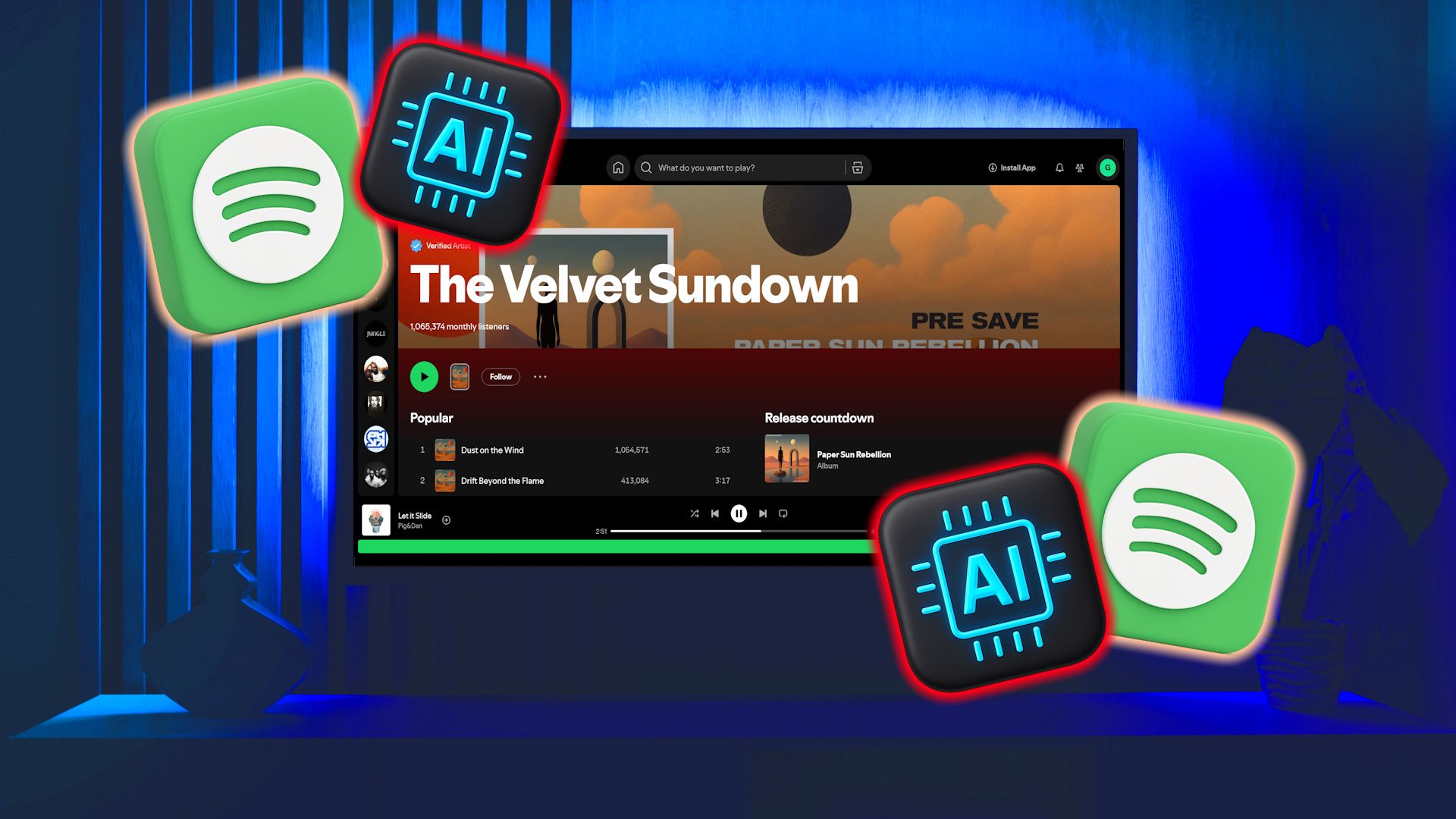
Related
Spotify’s Viral Band The Velvet Sundown Is Completely AI—And We Knew It All Along
AI music is here to stay, and there is no way to opt out.
7
Home Feed Curation
Spotify’s home feed is increasingly cluttered with podcasts and audiobooks, overshadowing music discovery. Simple toggles allowing users to select “Music Only,” “Podcasts Only,” or both, combined with dismiss, pin, or “never show again” controls, would significantly improve user experience, keeping content relevant and personalized.
You can make some of these changes with amazing Spicetify mods, but really, we shouldn’t have to rely on third-party tools to adjust the feed on a service we pay for.
6
Advanced Search
Spotify’s integrated search tools are really quite basic, especially when you consider the phenomenal volume of music on the platform.
Sure, you can input specific search phrases and have Spotify generate unique playlists relating to that, but an advanced search feature really is a must for those niche music lovers.
Advanced search options would transform the experience: allow searches by detailed genre subcategories, production credits, mood descriptors, lyrical themes, and so on. Incorporating detailed filters like popularity, release dates, BPM ranges, or geographical origin could be a game-changer for finding new music.
Spotify already has all of this data and uses it to fill your algorithmically generated playlists, so why not give us some extra power and let us make use of it?
5
Spotify HiFi Lossless Streaming
The long-mooted Spotify Music Pro tier is allegedly set to launch in 2025. It’s been an extremely long time coming, first mentioned back in 2021 (though with rumours about its launch surfacing long before then).
It’s taken so long that most folks have already opted for one of Spotify’s hi-res music streaming alternatives, and probably won’t be returning once Spotify launches its new listening tier.
But for folks like me who are locked into Spotify, the new audio tier can’t come soon enough. The only downside is that I’m sure Music Pro (or whatever it will eventually be known as) won’t be a free upgrade for Premium subscribers.
But really, it needs to make it free or as cheap as possible to compete with Apple Music, Tidal, and so on, otherwise there is still little point in using Spotify for hi-res audio.
4
Social Listening Party—Pump Up the Jam
Group Sessions currently limit participants to eight Premium-only listeners, all requiring real-time participation on mobile. Spotify should raise participant limits and allow scheduling sessions ahead of time.
Imagine “Spotify Watch Party” style listening experiences—an engaging way to enjoy albums with friends, family, and others when you’re not hanging out. But then, when you are all hanging out, you have the option that more than eight people can contribute. I know when my friends hang out, there are typically more than eight people who want to contribute.
Sure, we could share phones, but the eight-person limit just seems arbitrary.
Another interesting feature could be to directly send music to friends within Spotify. I’m keenly aware that many folks already hate the slow creep of social features into Spotify, so this may be more hit and miss, but it could be fun.
3
Better Discography Filtering
This somewhat ties into Advanced Search, but has a slightly different bent. Spotify’s discography listing is genuinely appalling. It’s awful to work through to find an album when each artist has every single album, LP, EP, collaboration, and mention listed in their discog.
It’s a time-consuming and frankly antiquated way of listing data that, again, Spotify already has ways of sorting. So why not give your subscribers easier ways to sort through it to find what they want?!
Add filters for live albums, compilations, best-of albums, most recent, oldest, most popular, and so on. Even just adding the option to collapse the song titles while browsing would be a substantial improvement. Now, before someone points out that Spotify has these toggles on the artist home page—yes, you’re right. But they don’t sort through the entire discography, just what Spotify decides to show you.
Come on, Spotify, we know you already have these tools. Just make them visible to us.
2
Spotify Curated Playlist Toggles
I’m a big fan of Spotify’s algorithmically generated playlists. I use them frequently; they’re handy when I can’t think of what I want to listen to.
But Spotify’s insistence on filling those playlists with all the same songs I’ve been listening to is painful. Where is the Spotify toggle to say, “I like this song, but I don’t want to listen to it on repeat in each playlist,” or “Please only include songs that I don’t already have saved in other playlists”?
1
Spotify Shazam
I love Shazam. I have the app widget pinned to my Android smartphone homescreen so I can use it whenever I need, without having to open the app.
However, as much as I love it, at times, I just wonder how great a Spotify version of Shazam would be. Instead of using an extra service, Spotify could open directly to the song you’re listening to, and bam, you add it to your Favorites or another playlist.
Spotify is still good value for money, especially if you can pay less for a Spotify Premium subscription. But it doesn’t get around the fact that after all these years, Spotify is still missing features that its subscribers have been asking about for years, let alone all of the features Spotify has removed over the years, too.


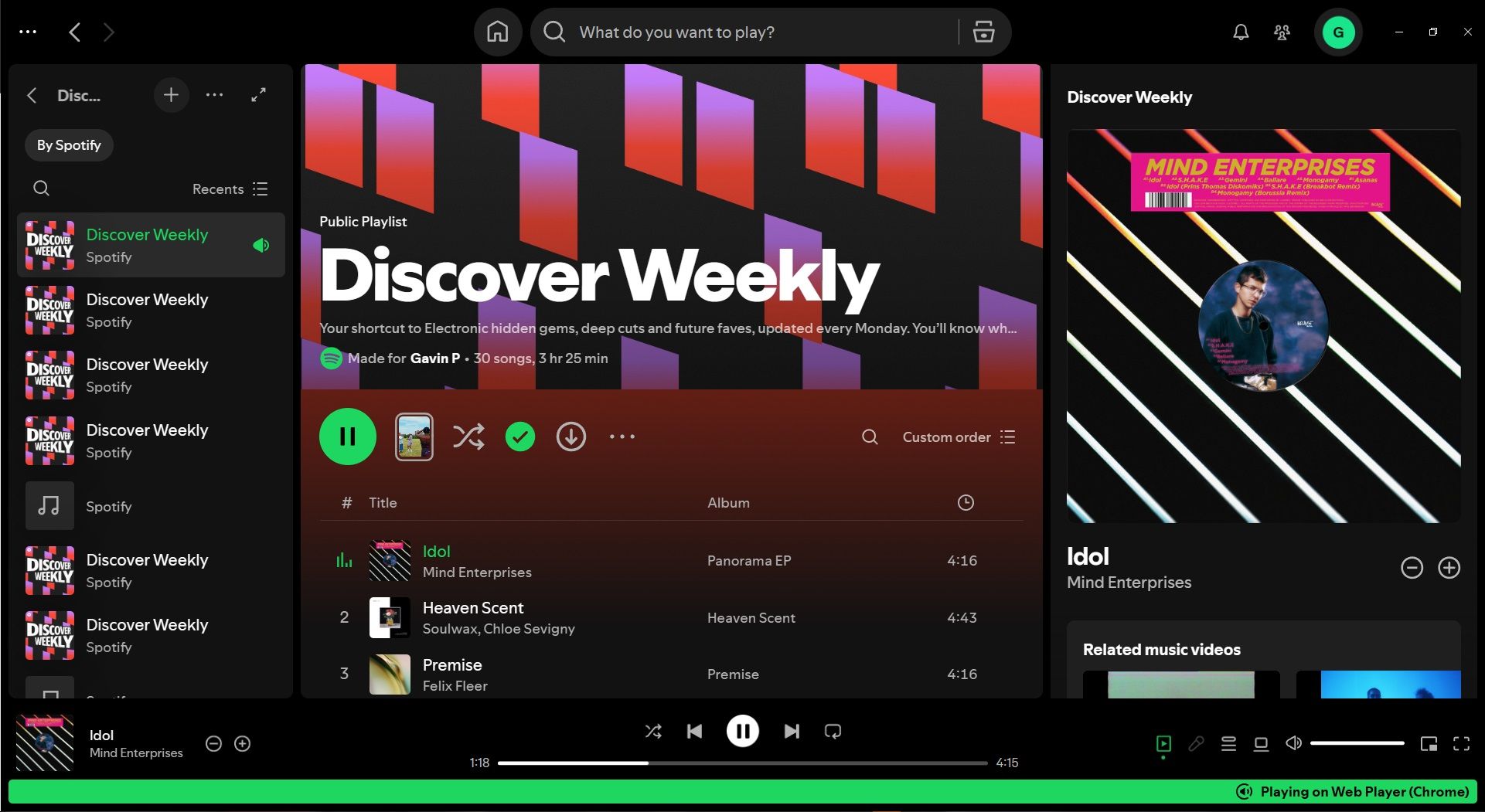
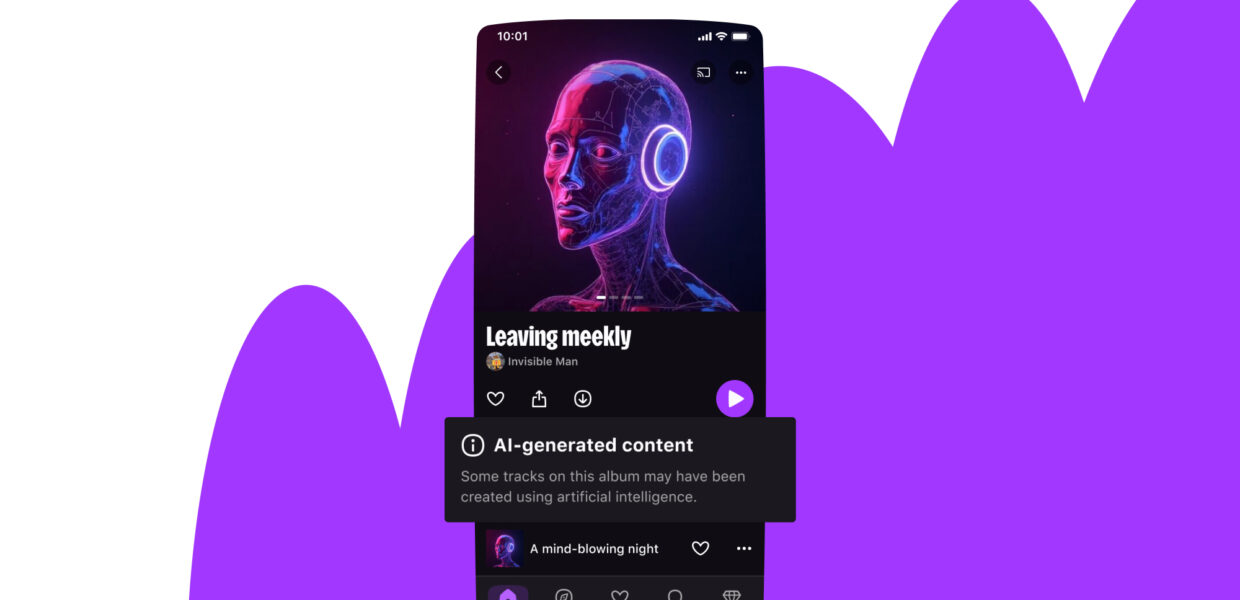
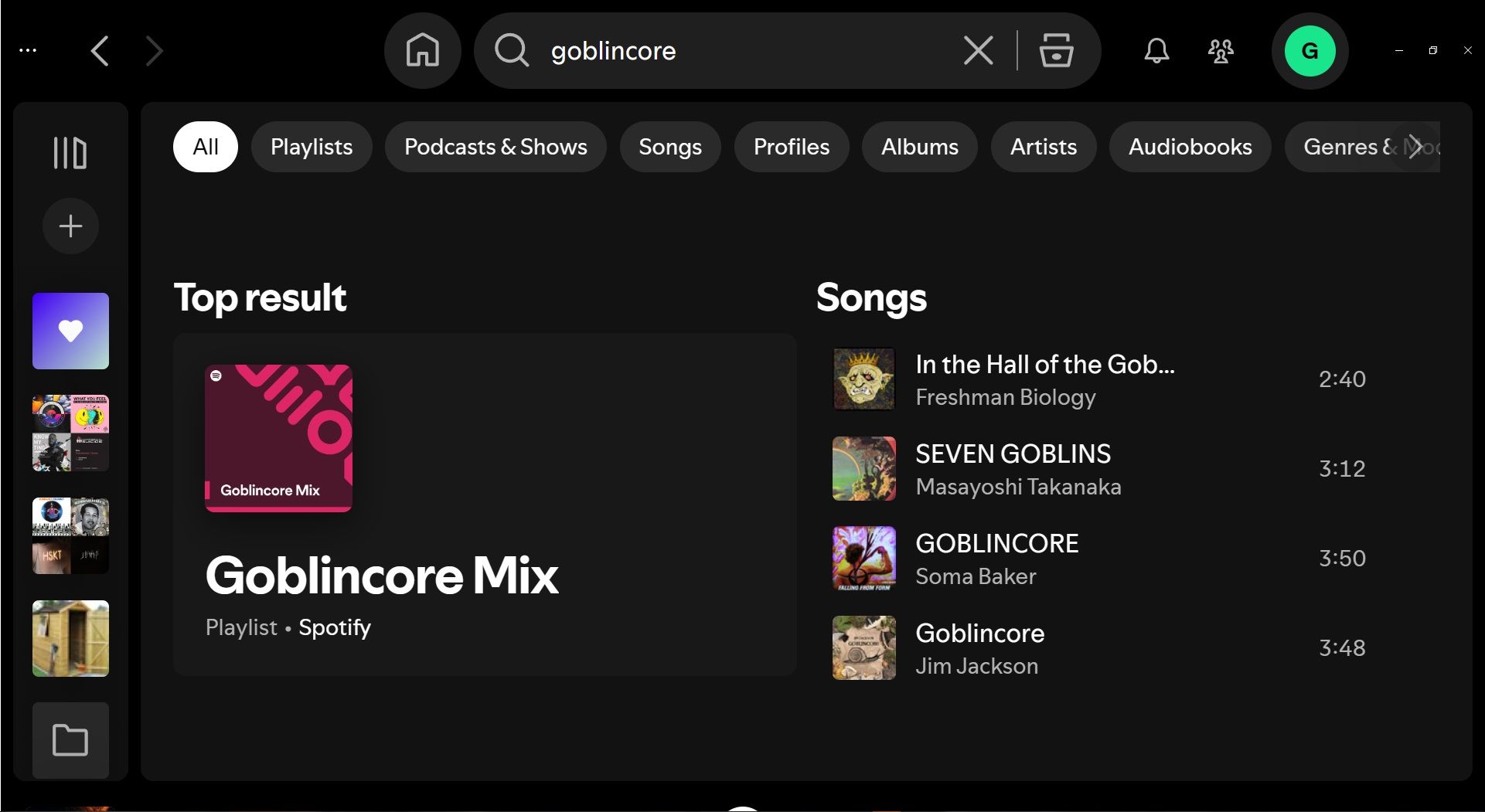
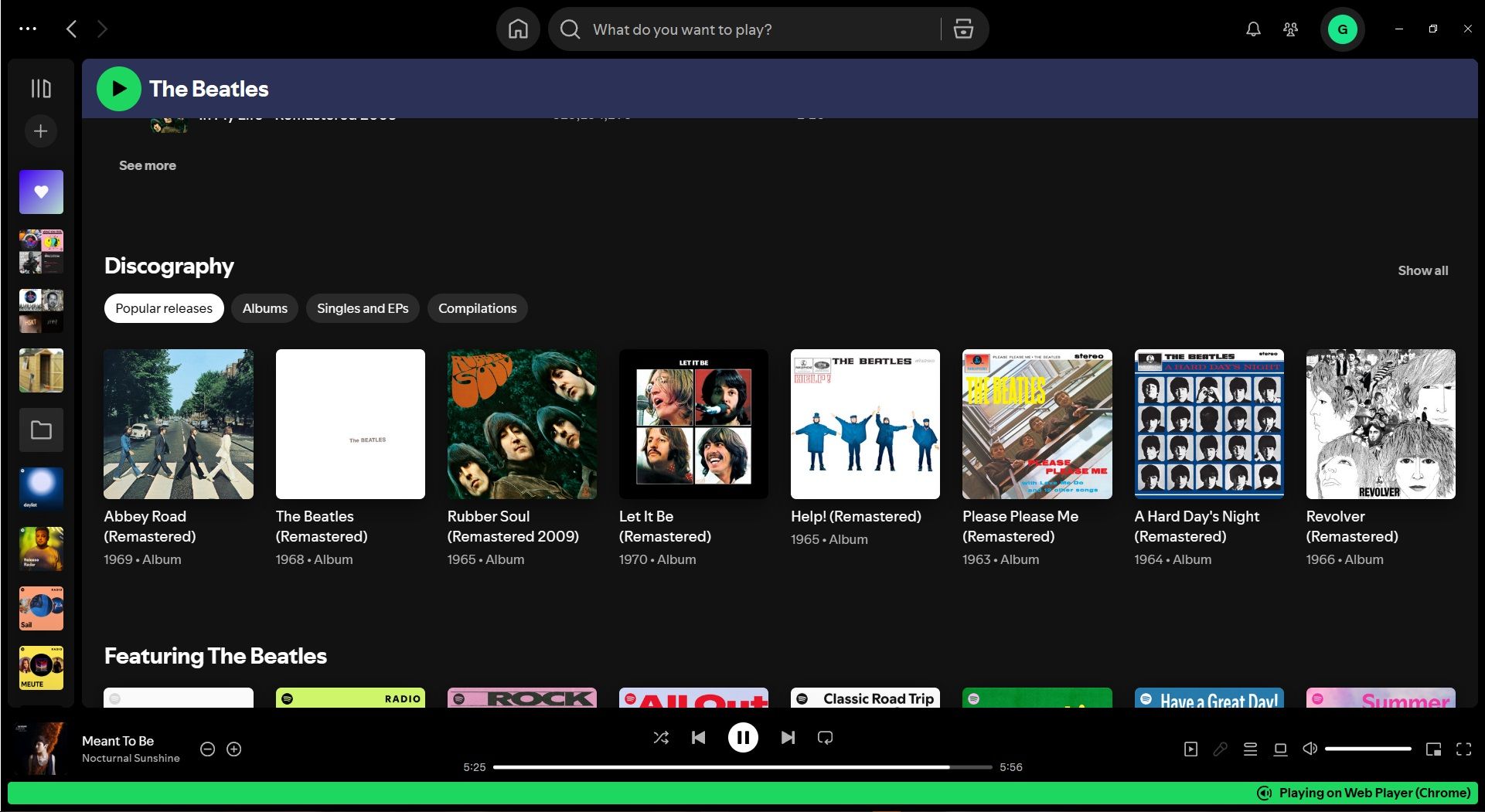


:max_bytes(150000):strip_icc()/Manopeninggiftsurprisedwithbadge-76c6652575f34638927fbc756e9a7afd.jpg?w=1174&resize=1174,862&ssl=1)


Leave a Comment
Your email address will not be published. Required fields are marked *