No one can deny that the iPad is a powerful tool for productivity. Where opinions may differ is which iPad apps are the best at making you more productive. Sometimes, it’s the lesser-known apps that get the job done better.
1
Nebo
I’ve tried several free note-taking apps for iPad over the years. Despite this, I keep returning to Nebo, which continues adding fresh features such as AI integration. I was first attracted to Nebo because it doesn’t require a subscription. Instead, you pay a one-time fee of $10 to unlock its premium features, and no further payments are required.
Nebo lets me use my Apple Pencil, and its most significant selling point is being able to convert handwritten notes, math equations, and diagrams to regular text. As someone with hideous handwriting, I was blown away with how well it works. Nebo is also available on iPhone, Mac, Windows, and Android and supports cross-platform syncing, another plus. Though Nebo is advertised as a student tool, anyone can benefit, and I highly recommend its use.
Download: Nebo for iPad (Free, premium package available)
2
Moleskine Planner
Before iPads, I owned a physical yearly planner to keep my schedule and track important tasks. Many of these beautifully designed journals were from Moleskine, so it makes sense that my digital planner is from the same company. The Moleskine Planner is for anyone who wants to keep track of important dates, tasks, lists, or whatever.
Better still, when you set it up, it asks you what you plan to use it for. Choices include options like freelancer, student, or traveler. Based on this initial information, it crafts the planner to match your needs.
There’s no cost for Moleskine Planner; the free version allows you to use its basic calendar tools. However, a Moleskine Planner Pro subscription, which costs about $25 per year, removes all the limits. It also unlocks the ability to sync your information across multiple devices and gives you access to other Moleskine apps, such as the premium version of Moleskine Journey, a wellness journaling app.
There are countless iPad planner apps, many of which are less expensive than the one from Moleskine. It might not be the cheapest option out there, but the features it offers help it stand above the rest.
Download: Moleskine for iPad (Free, subscription available)
3
Muse
I’ve always used whiteboards to jot things down, plan outlines, and more. Over the years, I’ve used both physical and digital ones. For the latter, I’ve turned to Muse. The company calls its app the “canvas of thinking,” and its iPad app has unique features that go beyond writing and drawing.
For example, the app lets you create nested whiteboards, allowing you to slot one whiteboard into another one. (Sure, that sounds a little weird, but you’ll understand its benefits once you try it.) The app also has a feature that allows you to interact easily with PDFs to keep track of key information and view it in context. You can also easily attach other types of files to your workspace, such as images, videos, web links, and more.
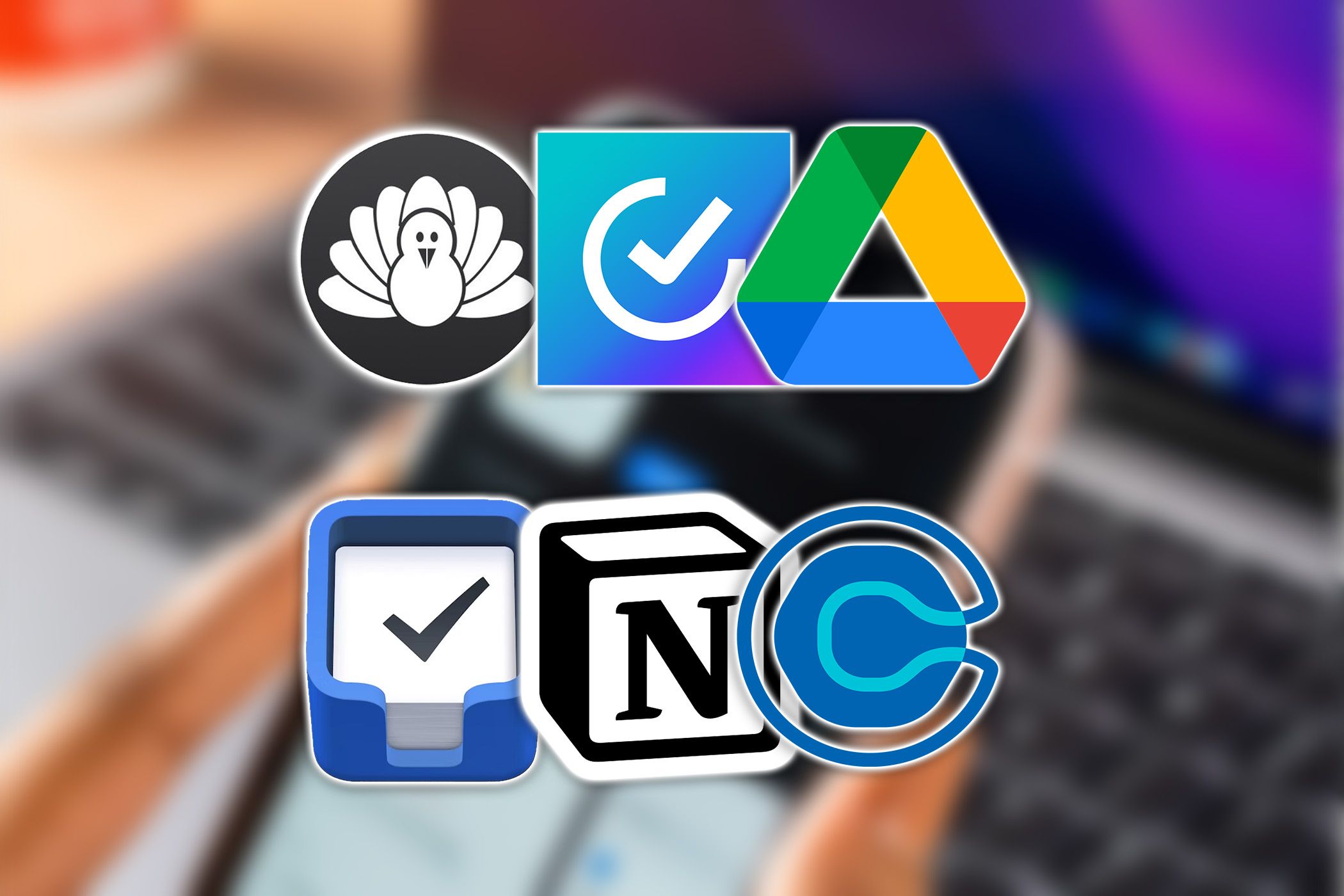
Related
These 6 Premium Productivity Apps Are Actually Worth the Price
Not all paid apps are worth it, but these productivity tools truly deliver on their promises.
With a free Muse plan, you can access two workspaces and collaborate with others in one of those areas. You can become a full member for about $100 per year to get unlimited workspaces and sharing capabilities. Yes, it’s pricey, but it will be worth it for some. At the minimum, you should try the free version and see if it works for you. Then, if you need the additional benefits, upgrade to a paid plan.
Download: Muse for iPad (Free, subscription available)
4
Trimbox
Every morning, I wake up to hundreds of emails, many of which are unsolicited. A while back, I looked through the App Store to find a solution to this problem. Enter Trimbox, an email cleaner and management system with one purpose: making it easy to unsubscribe from email lists.
To get started, log into your email account and watch as Trimbox automatically identifies emails most likely from a mailing list. Better still, it also shows you how many emails a company has sent you and when the last one arrived. You can sort the list by the last time an email was sent or by the number of emails you have received to get a better idea of how much you’re getting spammed.
From there, you simply go down the list and unsubscribe. Trimbox supports multiple email accounts and is available on Apple devices and Android. There’s also a Chrome extension for Gmail users who’d rather do this from a desktop. Trimbox costs $40 per year, but you can try it out with a two-week free trial, which many people should find is plenty of time to remove the peskiest messages from their emails before paying.
Download: Trimbox for iPad (Free trial, subscription available)
5
TIDE
I’ve found that taking a moment to calm yourself during a busy workday can really boost your productivity. This is where apps like TIDE really shine. The app offers several tools to help with focus and sleep, but my favorite TIDE feature is the meditation exercises.
These are perfect for me when I need to get away from my writing during the middle of the day just to recover. I also find the breathing guides useful for times of stress, and the natural soundscapes are great for winding down at the end of the workday.
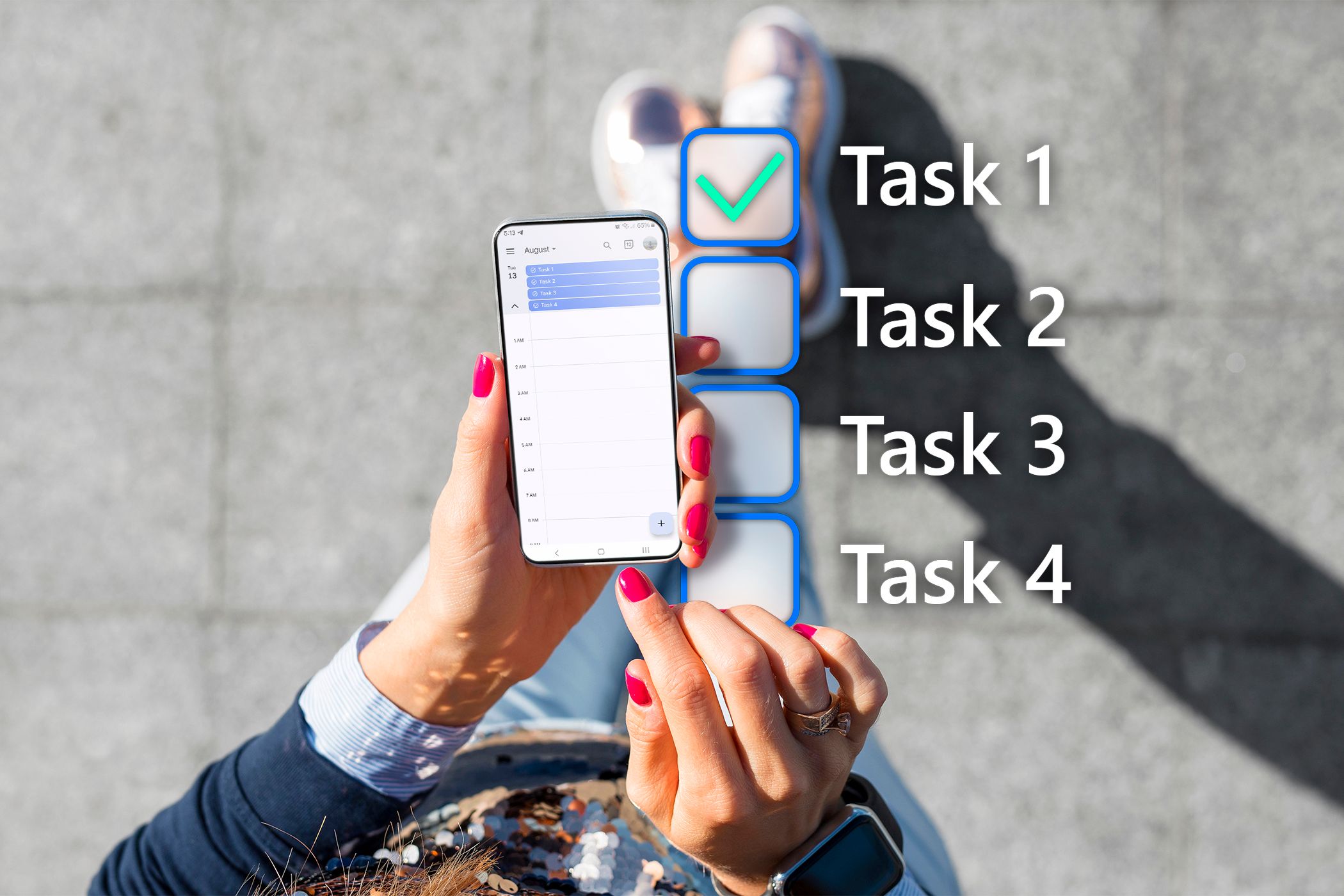
Related
I Tried 8 Task Management Apps—Here’s the One That Stuck
I tried them all so you don’t have to.
When you first install TIDE, it will ask for your primary goal, which is to help customize activities that will help most of your needs. You can adjust this at any time if you find the options aren’t working anymore. New users can try out TIDE free for seven days. Then, a one-year subscription costs about $55. In addition to the iPad, you can also use TIDE on your iPhone, Android, or directly in Chrome.
Download: TIDE for iPad (Free, subscription available)
The Apple iPad is a powerful device, even more so when loaded with the right apps. Some of the most beneficial apps might not be as well-known, but you should explore them and see what works for you.


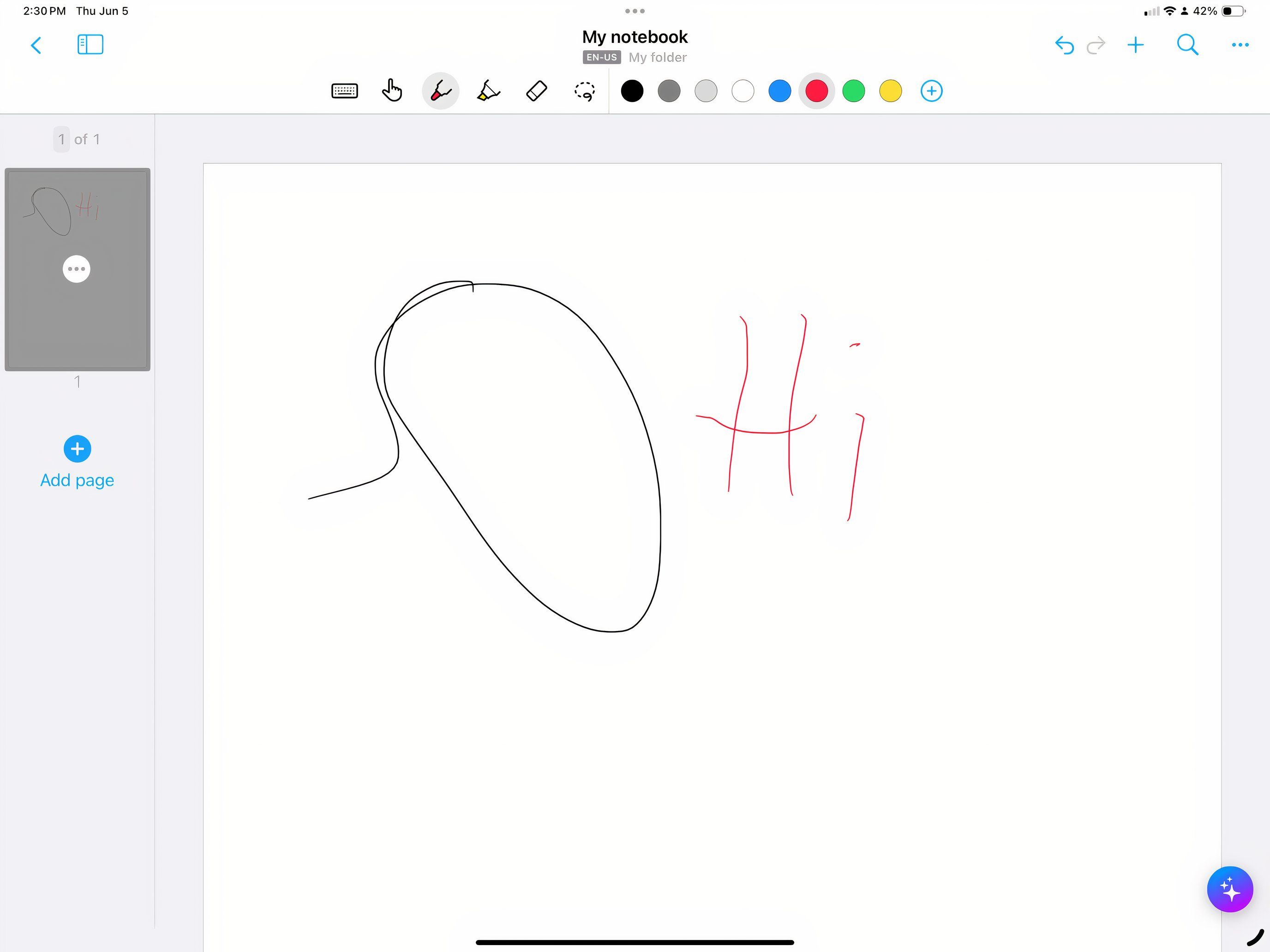
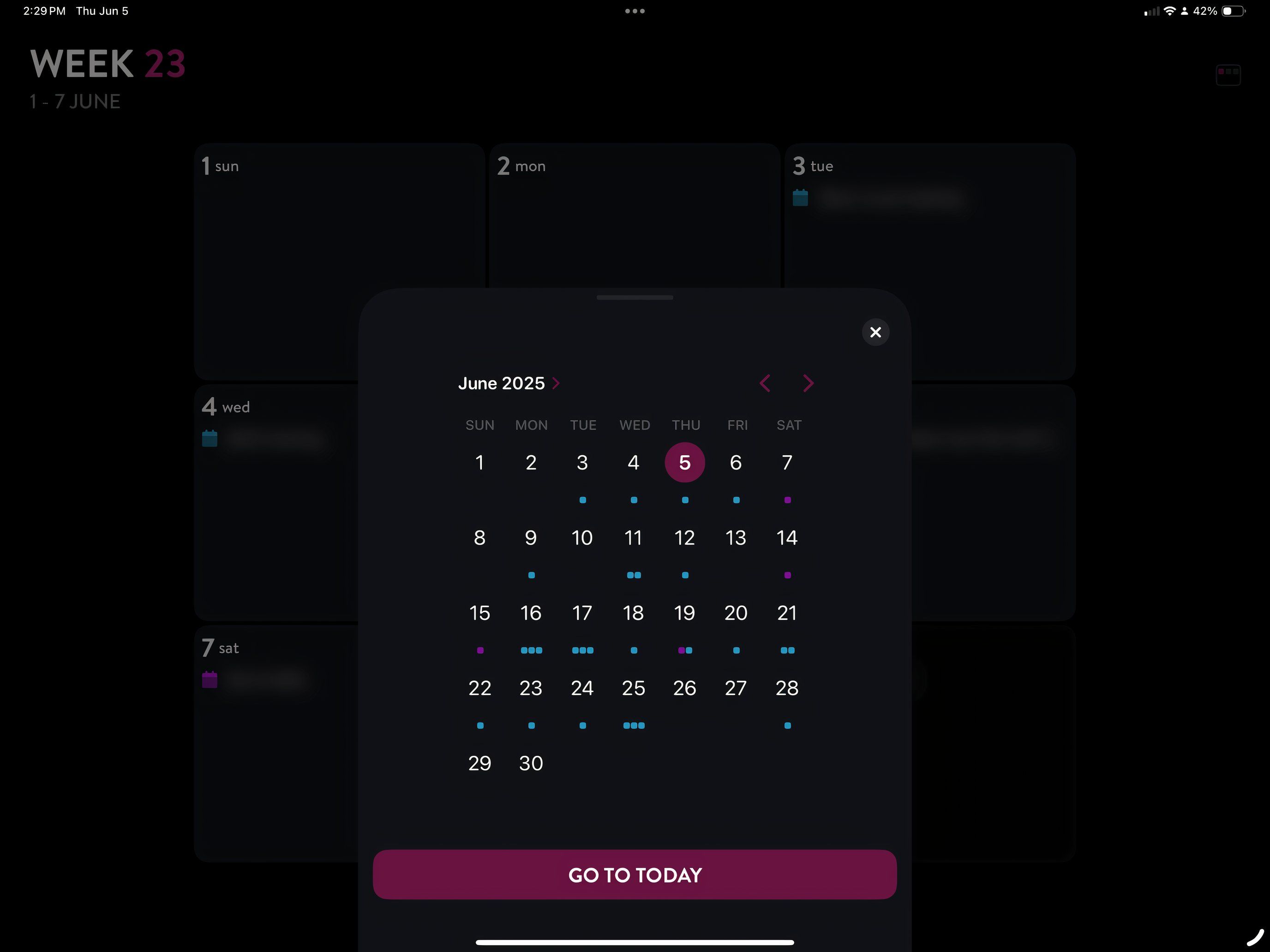
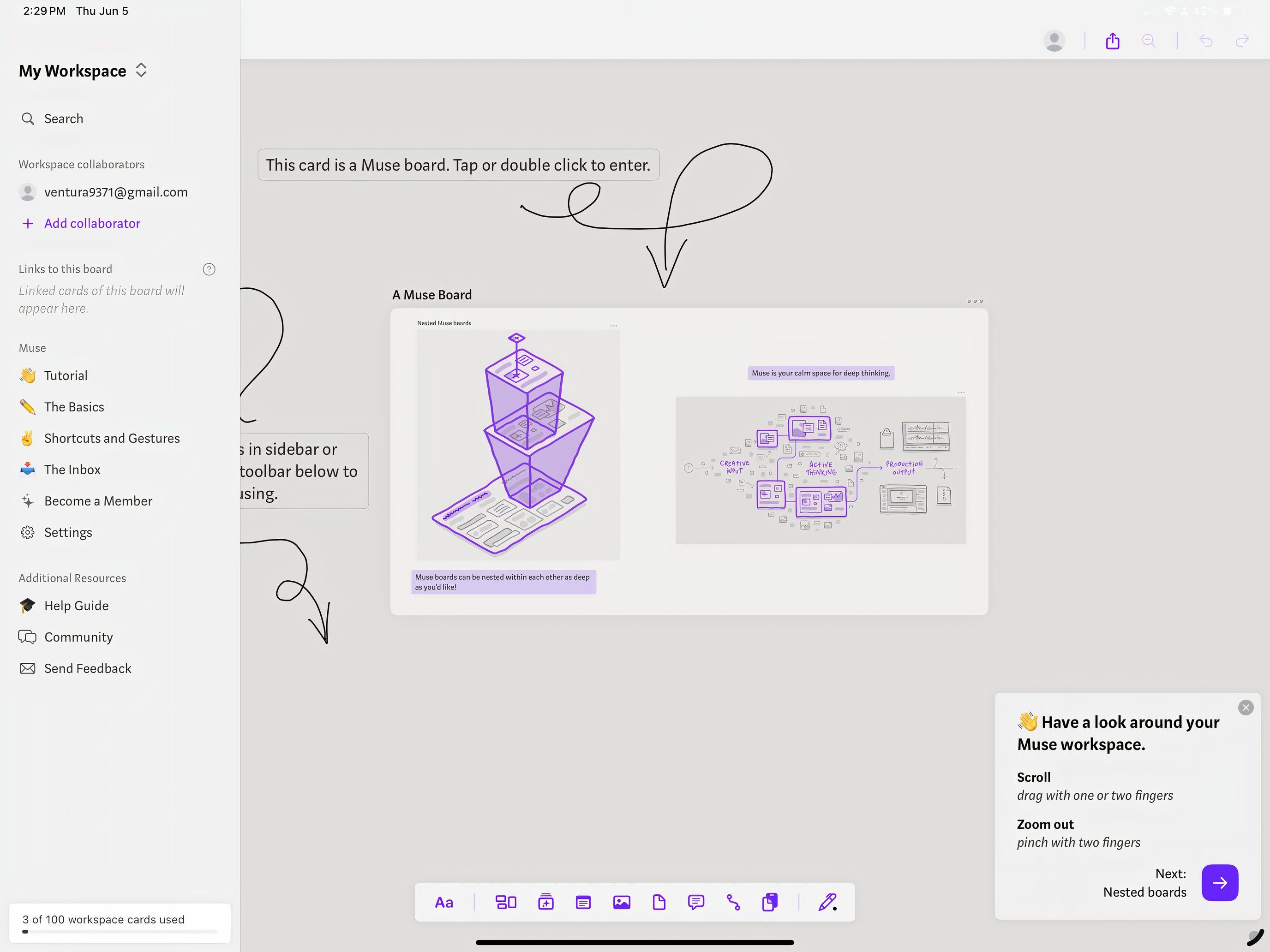
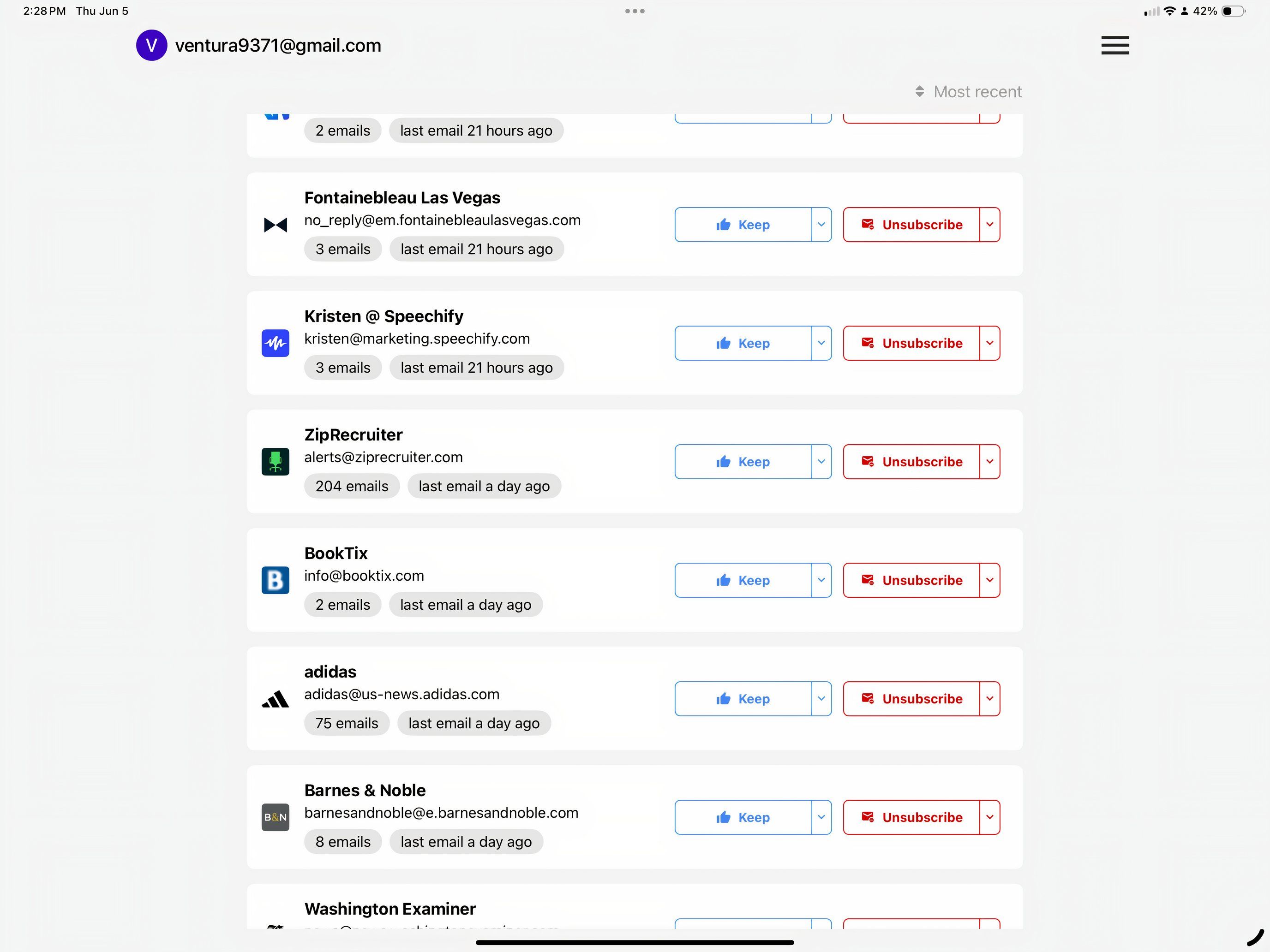
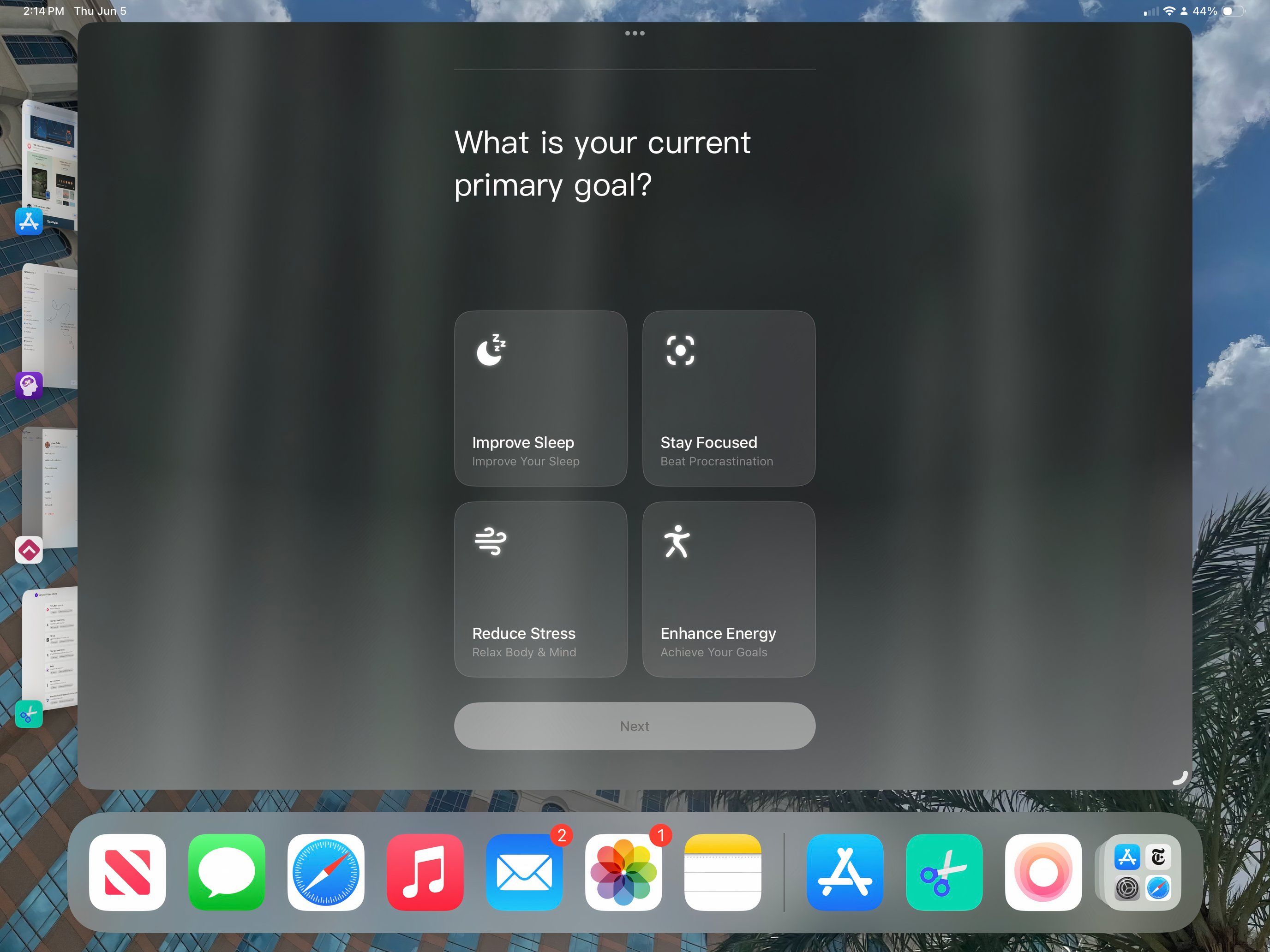





Leave a Comment
Your email address will not be published. Required fields are marked *