Knowing what’s real and what’s fake on social media has become harder than ever with AI. But with a few simple methods, I’m able to avoid getting fooled more often than not. The best part? You don’t need to be a technical expert.
8
AI-Generated Markers
The easiest way to check if content is AI-generated is to look at the platform’s AI marker. Several social media apps, such as Instagram, have a tool that allows users to quickly see if a post was generated with AI software.
If I see a photo created with AI, I mark it as Not Interested. Doing so trains the algorithm only to show me what I actually want to see.
However, this tip may not always be the best approach. Sometimes, AI content detectors don’t work; generative fill-in Photoshop and other apps may trigger an image to be marked as such. So, I recommend combining this with at least one more method.
7
Reverse Image Lookups
Reverse image lookups are a superb way to see if a profile is fake, but I sometimes also use them to determine if someone has made content with AI. Ironically, AI tools like ChatGPT are good at determining if something has been created with AI.
When using ChatGPT, I use o3 to get more advanced reasoning. The tool normally takes 3-5 minutes to assess what I’ve fed it and come to a conclusion. It’s accurate more often than not.
Many people who upload AI-generated visuals to social media don’t remove the metadata. When I save images and videos, I can sometimes tell if they’re AI by their titles. Besides ChatGPT, you can use various other reverse image search tools on mobile.
Written AI social media content can be more difficult to identify, but it’s still possible. One of the easiest ways to see if a Facebook status, tweet, or Instagram caption was AI-generated is by prompting AI tools yourself.
Many captions are generated with basic prompts, so this is quite simple. For example, I could ask the software something like:
“Please generate an Instagram caption for a carousel of pictures showing a Spanish beach.”
The response will likely be similar to what I saw on social media, but it will not be exactly the same.
I don’t have a problem with AI captions if they mainly invite users to click through as a CTA. In fact, I think using AI for such tasks is clever. But it bothers me for personal stories.
5
Images That Look Like Video Game Graphics
I spend a lot of time testing AI software, and during my years of experience, I’ve experimented with image generation in numerous ways. So, I have a pretty good understanding of how AI-generated pictures look—even with the most photorealistic tools.
One of the surest examples of an AI social media post is that the images look more like video game graphics. I’ve seen some people try to claim that travel photos of locations are real when it’s obvious to me that they aren’t. Even if I haven’t visited those destinations, I can still tell.
Critically assessing pictures like this works for every genre. Even though the likes of GPT-4o and Midjourney have made significant improvements in recent years, you can still tell.
4
Visuals That Look Too Lifelike
Some AI tools can be scarily lifelike to the point of being creepy. The Toys ‘R’ Us Sora ad is one of the best examples of how technology can be taken too far; it’s supposed to advertise toys, but to me, it looks like a horror movie.
Photos and videos often have a look that may be closer to reality than older cameras, but they are still clearly taken by a human. Even with my full-frame camera, my images aren’t perfect.
If something looks too lifelike, it’s a certain sign that someone used AI to make it. Most social media posts shouldn’t look like computer-generated imagery (CGI) in movies. Deepfakes might also look real, but I use a number of tips to spot them.
3
No Personal Insights
A lack of personality is one of the best ways to spot AI-generated content. While these tools are good at writing basic passages, they don’t have the personal experiences of a human. It doesn’t matter how often you try to prompt these tools to inject your personality into them, either.
If a social media post seems robotic, it’s a good sign that you’re looking at something AI-generated. You can quickly tell if a post is authentic, in the same way you can tell when someone isn’t being honest in real life.
If you’re on the fence, you can always combine this tip with prompting AI software.
2
Asking a Question
If you ever want to tell whether someone truly knows what they’re talking about, ask them a curious question. Their response time isn’t important, but you should assess their answer to see if it feels legitimate.
People who generate AI content on social media are often (though not always) looking for engagement. However, you may encounter scenarios where they aren’t actually an expert on their topic. For example, if you see an AI-generated image, ask them where it is; you can then perform a quick Google search to determine if they’re genuine.
1
Observing Object Interactions
Despite significant changes, AI-generated social media posts can still have defects. Object interactions in videos and “photos” are a clear sign.
Sometimes, you’ll see someone holding objects unnaturally. In some cases, you may notice clear size differences, such as a phone being bigger than a person’s head. Hands and pockets might look unnatural, too.
If you see an AI video on social media, you may notice the speed and camera angles being a bit strange, too.
Not everyone uses AI for good, unfortunately. While these tools can be good for generating captions that you edit later, some people use them to farm engagement and mislead people. Knowing how to spot the signs of AI on these kinds of posts will help you avoid being fooled.


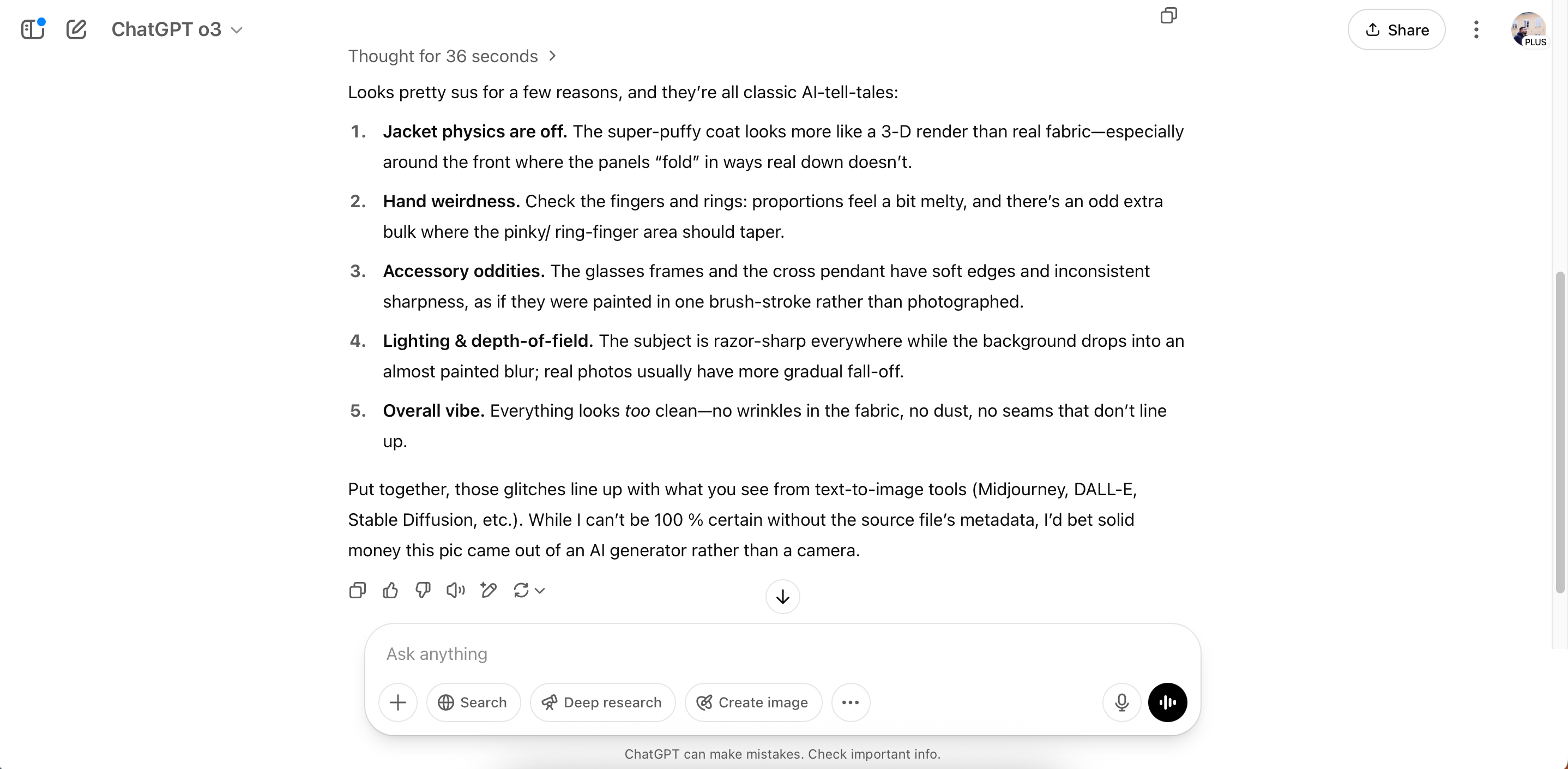
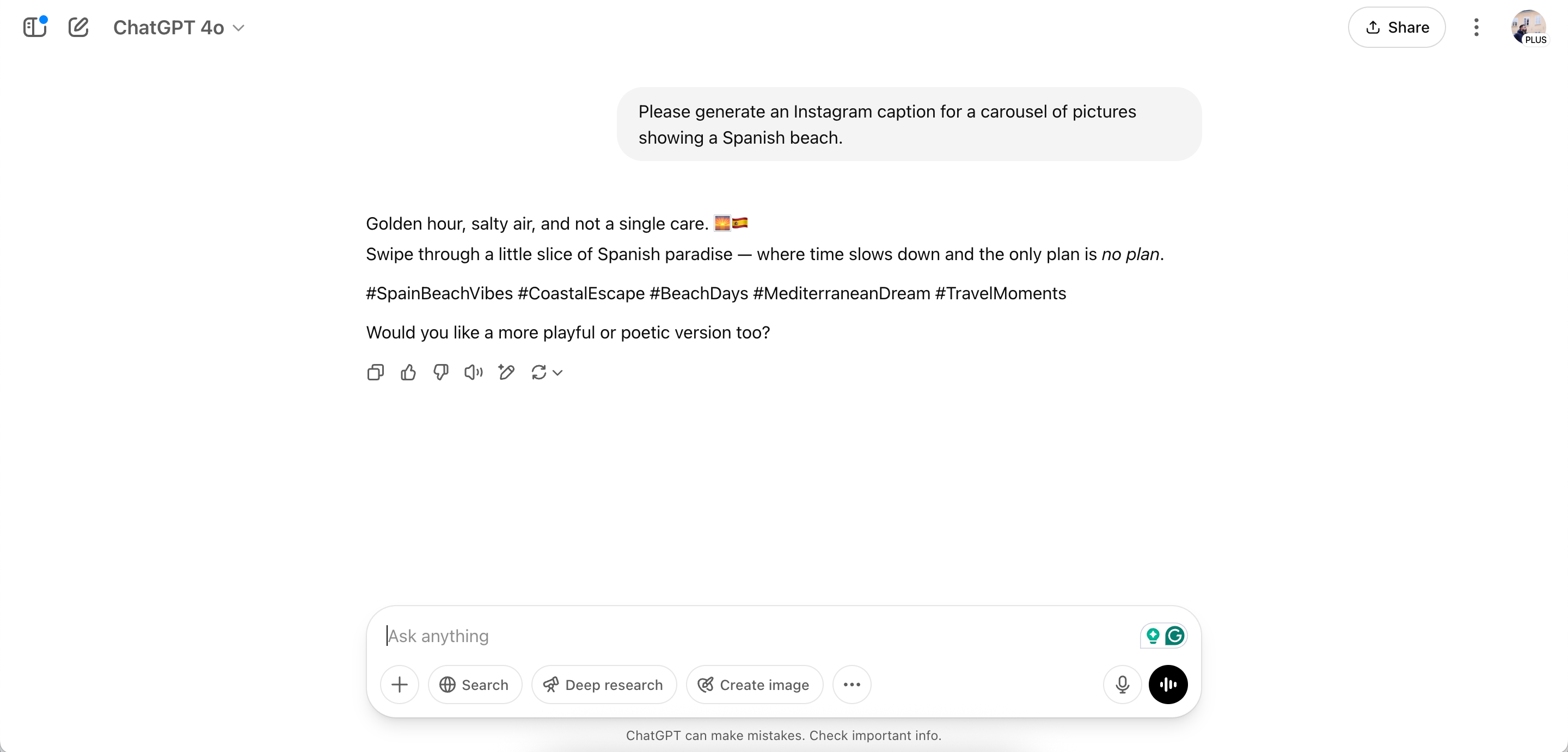




:max_bytes(150000):strip_icc()/how-to-use-a-router-as-a-wifi-extender-7c5255410be4463d978ada19db9673c0.jpg?w=1174&resize=1174,862&ssl=1)
Leave a Comment
Your email address will not be published. Required fields are marked *