I love trying out new apps on my iPhone, especially those that make my life easier through new features, sleek interfaces, and raw utility. Along the way, I’ve picked up some niche apps along the way that have become a staple in my app library (and a bane to my screen time).
These are a few of my more interesting discoveries that I’d previously never heard of (and never knew I needed).
Sequel
Sequel is a one-stop app to keep track of your media consumption across a range of different platforms. You can take note of movies, shows, games, books, and audiobooks that you want to get into by creating a comprehensive wishlist and collection. The app allows you to check off media as you consume, along with options to check off individual episodes and seasons for shows. By allocating media to collections, you can also easily get into new genres, languages, and tropes across everything you consume.
What I like about Sequel, apart from its clean interface, is that you can sync the app to Trakt-enabled apps and devices, so you can sync data automatically from services like Netflix, Apple TV+, Hulu, and other streaming services. This helps you skip the hassle of manually adding shows and movies.
You can also unlock features like Magic Lookup (web search), release reminders, personal notes, and where to watch using a Sequel+ subscription ($19.99/year).
JustWatch
JustWatch complements Sequel perfectly, especially if you’re not convinced to sign up for a subscription for one of its fundamental features. This streaming guide solves the frustration of being unable to find where a movie or show is streaming while giving you some top-notch recommendations on streaming platforms you’re interested in. Details of a movie or show include the best price for the subscription, if you can watch it for free (including free trial options), episodes, and seasons.
JustWatch also allows you to create wish lists for movies and shows, while constantly being updated with new releases and recommendations. The app also has a sports tab if you’re into live sports, but don’t know where to watch upcoming games.
Web Roulette!
Web Roulette! does exactly what it says: every time you open this app and shake your phone, you spin a virtual roulette wheel that lands you on a random web page. Past results I’ve seen include a YouTube video about happiness, informative news articles, fun web games, and goofy comics. It’s a bit of a deep cut for web veterans who remember services like StumbleUpon.

Related
5 StumbleUpon Alternatives for Nostalgic Netizens
A throwback to the old internet.
Web Roulette! is a good time killer, especially when you’re tired of doomscrolling on your favorite apps and just want your phone to do the work for you by giving you something new to read or watch. The app has categories (like pop culture, gaming, tech, shopping, sports, and more), which you can customize to delete or add web pages and sites that you want to see more random pulls from. You can save and share every random roulette you receive.
The best part about Web Roulette! is that it’s completely free to use and ad-free (not including the ads you might come across on the random web pages you see). I like to use this app to save and bookmark my favorite websites and pages that I never get around to viewing, so that I can randomly shake my phone and will myself to finally give it a read or watch.
MusicBox
You can find plenty of apps that let you bookmark books, shows, and movies to revisit later, but it’s not every day you come across a bookmark app to save your music. MusicBox is a simple-to-use free app that helps you bookmark, tag, and categorize music you want to visit later. The app has features like Smart Search, Import from Playlist, Add with Shazam, and Add from Other Apps (like Apple Music) to help you skip manually adding albums and singles.
You can also make changes to metadata, add notes, and read editorials for music that you’ve saved. The app supports iCloud sync and is easy to use across your Apple devices. Once you save music, you can tap on the album cover to start listening to it on Apple Music. There are many ways to customize your saved music (tags, lists, ratings, and so on), so you can go crazy about organizing your music bookmarks the way you want. MusicBox is especially useful if you’re into collecting physical media and want to keep track of albums, vinyl, or CDs you want to purchase.
With a premium subscription ($1.99/month or $14.99/year), you can catalog and organize unlimited albums, songs, radio stations, and playlists.
Libby
If you have a library card (or are planning to get one), then Libby is a must-have free app to download on your iPhone. This app lets you access ebooks and audiobooks for free as long as your local library is registered. Once you find a title you like, you can borrow it for 14 days (with loan and hold options) for free. What’s fun about Libby is its virtual library features, including your bookshelf, wish list, bookmarks, custom page view, and tags to organize your collection.
Libby is an amazing resource to start using if you want to take full advantage of your library card, especially if you don’t frequent the library as much as you’d like to. You can even add multiple library cards to access titles across different libraries.
Magic ToDo
Magic ToDo is a productivity manager to help you simplify tasks so you don’t get overwhelmed easily. This productivity tool breaks down your tasks for the day into smaller sub-tasks so you can check off steps as you complete them. By splitting tasks and adding an expiration date, you can focus better on taking things step-by-step while keeping track of your progress.
Magic ToDo is fun to use, with an intuitive interface that just clicked for me right off the bat. As you go about your tasks, you earn points that help you upgrade your virtual magic island over time. As a big fan of using a Pomodoro timer to time my work and focus sessions, I enjoy using the app’s built-in focus timer that is fully customizable. You can then track your focus time and get insights into your productivity as tasks are checked off.
Yuka
Whether you’re starting a diet, want to become more health-conscious, or are concerned about what you eat and use, Yuka is a free scanner that can be of use to you. The independent app allows you to scan the barcodes of food and cosmetics, and see how they impact your health. This includes nutrient breakdown (highlighting negatives and positives of that item) for food and ingredient breakdown (highlighting risk levels) for cosmetics. You can get insight into the additives in your food, and any high-risk ingredients you may be allergic to in cosmetics.
Yuka also gives you recommendations based on items you scan and insights into your purchases. With a premium membership (between $10 and $20 a year), you can search for food items and cosmetics in the app.
Rise
Rise is a unique sleep debt tracker to help you track your sleep patterns and energy levels. While you can also use the Apple Health app to track your rest, Rise uses “Sleep Debt” to help you fix your sleep schedule. This is calculated using your sleep history, stress levels, activity, and other factors. You can also find out about your melatonin window (for taking supplements), when to take power naps, and when you have the most energy throughout the day.
You can connect Rise to Apple Health (as well as Apple Watch, Fitbit, Oura, and other sleep-tracking apps), so your sleep is tracked more accurately. The app also calculates your wake window so you can plan your sleep schedule according to what works best for your body. Beyond helping you get more insights into your sleep patterns to reduce your sleep debt, Rise is very helpful to know when your energy levels peak, so it’s easier to plan your day (and productive work sessions) around those times.
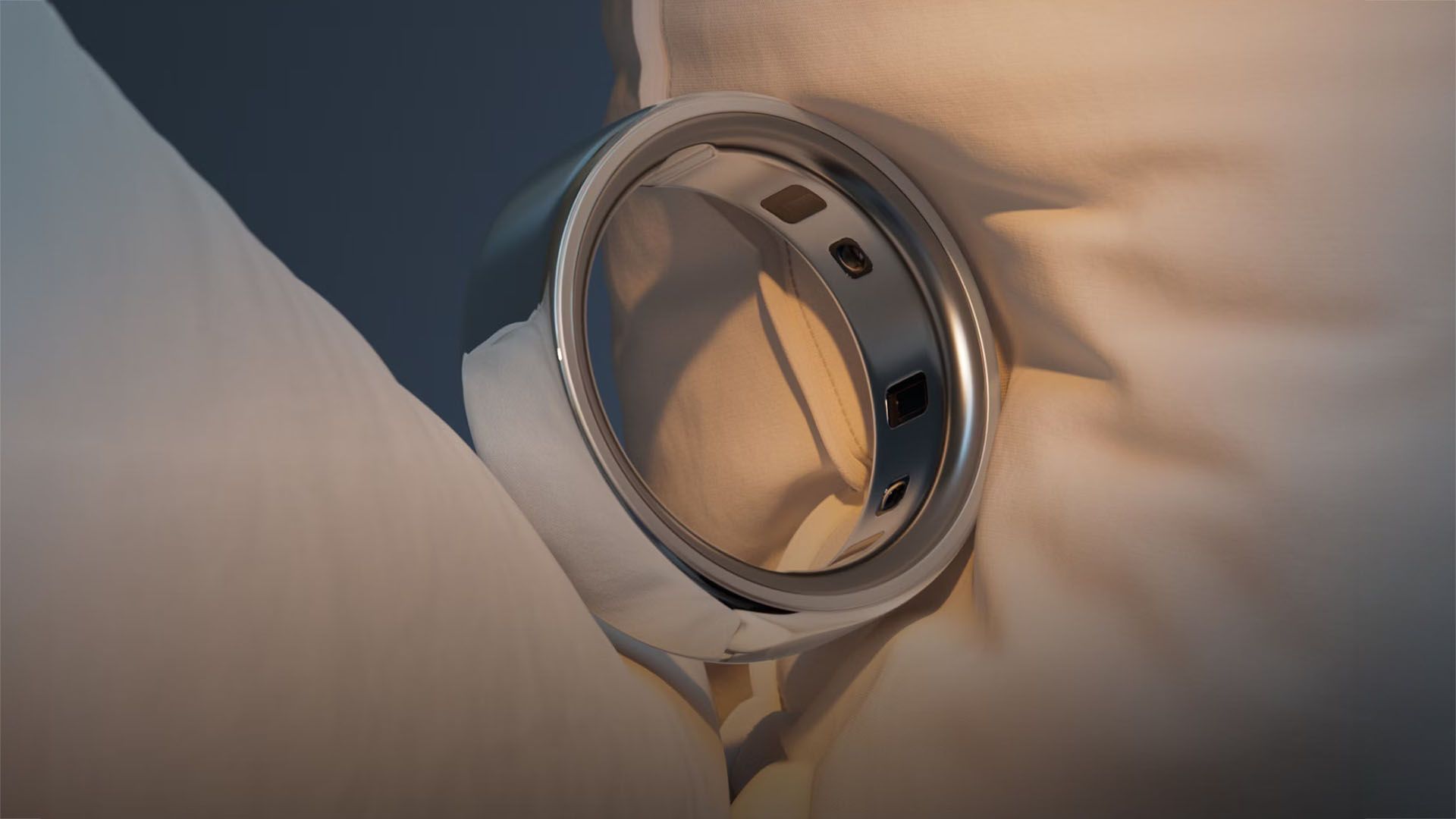
Related
How I Use Sleep Tracking and My Smart Home to Improve My Sleep
Tech can measure your sleep quality and help improve it
Rise also offers sleep aids like calming music, sleep techniques, and a sleep quality monitor, with tools to help you manage your caffeine and alcohol consumption, meals, and workouts. The app has a premium subscription model ($69.99/year) for access to app content, with a seven-day free trial option.
Radio Garden
One of the most interesting music apps I’ve come across so far is Radio Garden. This is a global radio randomizer that lets you navigate the globe with a 3D map and click on random cities so you can tune into the local radio station of that location. Radio Garden plants “seeds” when you first set up the app so you can navigate the map and click on a random green dot and view all available local stations. You can also save your favorite radio stations and browse for new stations based on different moods (like musical roots, rare tongues, and fringe cities).
Radio Garden lets you view popular radio stations from different countries, so you can quickly tune in. I like to use this app to discover new, sometimes niche music from other countries that would usually fly under my streaming radar. It’s also a good complementary app to help you with learning a new language. With a Radio Garden premium subscription ($2.99/month or $24.99/year), you can use Sleep Timer, Family Sharing, and remove the ads.
CheapCharts
If you’re looking to find the best deals for movies and shows on streaming platforms, specifically Apple’s store, then CheapCharts is a good free app to download. The app shows you ongoing deals for titles on iTunes, Google Play, Prime Video, and Vudu, as well as for games on Xbox, PlayStation, and Nintendo Switch. You can also see details about the best deal for that title, how much more or less you’d be paying at the current price, and ratings.
CheapCharts also shows deals on music (albums), audiobooks, books, and apps (some of which you can only view on the web app). You can add titles to your wish list or mark them as purchased, and turn on notifications to be alerted on upcoming deals and price drops.
If you want to find unique apps for your niche interests and needs, exploring app categories in the App Store can be a good place to start. You can also find new, trending apps under the “Today” section in your App Store.


:max_bytes(150000):strip_icc()/twoku-twtich-roku-app-2053432b763a40d788ef726974d9ed2a.png?w=1174&resize=1174,862&ssl=1)




Leave a Comment
Your email address will not be published. Required fields are marked *