Netflix now offers a dialogue-only subtitle option. Dialogue-only subtitles will first appear in the new season of YOU, available today, before appearing in other new Netflix originals.
Streaming services, TV networks, and movie studios generally use SDH/CC as the be-all-end-all subtitle format. Subtitles for the Deaf and Hard of Hearing (SDH/CC) contain dialogue along with ancillary information like speaker names, noises, and descriptions of music. But viewers who aren’t hard of hearing may prefer simplified captions, especially if they’re using a large font size or solid-color background that takes up a lot of space on their screen (yeah, Netflix lets you customize subtitle size and color).
According to Netflix’s internal data, half of all American viewing hours are with subtitles enabled. A decent number of these subtitle-loving viewers are deaf, hard of hearing, or have mild hearing loss (which is far more impactful than the name would suggest), but most of them just have trouble hearing dialogue because modern TV speakers are terrible and studios are obsessed with theatrical audio (quiet dialogue with stupidly loud sound effects). So, a dialogue-only subtitle option makes a lot of sense.
“Just in time for all the twists, inner monologues, and intense eye contact in the final season of YOU — we’re introducing a new option: original language subtitles that show only the spoken dialogue. Until now, if you wanted subtitles in the original language, you’d turn on Subtitles for the Deaf and Hard of Hearing (SDH/CC), which includes not only dialogue but also audio cues like [phone buzzing] or [dramatic music swells], as well as speaker names.”
However, Netflix has not clarified whether dialogue-only subtitles will be offered for allshows and movies in its catalog. The company simply states that it will offer this subtitle option for new and upcoming Originals. Dialogue-only subtitles may be a rarity, at least for the time being, as the process of writing out captions can be very time-consuming. Of course, Netflix could probably automate this process by writing a script that removes speaker names and other data from SDH/CC captions, but subtitles still need to be checked for accuracy after being processed by any such script.
To enable dialogue-only subtitles, open the language picker in a Netflix show (while the show is playing) and select the “English” subtitles option. If you prefer SDH/CC subtitles, pick “English (CC)” instead.

Related
Looking for a Short Weekend Watch? These 10 Netflix Movies Are Less Than 30 Minutes
Try these bite-sized films if you’re short on time.
The same process applies to other languages—the “German” subtitle option is dialogue-only, while “German CC” is SDH/CC, and so on. Just bear in mind that dialogue-only subtitles are only available for YOU season five at the time of writing—if you try this on a different show, it won’t work.
By the way, Netflix recently began offering viewers additional language options. The streaming service used to limit language availability based on viewer preferences and location—someone in the U.S. with English set as their preferred language wouldn’t have access to Czech dubs or subtitles, for example. It’s a minor change that’s arguably eclipsed by the new dialogue-only subtitles feature, but it’s still worth a shout-out.

Netflix
When it comes to original shows and movies, no service comes close to Netflix. New original content is released weekly, so you’ll never run out of shows to watch.
Source: Netflix


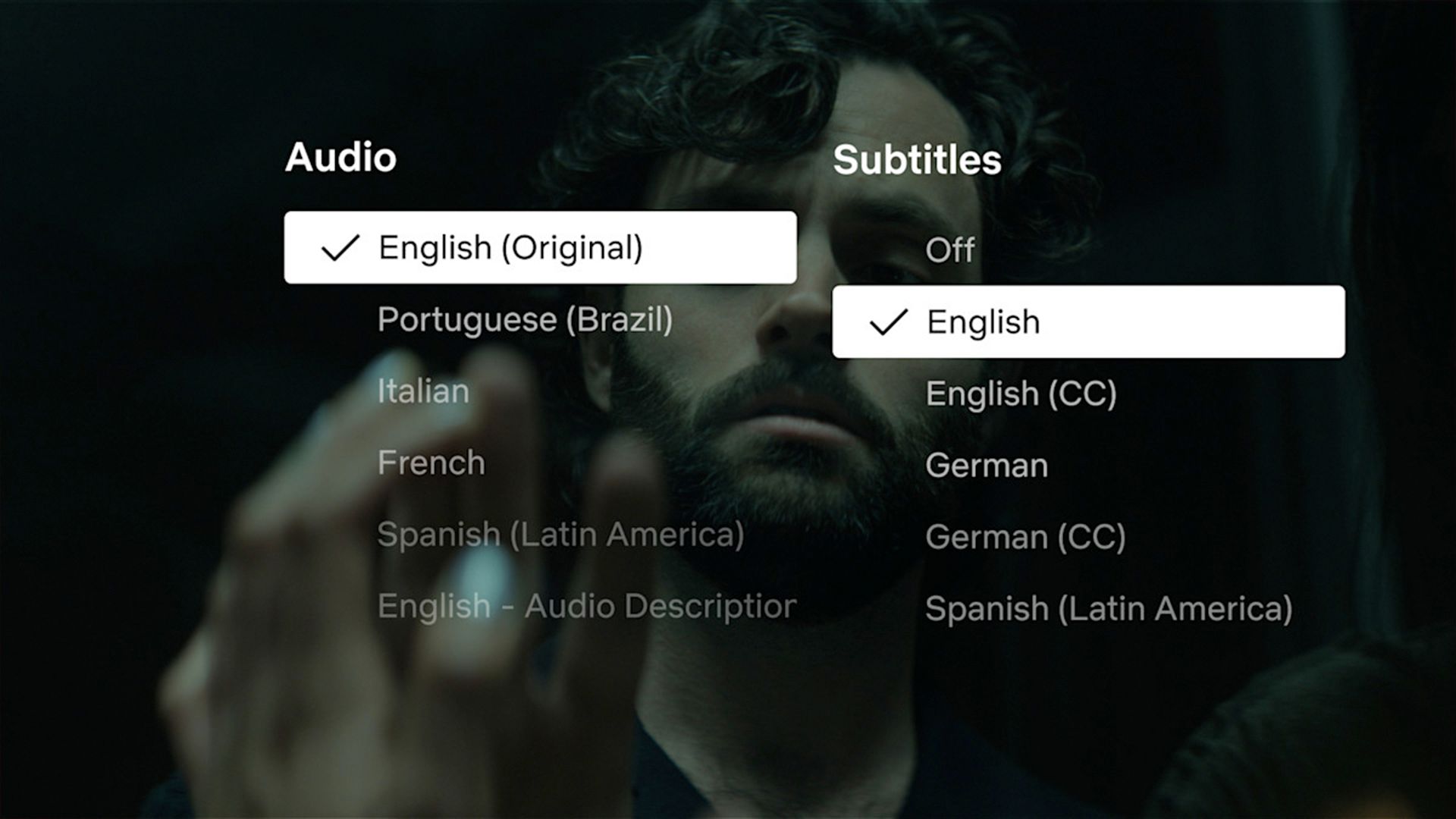





Leave a Comment
Your email address will not be published. Required fields are marked *