Siri may not be the perfect voice assistant on your iPhone, but Perplexity’s new update will help bridge that gap. With Perplexity’s voice assistant coming to iOS, you no longer have to wait for Apple Intelligence.
Perplexity’s Voice Assistant Comes to iOS
After installing the latest update, you should be able to activate the voice assistant in the Perplexity app. At the time of writing, the assistant can perform tasks like writing emails, setting reminders, making reservations, playing media, and all the other usual queries you can ask an AI chatbot. The assistant works in the background as well, meaning you can minimize the app and continue talking to the assistant.
The assistant can browse the web or work with apps installed on your phone. That said, whether it can finish the task at hand depends on the app you’re using. For example, Perplexity can open Uber and book you a ride, but if you’re making reservations, you’ll still have to do the final action. When I asked Perplexity to play a song from Spotify, it declined, but offered to play the track from Apple Music instead.
That’s one of the better aspects of Perplexity Assistant. Even if it doesn’t have permission to carry out a task, it offers to do the next best thing. The Verge reports that if you’re trying to send an SMS to a contact via the assistant and refuse to let the app access your contacts, it asks you to tell it the intended number.
Your mileage may vary, though. When I asked Perplexity to send a text, it refused and offered to send an email instead. When asked why, it claimed that it’s unable to send text messages “because of privacy and security guidelines.”
You’ll see a new Voice & Language setting that lets you control the feature’s behavior. You can toggle subtitles for the responses Perplexity gives, choose between hands-free or push-to-talk modes, and pick one of the six voices for Perplexity to speak in.
While you do get more voices on iOS compared to Android, the feature set isn’t quite there yet. For example, iOS doesn’t support screen sharing, and it can’t “see” through your phone camera to tell you what you’re looking at. It can’t change or set scheduled alarms on iPhones either.
What Does It Mean for Apple Intelligence?
Perplexity doesn’t have the level of system integration Apple Intelligence does, and there will always be some restriction that prevents the app from reaching its full potential, especially when compared to the Android version. If you use Perplexity Assistant instead of Google’s, you might never go back.
One of the biggest reasons why you would want to use Perplexity or other chatbots like ChatGPT or Grok on your iPhone is the fact that Apple Intelligence isn’t coming to older iPhones. For Apple Intelligence, you need an iPhone 15 Pro or higher. Perplexity, however, will work on just about every iPhone without a hitch.
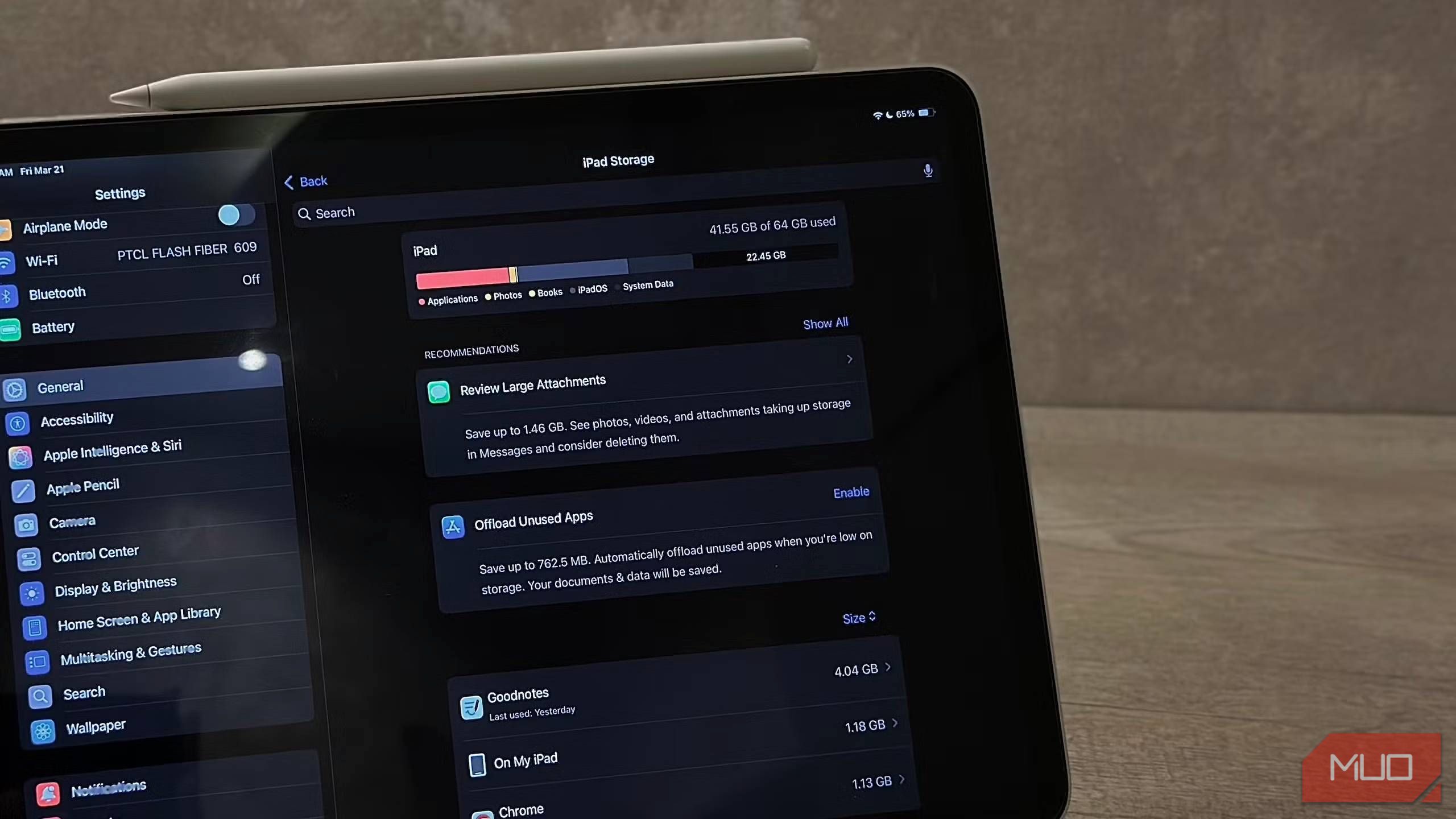
Related
I Have a Major Problem With Apple Intelligence, and It’s Not What You Think
Does the I in AI stand for intelligence or incompetence?
Siri isn’t going anywhere, but Apple Intelligence has many problems. Unless Apple gets its AI house in order, AI apps like Perplexity will give you a far better experience.

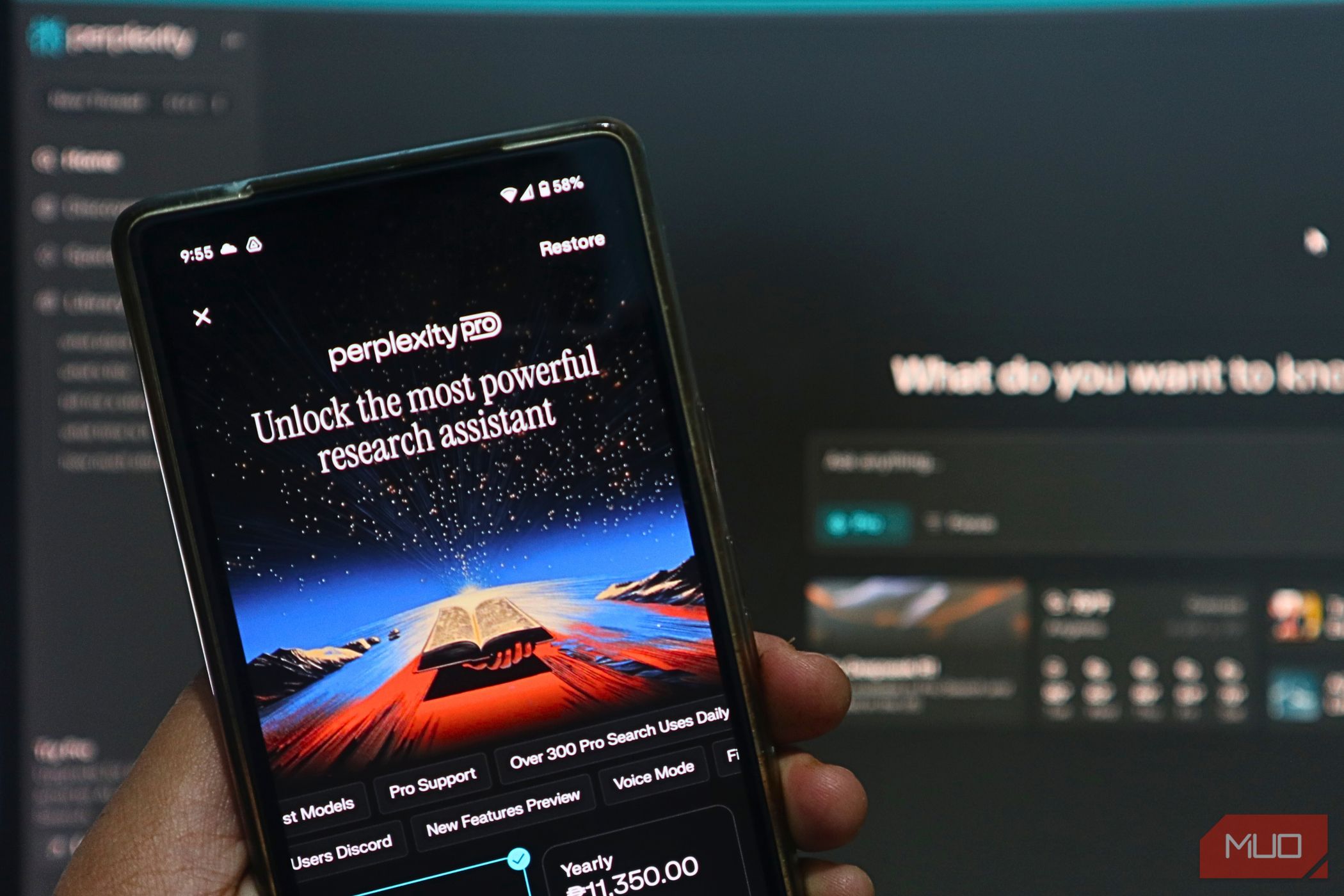





Leave a Comment
Your email address will not be published. Required fields are marked *