I’m a big Apple fan and use heaps of its products. But despite multiple improvements in recent years, there is one Apple tool I just don’t get along with: Apple Maps. It still lacks some basic features Google Maps has had for years, that at this point, it really should have.
9
You Can Use Google Maps in Your Desktop Browsers
Searching for directions or recommendations in Google Maps is a breeze, even from your computer. You can visit Maps, enter the address of your destination, or browse the area for shops, restaurants, and more.
When you use Google Maps regularly, you eventually take this for granted. The few times I’ve tried doing the same with Apple Maps, the process has been miserable at best. At the time of writing, Apple Maps is still in Beta mode for web browsers.
Besides feeling clunkier, Apple Maps for desktop lacks many desktop features that you’ll find with Google Maps.
8
Street View
Street View is arguably the most famous Google Maps feature, and it truly is something special. The tool makes it easier than ever to get your bearings when exploring a new place, especially if you’re planning a trip and want to get the feel for an area beforehand.
When using Street View, you just have to drag and drop the yellow person onto a place in the map where it’s supported. From here, you can wander around in first-person view. Even if you aren’t planning a trip somewhere, Street View is sometimes fun just for seeing what other places look like.


Another cool feature in Street View is that you can see what places looked like in previous years. Google Earth also has a similar historical feature. Doing so can help with determining how much somewhere has changed. Apple Maps has the Flyover feature, but it’s not on the same level. Other Google Maps alternatives can’t really compete, either.
7
Google Maps’ Directions Are Better
I would’ve laughed at you if you told me five years ago that I’d eventually think Google Maps has the best directions of any app, but here we are. I truly believe Google Maps is miles ahead of Apple Maps when it comes to getting directions.
From personal experience, Google Maps feels more accurate and is better at extracting information for cycling routes. Since I live in a city where I go everywhere by bike, this is very important.
Google Maps is also pretty good with public transportation options. Moreover, I appreciate the convenience of accessing ride-sharing services and being able to see if bike-sharing apps are available when I need one. I feel like I would be lost without Google Maps sometimes.
6
Better Saving Features
I’m a big trip planner, and I love to come up with cool itineraries before I travel. Since I like visiting the same places multiple times (if I enjoy being there), I will also save suggestions for future adventures. For me, choosing Google Maps over Apple Maps was such an obvious choice.
Google Maps lets me easily save cafés, bakeries, tourist attractions, and much more. While Apple Maps has a similar feature, it’s less intuitive than Google Maps. Whenever I need to, I can refer to my saved Google Maps locations with minimal fuss.
It’s also possible to save routes on Google Maps.
5
More Widespread Coverage
Both Google Maps and Apple Maps are guilty of not covering the entire world equally, but this is to be expected. Still, I find Google Maps is much better than Apple Maps. I can count the number of cities where Apple Maps works better than its counterpart on one hand.
Long before Apple Maps introduced introductions for my city, Google Maps was streets ahead. I will always use Google Maps before Apple Maps when in a new place, too; only if it’s working badly will I then change.
I also feel like Google Maps has more coverage in terms of places to eat and things to do. Moreover, I trust the app more when it comes to whether they’re open or not.
4
Google Maps Lags Less
In addition to its in-app features, using Google Maps in general feels more enjoyable than using Apple Maps. In my opinion, the tool lags significantly less than Apple Maps does. This is the case both after a recent Apple update and when using it in general.
The web version of Google Maps performs better, too, though this is partly to be expected when Apple Maps is in beta mode. Fixing Google Maps when it’s not working on Android (or any other device you may use it on) is also pretty simple.
3
Better Cross-Device Use
While I love the Apple ecosystem for many things, it’s annoying that I can’t access Apple Maps on non-Apple devices. The only exception is its web version, which, to me, isn’t worth using anyway. Google Maps is infinitely better when it comes to cross-device use.
When replacing every major app on my iPhone with a Google one, I didn’t miss Apple Maps at all. I like being able to sign in with my Google account across all devices, and knowing I can still access my saved preferences if I ever switch operating systems is nice, too.
Google Maps is available on Android smartphones and tablets, along with other operating systems you may use. What’s also nice is that it works just as well across the board.
2
Flights in Google Maps
I use various platforms to plan flights, though I generally book directly from the airline. Still, it’s nice when I can plan my routes without needing to look at a second app. Google Maps offers the choice to do this.
When searching for directions, Google Maps will sometimes show me available flights. As a result, I can determine the best way to reach a destination. This is hugely beneficial in countries where I don’t know much about the public transport network, in particular.
1
More Detailed Maps
Besides offering more features, Google Maps offers much more detailed maps. You can easily segment based on what you’re looking for, such as pharmacies and ATMs, and Google Maps color schemes help to differentiate specific locations and other types of data.
Despite this, Google Maps doesn’t feel overwhelming. It’s common for apps with lots of details to feel cluttered, but I’ve never felt like this with Google Maps. Apple Maps, on the other hand, does sometimes feel bloated—and its maps aren’t even that detailed, in my opinion.
Apple Maps still has a long way to go before it can get close to competing with Google Maps. With fewer features and a worse desktop app, along with worse cross-device use, it’s hard to justify using the tool. Most of the time, Google Maps will do what you need it to.


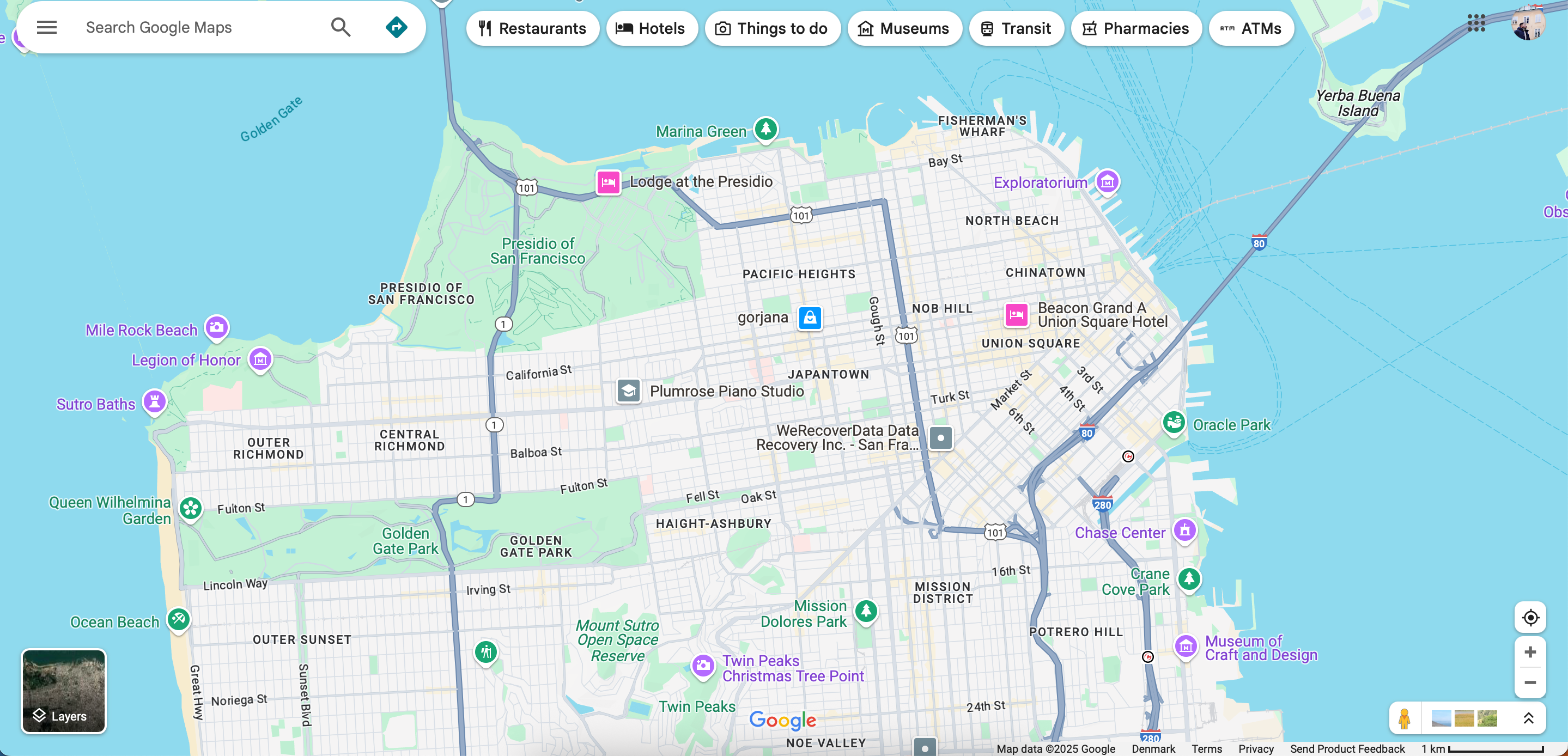
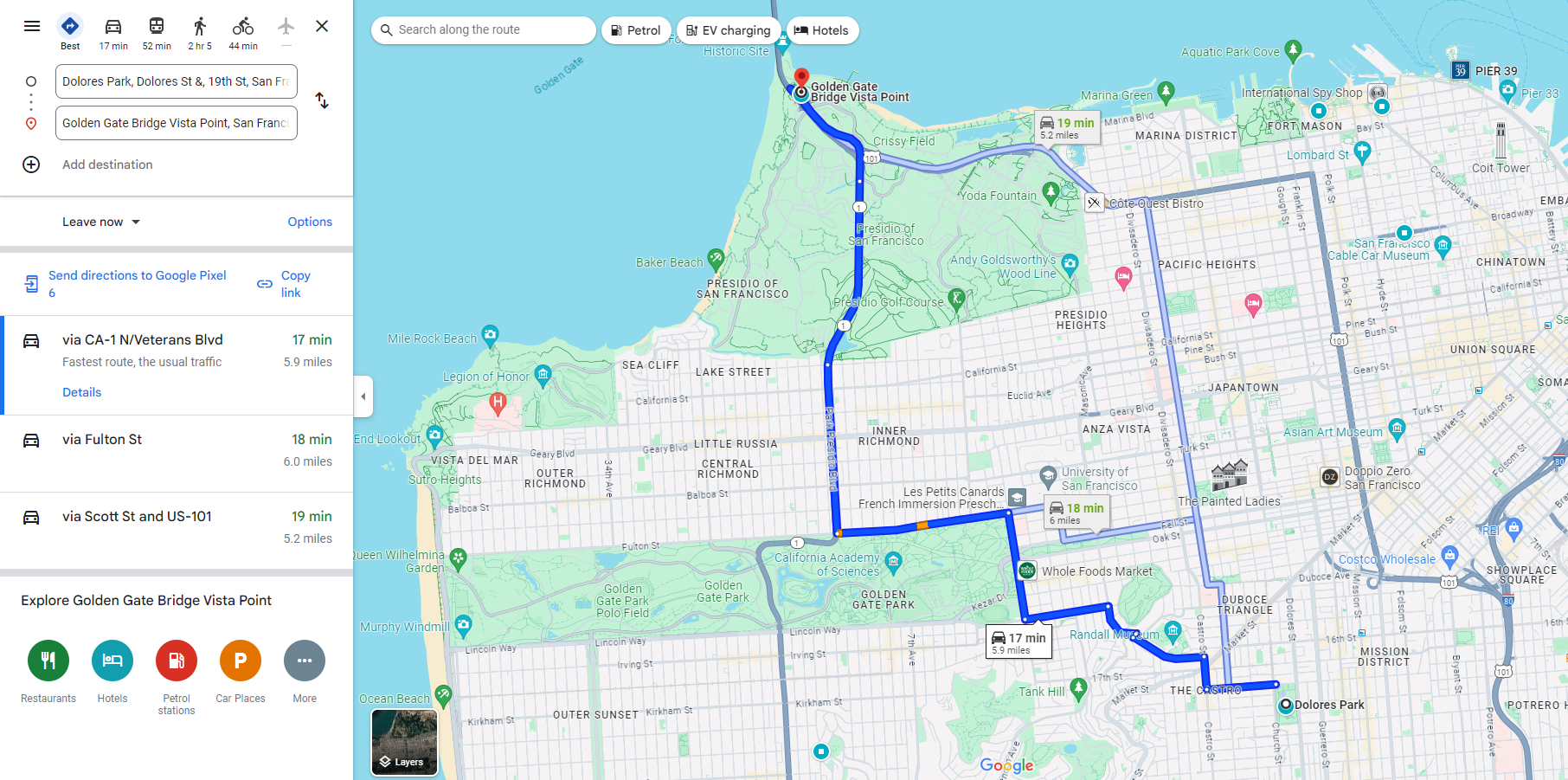
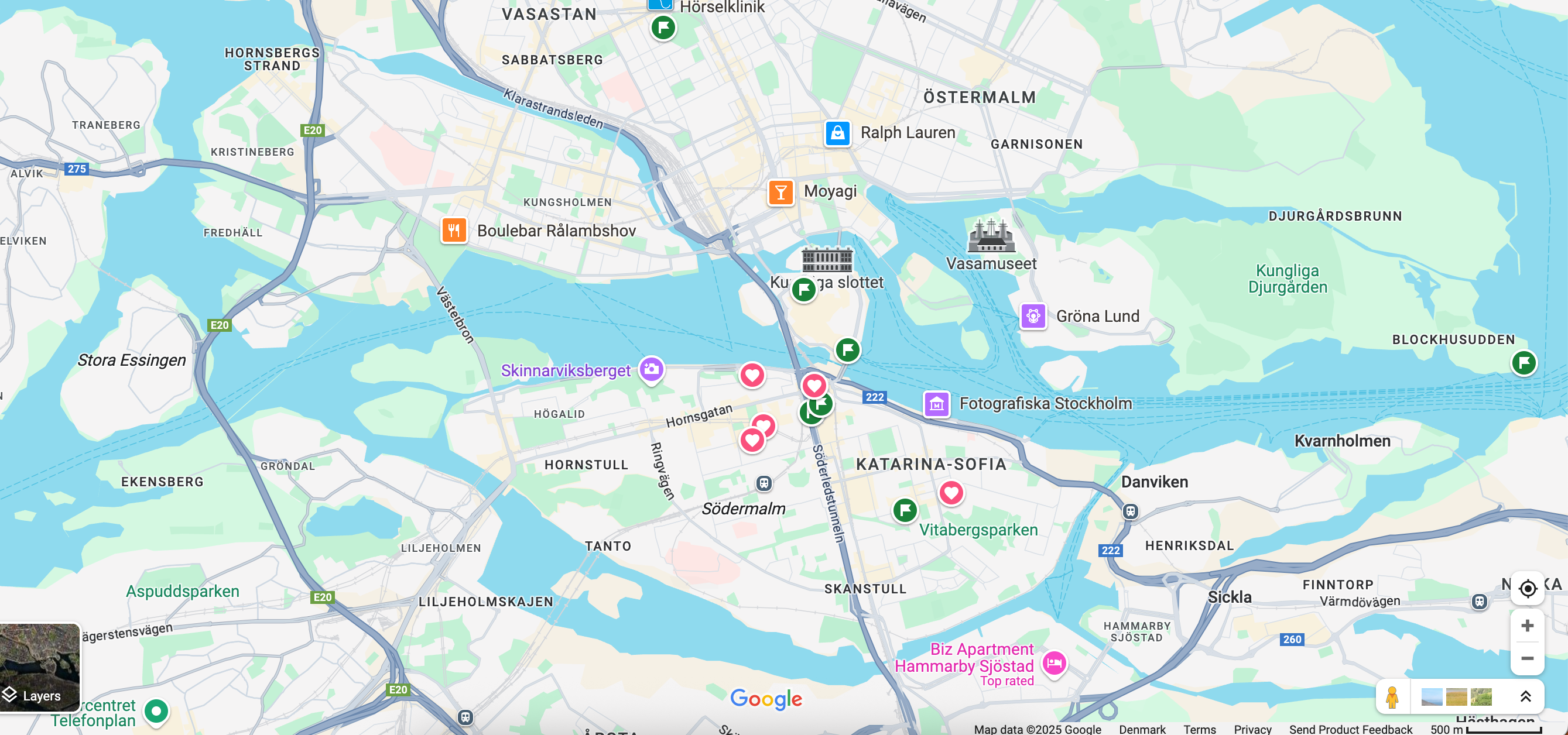
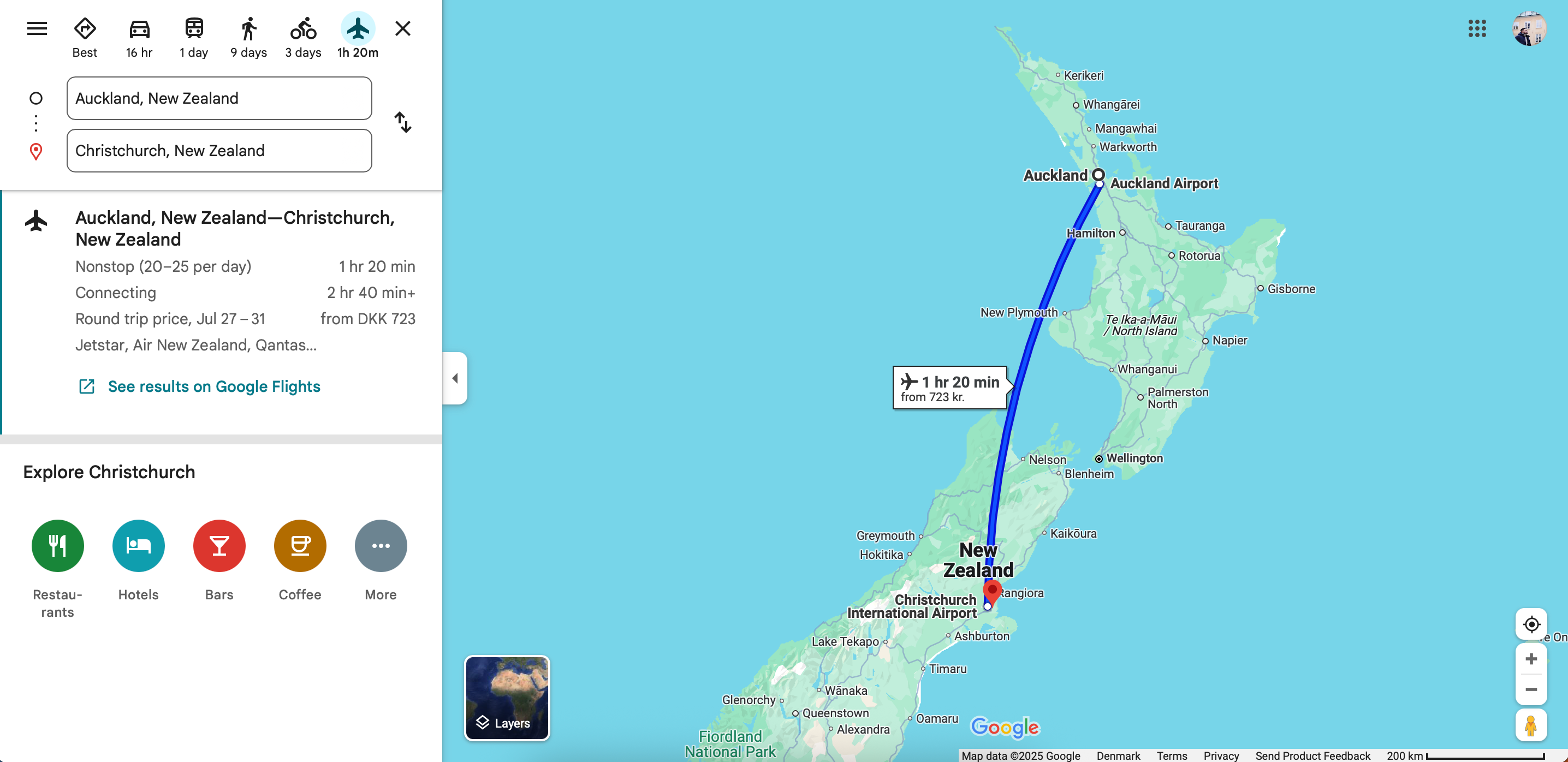
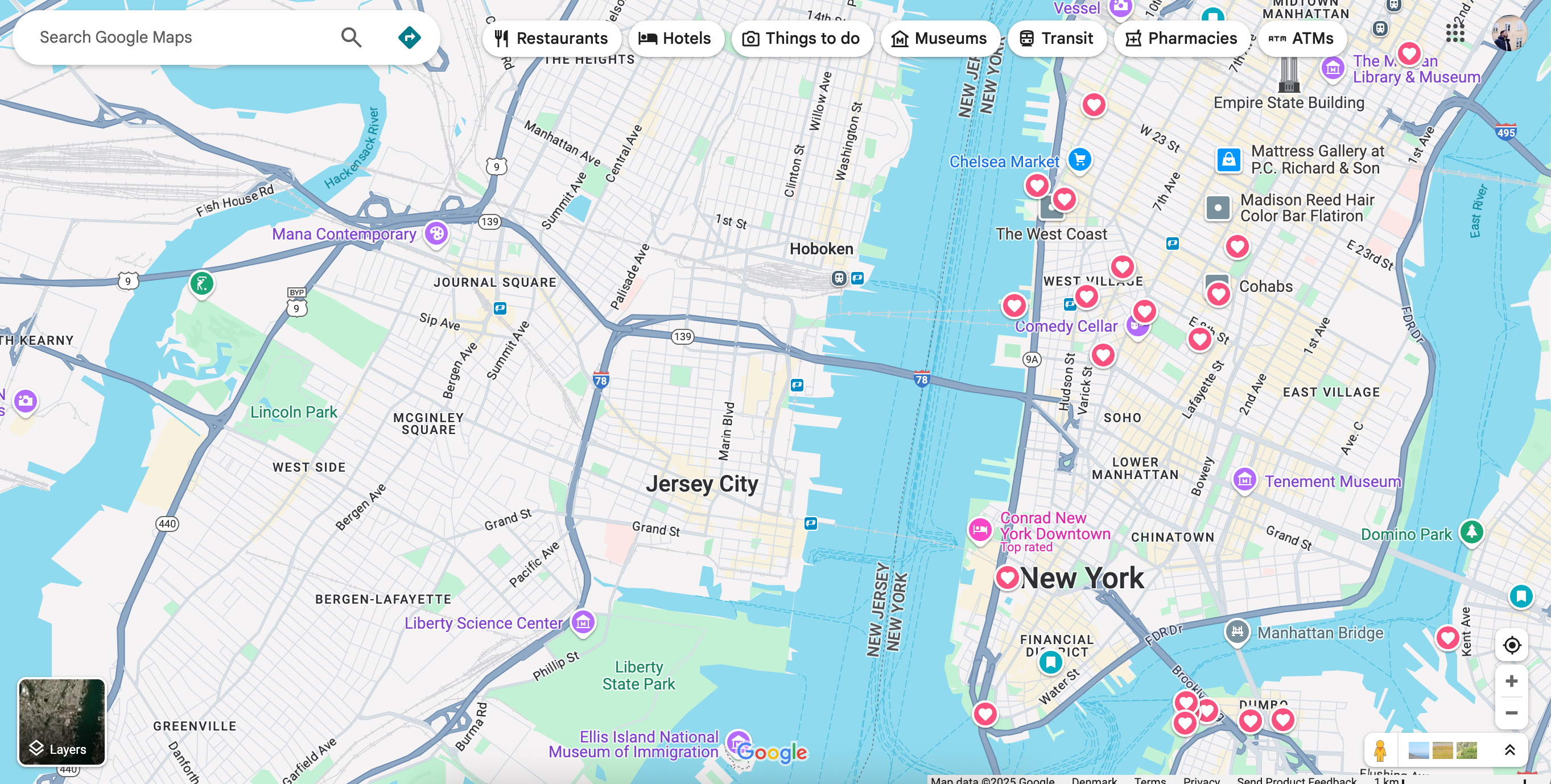





Leave a Comment
Your email address will not be published. Required fields are marked *