After 22 years of making long-distance chatter feel like you’re in the same room, Skype is finally taking its last breath. Losing years of chat history can sting, but this isn’t a sudden shutdown. You can export your messages and files before time runs out.
Skype Is Calling It Quits
Remember when Skype was everywhere? You could video-chat with your family, hold virtual job interviews, or group call with your friend, all with zero effort. Fast-forward to 2025, and Skype was limping along with fewer than 30 million monthly users, less than a tenth of its prime.
Meanwhile, Skype alternatives like Zoom, WhatsApp, FaceTime, and Discord swooped in with sleeker apps, cloud-first designs, and features that Skype could only dream of without breaking its creaky code.

Related
Microsoft Will Shut Down Skype This Year and Wants You to Use MS Teams Instead
The pioneering app will no longer be around after May 2025.
Microsoft’s big play over the past few years has been Teams. It bundles chat, meetings, file sharing, calendars, and security into one package that enterprises, schools, and governments love. Every time there was a new feature to add (think virtual backgrounds or breakout rooms), Teams got it first.
Skype, sidelined and under-funded, couldn’t keep up. It made no sense to dump scarce engineering resources into a consumer app that was bleeding users when Teams was raking in subscription dollars and locking people into Microsoft 365. Especially when most Skype users stuck with the free plan.
By sunsetting Skype, Microsoft is simplifying its lineup, cutting costs, and forcing everyone onto one official app: Teams. It might sound harsh, but that’s the reality of big-tech strategy.
How to Save Your Skype Chat History
If you’ve years of treasured chats and files, don’t let them vanish. Follow these steps to grab your data before Skype goes dark:
- Go to the Skype export files and chat history page.
- Log in to your Microsoft account tied to your Skype profile.
- Pick your data. You can choose both conversations and files.
- Click Submit request.
Once you submit a request, Skype will assemble your data into ZIP files. It can take a while, so be patient. You can check the status of your request in the same page.
When you get notified that your backup is ready, click the link, download the archives, and stash them safely in your backups.
Microsoft notes that your data will be available until January 2026 for you to download or delete. If you migrate to Microsoft Teams by then, your Skype data will move over and stay available.
Skype’s Final Bow in the Microsoft Store
You might think a sunsetting service would tank in the app store, but not Skype. Over in the Microsoft Store, where it’s still available to download, Skype is enjoying a phenomenal 4.9-star rating out of 5. It’s proof that even with a shrinking audience, Skype had its die-hard fans. Unfortunately, fan love doesn’t pay for server racks and global voice-relay infrastructure.
Meanwhile, Microsoft Teams sits at a mediocre 2.9 stars, dragged down by a flood of critical reviews. Strangely, Microsoft’s own “AI-generated summary” calls the app amazing, useful, and widely praised.
Clearly, the AI forgot to read the comments where users slam Teams as bloated and sluggish.
What’s Next?
So what happens now? If you’ve switched to Teams, your contacts, chats, and meetings all live on there, and Microsoft has built migration guides to help you move over. If you’d rather explore other collaboration tools, a myriad of apps stand ready.

Related
The 4 Best Open-Source Video Conferencing Software
With open-source video conferencing software programs, you can conduct online meetings from any platform, and they are much more secure.
Take a moment today to fire up Skype one last time. Scroll through your chat history, revisit voice messages, and say a quiet goodbye to a tool that changed how millions of us connect. Then export your data, sign out, and let Skype fade into the backdrop of tech history.


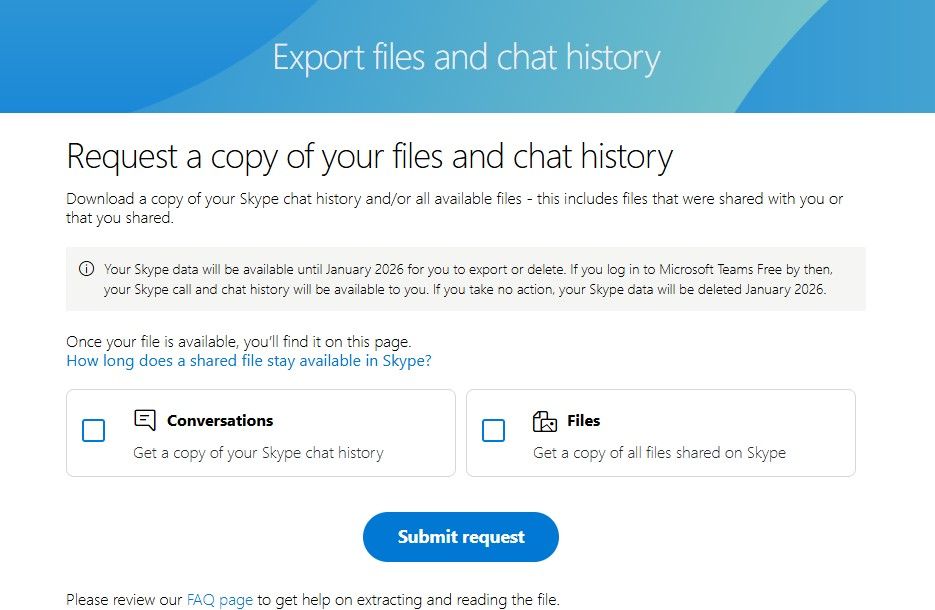
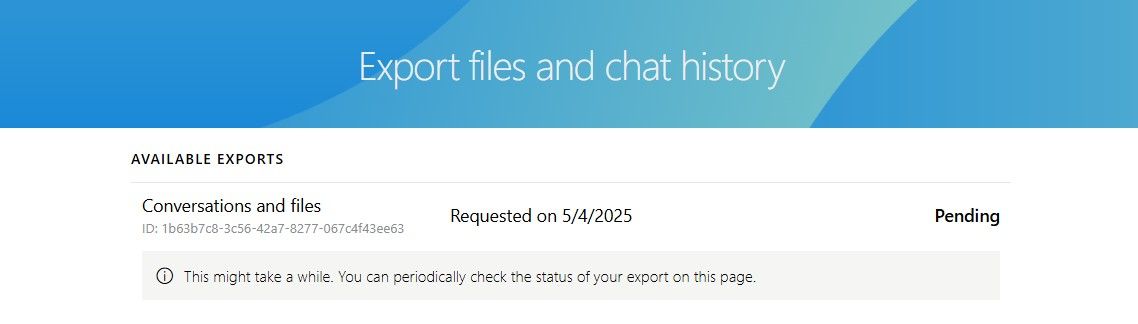
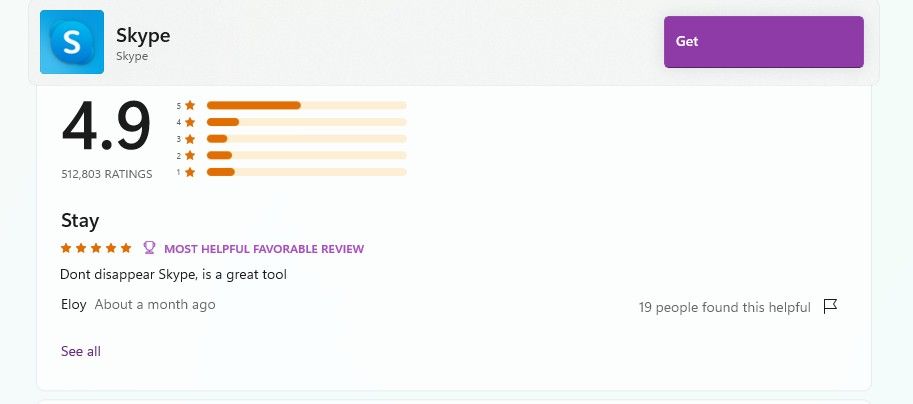
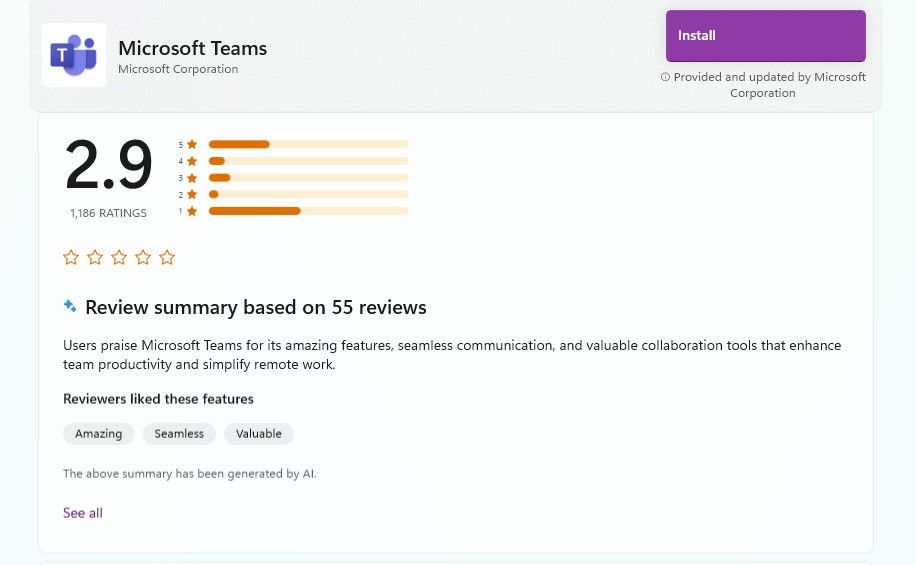
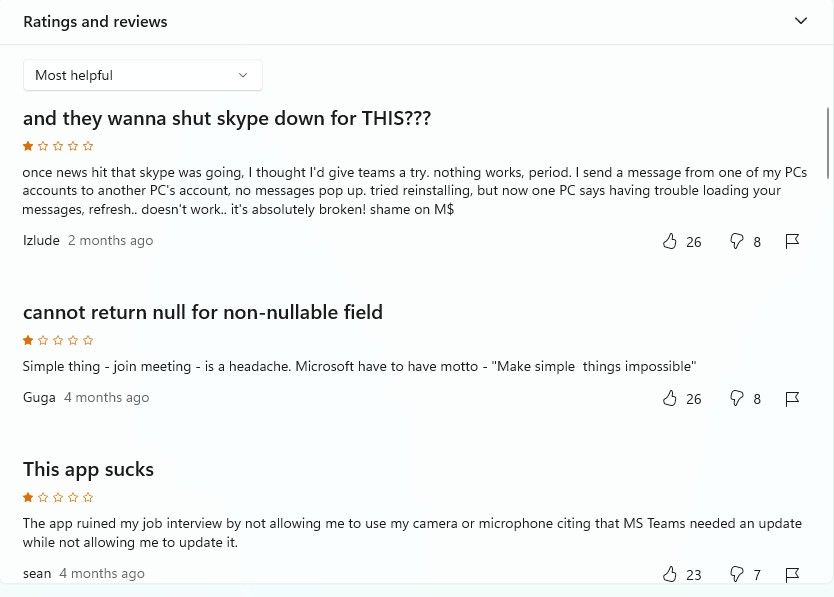





Leave a Comment
Your email address will not be published. Required fields are marked *