Fake virus alerts prey on your fear and urgency—but spotting them doesn’t have to be tricky. Thankfully, some straightforward methods make recognizing fake warnings simple, helping you stay calm and avoid falling victim to scammers.
5
The Warning is From an Antivirus You Don’t Own
While you’re surfing the internet, you come to a site, and suddenly you’re bombarded by a pop-up. However, it looks normal. In fact, it appears to be legitimate antivirus software, such as Norton AntiVirus Plus or Bitdefender. It’s warning you of viruses on your computer!
It’s a trap, like the McAfee pop-up virus scam. Don’t fall for it, even if it’s from antivirus software you know for a fact you own. Here’s the rub: antivirus software doesn’t drop a warning on you like that. Instead, you’re notified through notifications, like the ones Windows sends to your system tray. Or, in the case of iOS, you don’t get system notifications of viruses at all.
In the event you’re someone who doesn’t have antivirus software—Windows 11 has built-in protection—it’s best to ignore those kinds of pop-ups and leave the site.
4
The Virus Alert Insists You Act Now
Viruses love trying to pull a fast one on you by flashing big, red warning signs and insisting that you act now because your data is in jeopardy. It’s all hogwash. There are so many exclamation points in fake virus alerts that you could build a bridge out of them.

Related
Here’s How I Realized I Downloaded a Virus
Here are signs that made me realize I’ve downloaded a virus on my PC.
The point of these cleverly disguised viruses is to make you feel a sense of urgency. “CRITICAL THREAT” and “Your computer is infected with a dangerous virus!” are some of my favorite ones. And the spelling is almost always awful, as if the hacker didn’t bother to run a spellcheck beforehand.
Windows takes a couple of minutes to scan my computer, and you’re telling me some random site detected a virus in a matter of seconds? I don’t buy it, and neither should you. If anything is going to alert you to viruses, it’s going to be your computer’s antivirus software.
3
You’re Asked to Pay For a Virus Removal
If you’re asked to pay for virus removal, you’re likely dealing with a genuine virus. There are several reasons why this is true. Firstly, that’s not how antivirus software typically markets itself. Pick a popular antivirus software at random, and chances are good it has a free trial, anyway.
Secondly, antivirus software halts its features and functions if you haven’t paid for your subscription. It won’t even bother scanning for malware. And lastly, the “results” these programs give you are completely fake. If you were to hand over your credit card information, your bank would be drained, and your computer would then be truly full of malware and viruses.
Antivirus software will never ransom virus protection for your money. At most, legitimate software will offer better protection with a subscription, if it’s free otherwise.
2
Don’t Fall For the Ol’ Frozen Computer Trick
It’s easy to see through viruses that pose as software you don’t own or have poor spelling, but viruses that can trip you up mess with your computer in some way. For example, if it opens a second browser and prevents you from closing it. Or worse, it blocks you from doing anything at all. That is a good sign that a virus is trying to trick you.
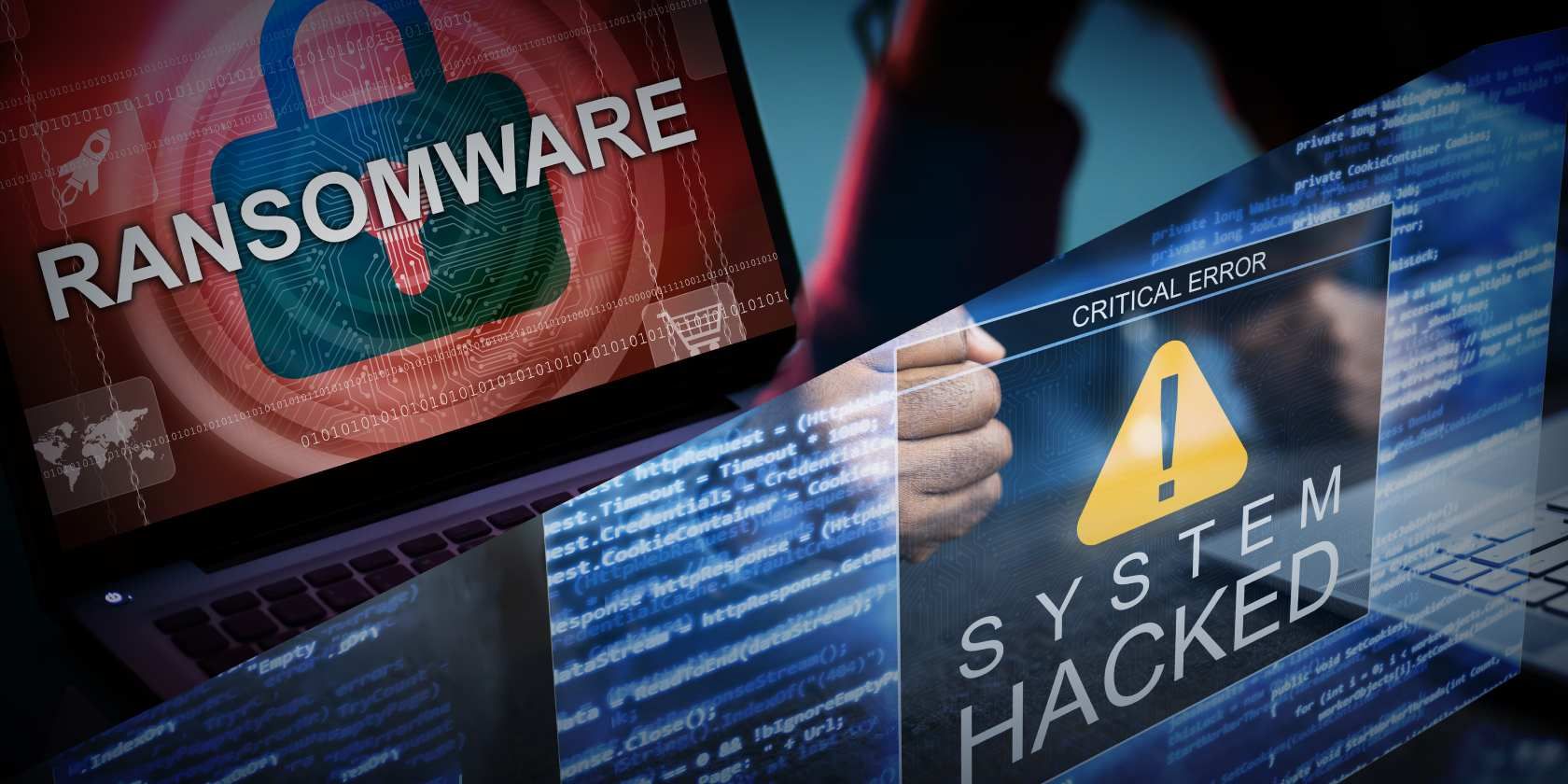
Related
My Latest Antivirus Scan Reminded Me That I Should Scan More Often
You might surprised about the nasties you find lurking unexpectedly.
Now, you aren’t infected. Not yet, anyway. If you’re unable to click out of it, you can always use CTRL + ALT + DELETE. Should that fail, simply restart your computer, but you should boot up in Safe Mode. From there, you can safely run an antivirus scanner just to be sure your computer hasn’t caught a cold. Don’t have money? There are several free online virus scanners!
1
Asking You to Make a Call
Some viruses attempt to contact you through your phone, such as those that prompt you to pay—or else. Others have a toll-free number attached, which you’re urged to call immediately (with numerous exclamation points and poor spelling). Any mention of needing to contact tech support is also a red flag, and it’s also a major phishing scam red flag, too.
Essentially, the goal is to get you to call so they can tease personal information out of you. I was almost a victim of this. Someone called about my modem, saying it needed to be reset due to a breach. When I asked if this would appear on my account, they hung up the phone.
Viruses can be really sneaky, but knowing the signs will save your life. Even with these tips, you should still use antivirus software, especially when there are plenty of legitimately free ones, like Malwarebytes, which also has a premium option.


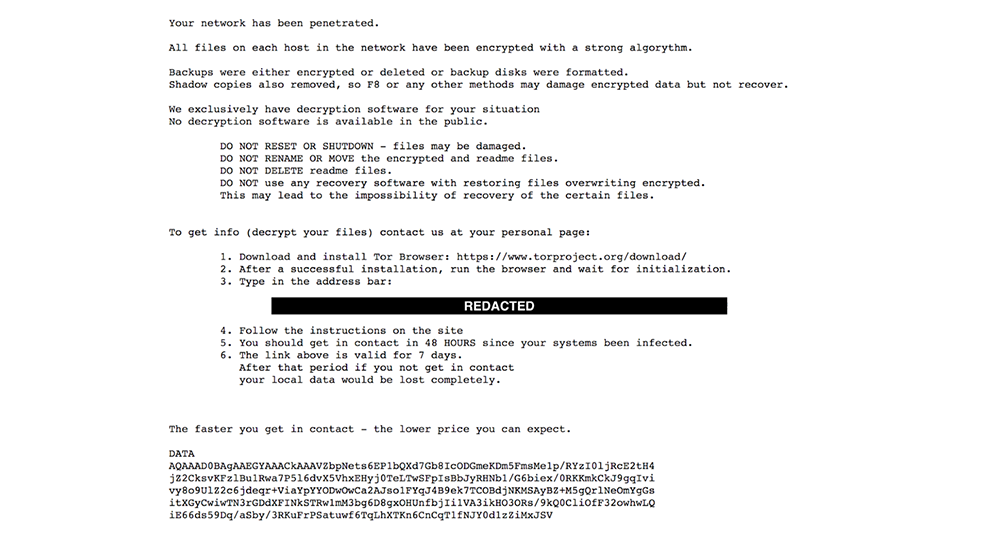
:max_bytes(150000):strip_icc()/how-to-fix-it-when-mobile-data-is-not-working-on-a-samsung-8bad7aa98c6b4a7d9457125309b9540c.jpg?w=1174&resize=1174,862&ssl=1)


:max_bytes(150000):strip_icc()/GettyImages-532031035-7887eba55093486880c9d08fa7e55658.jpg?w=1174&resize=1174,862&ssl=1)

Leave a Comment
Your email address will not be published. Required fields are marked *