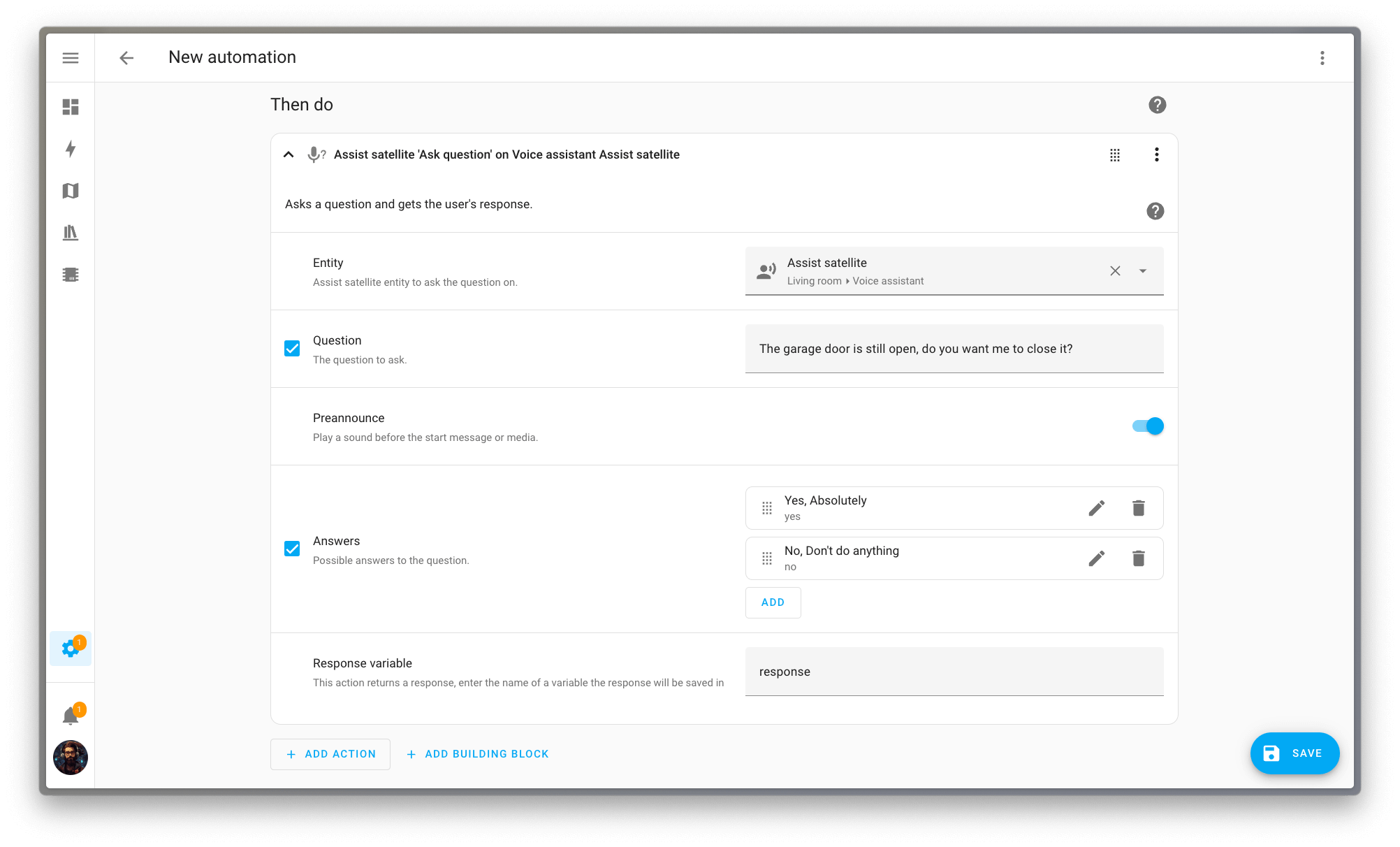Home Assistant’s Ask Question Feature Makes My Home Feel More Sci-Fi
The latest update to the Home Assistant smart home powerhouse has introduced a new feature called the Ask Question action. The feature allows you to get your local voice satellite to ask you a question without you needing to speak to it first.
The voice satellite will then listen for one of a set list of responses and take action based on the response it hears, which brings the smart computers of science fiction one step closer.
Home Assistant Has a New Ask Question Action
The new “Ask Question” action that has been added in Home Assistant 2025.7 at first seems fairly simple. It’s an action specifically designed for voice satellites. These are devices that include microphones and speakers that you can use to trigger voice commands or to speak responses. They are the Home Assistant equivalent of smart speakers such as an Amazon Echo or an Apple HomePod. The devices aren’t “smart” themselves, however; they simply relay the audio to and from the Home Assistant server, where all the heavy lifting takes place.
Before this update, it was already possible to trigger voice commands using a voice satellite, and you could also get the voice satellite to start a two-way conversation using the “Start Conversation” action. However, if you want to hold a complex conversation, this requires the use of a conversation agent such as OpenAI or Google Generative AI to interpret the conversation turns and generate responses.
The “Ask Question” action does exactly what the name suggests. It allows you to get your voice satellite to ask you a question and to listen to your response. It then compares your response with a predefined list of possible answers and takes the appropriate action based on the answer that it detects.
For example, at 11 pm, your voice satellite could ask if you want to turn off the bedroom lights. If you answer “yes,” “sure,” or “make it so,” the lights will be turned off, but if you answer “no,” “not right now,” or “negative” the lights will remain on.

Related
Home Assistant 2025.7 Has Arrived: Here’s What’s New
Your self-hosted smart home just got a bit better.
The “Ask Question” Action Has a Key Difference
Voice satellites could already ask you questions using the “Start Conversation” action, so why is the “Ask Question” action any different? The major difference is that “Start Conversation” requires the use of a conversation agent, such as Google Generative AI. This means that everything you say to your voice satellite gets passed to an LLM running somewhere in the cloud.
The “Ask Question” action can run completely locally. Since you can provide the action with a list of predefined responses, the Speech-to-Text engine is only trying to match what you say with a limited number of responses. This is far less resource-intensive than recognizing every word in a conversation where you could say anything imaginable, meaning that it is possible for the processing to take place on your Home Assistant server.
Since the processing all takes place locally, you don’t have to worry about OpenAI or Google having access to everything that you say to your voice satellite, and you don’t need to pay for API usage, either.
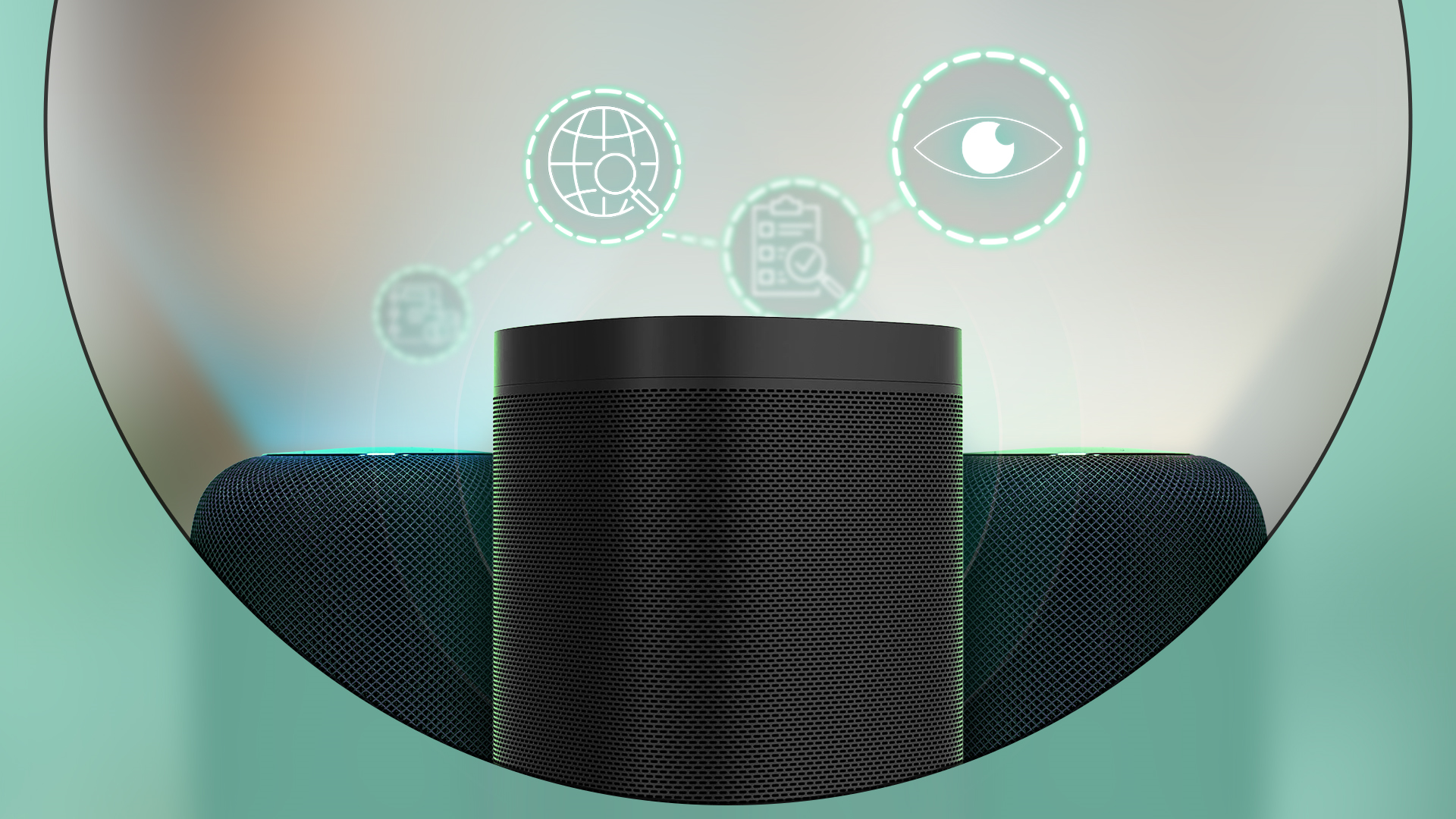
Related
Want a Smart Speaker That Doesn’t Rely on the Cloud? You Might Be Waiting a While
Think your smart speaker only listens when you call it? Think again!
Why the “Ask Question” Feature Is a Game Changer
Aside from the privacy benefits, the major benefit of the “Ask Question” action is that it turns your smart home from being reactive into being proactive. Instead of always having to ask for things to be done, your smart home can start to ask you instead.
It’s thanks to this ability that this one simple feature can make my smart home feel more like the AI computers we’ve seen in science fiction. For example, HAL in 2001: A Space Odyssey will proactively ask Dave questions rather than Dave always having to start each interaction with HAL (although hopefully my Home Assistant server won’t go rogue and try to kill me).
For example, you can set up a goodnight routine that will turn off all your lights, close all the blinds, and lock your door, but if you forget to run it, none of those actions will be performed. With the Ask Question feature, you can have Home Assistant ask you if you want to run the goodnight routine if it detects that you’re in bed past a certain time, the lights are still on, and the door is unlocked. You can then choose whether or not the routine runs simply by responding to the question.
Using the Ask Question feature in this way means that the onus is taken off you to remember everything you need to do in your home. Instead, your smart home can be set up to monitor everything for you and to take the initiative to tell you if something is amiss.

Related
7 Things That Drive Me Mad About My Smart Home (and My Fixes)
I love my smart home, but it can drive me insane.
A Few Ways You Can Use the Ask Question Action
How you use the Ask Question feature is really only limited by your smart home devices and your imagination. The official Home Assistant page about the 2025.7 update includes a video of someone using the Ask Question feature in their home. When they come downstairs, the voice satellite says that it’s hot outside and asks them if they want to close their shutters. The person responds with “sounds good,” and the shutters close. This is an example of how the Ask Question feature can be triggered based on conditions such as the current temperature and presence detection.
You could use the feature to alert you when your energy use is high and ask you if you want to power down any intensive devices. You could use it to alert you if a device such as an iron or hair straightener has been left on for a set period of time, and ask you if you want to turn it off.
You could use the feature to inform you if your child’s bedroom light is on after they’re due to stop reading and go to sleep, and ask if you want to turn the light off. If the air quality in your home drops, your voice satellite might ask you if you want to turn on the air purifier. If the garage door has been open for a set amount of time, it could ask if you want it to be closed.
One of my favorite automations is triggered by a motion sensor in the kitchen, and the first time I enter the room on a Friday morning, it tells me what type of trash needs putting out ready for collection that day. I can now update this automation so that it asks me if I’ve put the trash out, and if I say no, it can continue to remind me every time I return to the kitchen, until I’ve said that it’s done.

Related
How to Add a Smart Speaker to Your Home Assistant Setup
Apple and Google speakers play nice, while Amazon is left by the wayside.
What You Need to Use the Ask Question Action
In order to use the Ask Question action, you’ll need to be running the latest version of Home Assistant (Home Assistant 2025.7 or higher). You’ll also need a voice satellite that can speak the question aloud and listen for your response.
There are several options for voice satellites. You can use the official Home Assistant Voice Preview Edition, which is a voice satellite designed by Home Assistant for local voice control. You can also build your own voice satellite using hardware such as the ESP32-S3-BOX or Atom Echo. You can even build a voice satellite using a Raspberry Pi and a compatible microphone and speaker.
Local Voice Isn’t Perfect, but It’s Getting There
The idea of being able to say goodbye to cloud-based voice assistants such as Alexa and Google Assistant and use your own local voice assistant is a very enticing one. Being able to use your voice to control your smart home without having to give up your privacy and personal data to do so is highly appealing. It’s possible to use a local voice assistant in Home Assistant, but it’s not perfect.
You need powerful hardware to be able to handle speech-to-text processing without having to wait several seconds for a response. Even with powerful hardware, wake word detection can be spotty, especially if there is background noise, and for more advanced conversations, you’ll need to run your own LLM for things to remain local.
Until the state of local voice assistants improves, the Ask Question feature is a useful middle ground. The restricted list of potential responses means the speech-to-text processing only has to focus on a few possible words or phrases, so it can be much more accurate, even on less powerful hardware.

Related
7 Reasons I’m Ditching My Amazon Echo Smart Speakers
“Alexa, it’s time to go.”
Local voice still isn’t a perfect replacement for mainstream voice assistants, but it’s getting better. The Ask Question action gives me something that I’ve been lacking: the ability for the voice satellite to ask me the questions rather than the other way around. I don’t really like using voice commands for my smart home, but responding to questions with a quick answer is far more bearable, and really does make it feel like I’m living in the future.