How I Recovered My Hacked Steam Account: 5 Steps
Even as someone with a good instinct for avoiding malicious content on Steam, a sneaky hacker still managed to skate past my radar and seize my account. And while they tried to change my account information to lock me out, I used a few tricks to recover my stolen Steam account and regain my precious library.
My first order of business was to follow Steam’s account recovery process. I still had access to my Google account, so I hoped it was just a matter of sending an email to take back control. Unfortunately, that wasn’t the case, but if you suspect your account has been hacked, you may still have time to take action.
- Visit Steam’s account recovery page.
- Now choose My Steam Account was stolen and I need help recovering it, and then, along the bottom, click Reset my password.
- Provide the email linked to your account, and Steam will send a verification code. It’ll take five minutes, at most, for the email to appear.
- Click the link in the email Steam sent, and you’re on your way.
As it turned out, my situation was worse: the email I had linked to my Steam account had been changed, so recovering through my email wasn’t an option.
Scan For Malware
One bit of advice Steam recommends is scanning your computer for malware, which is always a good idea. At this point, I was formulating an attack of my own, but I wasn’t comfortable enacting it just yet. First, I needed to confirm I didn’t have a keylogger infecting my computer (or some other type of malware) by running my antivirus software.
However, we both know that your money is needed for more Steam games, so I recommend using Windows’ built-in antivirus scanner and runninga Malwarebytes scan for good measure—both are free to use. Should you avoid scanning for malware, you’re running the risk of your Steam account getting hijacked a second time. If you find any malware on your system, remove it, restart your system, and then run the scans again.
It’s important to run a few passes to catch anything that isn’t caught the first time, or is removed and returns. If you find the malware is persistent, you may have a major problem, alongside the fact that your Steam account was stolen. Furthermore, don’t forget that some malware is harder to find than others. Eitherway, you need to make sure your system is clean before progressing further with the Steam account recovery, or switch a known-clean device.
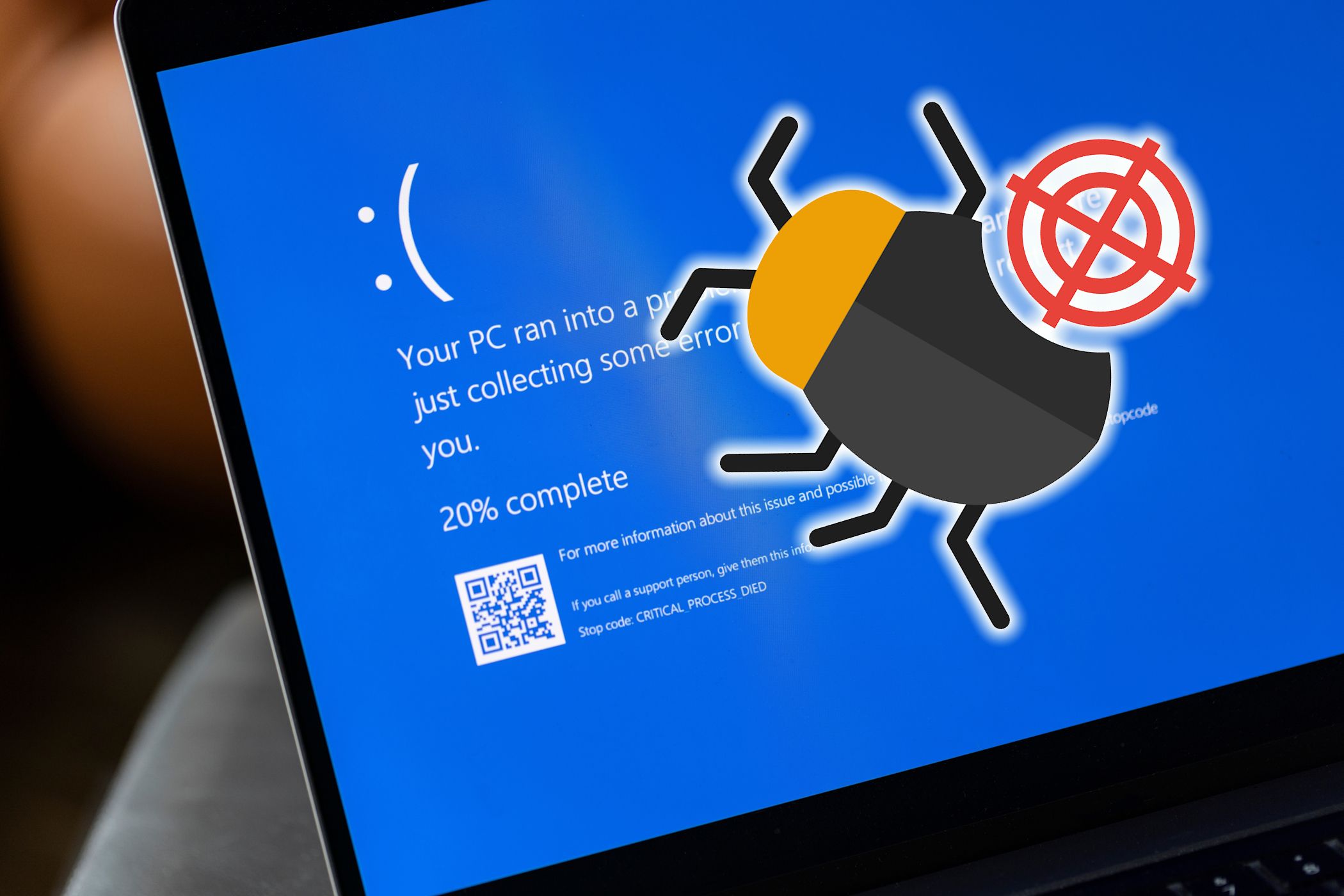
Related
If Your “Clean” Device Keeps Getting Malware, Here’s How to Fix It
Here’s how to ensure you’re device stops getting malware.
Create a New Steam Account
With my computer scanned and my unwelcome guests eliminated, I felt comfortable moving onto Phase 2: creating a second Steam account. This isn’t to immediately replace your old Steam account. No, you need this new, temporary account to specifically contact Steam Support, as without an account, contacting Steam takes longer.
If you want to use the same email you used for your hacked Steam account, you totally can. However, I want to stress this enough: secure your email account beforehand. If it’s how your Steam account was compromised, like I suspect mine was, then your email could be attacked again, and your time will have been wasted. Go all out by changing your password, turning on 2FA, and adding a recovery phone number to your email.
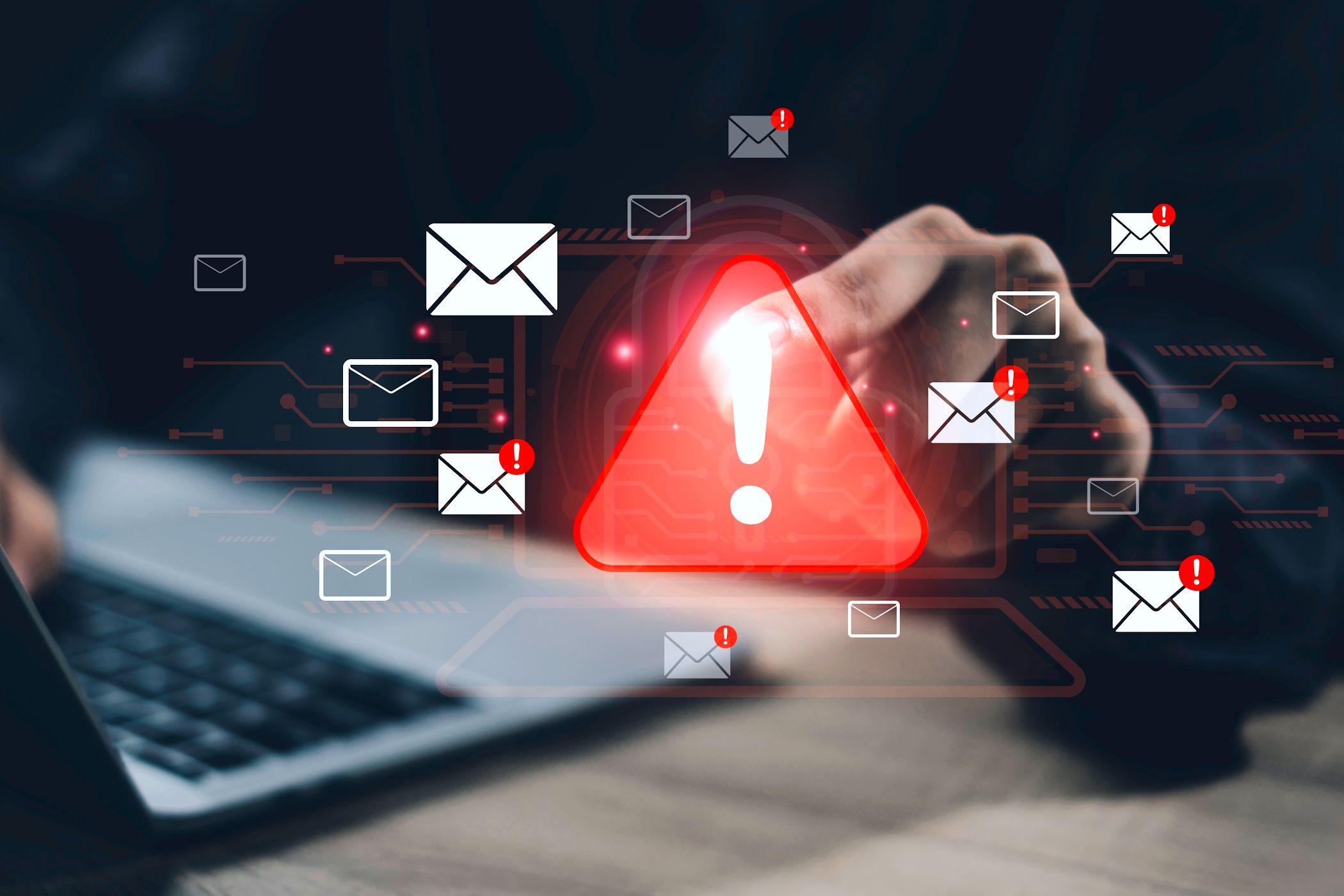
Related
Hackers Hate These Email Settings—Turn Them On Now
Don’t make your emails an open door that’s too easy for hackers to resist; enable these settings now.
Open a Ticket With Steam Support
Now that I had a new burner account, I followed the same steps for recovering my Steam account the typical way, but I now had a new option. You will, too.
- Go to Steam and click Support from the top menu.
- Along the bottom, you’ll see a list of options. Click Steam Community. This is where you’ll be prompted to sign in, but do so with your new Steam account.
- Now choose I need help with something not listed here, then on the next page, click Contact Steam Support.
- From there, you can fill out a support ticket, as well as add images.
It’s here where you need to be as thorough as possible in proving you are the owner. Do you have a receipt that proves you bought a game with your debit or credit card? Steam sends you one in your email when you make a purchase. Attach it as an image. Is your phone number connected to your Steam account? Was it a link that led to the hack, and do you remember their username? What was the original email or any email of yours that was connected to the account before? No detail is too small.
At some point, I changed the email for my Steam account, but I still have access to the old one, so I shared both. And since I never deleted the receipts from Steam in my email, I was able to share an image, along with the invoice number, which is also listed on the receipt.

Related
11 Easy Ways to Fix Steam When It Won’t Open
Is Steam refusing to open? Desperate to play games? Here’s how you fix it.
Securing Your Account Against Future Attacks
To reduce the risk of losing my Steam account again, I took extra precautions to secure it against hackers. It isn’t enough to know how to spot threats—you have to use the tools Steam gave you and, in one instance, avoid a feature it does provide.
- Connecting a phone number to your Steam account adds another avenue for recovery.
- It’s tedious, but Steam Guard Mobile Authenticator is a must. Having 2FA makes it harder to compromise your account.
- Don’t share your library unless the other devices are also secure. My kids like using my account, so I installed antivirus software on their computers.
- Install antivirus software on your own devices to catch malware that would compromise your Steam account.
- Make a strong password. Seriously. If it’s harder to remember, that’s good! We strongly recommend using Bitwarden; it’s one of our favorite and most trusted password managers.
Within a few days, I recovered my Steam account, and to my surprise, everything was in order, except for the need to update my personal information. By acting quickly and not panicking, I not only saved my account from a worse fate, but also others as well. It’s only a matter of time before your account is used to victimize others.
