Losing your phone is no joke, but Android provides certain protections that can help protect your data. With new improvements to Factory Reset Protection and updates to Find My, your phone will be easier to recover the next time you lose it.
Your Lost Phone Will Be Practically Unusable
When you initiate a factory reset via the Android recovery menu, or the Find My Device service, Android automatically kicks on Factory Reset Protection (FRP). This feature requires you to either enter the last PIN, password, or pattern, or sign into the last Google account associated with the phone to verify ownership.
If this information isn’t provided, the device won’t complete the setup process, effectively rendering it unusable. Since FRP works by storing a key in a secure area separate from user files, it survives being factory reset. The key is created when you log in with a Google account for the first time and isn’t deleted unless the phone is factory reset from the settings app.
However, FRP isn’t foolproof. There are ways the setup wizard can be bypassed, allowing someone to use your stolen or lost phone without providing any previous credentials or proof of ownership.
Google is working on improving this in Android 16. If your phone is factory reset without your authorization, Android will force the device to go through another reset while restricting all functionality. The remote lock feature is also getting a new option that lets you add a security challenge question to prevent unauthorized use of your stolen or lost phone.
While the Theft Protection feature might be able to lock your device when it detects theft, your notifications remain visible on the lock screen unless you’ve changed settings to hide sensitive content. Android 16 will automatically hide one-time passwords on your lock screen when your device is not connected to Wi-Fi and hasn’t been unlocked recently.
The identity Check feature, released for Pixel and Samsung devices running One UI 7, will also be available from more manufacturers on supported Android 16 devices. It provides additional security in case your PIN or password is compromised by forcing biometric authentication to access sensitive parts of your phone when you’re outside of designated secure locations. The “sensitive parts” here refer to your saved passkeys and app passwords, as well as settings that can change your PIN, pattern, password, or disable Find My.
We don’t have an exact timeline on when these features will be released, but you can likely expect them with the first or second Android 16 Quarterly Platform Release (QPR). Google claims the improvements to FRP are coming “later this year,” so this new set of security features will likely be limited to phones getting the Android 16 update.
This leaves hundreds of thousands of older Androids still vulnerable to misuse after theft. We also don’t know how robust these features are at the moment, and hackers may well find ways around them. However, it’ll require a level of technical understanding of Android that most common thieves simply won’t have.

Related
I Never Remove My Old Devices From “Find My Device” for These Reasons
Keep your old devices on Find My Device unless you plan to sell or give them away.
Since your phone will be unusable, it won’t sell on the second-hand market after being stolen. The larger vision here is to discourage Android smartphone theft in the first place by making the devices unusable unless they’re with the owner. If these measures prove effective, stolen Android smartphones become junk, no matter their original cost or feature set. They might still be scrapped for parts, but they won’t fetch any value on the second-hand market.
The fact that your security settings, including Find My tracking, will likely remain in place after your phone is stolen means it’ll be significantly easier to recover it. And if this isn’t reason enough for you to enable Find My on your Android phone, Google is bringing other improvements to its tracking service that’ll convince you.
It’s Easier To Find Your Belongings and Friends
The Find My Device app is also now evolving into the Find Hub. Google is partnering up with a growing list of companies to make tracking and locating your belongings and people easier.
Find Hub is getting built-in luggage tracking from July and Mokobara. With the ability to share your Bluetooth tag’s location with “some of your favorite airlines” in early 2026, finding lost luggage should be much easier as well. Oh, and if you’re into skiing, you can track your skis as well, as long as they’re from Peak.
As for tracking your family or friends, Pixbee is launching Disney-themed Bluetooth tags fully compatible with the new and improved Find Hub. If your kids keep losing Bluetooth tags, handing them one with their favorite Disney character on it might be enough motivation to keep them around. Last but not least, Find Hub is also getting satellite connectivity, meaning you can stay connected even without cellular or Wi-Fi connectivity.
Losing your phone is not an easy thing for anyone. So, while the best protection is to ensure you keep your phone safe on your person, Google seems to have your back in case of an accident. We’ve got some tips to protect your phone from theft to get you started. Just remember to check your phone settings as these features are released to make sure you’re as protected as you can be.

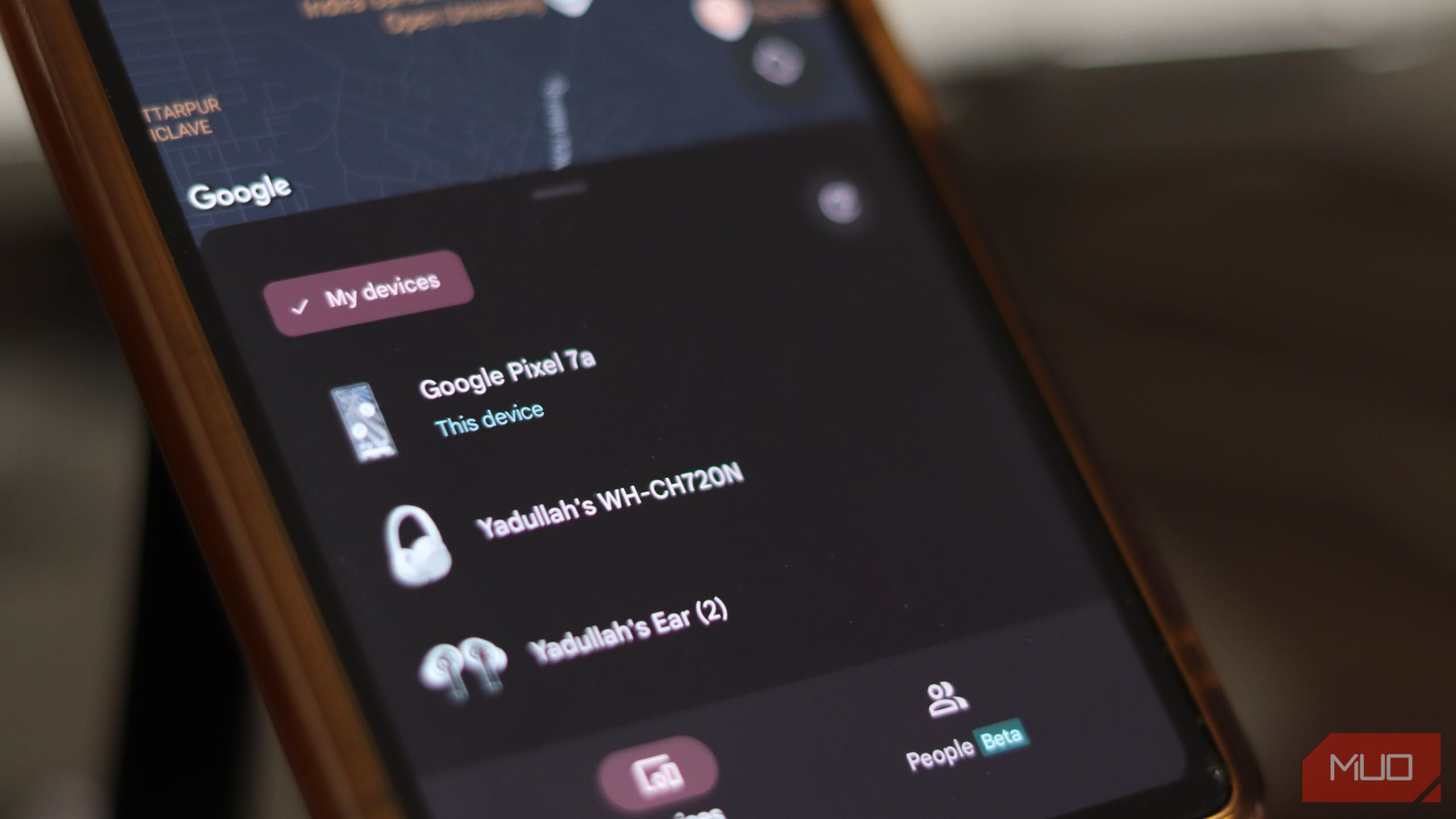





Leave a Comment
Your email address will not be published. Required fields are marked *