With the Pixel 9a, Google aims to rewrite its A-series playbook. It’s not only an affordable smartphone that delivers a compelling blend of performance, camera prowess, and signature Android experiences. It also offers access to Google’s innovative AI features at a great price.
Talk Directly to Gemini From Your Phone
One of the standout features of the Pixel 9a is native integration with Gemini, Google’s AI assistant. Unlike traditional voice assistants like Google Assistant or Siri, Gemini doesn’t just respond to commands—it understands context, generates content, and can even help you with creative or complex tasks right from your phone.
It represents a significant leap forward in conversational AI, offering a more natural, context-aware, and versatile interaction—via text, voice, or vision.
Need to brainstorm ideas for a project? Gemini can act as your intelligent thought partner, offering suggestions and helping you refine your concepts. Trying to understand a complicated news article? You can ask Gemini to summarize the key points or explain specific concepts in simpler terms. Planning a trip? Gemini can help you research destinations, find points of interest, and even draft potential itineraries based on your preferences. Pixel 9a brings all of this to you without the premium price tag.
Because it is a first-party experience, Gemini is baked into Android in a deeply intuitive way. On the Pixel 9a, a long press on the power button instantly summons Gemini, giving you full access to Google’s AI shenanigans without needing to open an app or fiddling with some menu option.
The assistant can also pull data from your calendar, Gmail, and Google Docs, allowing it to help you with real-life context. This is useful, but only if you live within the Google ecosystem.
By integrating Gemini on an affordable device like the Pixel 9a, Google enables the democratization of a full-featured conversational AI experience. You also get early access to Google’s Pixel-first perks—features often confined to high-end devices.
For those who want even more muscle, a Gemini Advanced subscription offers deeper reasoning, research capabilities, and larger context windows—but it costs $19.99 per month. Thankfully, you get a month’s trial bundled with the phone, so you can test whether its worth the price or not.
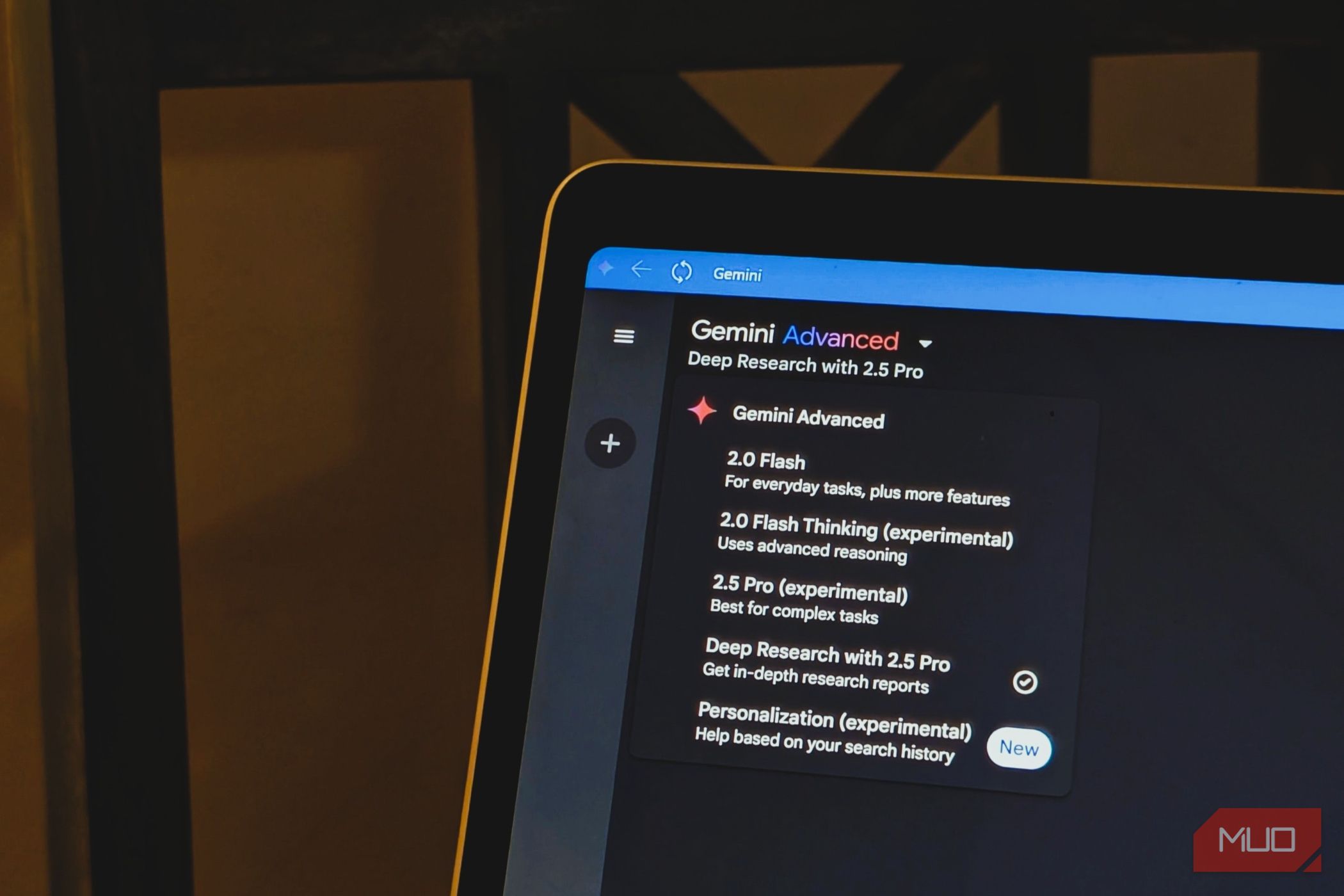
5 Reasons Gemini 2.5 Pro Is the Best Reasoning Model Right Now
If you want AI reasoning, this is the model you need to use.
Magically Edit Your Photos With Ease
Google’s Pixel phones have always excelled at computational photography to offer a well-rounded and reliable point-and-shoot experience, with the A-series smartphones punching above their weight in terms of camera capabilities.
The Pixel 9a takes this a step further with AI-powered photo-editing tools borrowed from Google’s flagship, and much more expensive, siblings—the Pixel 9 and Pixel 9 Pro.
Most notably, the Pixel 9a brings Magic Editor to the masses. This generative AI tool lets you do things previously reserved for Photoshop experts like move subjects around, resize them, erase background distractions, and even fill in missing parts of an image with realistic results.
Magic Editor doesn’t just remove and shift pixels, though, it almost seems to understands the scene and fills in the gaps with AI-generated visuals that blend naturally with your original shot.
Add in Best Take, which lets you combine multiple shots to get the best expressions from everyone in a group photo, and Photo Unblur, which intelligently cleans up shaky or out-of-focus images. This allows you significant creative control to improve your memories with the AI tools baked into the Google Photos app.
This level of effortless photo manipulation was once the domain of complex desktop software, but the Pixel 9a puts this magic directly in your hands, without breaking the bank.
Take Control of Your Calls With Premium Call Assist Features
Another area where Google has been leveraging AI to enhance the Pixel experience is in call management. The inclusion of premium call assist features on an affordable phone like the Pixel 9a is a significant improvement. It addresses a major common pain point—the constant barrage of unwanted calls and the time wasted on hold.
You can use Call Screen to find out who’s calling and why before you pick up a call. Google’s AI will even answer unknown callers and provide you with a transcript of the conversation before you pick it up. It’s a great way to filter out spam and unwanted calls.
You can use the Hold for Me feature to let Call Assist wait on hold for you. Your phone notifies you when the support representative is ready to speak with you. When you make a call, Wait Times estimates the amount of time you’re put on hold. Additionally, when you call a business with an automated menu, Direct My Call shows you the transcript and menu options on the screen so you can tap buttons on your screen to choose a menu option.
And that’s not all. The Clear Calling feature filters out background noise and enhances voices, so you can hear the other caller better even when they’re in a crowded or noisy place.

5 Reasons Why the Google Pixel 9a Is the Perfect Mid-Range Phone for Everyone
It’s hard to beat the king.
With the Pixel 9a, Google is putting a stake in the ground: AI should be accessible to everyone, not just those who can afford a $1,000 phone.
The Pixel 9a is a compelling mid-range smartphone, especially if you value the transformative power of artificial intelligence. It delivers a truly smart and intuitive smartphone experience without compromising on affordability.









Leave a Comment
Your email address will not be published. Required fields are marked *