Summary
- Tautulli is a tool that ties into your Plex server to help track what movies and TV shows are watched (or not watched).
- The tool also gives in-depth stream info, extra information about clients, and more.
- However, Tautulli’s built-in newsletter function is what completely changed the game for me, because it automatically tells me weekly what new content has been added to my server at a quick glance.
Do you know what the most popular movie or TV show is on your Plex? I do—and Tautulli helps me figure that out with a quick glance. Tautulli is so much more powerful than just Plex watch-history tracking, though, and it’s really taken my media server to a whole new level.
What is Tautulli?
If you’ve never heard of Tautulli, let me tell you why this app is game-changing for your Plex server.
Tautulli tracks almost every element of your Plex server. From recently-added TV shows and movies to what the most popular content is on your server—it’s all there in a quick and easy-to-see view.
One of my favorite features of Tautulli is that it tracks how much specific accounts utilize your Plex server (and what they all watch). This might seem a bit snoopy, but it’s my Plex server, so I should know how it’s used.
Actually, where this really comes in handy is letting me know what content those in my household never watch, so I can prune that content to make more room on the server.

Related
Everything You Need to Set Up a Plex Server
A Plex media servers allows you to stream your movie collection to any device inside or outside your home. Here are the products that you need to make it happen.
Tautulli will also show more detailed stream information for a client to let you know what container it’s using, if there’s any transcoding happening, and other information that isn’t available in the native Plex viewer.
To deploy Tautulli, it’s pretty simple. The Tautulli website actually provides documentation for deploying the service on a plethora of platforms, including Windows, macOS, Linux, Docker, and even more niche systems like FreeBSD, ReadyNAS, Synology, Western Digital, and many others.
Once you deploy Tautulli on your chosen platform, simply authenticate it with your Plex account, choose your server, and it’ll start monitoring everything for you, automatically.
Here’s Why I Started Using Tautulli
Tautulli’s tracking features are what drove me to deploy it in my self-hosted media stack. Knowing what content those in my household were consuming from the Plex server would simply help me better understand what content could stay, and what could go.
This functionality, on top of the extra information provided on each stream, was reason enough for me to deploy Tautulli. Some viewers in my household need subtitles, and others don’t, and subtitles can definitely be a tricky thing to transcode—Tautulli helped me decode issues in this department.
However, once I got that basic functionality deployed with Tautulli, I more or less just stopped using it. I’d check it for stream errors if there were issues, and I’d occasionally check in on watch statistics—but that was it. That is until I realized I was vastly under-utilizing Tautulli.
Tautulli Can Do So Much More Than I Originally Thought
Tautulli is actually a super-powerful piece of software—when you take the time to dig in and see everything it’s capable of.
One thing that I recently enabled on Tautulli was its notification agent, which you can also learn more about on their site. I now have it send a message to a private Discord channel on one of my servers every time a stream starts or stops. I have notifications for this channel disabled, but the messages there are actually super useful.
Just recently, I needed to do some maintenance to my server, and I was able to see at a glance if there were any recent messages about something being watched. I could walk around the house and see if there’s stuff being watched—or I could just use Tautulli and see that without having to leave my office.
However, the Discord notification agent is far from the only one that I’m utilizing now. I now have Tautulli generate a weekly newsletter with all the new content on my Plex server automatically, and it’s been game-changing.
Tautulli’s Newsletter Changed Everything For Me
My Plex server is constantly getting updated with new content. Whether it’s the latest movie we picked up or home movies, there’s typically not a week that goes by where something new isn’t added.
This can get cumbersome to track, and someone in the house might miss new additions. With Tautulli’s newsletter agent, though, that no longer happens.

Related
How to Rip Blu-rays for Your Plex Library
Populate your Plex media server with high-quality movies and TV shows.
Tautulli can generate a beautifully-designed email and send it out automatically to whomever you select. I have Tautulli email me, just because it’s easier to see everything at a glance than trying to remember what got added that week.
It also works great to let my wife and others in the house know what’s been added without having to tell them every time (or have them search through recently added on Plex).
If your Plex server is constantly getting new content, you should totally check out Tautulli. It’s easy to set up, has awesome features, and the notifications are superb for knowing what’s going on with your Plex server at any moment.
However, if you’ve never set up a Plex server before, and are interested, it’s pretty simple! I highly recommend anyone interested in self-hosting their own services look into spinning a Plex server up. It’ll just take a few minutes, and it absolutely pays off to run your own media server.


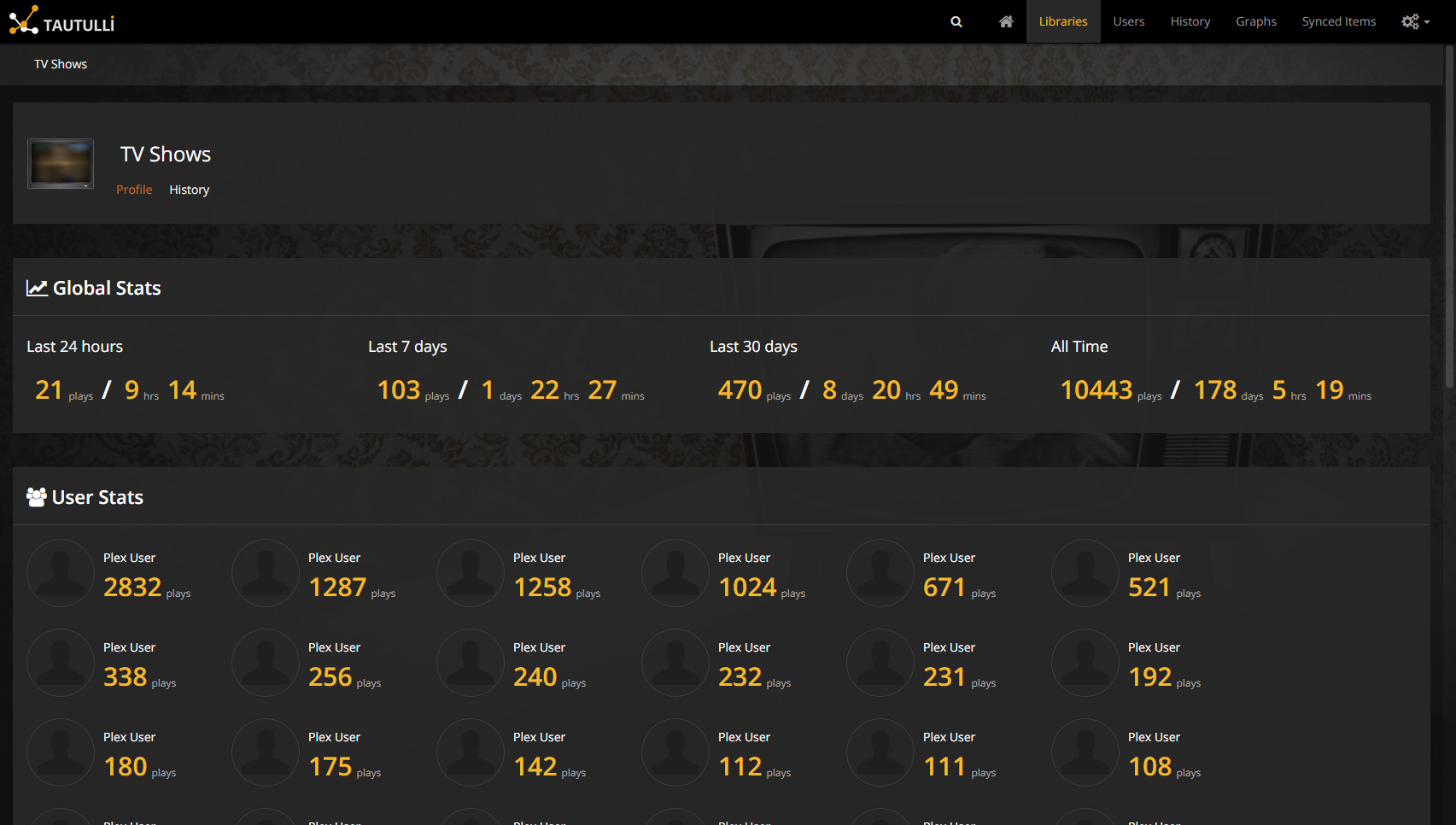







Leave a Comment
Your email address will not be published. Required fields are marked *