With so many web apps replacing old-school apps, you can do just about everything in a mobile browser, and most of us do. But all that convenience comes at a cost, and if you haven’t noticed, it’s your battery that pays.
So I ran the ultimate battery test to see, once and for all, which iPhone browser is the real power hog, and which one lets you scroll the longest.
Why Did I Bother With This Test?
When I switched from Android to iPhone, the first thing I did was install Google Chrome. It made sense as I had all my logins and bookmarks there. But when a longtime Apple user saw me using Chrome, they told me that Chrome is a battery killer on iPhone. “Just use Safari,” they said.

The Original Test
This One App Is Why Your iPhone Battery Drains So Fast
… and you probably have it installed.
I checked for myself, and they were right. Chrome uses a lot more battery compared to Safari. Back then, I figured no third-party browser would beat Apple’s own, so I stopped testing and stuck with Safari. But enough readers asked about the alternatives that I decided to settle the debate. This time, I tested every major contender: Brave, Opera, Edge, Firefox, Safari, and Chrome. And the winner actually shocked me.
Setting Up a Fair Fight
For my original browser face-off, I wrote a little JavaScript bookmarklet to keep a page scrolling endlessly. I planned to use the same trick here, but ran straight into a wall. Brave, Opera, and Edge don’t allow JavaScript bookmarklets on mobile.
Frankly, I wanted to write them off just for that. But in the name of science, I pressed on. I even tried syncing the bookmarklet from the desktop version, but Edge still refused to run it.
I wasn’t about to spend hours manually using each browser. I needed a page that refreshed itself without input. Then it hit me: YouTube’s autoplay feature is made for endless brain-dead consumption—just what I needed for a reproducible battery test.
I only needed a playlist to make sure the browsers played the same videos. Then, YouTube would serve up video after video—exactly the same for each browser, no input required.
I grabbed a playlist of MakeUseOf’s YouTube videos, set up autoplay, played the first video, and let it roll. I set a timer for an hour, came back, jotted down the battery percentage, recharged, and repeated for the next browser.
I tried my best to keep the conditions identical. Each time, I used LTE, maxed the brightness, set volume to 50% (so I’d know if playback stopped), turned off background app refresh, and closed everything else. I rebooted the phone before each run, just to give every browser a clean slate.
It’s not laboratory-grade, but it’s as fair as you can get outside a white coat and a clipboard. I had never used YouTube’s web version, so Safari didn’t have any cached advantage (although that would only matter for the first few seconds).
The Results—and the Browser You Didn’t Expect to Win
I thought about dissecting each browser, but I’ll skip the slow drip and just dump the results. Brace yourself, because there’s a curveball.
I’ve configured my iPhone to stop charging at 90% to optimize the battery’s health. That means every test started from a true 90%; in essence, 90.9% instead of 90.0%. The results below all show battery drop after one hour, starting from that consistent 90% baseline.
I was expecting one of the Chromium browsers to come last, but didn’t expect it to be Google Chrome. Chrome came dead last—not just among all browsers, but even among its Chromium siblings. The real shock, though, was that Firefox smoked them all. It even beat Safari for efficiency on iPhone.
This is even more interesting when you realize only Firefox and Safari use their own browser engines. All the others—Brave, Opera, Edge, and Chrome—are just Chromium under different skins. So I expected Firefox to be different, but not better than Safari. Whatever Mozilla is doing, it’s working.

Related
These Are the 7 Best Browsers That Aren’t Google Chrome
Chrome is excellent, but it’s not the only game in town.
Among the Chromium browsers, Opera drained the least, followed by Brave and Edge. Ironically, Google Chrome performed the worst of all. All of Chrome’s cousins are AI browsers and have extra features like chatbots built into them. Yet, Chrome somehow still managed to chew through the most battery.
Opera even has a built-in VPN and other extras, yet it still uses less power than Chrome. Something’s up with Chrome’s code, and it isn’t good for your battery.
Above is another way to look at it. Chrome burned 28% in an hour, while Safari used 21%. Spread that over a full charge, and by the time a Chrome user’s phone hits zero, a Safari user would still have a quarter of their battery left. Firefox would have even more—about 30%. If you care about battery, Chrome shouldn’t even be an option.
Quick history check: in 2011, Firefox had 32% of the browser market, while Chrome only had 15%. Now, Chrome rules with a ridiculous 63%, and Firefox is hanging on at 5%. It’s not hard to see why: Chrome comes pre-installed on every Android device, so people stick with it when they switch platforms, just like I did. Edge is baked into Windows, with Safari being a core part of iOS and macOS.
If your only product is a browser, you have to seriously outperform the defaults to convince anyone to switch. Well, Firefox just did. Even after all these years, it’s the most efficient browser on my iPhone. I don’t know why Mozilla isn’t advertising this—maybe they haven’t realized they’ve beaten Safari on home turf?

Related
These 4 Browsers All Have a Battery Power-Saving Mode
These browsers will help keep you online for longer.
I’m not sure I’m ready to ditch Safari just yet, but maybe it’s time Firefox got more respect. At the end of the day, all browsers get you to the same websites, but they don’t treat your battery the same way. This test made it clear: if battery life matters to you, there are real differences in your choices—even between browsers running on the same engine.


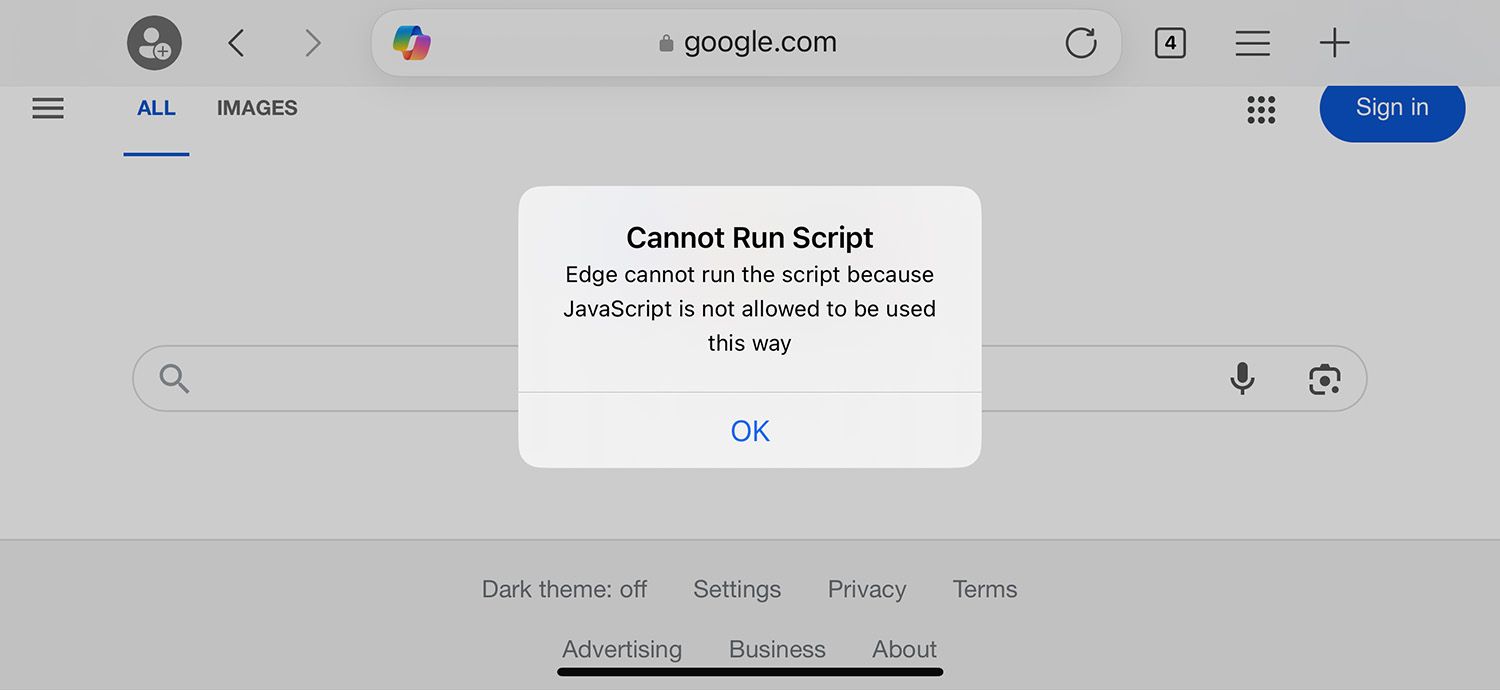

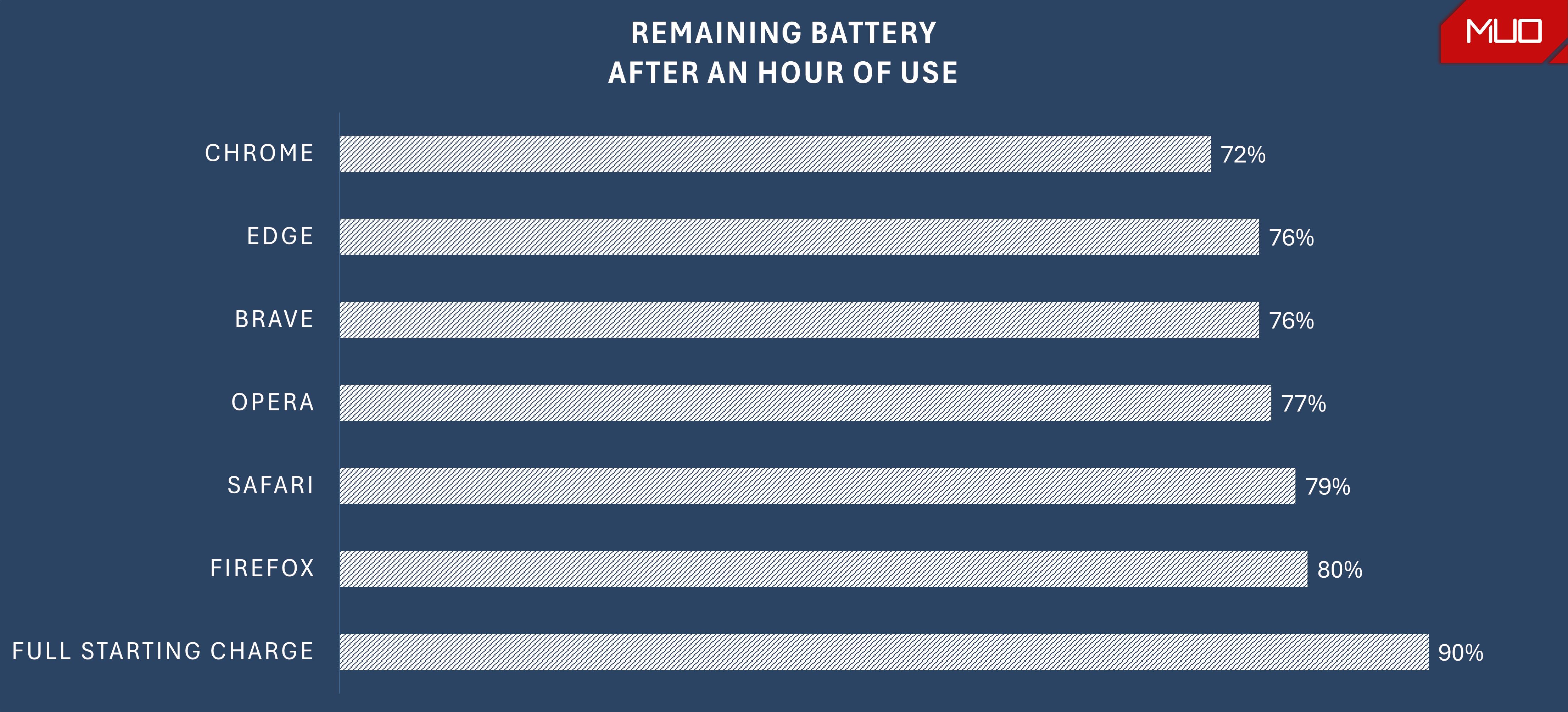
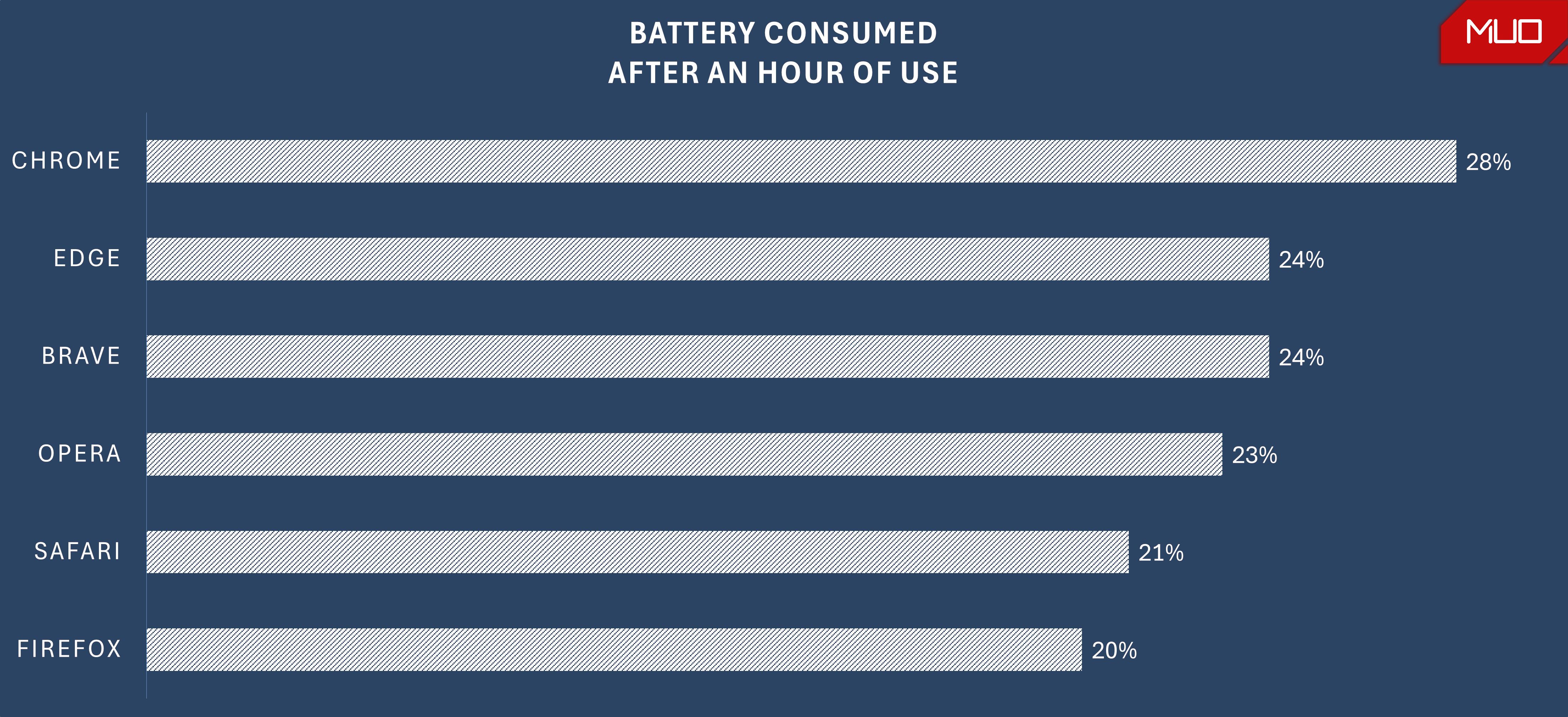
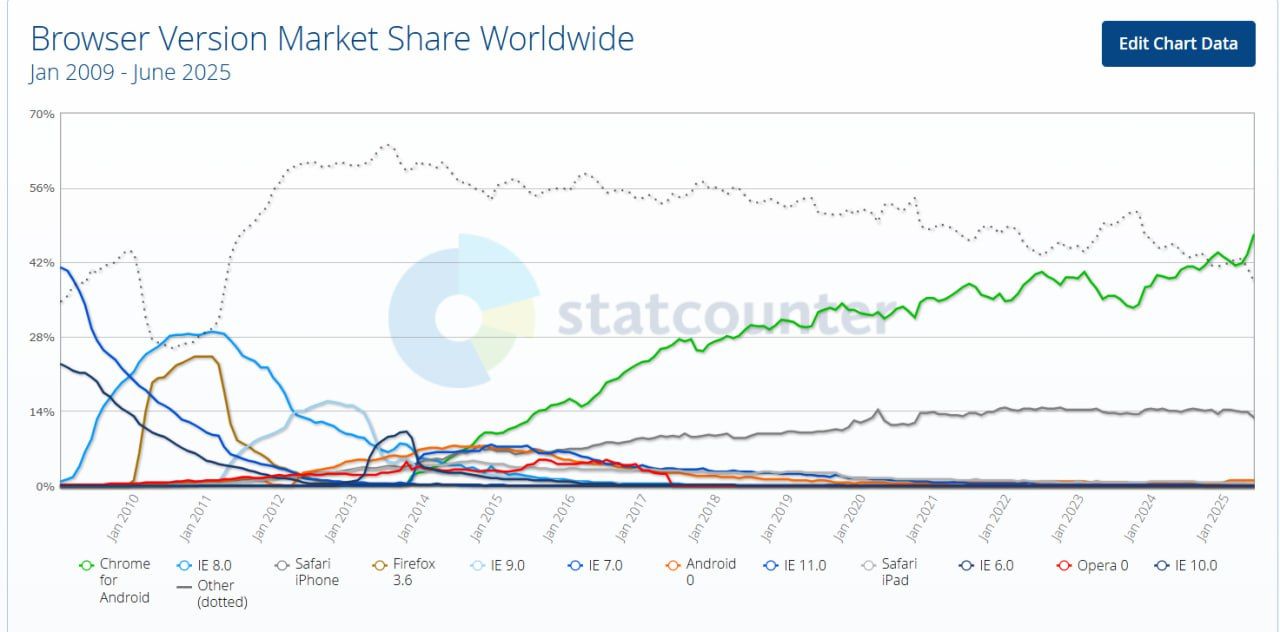





Leave a Comment
Your email address will not be published. Required fields are marked *