Ever wondered why Linux fans are so passionate about their OS while others only complain about it? Is it a matter of one side being blind to the virtues (or flaws) of the operating system? Well, let me show you how exactly the same qualities of Linux hated by some can be loved by others—like me!
The mainstream computing world often misunderstands Linux, seeing complexity where enthusiasts see freedom. I have personally spent years in both worlds and discovered something fascinating—the very reasons many people avoid Linux are precisely what makes it alluring to its fans. What folk might perceive as flaws Linux enthusiasts embrace as features. Here are five examples to demonstrate this phenomenon!

Related
7 Reasons Why Windows Users Avoid Linux (Which Aren’t True Anymore)
Time to take the red pill!
5
So Many Confusing Options: So Many Wonderful Flavors
For many, Linux starts to feel overwhelming even before installing it. First, you make your pick out of what seems like hundreds of distributions (or distros). Some of these distros offer different desktop environments and some even throw in a few tiling window managers. After that, it might ask you to pick your file systems: Ext4, Btrfs, or something else. Even post-installation, you sometimes have to discern between software sources and formats: official repositories, third-party repos, or containerized solutions like Snaps and Flatpaks.
Many people feel overwhelmed by this abundance of choice. However, this is exactly what I love about Linux! Having so many options feels like someone gave me an à la carte menu, and I’m selecting exactly what I want—and every item is free! No one is forcing me to accept what they think is best for me. I can tailor my entire computing experience to my specific needs and preferences.

Related
Here’s Why There Are So Many Linux Distros
Because the more the merrier.
4
Steep Learning Curve: Access to Powerful Features
Most people coming to Linux understand that it’s a different operating system and that it may involve some learning. However, they may also think it’ll work the same as Windows or macOS, and they just need to learn different names or shortcuts for the same functionality. Unfortunately, Linux is a totally different beast and can have a unique workflow that demands you invest the same amount of time you spent learning Windows or macOS.
For example, a GNOME-powered distro heavily focuses on virtual desktops as the center of its workflow. It’s not designed to mimic Windows or macOS and that can feel disappointing. Then there are KDE Plasma-based distros—which do offer a Windows-like desktop layout. However, it will pop-out context menus riddled with tons of options as soon as you right-click somewhere. Again, this can feel overwhelming, but that’s just expected from a desktop environment focused around customization.

Related
7 Ways I Get the Most Out of My KDE Plasma Linux Desktop
Turn KDE Plasma into a personal desktop.
In the end, if you’re switching to Linux, and you want to use some of the more powerful features it has to offer, you need to invest time learning how it works. I personally enjoyed the learning experience, and all I can say is that before Linux, I never knew how much an OS could boost your productivity!
That said, you don’t need to learn how every single feature works right away, or what’s the best way to use it. You can simply boot up your Linux PC, open the app you want to use, do your work, and log off. That’s exactly how I started! When I had the free time, I would investigate the various settings to learn more about my distro, and discover just how much more productive and efficient your operating system can make you. The learning curve is indeed steep, but the powerful unlocks are definitely worth it!
When starting with Linux, pick a distro that’s optimized to behave like Windows or macOS to make the transition easier and the learning curve less steep. You’ll find these distros mimicking your old OS, so things are more familiar.
Another hurdle for Linux newcomers is the absence of familiar applications, especially if your workflow depends on Microsoft Office or Adobe products, which notoriously lack Linux support. Most people avoid Linux just because these apps don’t work.
However, the absence of these apps doesn’t mean you can’t do creative or office work on Linux. For example, you have LibreOffice to handle most of your document needs, while GIMP and Krita are more than enough for regular image editing and digital art. DaVinci Resolve even offers professional-grade video editing natively on Linux, competing directly with Adobe Premiere Pro.
The reason you might not have heard about these free alternatives isn’t because they’re bad apps, but rather, they don’t invest in huge marketing campaigns! In fact, most free and open-source apps rely on their community of users to spread the word. As such, discovering new software feels like a fun adventure—talking with people, hearing about their workflow, and discovering new tools that can make me more productive—and it’s an experience I personally enjoy!
If you don’t want to hang out in community forums for app recommendations, you can check out AlternativeTo.net to find free and open-source (FOSS) alternatives. Once you see features you like, you can check out YouTube to see if you like the user interface and then install it.
Unlike Windows or macOS, Linux distros usually don’t come with an official support team. Unless you use a paid service, you can’t call or email someone when things go wrong. Instead, you rely on online communities and forums filled with volunteers. This might seem like a downgrade, but I’ve found it a surprisingly superior solution.
Just because someone is on the other end picking up your call doesn’t guarantee your problem will be solved that quickly! Corporate support often follows rigid scripts and may not actually solve your specific problem.
Linux communities, however, consist of experienced users with decades of knowledge who genuinely want to help. Without corporate oversight, you’ll get diverse perspectives and multiple potential solutions rather than one company-approved approach. It feels liberating to have options and make your own decisions about which solution works best for your situation. The support might not be immediate, but in my experience, it’s typically more effective.

Related
7 Criminally-Underrated Linux Apps I Can’t Live Without
Seve FREE apps that I’d pay for—if possible!
1
I Have to Fix Everything: I Control Everything
Linux puts you in the driver’s seat of your computing experience. This level of control makes many uncomfortable—if something breaks, it’s your fault! You need to carefully consider what you install, which settings you modify, and what changes you implement.
This power can feel intimidating at first. I certainly felt it. But here’s the liberating truth: if something breaks, you can always start fresh! Reinstalling Linux typically takes 15–20 minutes, and with proper backup habits, you never need to start from scratch. Eventually, things won’t break as often, as you learn how everything works, and you tame the proverbial dragon (or penguin, in this case)!
It’s the same difference between renting an apartment where you can’t change anything and owning a home you can modify however you want. Is it more responsibility? Absolutely! But it’s a trade-off I’ll happily accept to truly own my PC rather than merely use it on someone else’s terms.
Linux is a powerful operating system with its own set of pros and cons—just like all other operating systems! However, based on your specific needs and requirements, what other people see as cons might present itself as pros to you. It’s all a matter of perspective!





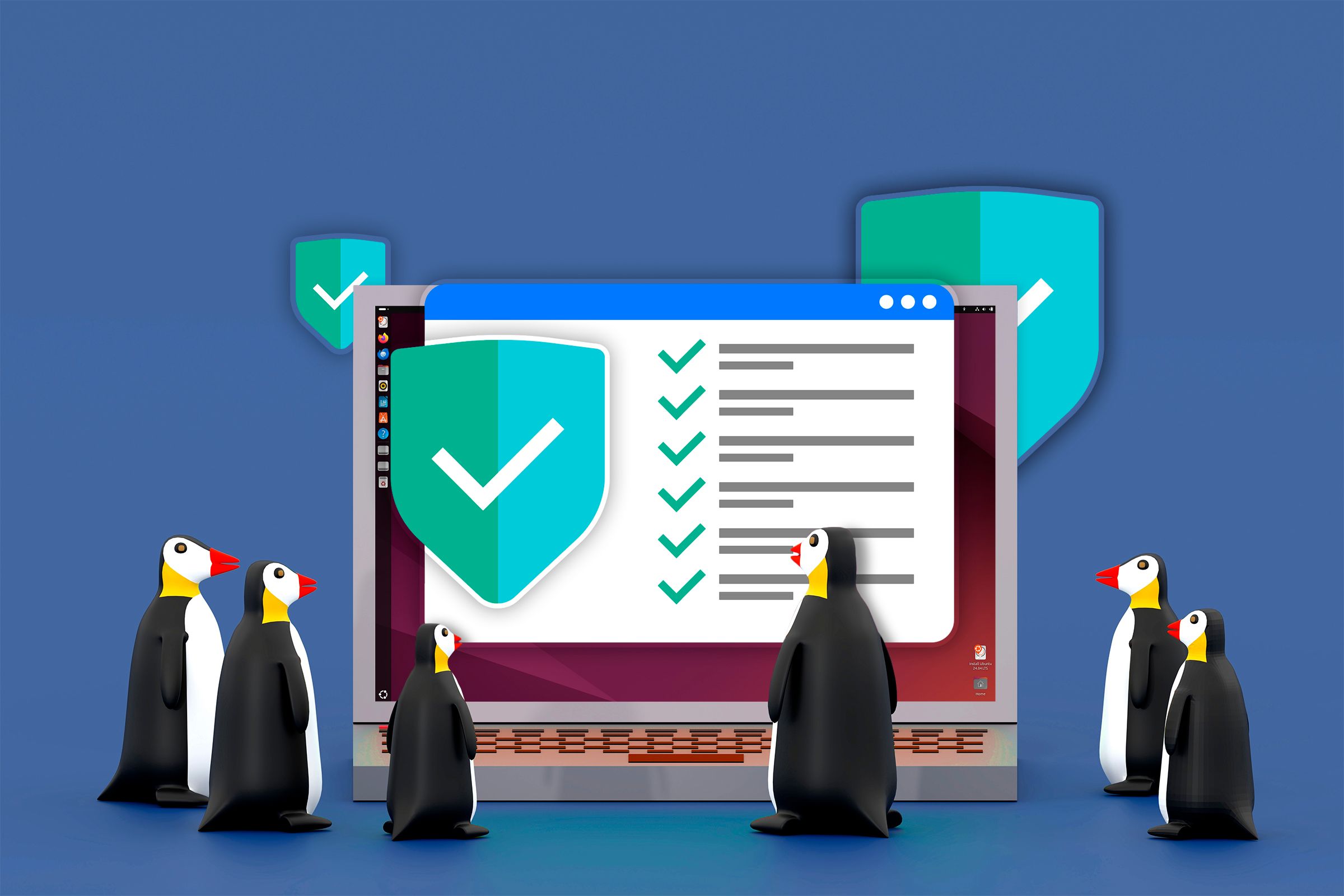




:max_bytes(150000):strip_icc()/001-how-to-fix-it-when-your-apple-watch-is-upside-down-5209368-de1485164f5d407b95b4497e42b34622.jpg?w=1174&resize=1174,862&ssl=1)

Leave a Comment
Your email address will not be published. Required fields are marked *