Whether you’re shopping for a new smart TV or just trying to get the most out of the one already holding court in your living room, knowing which ports actually matter (and maybe why) can save you a lot of headaches down the line.
9
HDMI
HDMI is easily the most important port on a smart TV. You can plug a host of devices into it, from game consoles and streaming sticks to soundbars and Blu-ray players. And since you’ll likely want to keep multiple devices plugged in at once, your TV should have at least three HDMI ports to avoid constant cable swapping.
More than the number of ports, you also want to pay attention to the HDMI version, especially if you plan to connect a PlayStation 5, Xbox Series X, or other high-performance gear. HDMI 2.1 is what you’re looking for. It supports advanced gaming features like Variable Refresh Rate (VRR), Auto Low Latency Mode (ALLM), and Quick Frame Transport (QFT), all of which help reduce input lag and eliminate screen tearing.

Related
Here’s Why HDMI 2.1 Is So Important For Gaming
HDMI 2.1 is the future for gaming. Here’s why an up-to-date cable is important for gamers.
Many recent LG and Samsung OLED models include four full HDMI 2.1 ports, while brands like Sony may mix HDMI 2.0 and 2.1 ports, so it’s worth double-checking. Also, look for an HDMI port labeled ARC or eARC, as you’ll want that for audio gear (more on that next).
8
ARC or eARC
ARC (Audio Return Channel) and its more capable sibling, eARC (the e stands for “enhanced”), are special HDMI ports that let your TV send audio back to a soundbar or AV receiver using the same HDMI cable you’re already using for video. You don’t need any extra audio cable with it.
If you’re aiming for a rich, cinematic sound, eARC is the one to look out for. The difference between ARC and eARC is a big leap. With a bandwidth of up to 37Mb/s, eARC can handle up to 32 channels of audio, including high-res formats like eight channels of 192 kHz, 24-bit uncompressed sound. It also plays nice with all the heavy hitters in modern surround sound, like DTS-HD Master Audio, DTS:X, Dolby TrueHD, and Dolby Atmos.
That said, your soundbar or AV receiver also needs to support eARC to unlock all those juicy audio perks.
7
USB
Having a USB port on a smart TV has many handy uses, so don’t think of it as a big deal. You can use it to view photos or videos from a flash drive, connect an external hard drive (for recording or playback, if supported), or even plug in accessories like a keyboard, mouse, or webcam.
One USB port is useful at a minimum. Two or more are ideal if you want to leave something plugged in permanently while still having a spare for the occasional file transfer.
6
Ethernet
Wi-Fi is fantastic, until it starts throwing tantrums. If you’re big on 4K content, live TV, or just want rock-solid reliability, a good old-fashioned Ethernet connection still beats wireless hands down. Most smart TVs these days come with a 10/100 Mbps RJ45 port, which is more than enough to handle anything the major streaming services throw at it.
That unassuming Ethernet port also opens the door to some extra-cool perks, like screen mirroring from your phone or computer, accessing files from a network-attached storage (NAS) drive, or syncing up with your smart home setup.
If your TV is miles from your router, you might ignore this port at first. But if you ever run into buffering issues or go full home theater mode, it’s a port you’ll be seriously glad to have in the back of your pocket (sorry, TV).
5
Optical Audio Out (TOSLINK)
The optical audio port, also known as TOSLINK, might not get much attention these days, but it’s still quite useful, particularly if you’re working with older sound systems. It transmits digital audio via fiber optic cable, which means it’s immune to the kind of interference you can get from lots of nearby electronics that could introduce signal noise through other connection types.

Related
4 Easy Ways to Connect Your New Soundbar to Your TV
Connecting a new soundbar to your TV is not as hard as you may think
While newer sound setups usually lean on HDMI ARC or eARC for audio, TOSLINK still holds its own with soundbars or AV receivers that don’t have HDMI support. It can handle up to 5.1 surround sound (in compressed formats like Dolby Digital and DTS) and output clean, reliable audio from your TV’s apps, external devices, or even over-the-air channels.
4
RF Connector (Coaxial)
The RF connector, or coaxial port (usually labeled “Cable/Ant”), might seem antiquated in this streaming age. Still, you can’t skimp on it if you plan to plug in an antenna for over-the-air broadcasts or connect a satellite dish directly to your TV.
If your TV has a built-in tuner that supports DVB-S2, it can receive satellite TV signals without needing a separate set-top box. That’s a big plus if you want a cleaner setup or already have access to satellite channels. This port also handles DVB-T2 for terrestrial broadcasts in many regions.

Related
Cutting Cable Changed Everything: 4 Unexpected Benefits l Loved
If I could go back in time, I would have cut cable sooner.
3
Component or Composite Video
These two legacy inputs have largely vanished from modern TVs, but they were once staples for connecting devices that came before HDMI.
Component video splits the signal across three cables (red, green, and blue) and pairs with separate red and white cables for audio. It can handle up to 1080i resolution, which was a big deal back in the day. Composite video, on the other hand, uses a single yellow cable for video—plus the same red and white for audio—but you’re only getting standard-definition quality out of that setup.
So, if you’ve got a soft spot for retro consoles like the original PlayStation, Nintendo 64, or a Sega Genesis, or maybe you’re still holding on to a beloved old DVD player, VCR, or cable box, definitely check whether your new TV includes these older inputs. If it doesn’t (and odds are, it won’t), you’re not so much at a loss. A Composite to HDMI converter or a Component to HDMI converter will get you sorted without too much fuss.
2
3.5mm Audio Jack
The good old headphone jack is useful if you want to plug in wired headphones for late-night viewing or use older speakers that connect via AUX.
Not a dealbreaker if it’s missing (you can always use Bluetooth), but it’s definitely a nice-to-have if you still rely on analog connections.
1
CI+ Slot (Common Interface Plus)
This isn’t applicable if you are in the US, but if you live in Europe or other regions where pay TV services use smart cards or conditional access module (CAM) cards, the CI+ slot lets you access encrypted TV channels directly through your TV.
It’s easy to underestimate the importance of ports until you need one. So next time you’re TV shopping, don’t just look at the screen. Flip it around, check the sides, and count those ports.


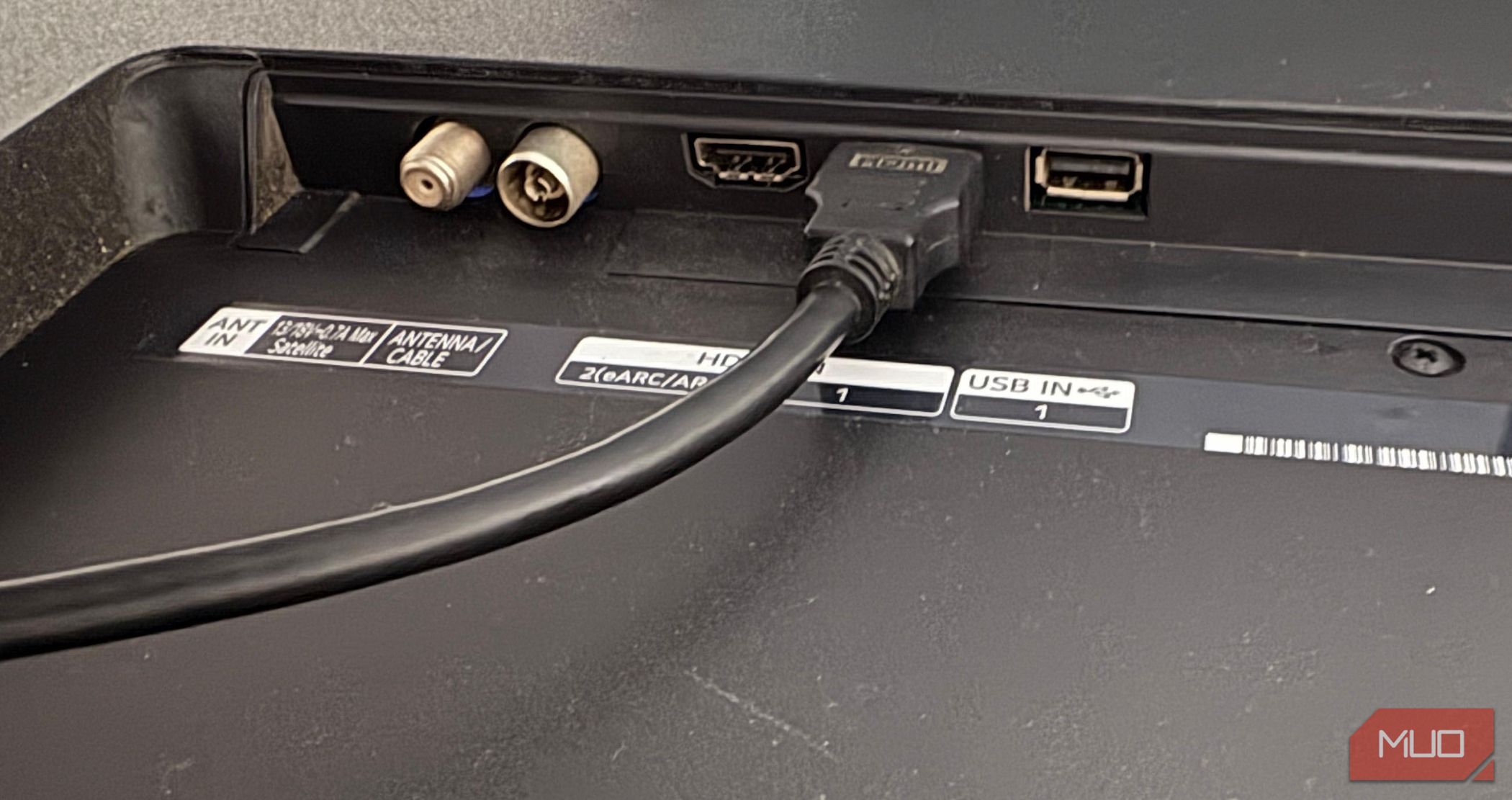



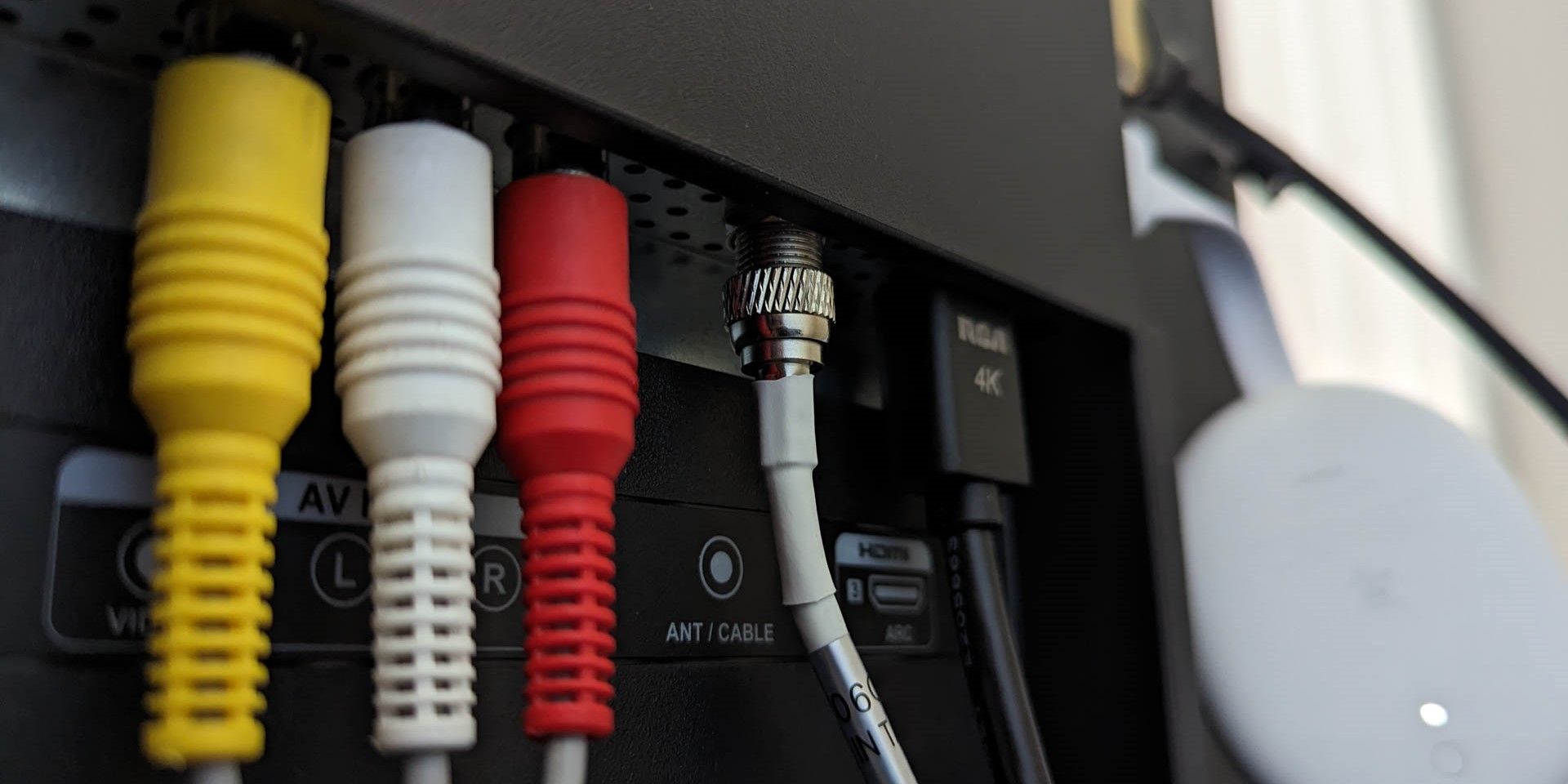
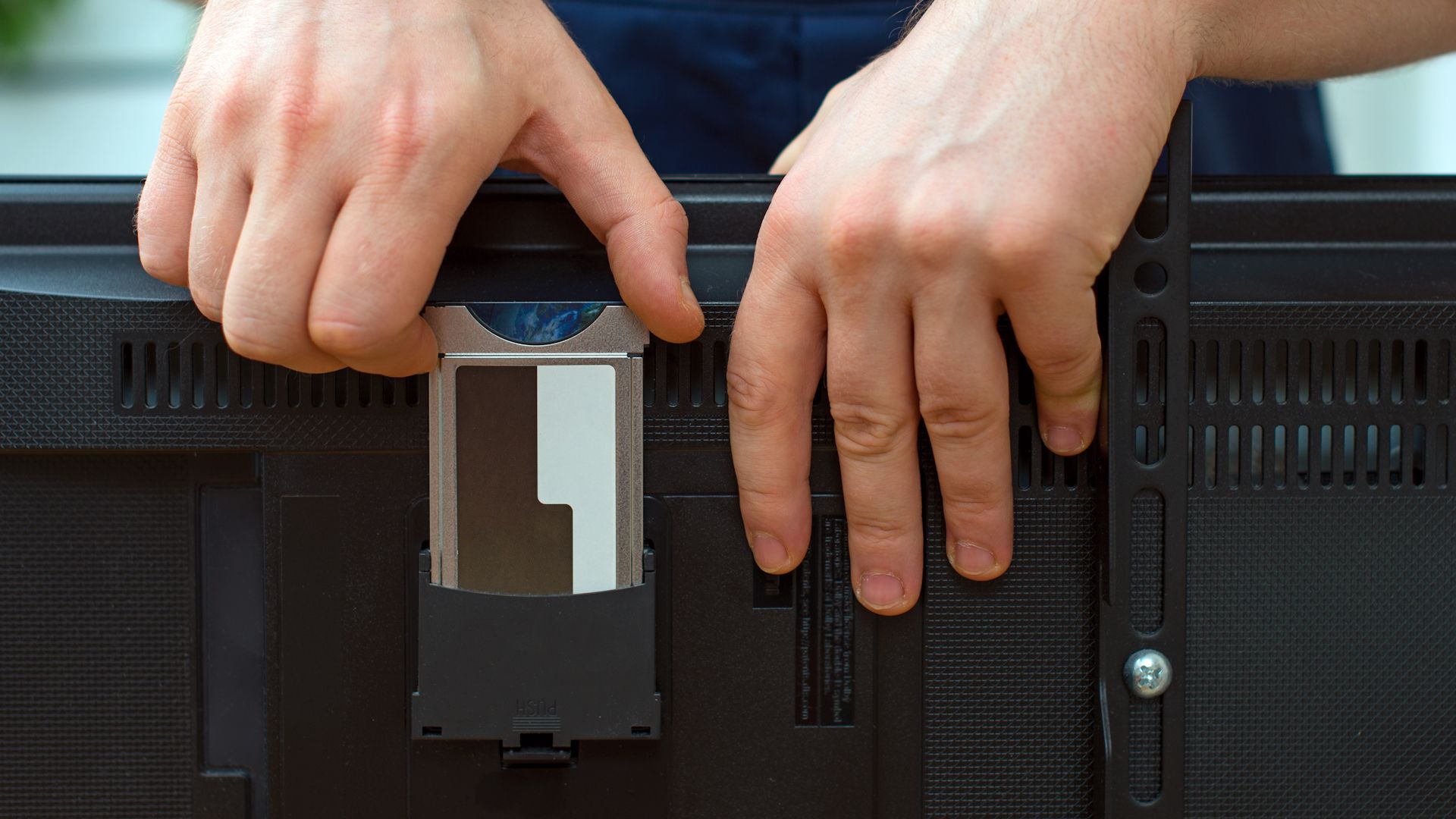





Leave a Comment
Your email address will not be published. Required fields are marked *