Don’t make working on the go more painful than it needs to be. Pack these tech gadgets!

Make It Easier to Work on The Road
If you’re one of those lucky types who can work entirely online, you might be in a position to do your job and travel at the same time. You may already have thought about trying the ‘digital nomad’ lifestyle, or you could already be on the road. Frequent business travelers also work while on the go, while even people on a two-week vacation to Cancun might have tasks they need to keep on top of while away.
Whichever type of working traveler you are, there are some highly beneficial gadgets that improve the overall experience and keep you efficient and productive.
So, what factors should you consider before buying your gadgets? To start, they should be practical and convenient. Bringing that espresso machine you love is all well and good, but you can also easily find coffee just about anywhere in the world.
As such, your travel gadgets need to be lightweight and packable. Travelers have limited baggage allowances, and bulky items that are difficult to pack quickly lose the appeal they might have initially had. But it’s not just about portability. Travelers need their gadgets to have a solid build. There’s little point in having a portable keyboard that breaks the instant it’s jostled in a carry-on.

Related
The Best Travel Mice of 2025
The kind of computer mouse you’ll love to take on a road trip.
Fast charging is another convenience, especially when you need to use a drained gadget in a hurry, and good-to-excellent battery life is one more preferred feature. It’s common to work away from your accommodation when traveling, be that in a café, by the pool, or even at the beach. So gadgets with long battery life definitely earn their place in your bag.
Make sure any gadget you buy has the right ports to connect with your devices and other gadgets, too. You can, of course, buy adapters to counter this, but some devices may not work properly with one, and they can get lost or become an inconvenience over time. It’s generally right to get a gadget with the ports you need than try to work around them.
You may also want gadgets that maintain reliable wireless connectivity, especially if you rely on cloud access or video calls. Think laptops or tablets with up-to-date Wi-Fi standards, reliable wireless earbuds for calls, and smartphones with eSIM and hotspot support for dependable internet on the go.
The following items are a solid starting point to ensure your working vacation runs a little more smoothly.
At Least One Versatile Wall Charger
The UGREEN Nexode 65W Travel Charger is one of the best USB-C wall chargers for travel. It features swappable adapter plugs for the US, UK, and EU that will also fit wall outlets in many parts of Asia, Africa, and the Middle East, making it a must-have power adapter for digital nomads and business travelers. That said, there are a few countries, like India, China, Brazil, and Australia, where you will need to buy a compatible adapter.
Either works depending on how far you will travel. The Nexode 65W international travel charger is a bit bulkier, but it’s still compact enough to easily slip into your bag and still pushes out 65W. This is more than enough to charge a MacBook Air, a phone, and a pair of earbuds at the same time. You get two USB-C ports for primary devices and a USB-A for the extras. As a GaN travel charger, it stays cool even when running all ports at once and charges fast without the brick-sized footprint.
It’s ideal for use in hotels, airports, trains, coworking spaces, or wherever your journeys take you. There’s no display, no gimmicks, and no real downsides. If you’re trying to pack smart and need one charger to handle everything, this is it. Just bring the right cables, and you’re covered.
If you’re looking for another option, there is also the UGREEN 65W US Charger, which is more compact as it only has a single foldable plug compatible with countries across North America. However, it will also work in a few farther-afield destinations like Japan, Taiwan, and parts of Central America and the Caribbean.
A High-Capacity Power Bank
When you’re working from cafés or train seats and there isn’t a wall outlet, or just enjoying the great outdoors, you’ll need some portable power, and the Anker Prime 20,000mAh Power Bank is an outstanding choice for just that.
Pushing out a combined 200W across two USB-C ports and one USB-A, it’s one of the best power banks for remote work that you can carry, and it’s powerful enough to fast-charge a MacBook Pro and still recharge your phone at the same time. You also get a slick screen that’s more than just a gimmick. It shows charging speeds, remaining power, and how long the battery will take to fully charge or fully drain based on current use.
The power bank itself recharges in just over an hour via a 100W input, but it is not pocket-sized. It will fit easily in a bag, but it weighs about 1.2 lbs, which is heavier than slimline banks but far more capable.
Despite its power and capacity, it is TSA-approved and airline-safe, and the only downside other than its bulk is the price. However, if it’s serious power you need on the move, you won’t find many better options. It’s efficient, well-built, and designed with real-world multitasking in mind—exactly what traveling professionals should be looking to pack.
That said, not everyone needs such power. If you’re a fan of smaller portable power banks, the Anker 10K Fusion offers a much smaller, lighter alternative with a built-in cable and wall plug that’s perfect for quick top-ups and short trips.
Alternatively, if you are a fan of the 20,000mAh capacity of the Anker Prime but don’t need the 200W output, the Anker 20,000mAh 87W Travel Essential Power Bank is lighter, slimmer, and more affordable, yet it can still charge a MacBook Air and a smartphone simultaneously.
Noise-Cancelling Earbuds
The Apple AirPods Pro (2nd Gen) are the smart choice for digital nomads invested in the Apple ecosystem. They’re compact, easy to carry, and useful in just about every work scenario, whether it’s video calls, deep focus, or working from noisy locations.
The active noise cancellation (ANC) is significantly improved over the first-gen model. It’s now strong enough to handle distractions like plane cabin noise, café chatter, or open-plan coworking spaces, and Transparency Mode is equally impressive and feels surprisingly natural when you need to stay aware of your surroundings.
For calls, they’re good enough while traveling. FaceTime audio quality is clear, even with wind, and the mic performance is fine in quiet or even semi-noisy conditions. They can switch smoothly between Apple devices, too, making it easy for you to work on your MacBook but switch to your iPhone for a call. When it’s time to relax, the spatial audio features add extra depth when watching movies or tuning out.

Related
Apple AirPods Pro (2nd Gen) Review: The Best Earbuds for Apple Fans
If you’re all in on the Apple ecosystem, these are absolutely the best earbuds for you.
Battery life ranges from five and a half to seven hours, depending on which features are active. That sounds a lot better when you factor in the extra 30 hours you get from the case. Just pop the AirPods in when not in use, and you’ve got a light, pocketable setup that charges via USB-C, Qi, MagSafe, or an Apple Watch charger.
Simply put, AirPods are the best earbuds for Apple fans, but Android users can still use them. However, they will miss out on several features like Siri and Spatial Audio, and might be better off looking at the Sony WF-1000XM5s. They also offer excellent audio, clear calls, and outstanding ANC. Alternatively, those invested in the Samsung ecosystem may prefer the Samsung Galaxy Buds2 Pro for better compatibility.
A Quality Travel Mouse
A great mouse is worthy of a spot in any remote work setup, and the Logitech MX Anywhere 3S is another great travel mouse from the company. It’s compact yet well-built, comfortable for all-day use, and tracks on any surface, including glass. It quietly glides through tasks with fast scrolling and precise 8K DPI control, which is ideal for detailed tasks like photo and video editing or design work.
It’s a better option than a touchpad if you’re doing detailed, repetitive, or long-form work—especially across multiple devices or a multiscreen setup. You can fine-tune the scroll speed or customize the button functions using Logi Options+. The latter is especially useful if you want to set up custom controls for specific apps. For example, you might want to assign the side button to ‘mute’ in Zoom or ‘undo’ in Photoshop.

Related
Logitech MX Anywhere 3S Review: Another Great Logitech Mouse
The Logitech MX Anywhere 3S could be one of the best compact mice you can buy right now.
The MX Anywhere 3S connects to up to three devices over Bluetooth, which means you can switch between a laptop, tablet, and phone without any hassle. The battery life is excellent, lasting up to 70 days on a full charge, and if you’re in a tight spot, you can use the mouse for three hours after charging for just a single minute.
For anyone improving their ergonomics with a laptop stand or working on an iPad, the Logitech MX Keys Mini is a natural companion. It pairs seamlessly, shares settings via Logi Flow, and offers a compact layout that travels well. You’ll also find the backlit keys handy for work in dim cafés or hotel rooms.
Privacy Screens For Your Laptop
When you’re on the move and working in public spaces, you may want to keep what’s on your screen to yourself. The Kensington MagPro Magnetic Privacy Screen does the job without messing with your laptop. It clips on magnetically, so there’s no glue or residue, and it’s easily removable. The fit can be snug, but you can still close your laptop lid with it attached.
When in use, side views beyond 30 degrees are blocked in either direction. No one is getting to shoulder-surf your emails, reports, or client work. Conveniently, there’s a cutout at the top ensuring your webcam isn’t covered, and the screen itself is reversible. It’s matte on one side, which cuts down on glare, and the other side is glossy for a sharper look.
Kensington provides a range of options that make life a lot easier when trying to find one that actually fits your laptop. There are 13- to 27-inch screens, 16:9 and 16:10 aspect ratios, and models for PCs and Windows laptops or MacBooks. If you work anywhere in public, this is definitely worth packing.
Apple users who want to cut down on cable clutter might be interested in the Satechi 3-in-1 Foldable Qi2 Wireless Charging Stand. It can charge an iPhone, Apple Watch, and AirPods at the same time and folds flat and packs away easily when it’s time to travel.
It comes with a 45W USB-C power adapter and plug heads for the US, UK, and EU. That’s all you need to get charging; no extra accessories required. With a mix of aluminum and vegan leather, the build feels solid, too, and much more high-end than the plastic efforts of many of its rivals.
A nice bonus feature of the Satechi 3-in-1 is that you can have it hold your phone at just the right angle to make use of StandBy mode. This means that you can position your iPhone on the charger at night for a large digital clock or glance at incoming notifications or useful widgets while working without the need to pick up the phone. You can also tilt the base to adjust the viewing angle when you’re watching something or using your phone while it charges.
If you’re not too far down the Apple rabbit hole and don’t yet own an Apple Watch, Satechi’s 2-in-1 model might make more sense. You still get that same lightweight Qi2 power station experience for your iPhone and AirPods, but without the dead space of the Apple Watch charger.
This also means it is more affordable. Given that the watch charger is only compatible with Apple, the stand may also be a good option for non-Apple users. It’s compatible with Android phones with Qi wireless charging, a MagSafe-compatible case, and Qi-enabled earbuds from other brands.
A Portable Monitor
If you’re working remotely and need a second monitor with uncompromising quality, the InnoCN PU15-Pre Portable Monitor is about as good as it gets. It’s a 15.6-inch 4K OLED portable touchscreen monitor with full DCI-P3 color and true blacks.
This means you get a wide range of natural colors and ultra-sharp image detail, even in the shadows, while bright areas pop without washing out darker tones. It’s ideal for creative types who need some extra screen real estate or business travelers who require a high-quality secondary display for multitasking and client presentations.
The PU15-Pre boasts a built-in 5,000mAh battery that allows you to work from anywhere for up to four hours without draining your laptop. However, you’ll need to temper your expectations regarding this if you consistently have the screen at full brightness. It can reach 400 nits, but this means you may struggle to see it clearly on sunny days when outdoors, but it’s fine for cloudy days and perfectly viewable indoors.
It connects via USB-C or mini-HDMI and works with pretty much anything, including laptops, tablets, cameras, or even gaming consoles. It also has stereo speakers, which are just okay, and a protective sleeve that doubles as a basic stand. The only downside is that both USB-C ports are on the same side, which can be a pain, although this depends on your setup. The screen can also be a bit of a fingerprint magnet.
If you don’t need 4K or the battery, the InnoCN 15A1F is a thinner, lighter, and significantly more affordable alternative. It’s still OLED, still 15.6 inches, and still has USB-C and HDMI inputs. You do lose touchscreen support, but you won’t miss the convenience of the PU15-Pre’s battery if you didn’t have one in the first place.






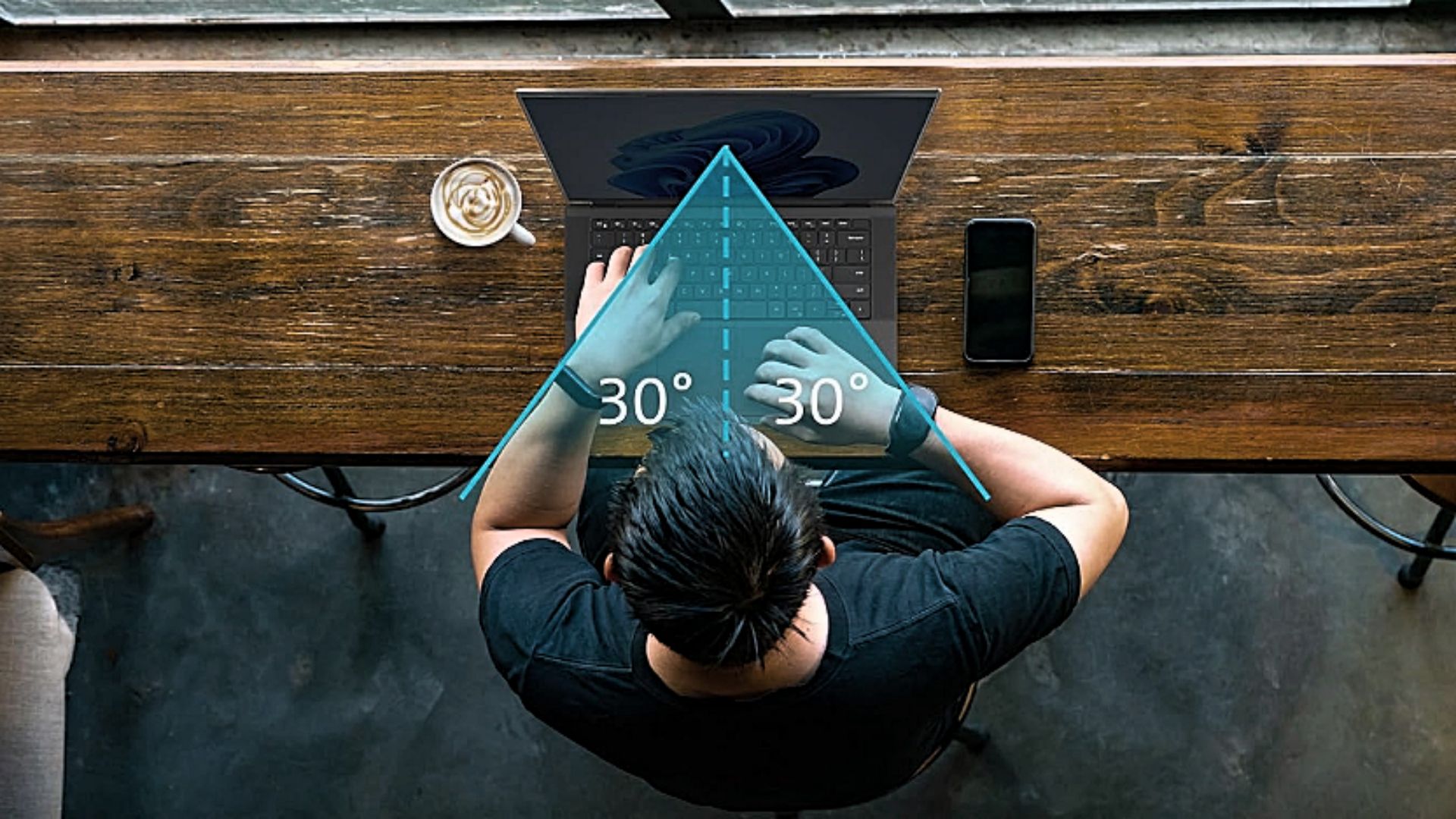






Leave a Comment
Your email address will not be published. Required fields are marked *