Windows 10 is coming to the end of its lifetime, but so are several versions of Microsoft Office. That’s right: on the same day Windows 10 support officially ends, so does Microsoft support for Office 2016 and 2019. And, FYI, that’s just six months away.
Microsoft Is Ending Office 2016 and 2019 Support
According to the official Microsoft Tech Community Blog, Microsoft is ending Office 2016 and 2019 support on October 14, 2025. From that date, Microsoft will stop supporting the aging Office versions and “will no longer provide security fixes, bug fixes, or technical support for these products.”
The changes specifically affect the following Microsoft Office versions:
Office 2016 and 2019 products reaching end of support on October 14, 2025 | |
Office suites | Office 2016, Office 2019 |
Office applications | Access 2016, Access 2019, Excel 2016, Excel 2019, OneNote 2016, Outlook 2016, Outlook 2019, PowerPoint 2016, PowerPoint 2019, Project 2016, Project 2019, Publisher 2016, Publisher 2019, Skype for Business 2016, Skype for Business 2019, Visio 2016, Visio 2019, Word 2016, Word 2019 |
What to Do If You’re Still Using Office 2016 and 2019
It’s a comprehensive change, but there are a few ways to move on from Office 2016 and Office 2019.
Most folks should migrate to Microsoft 365, which comes with access to the standard array of Microsoft Office products you’ll be familiar with. This includes Word, Excel, PowerPoint, Outlook, and so on.
A Microsoft 365 Personal account costs $99.99 per year or $9.99 per month, while 365 Family is slightly more expensive at $129.99 or $12.99 per month.
Now, while switching to yet-another-subscription is frustrating instead of the standalone, one-off payment, it does come with some extra benefits. That said, they’re also on the limited side (at least, they are currently).
In January 2025, Microsoft introduced its Copilot AI chatbot to Microsoft 365—automatically triggering a price rise. While it’s incredibly handy using Copilot to work with your Microsoft 365 documents, it does have limitations. For example, although you’re paying for Microsoft 365, Copilot in Microsoft 365 uses an AI credit system with limited uses.
It’s basically a system designed to force you to pay for more credits. Don’t do that: there are numerous free AI tools that can do whatever task you have without spending a dollar.
Office 2016 and 2019 Is Dying Out With Windows 10
Of course, Windows 10 will also retire on October 14, 2025,bringing an end to Windows 10 once and for all.
After that date, Microsoft will stop issuing security and feature updates to both Windows 10, along with Office 2016 and 2019. So, as much as you may want to keep using the outdated software or operating system, it really is best to update and upgrade as soon as possible.


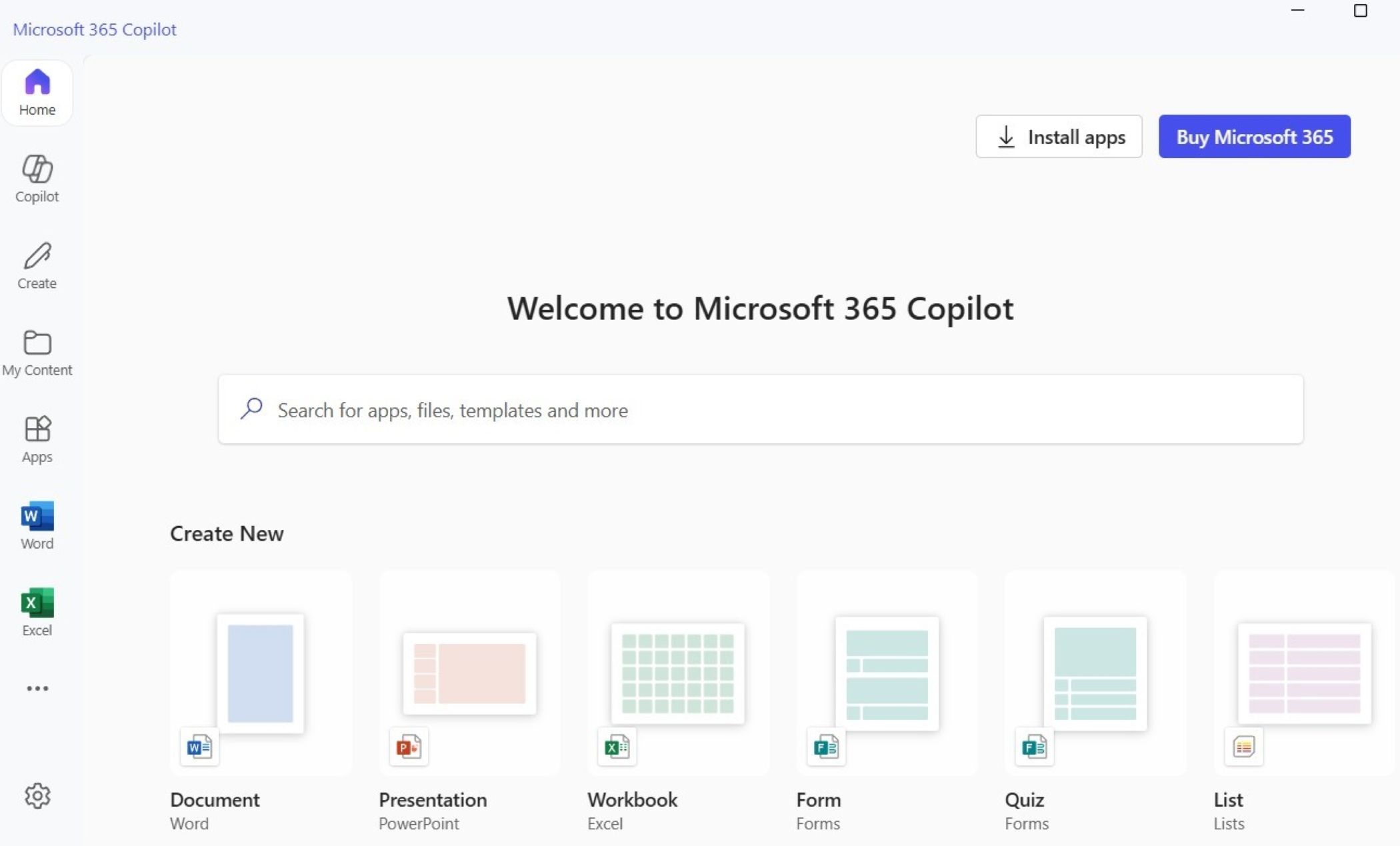





Leave a Comment
Your email address will not be published. Required fields are marked *