Many professors and teachers are wary of students using AI tools to write papers. However, AI checkers aren’t foolproof, and there have already been many instances where original work has been marked as AI-written. That’s why this AI app is taking the next step to help students prove that they’re submitting original work.
What Is Grammarly Authorship?
Grammarly started as a grammar and spell-checker, but it has since incorporated AI to help improve your writing. It’s a good alternative to Microsoft Editor, and you can use it for free if you do not need its advanced features, like plagiarism detection and generative AI. The company is also testing a new feature — Grammarly Authorship. This function lets the app track what the user writes on a particular Google Doc or Word file, as if leaving a paper trail to show where the written text came from.
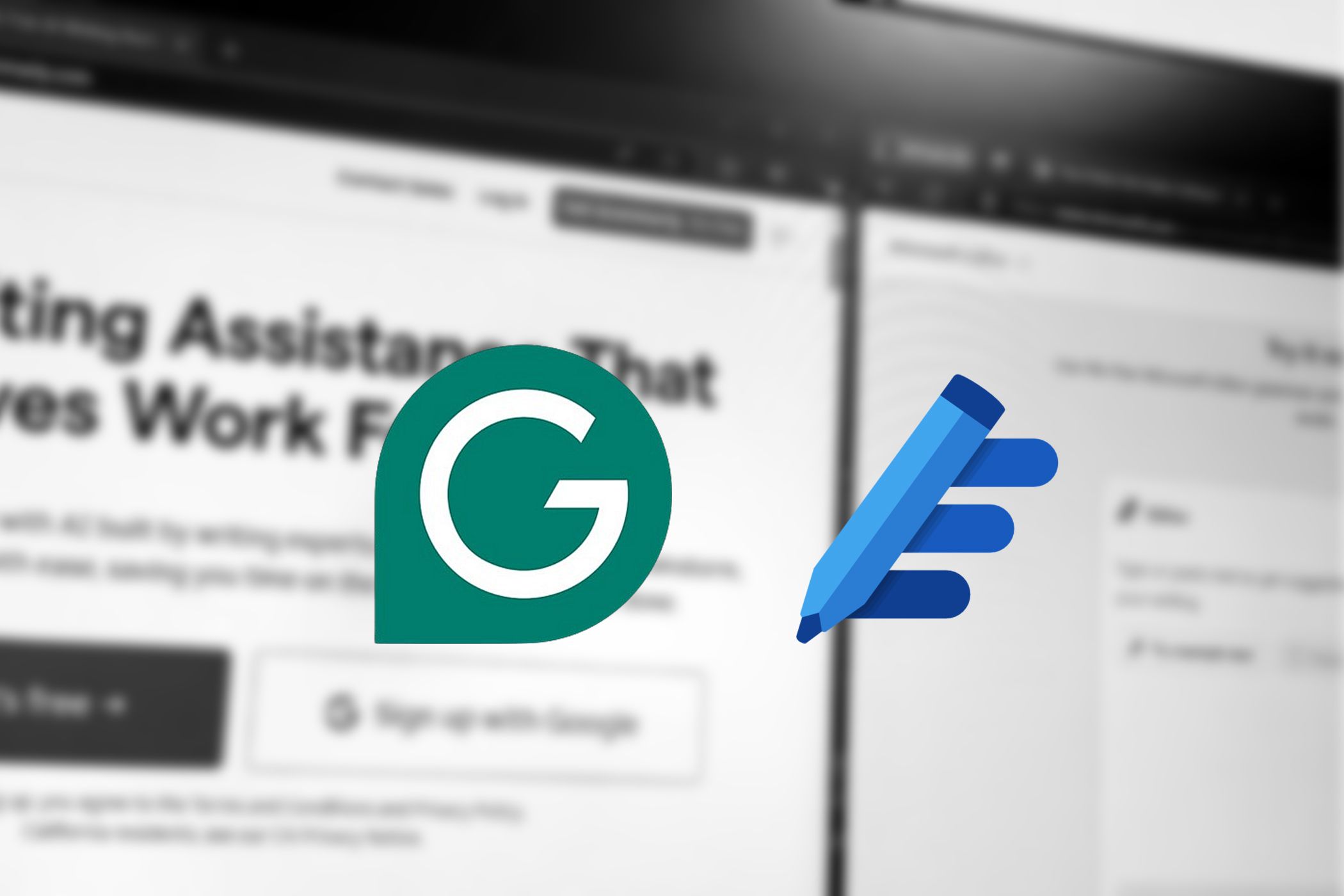
Related
How Does Microsoft Editor Compare to Grammarly? I Found Out
If you’re wondering whether Microsoft Editor can hold its own against Grammarly, I put them head-to-head to find out.
It can distinguish which parts of the document were typed out and which ones were copied and pasted from a web-based or other unknown source. It can also determine if a portion of the text has been reworded using Grammarly’s generative AI capabilities. This tracking will help prove that you (or a person) at least typed the paper you’re submitting to your professor.
How to Use Grammarly to Prove AI Did Not Generate Your Thoughts
If you want to use this tracking system, you must first create a Grammarly account. The great thing about this AI app is it’s free, so you don’t have to spend a dime just to prove that you did your own work. When you have your account, you must install Grammarly for Chrome or Grammarly for Microsoft Edge (depending on your preferred browser) if you’re writing on Google Docs. But if you prefer working on Microsoft Word, you must install Grammarly for Desktop.

Related
8 Free AI Apps You’re Not Using (But Should Be)
Use AI to edit text, create images, and learn a language—without paying a cent.
When you’ve installed the needed apps and logged into your account, a pop-up inviting you to try the Authorship should appear. After pressing OK or closing the window, a small green thumbprint icon should appear in the lower-left corner of your screen. Click on it to expand the Authorship window, and then press Track writing activity so that it will start tracking the document you’re working on.
When you’re done working, you can then press the green thumbprint icon again to reveal your options and press See report. A browser window will then open to show the statistics for that file, at least for the current session.
It’s Not Perfect, but It’s a Start
Grammarly’s Authorship feature is a great way to help prove that you’re not cheating on the paper you’re writing on. However, it has a few drawbacks. For example, it only tracks the current session of a particular document. So, if you decide to close the file and come back to it later, the Authorship report will mark the existing text in the file with ‘Origin unknown’.
You can also open an AI app on another device or window, and then you can just retype it into your document. If you do that, Authorship will report it as ‘100% Typed by a human’ — even though it’s AI-generated work.
Anyone with intent can and will circumvent tools that protect against plagiarism and the use of AI. However, this is much better than AI checkers, which we’ve already proven are useless in detecting AI-written content. There’s even some talk that these are negatively biased against non-native English speakers and writers.
Authorship can help give educators confidence that the work their students are submitting is original. But if a teacher has second thoughts about the originality of the work someone handed in, the only way to know for sure is to have the student present it to them in person.


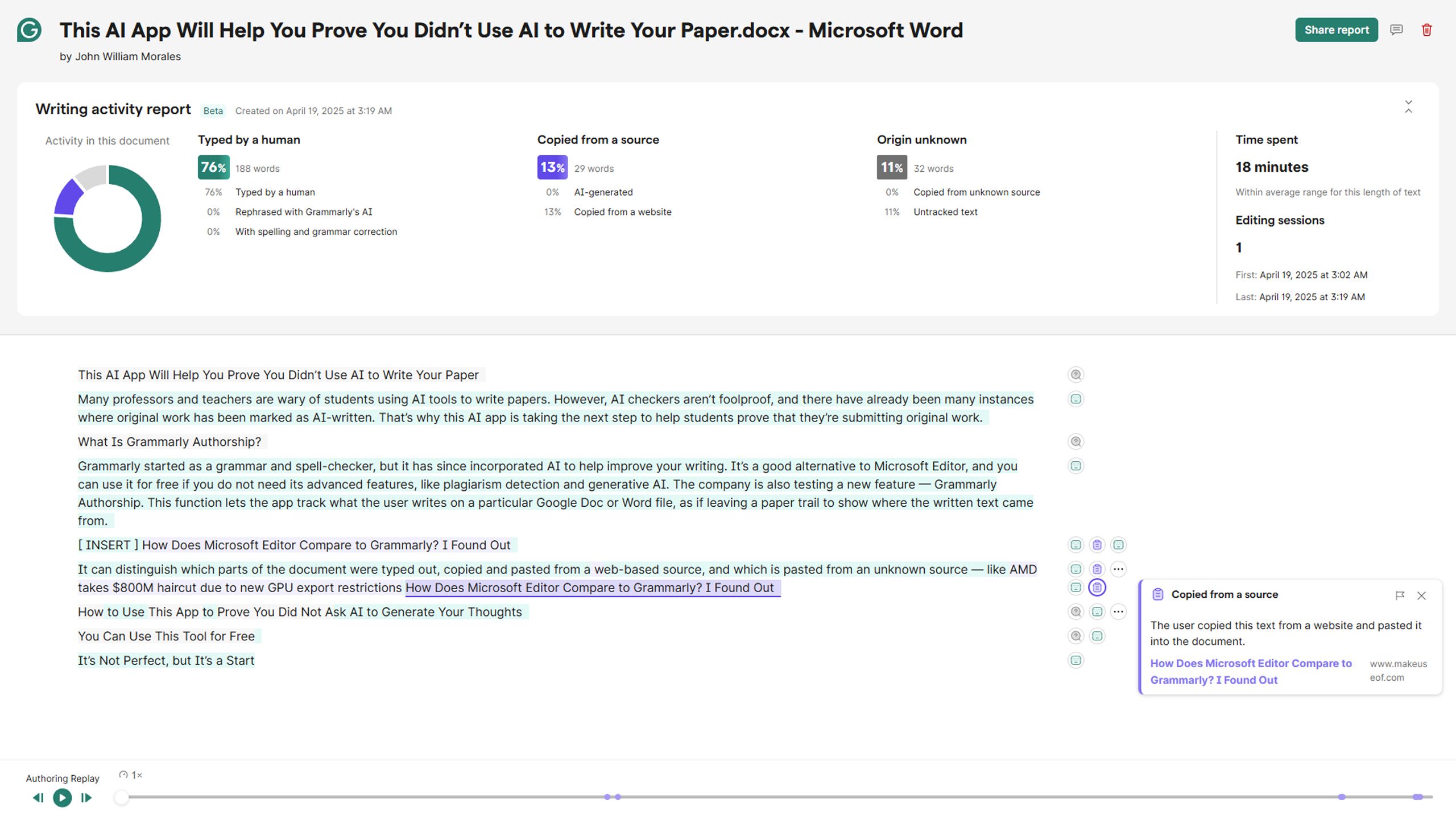
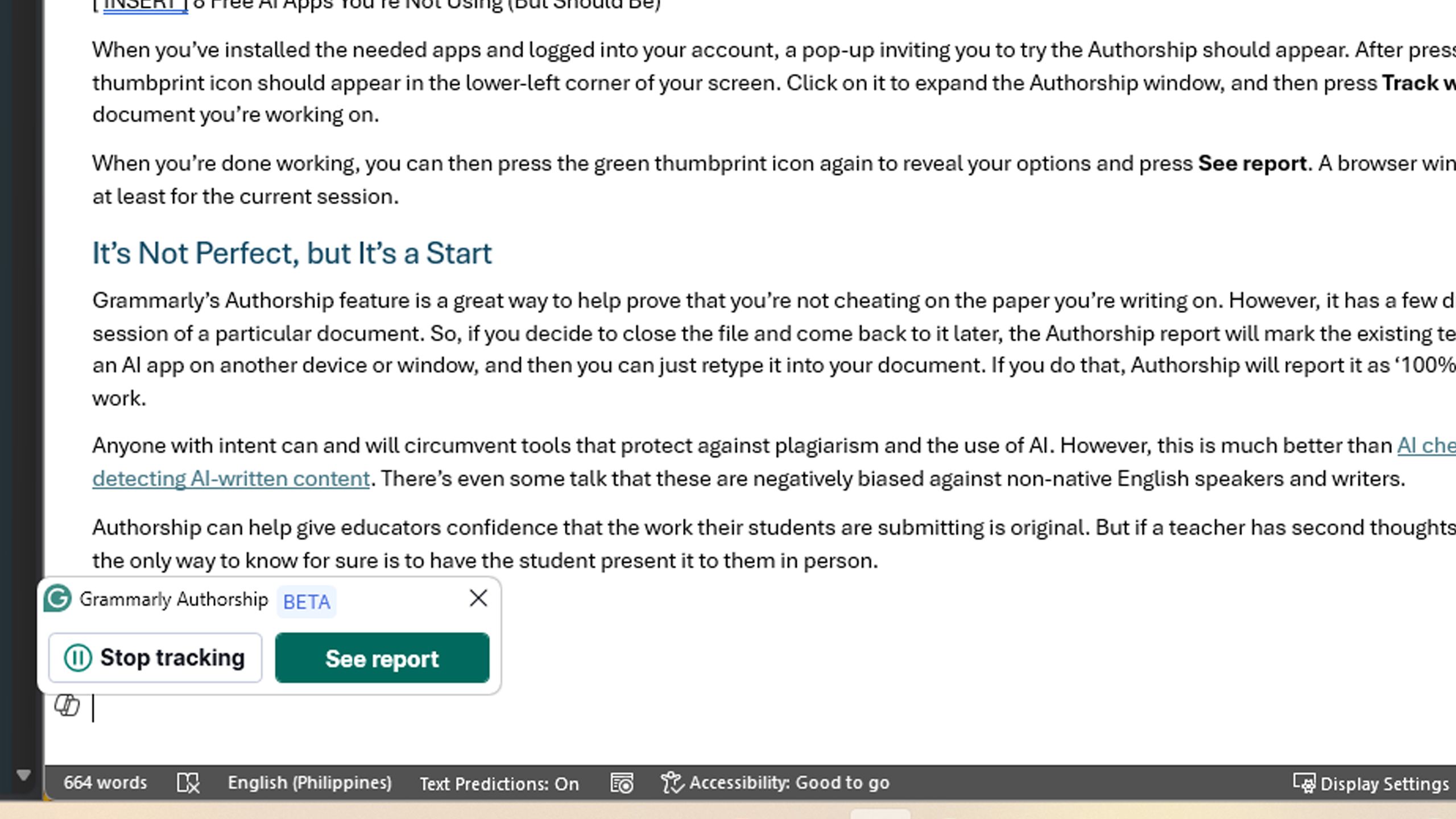
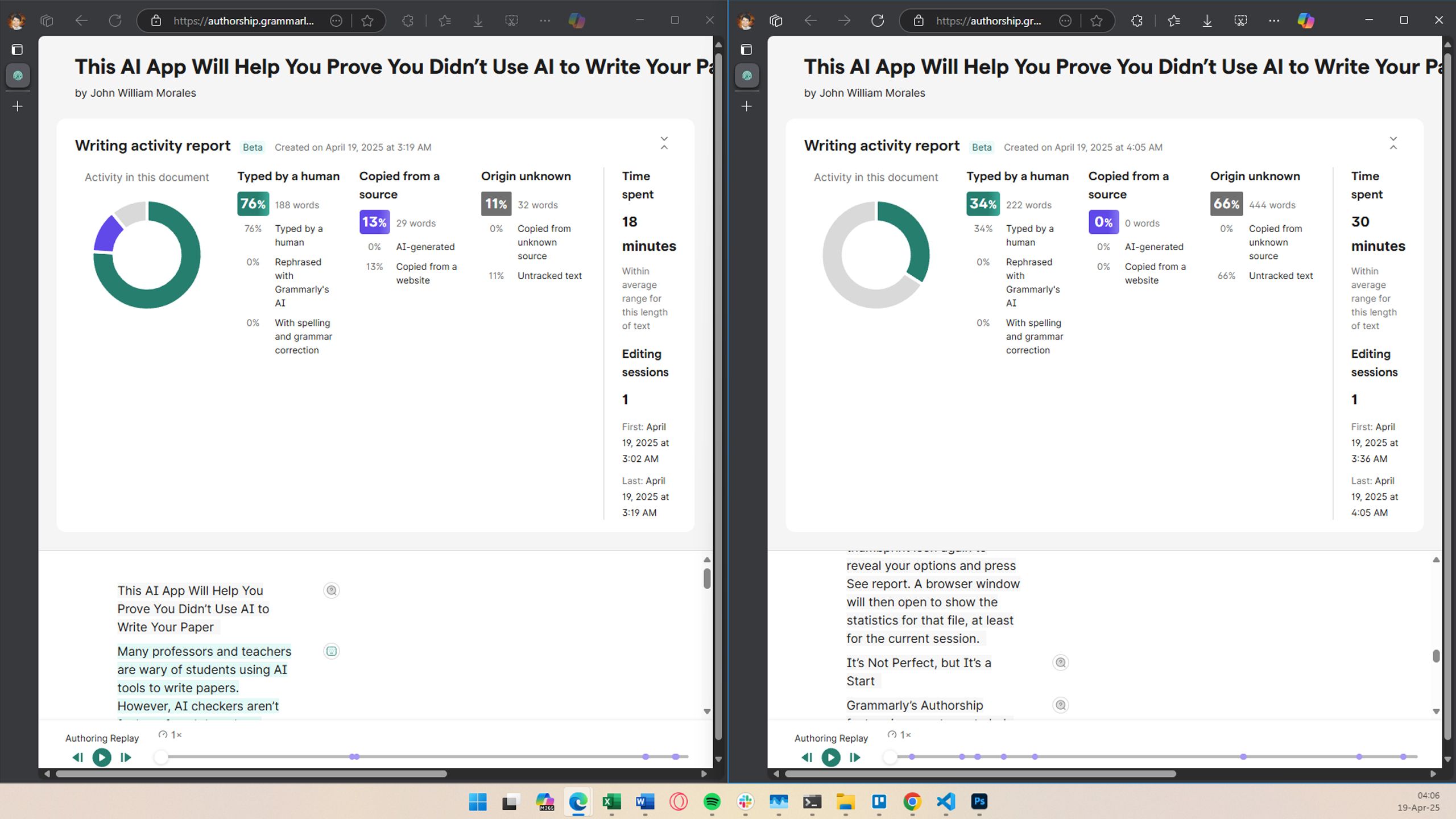





Leave a Comment
Your email address will not be published. Required fields are marked *