WhatsApp is one of the most popular messaging and communications platforms you can use. So, to help its users stay safe, Meta has continuously been introducing security and privacy features to this app—and even more have just arrived.
What Happens in WhatsApp, Stays in WhatsApp
Meta already provides end-to-end encryption for WhatsApp users, ensuring that only the sender and recipient can see their messages. However, there may be times when the sender might not fully trust the receiver—so, for instances like this, WhatsApp is introducing a new privacy feature called Advanced Chat Privacy. You can activate this setting in both individual and group chats, ensuring that what is sent within that thread will stay within it. This means users cannot export, auto-download media, or use AI features for chats that have this feature activated.
You can turn on this feature by tapping the chat name and then choosing Advanced chat privacy. With it activated, the people in the chat will have more difficulty sharing the information sent within it. WhatsApp says that you should activate this privacy function when you’re talking to a group where you might not know everyone inside it closely. It’s also useful if you’re planning a surprise event, and you want to ensure that its details are not leaked outside the group.
You should use Advanced Chat Privacy, too, if you’re sharing sensitive information over WhatsApp with a trusted person. For example, you send a photograph of your passport or your Social Security number to your significant other. While you presumably trust them, you don’t want that information in the open if their phone gets stolen or compromised somehow. These features are some of the reasons why I prefer WhatsApp over other messaging apps.
Privacy and Security Features You Need the Most
Advanced chat privacy is great for protecting your information, but WhatsApp also has several other features you should use to make it more secure and private. For example, if you’re sharing private info—like your mother’s maiden name—you can turn on disappearing messages so you don’t have to delete them manually when the receiver does not need it anymore.
It’s also harder for an unauthorized user to access your WhatsApp account when you enable two-factor authentication on it. That way, even if someone compromises your mobile number, they still won’t be able to access it unless they know the PIN you set on the app. To activate this feature, go to Settings > Account > Two-step verification. Tap Turn on, and it will ask you to input and confirm a six-digit PIN. Once done, your account is now more secure from intruders.

Related
This Incident Stopped Me From Ever Using SMS 2FA Again
You’re in serious danger of getting caught out if you rely on SMS as your main two-factor authentication method.
Finally, you can secure the app itself within your phone. So, even if someone steals your phone or somehow gains physical access to it, they will still need your biometrics to open WhatsApp. To activate this feature, go to Settings > Privacy > App lock, then toggle Require Face ID (or Touch ID) for iPhone or Unlock with biometric for Android phones.


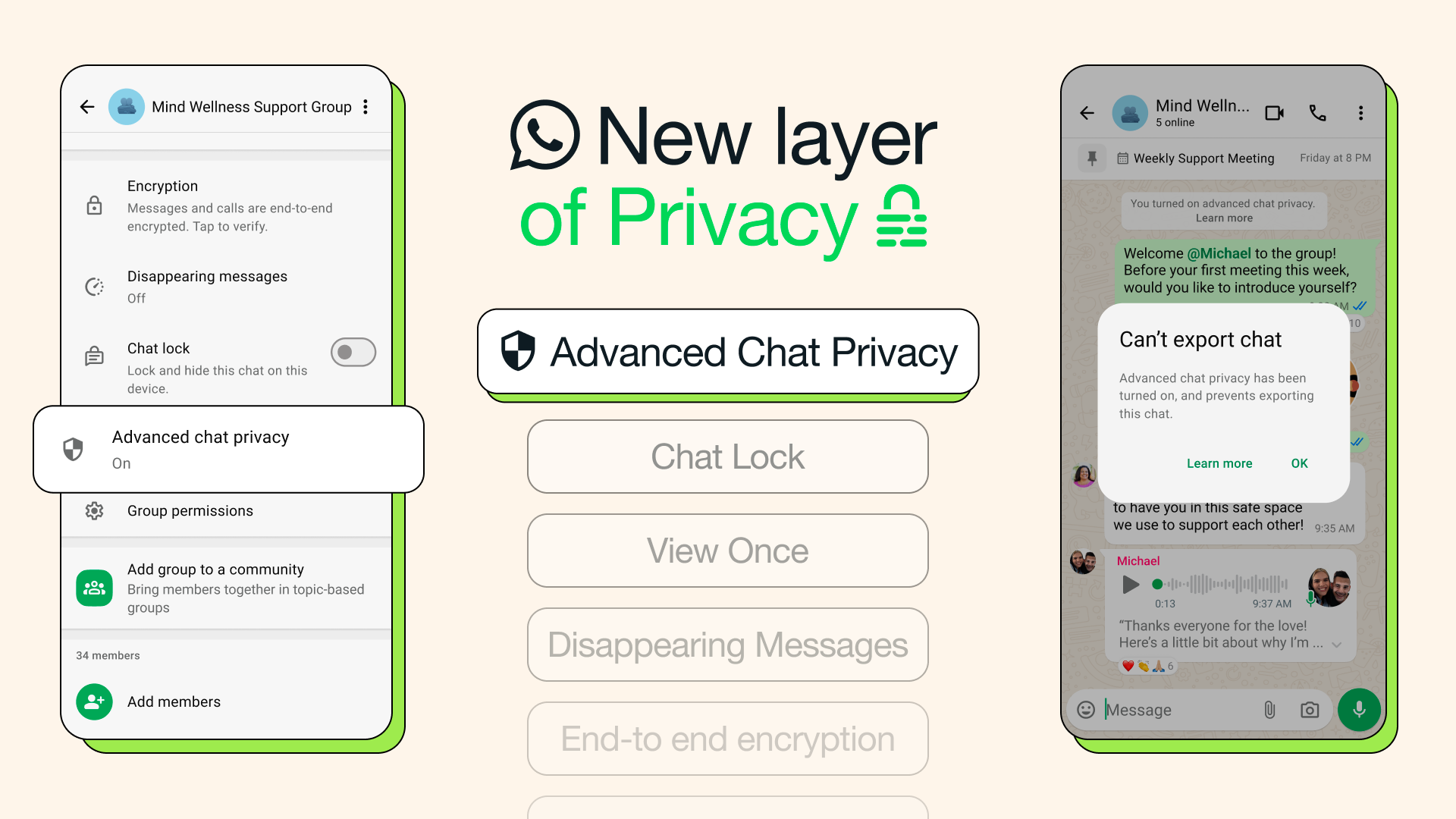





Leave a Comment
Your email address will not be published. Required fields are marked *