You probably think you know how to squeeze extra hours from your phone, but odds are you don’t know how much of a difference this common setting makes.
You Probably Use It Already
Alright. I can’t keep the suspense. I’m talking about dark mode. Yes, you probably use it already. A few years ago, dark mode was an experiment buried in developer settings. Now, it’s the default. Android, iOS, Windows, macOS, Linux—everyone’s got it, and for good reason.
Championed by Reddit, Apple baked it into iOS back in 2019, and now even banking apps have it. There are reasons for the explosion: Dark mode is easier on the eyes (especially in the dark, duh). Less blue light means fewer headaches. And, if you’ve ever seen a pure-black OLED wallpaper, it just looks better.
Most phones now use AMOLED screens. Unlike an LCD, where the black pixels just “look” dark, on an AMOLED, the black pixels literally turn off. This means deeper blacks, which is great, but it also means better battery life.

Related
I Tested Every iPhone Browser’s Battery Usage: The Winner Will Surprise You
Safari didn’t win. I’m still not over it.
Just so you know, I’m not just theorizing. There’s a whole study on this. Spoiler: it’s not just a tiny difference. The numbers are enough to make you rethink keeping your phone in light mode at all.
Science Time: Does Dark Mode Really Save Battery?
Researchers at Purdue University published a comprehensive study on dark mode and power consumption. They built a per-frame OLED power profiler and tested it on four Android phones. The study was conducted in 2021, so the phones used (Pixel 4, Pixel 5, Moto Z) are a bit dated. However, if anything, this means the modern results should be even better with newer hardware.
The results were clear: when you use dark mode, OLED power draw can drop by up to 47% at max brightness compared to all-white screens. Even at half brightness, the sweet spot most people use, you still get an average 27% reduction in OLED power. In plain terms: the darker your screen, the less juice it drinks.
Power reduction when switching from light to dark mode at different screen brightness levels. X/Y: display power reduction / total phone power reduction. |
The table above is from the study. For example, on a Pixel 5, flipping Google Calendar from light to dark mode at max brightness slashes display power consumption by a massive 80%. Even if you zoom out to the whole device, power usage drops by 69%.

Not sure?
How to Check if Your Phone Has an AMOLED or LCD Screen
Unsure about the screen on your smartphone?
Yes, Dark Mode Saves a Lot of Battery
When you’re out in the sun, your phone’s going to crank up the brightness whether you like it or not. On those super-bright days, every white pixel on a high-res display turns into a battery drain. But if you’re running dark mode, you can max out the brightness and still use way less power.
A 47% drop in power consumption is enormous. In real-world terms, while a light mode phone is begging for a charger, a dark mode phone can keep going with almost half its battery left.

Related
Why Your Battery Estimate Is Never Accurate
The prediction is rarely correct, but you can make it more accurate.
This matters to me because I rely on my phone for navigation during road trips. I’ll set up Google Maps in landscape, stick it on the dash, and sometimes drive for ten hours straight. Sure, most people hate Google Maps in dark mode, but I don’t mind—I’ll take the extra battery. On long drives during the day, I have to run the screen at 100% brightness, regardless of mode.
With dark mode, I’m not stressing about my phone dying and having to plug it in. I arrive with charge to spare instead of nervously watching the battery percentage tick down.
Before you say, “Just plug in your phone,” that’s not the point. More battery life is always better, and I’d rather avoid cluttering up my setup with cables, especially when the charging port is annoyingly close to the shifter.
Get Smarter With Dark Mode
You don’t need to live at 100% brightness to reap the benefits. Dark mode still wins over light mode, even at lower settings. That said, higher brightness will always mean more battery drain, even with dark mode. Keep auto-brightness on so your display only ramps up when it really needs to.
On Android, you can push dark mode’s efficiency even further by seeking out “pure black” themes, which use absolute black (#000000) rather than dark gray. Because OLED pixels emit no light when displaying pure black, you effectively turn off entire swaths of your screen and save every possible milliamp.
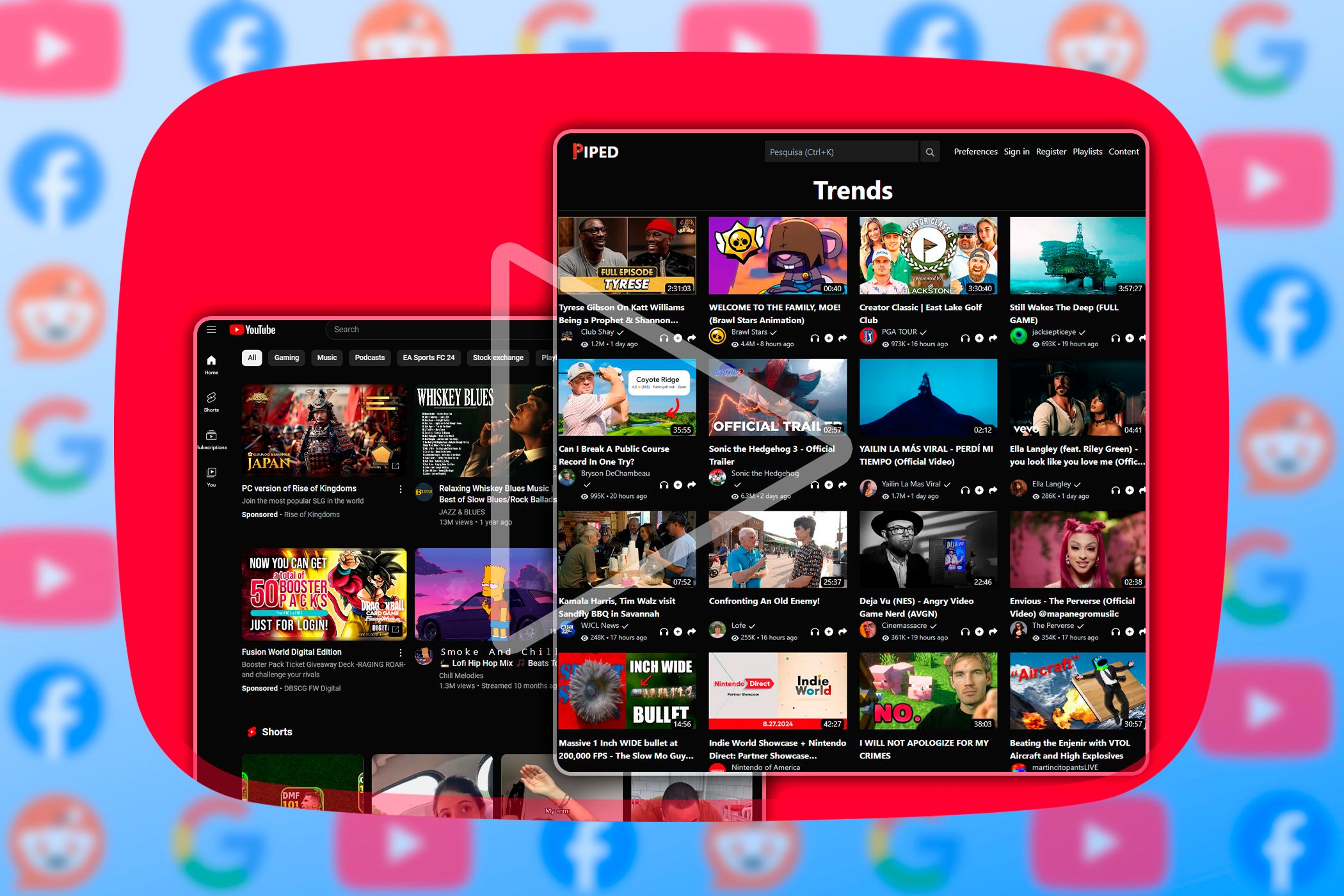
Related
You Can Easily Change the Look of YouTube, Facebook, and More: Here’s How
Sometimes, it’s just nice to have a change.
Many popular apps that natively offer only dark-gray backgrounds can be coaxed into pure black with a bit of tinkering. For example, for Reddit, you can install the open-source Infinity for Reddit client to change the theme and set the background to pure black.
Dark mode is probably the single biggest lever you can pull to stretch your phone’s battery, especially if you spend a lot of time outside with the brightness cranked up. If you care about battery life, nothing else comes close.


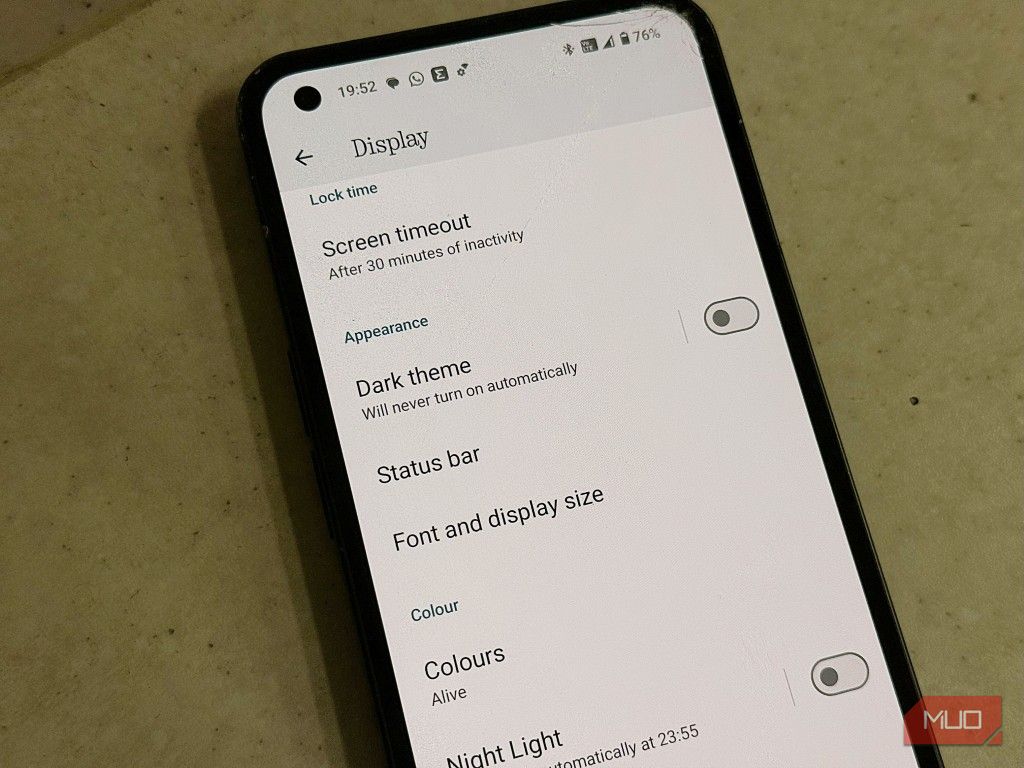
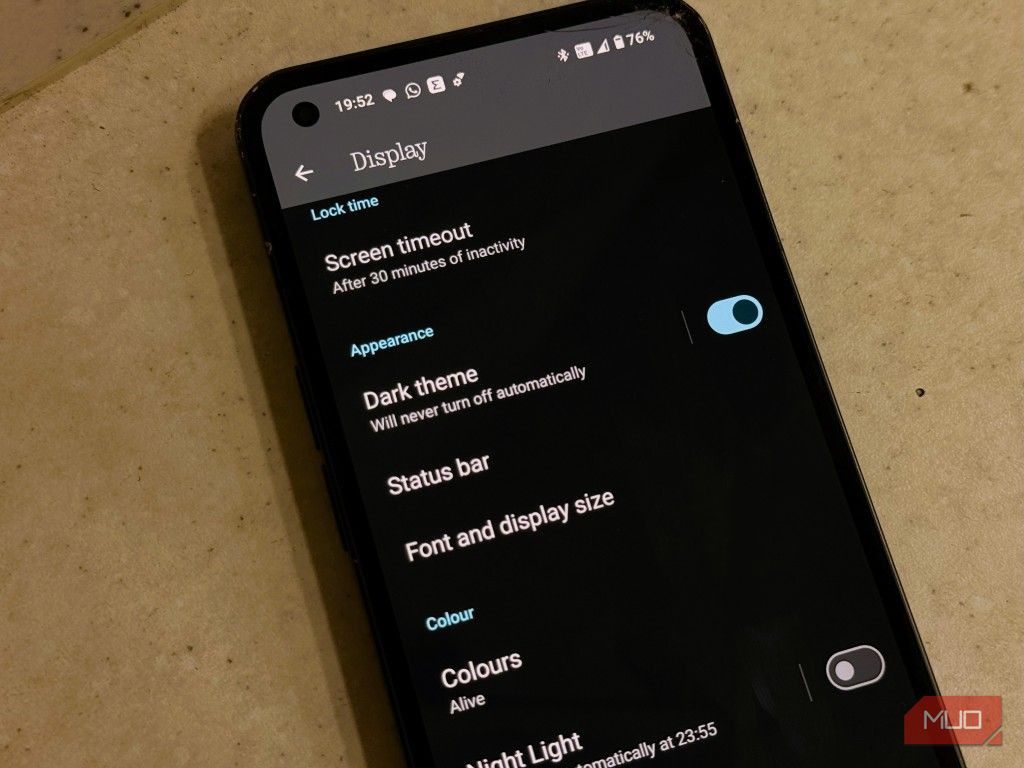
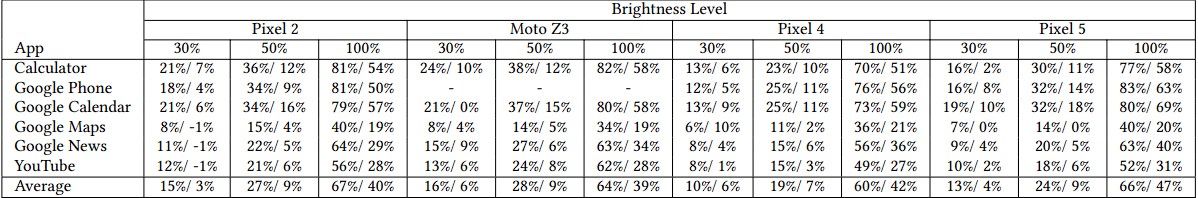
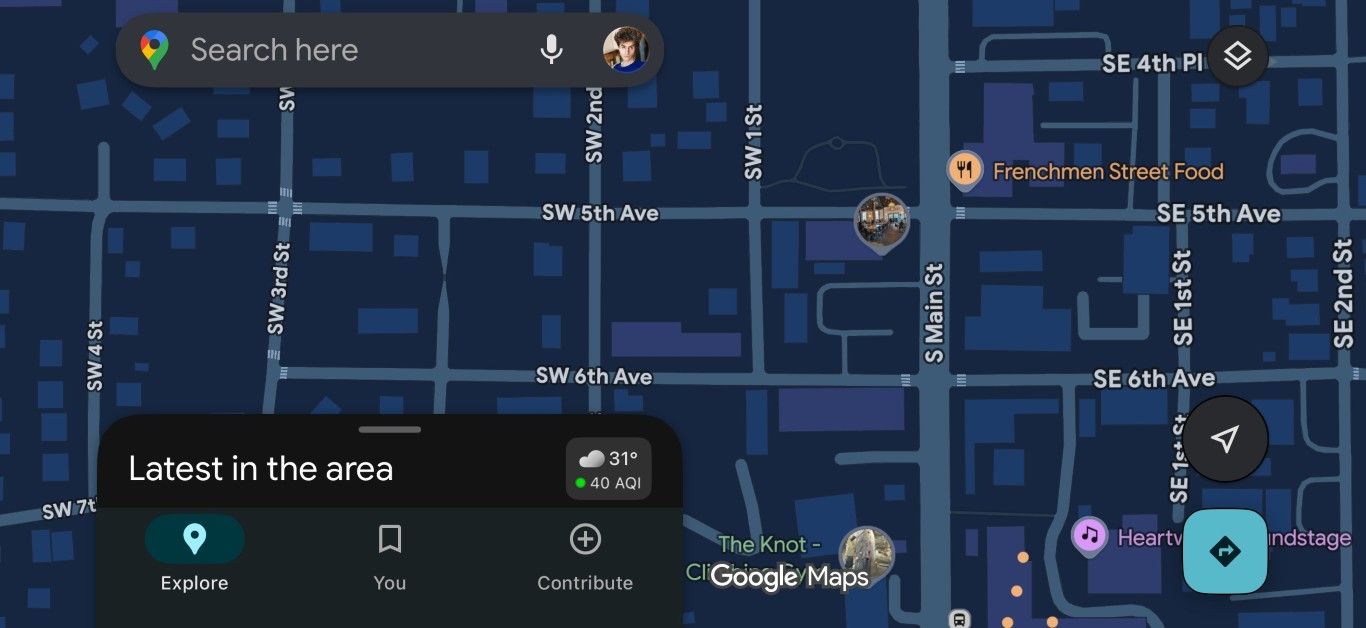

:max_bytes(150000):strip_icc()/Galaxy-Watch-8_005-1536x1024-ee3f6d5d308e43a08692791949f582cf.jpg?w=1174&resize=1174,862&ssl=1)



Leave a Comment
Your email address will not be published. Required fields are marked *