I haven’t used a PC in a year. Well, almost. There’s just one reason I need to have a conventional computer in the house, and that’s making sure the other gadgets in my life get their latest software updates.
I’ve Used My Foldable Phone as My PC for Over a Year
Android is getting a desktop mode. Apple is adding desktop-like features to the iPad. There’s Samsung DeX—and this is one I already use. I’ve written extensively about the ways Samsung DeX is ready to replace a PC and how I much rather use DeX than a Chromebook.

Related
8 Accessories That Allow My Phone to Replace All The Things
I’m living the dream.
Lately, though, I haven’t used DeX all that much. I do all of my work from the inner screen of my Samsung Galaxy Z Fold 6. I’m writing these words using gesture swipes from my stylus. When my daughter sees me working, she sits down next to me with her notepad and pen, because that’s what my job looks like to her.

- SoC
-
Qualcomm Snapdragon Gen 3 for Galaxy
- Display
-
7.6-inch AMOLED inside display, 6.3-inch AMOLED cover display, both with 120Hz dynamic refresh rate
- RAM
-
12GB
- Storage
-
256GB, 512GB, 1TB
The Samsung Galaxy Z Fold 6 is a foldable smartphone that combines the functionality of a tablet with the convenience of a phone. It features a large, flexible internal screen that automatically picks up where you left off on the cover display.
I can write, take and edit pictures, upload work, and try out software all from my phone. Sure, there’s plenty of software that only supports PCs, but I’m able to work around that just like Chromebook users are. There has only been one showstopper in my ability to completely sever all ties with a laptop.
Many Things, Big and Small, Need Firmware Updates
I recently purchased a Nintendo Switch 2. If I weren’t a parent, I might have saved up for a beefier gaming PC instead, but there is no better family-friendly couch multiplayer than what the Switch provides. Yet when we went to pair my personal favorite Bluetooth controller, we weren’t able to. Turns out, it needed a firmware update.
There’s a similar story for the navigation software in my Kia Niro EV. I mistakenly thought that was something the dealer handles. Turns out Kia provides updates to flash to a USB stick and plug into your car (Kia isn’t unique in this regard).
These days, we’re not just downloading updates for our PCs, phones, and game systems. Virtually any appliance or gadget may get a firmware update at some point.
The problem is that many products aren’t valuable if updating themselves. My wife’s car can update itself over-the-air. Mine requires manual effort, and the software is only available for Windows or Mac.
That means I don’t have the ability to update my car using the pocket PC I use for everything else.
You might think this makes sense, given the physical limitations of a phone—but I plug flash drives into my phone all the time. With the use of a phone dock or USB-C hub, connecting older flash drives isn’t an issue either.
To be clear, limiting software to Windows and Macs impacts far more people than the relatively few of us who are all-in on Samsung DeX or those who drooled over the multitasking features shown off on the iPad at this year’s WWDC. ChromeOS and general Linux users also have to deal with firmware updating tools that aren’t released for their platforms. I know. I spent several years using the original Chromebook Pixel, and I was a desktop Linux user for even longer.
For Now, I Borrow Someone Else’s PC
That Bluetooth controller I mentioned earlier? To 8BitDo’s credit, the update was painless. I simply downloaded the update tool to my wife’s MacBook, connected the controller via a USB cable, and waited a couple of moments for the update to flash.
My wife’s computer has been my fallback for most of my adult life, since they’ve typically had a Windows PC or MacBook around. It has afforded me the freedom to experiment with other ways of computing, knowing there’s a backup machine there that can come to the rescue. Yet this past year has been the first time I haven’t had at least a Linux PC to my name.
It Doesn’t Have to Be This Way
Not every product requires a PC. I’ve purchased quite a few SwitchBot smart home accessories, and I can apply those updates wirelessly using the Android app.
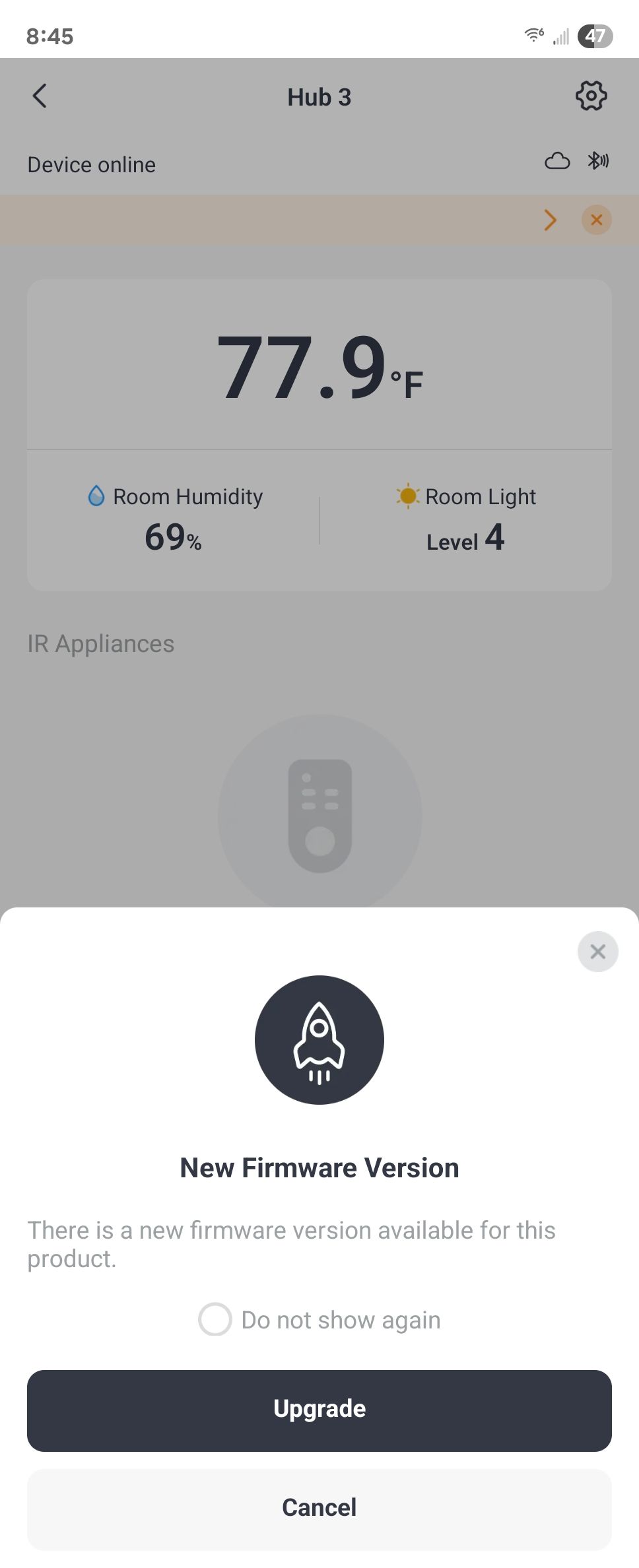
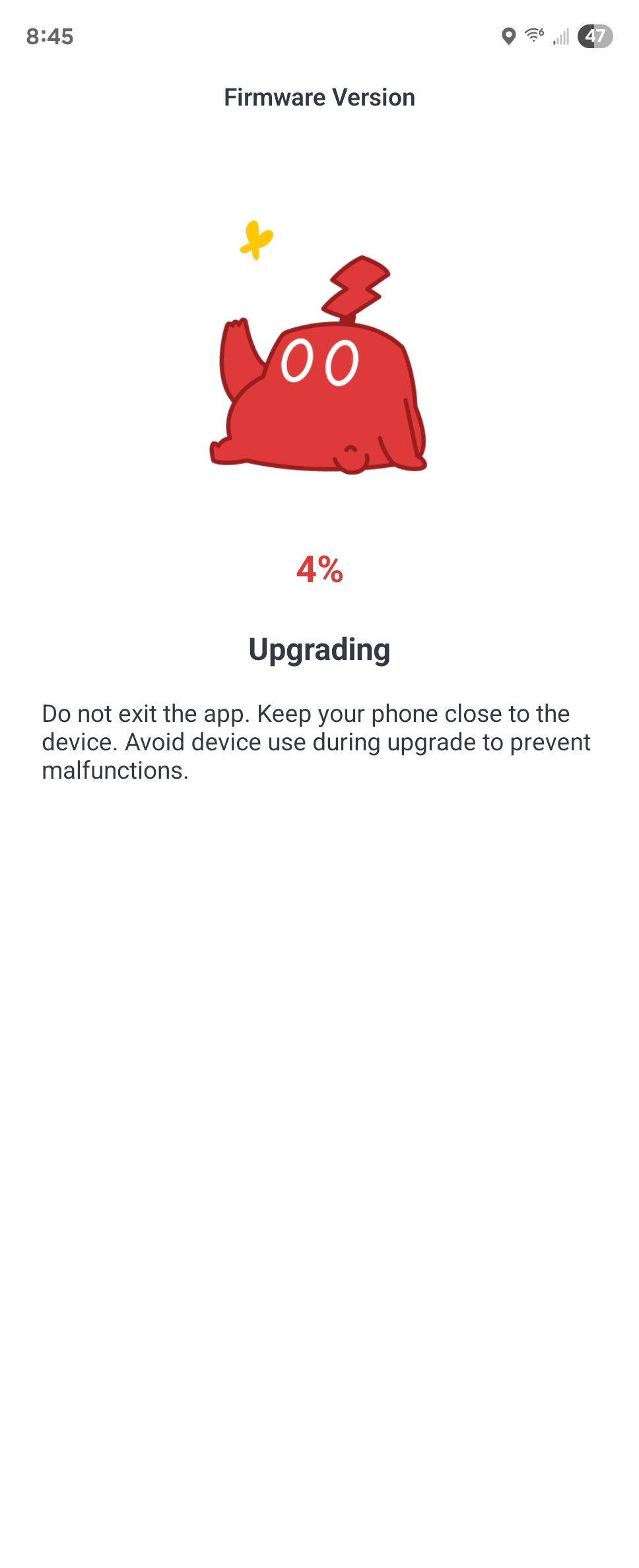
I woke up to a power outage this morning, and one of the portable power stations I use to back my home informed me, over the Android app, that there’s a firmware update I can apply as soon as my Wi-Fi’s back online.
If I can plug in an external hard drive and back up hundreds of gigabytes of data, flashing firmware that is often only a few megabytes signs like a solvable problem. It just requires companies to realize that the market has changed. In a world where someone’s Steam Deck (whose desktop mode is based on Arch Linux) can be all the computer they need, Windows and Mac aren’t the only games in town anymore.

Related
Why I Refuse to Buy Another Windows PC
I haven’t seen the appeal for over ten years.
For the time being, I’m staying the course. I don’t need to apply firmware updates often, and my wife’s MacBook remains on standby. But I imagine as Android’s desktop mode starts hitting people’s Pixels, there are going to be more people in my situation.


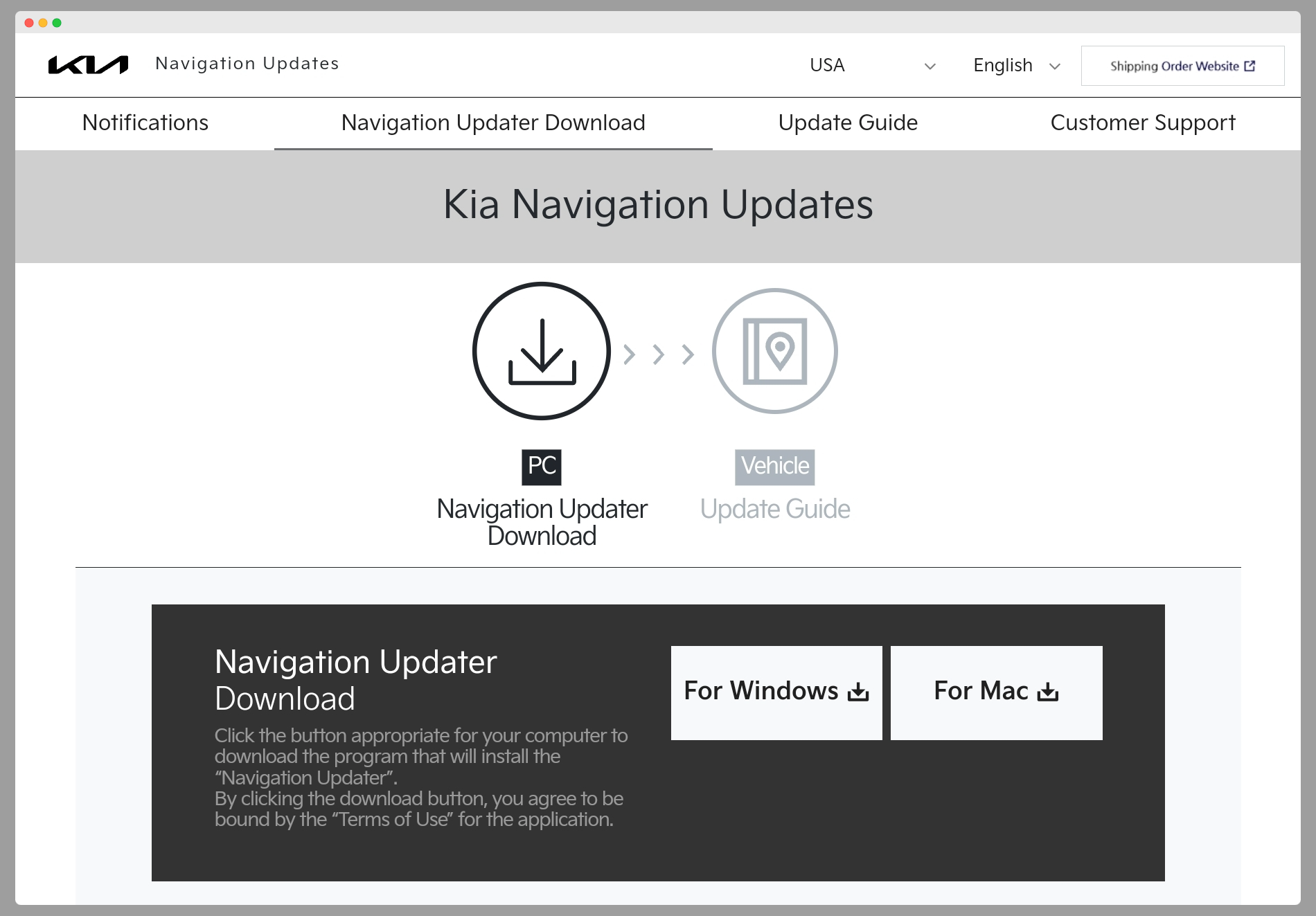
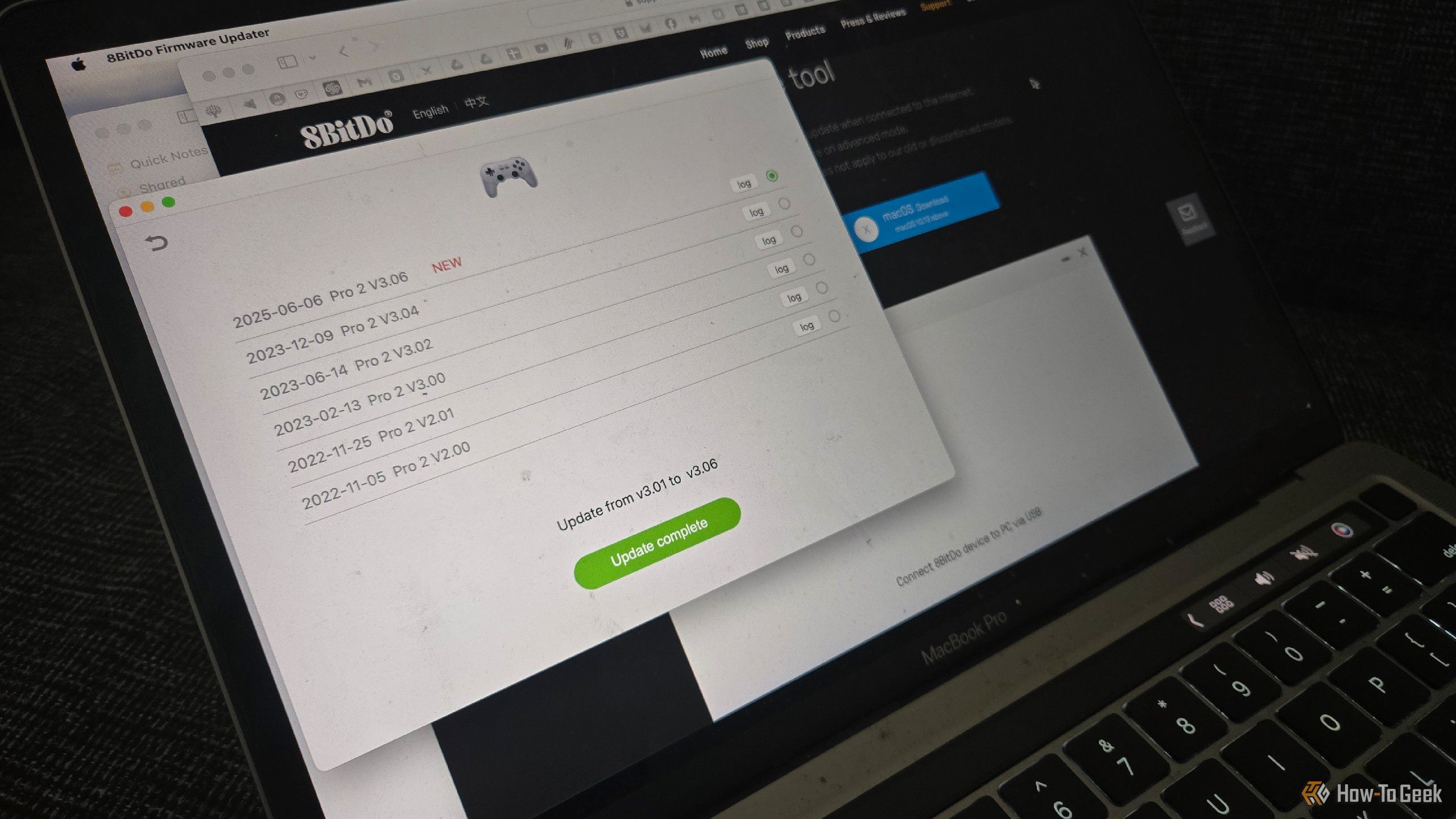





Leave a Comment
Your email address will not be published. Required fields are marked *