Summary
- Tor Browser 14.5 includes updates to the Connection Assist feature, and brings the feature to Android for the first time.
- The update also adds support for more languages and fixes bugs.
Tor Browser is designed to bypass internet censorship on the network or internet service provider (ISP) level, but some of its workarounds can be complicated. The Connection Assist feature was intended to fix that, and Tor Browser 14.5 is rolling out with an updated version and the feature’s introduction on Android.
Tor Browser sends all its network traffic through the Tor network, which requires connecting to at least one Tor node. The process for discovering and connecting to a node can sometimes be blocked by internet filters, which is why Tor has additional bridge relays that are harder to detect and block. Finding a bridge relay that works can be a repetitive and complicated process, so Tor Browser 11.5 introduced the new Connection Assist feature that automatically finds and tries bridges for you.
Connection Assist was already available on Linux, Mac, and Windows, and now it is finally coming to the Android version with the release of Tor Browser 14.5. That means Android phones and tablets will get the same automatic bridge detection when a direct connection to the Tor network fails. Tor connections in general should also be more stable, and the circuit display of connected relays has been added to the Android version.
The blog post announcement explained, “Before this feature could be made available on Android, we had to embark on a multi-year effort to refactor our tor integration across each platform first. This project has now reached an important milestone, and we’re proud to announce the release of Connection Assist for Android today. On a technical level, this means both desktop and Android now benefit from a shared backend (to a degree) and a leaner codebase, thanks to the elimination of a significant amount of legacy and redundant code.”
Tor Browser 14.5 has a few other useful improvements, too. Tor logs on desktop are now more readable, and quitting the browser on Android does a better job of shutting down background processes and recent tasks. Tor also now fully supports Belarusian, Bulgarian and Portugal Portuguese. If you spot an error with the updated translations, you can help fix them through the Tor project’s community portal.
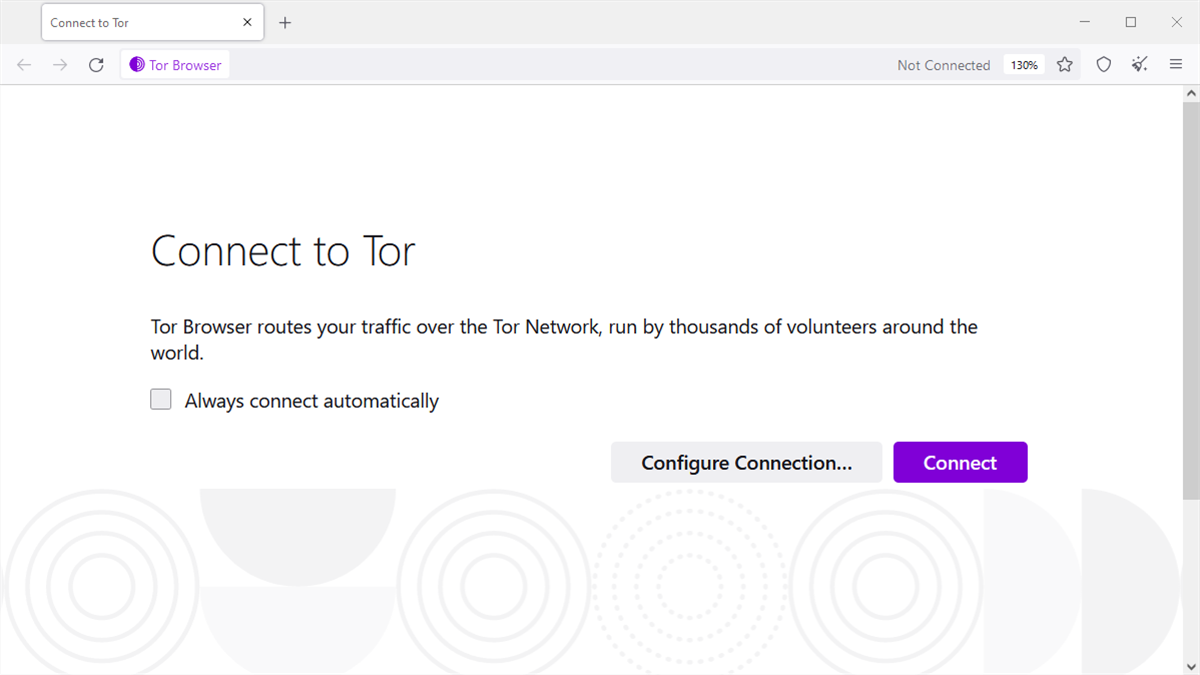
Related
How to Access .onion Sites (Also Known as Tor Hidden Services)
Website addresses that end in “.onion” aren’t like normal domain names, and you can’t access them with a normal web browser. Addresses that end with “.onion” point to Tor hidden services on the “deep web”. To access a .onion address, you’ll need to access it through the Tor Browser. It’s a modified version of Firefox that’s configured to connect to sites through the Tor network.
The updated codebase could help with a potential transition to Arti, an implementation of the Tor network protocols in the Rust programming language. Arti is still in development, but it could end up replacing the current C-based code in the Tor browser to provide better security and reliability. The documentation for Arti explains, “According to our estimations, Rust would make at least half of the security flaws we’ve identified impossible, and many more would have been extremely unlikely.”
Get Tor Browser
You can download Tor Browser from the project’s official website for Windows, Mac, Linux, and Android. There’s still no official version for iPhone and iPad, but Tor does recommend Onion Browser, which uses the same network.
The desktop versions of Tor Browser are based on Mozilla Firefox ESR, and requires Windows 10 and later, or macOS 10.15 and later. The Android app currently works on Android 5.0 and newer.
Source: Tor Project Blog


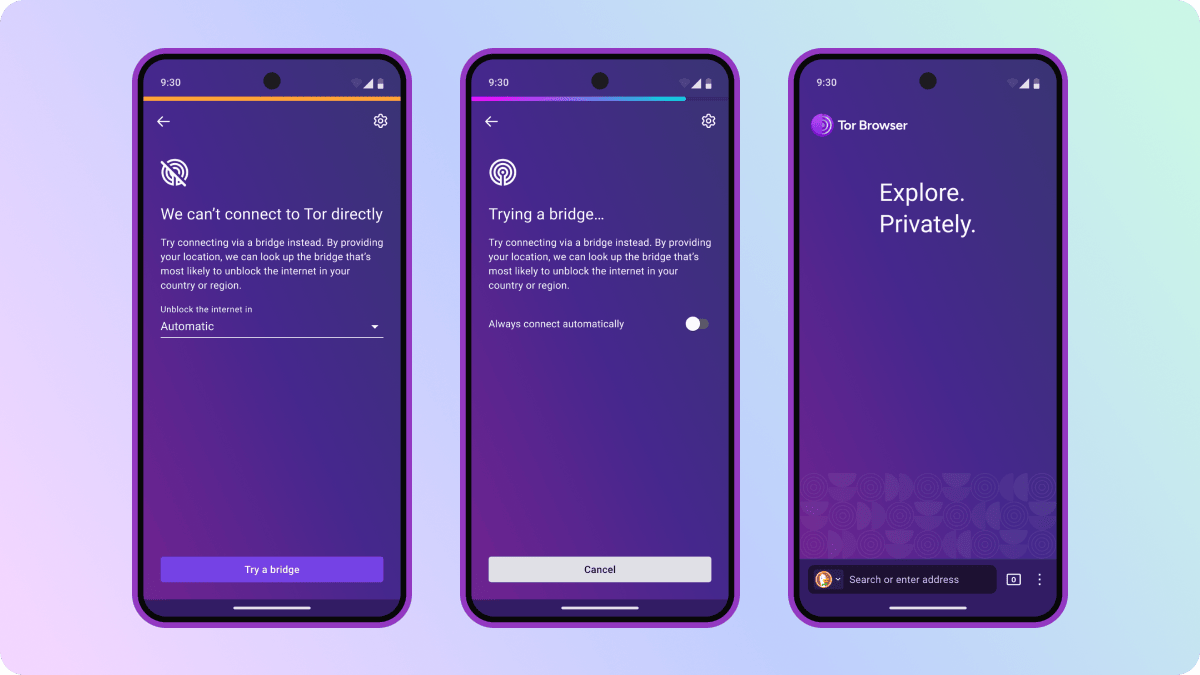





Leave a Comment
Your email address will not be published. Required fields are marked *