Where I shop online is generally safe, but I’m also practical and like having a set of tools to back me up when a product looks suspiciously fake. Instead of trusting my eyes, I pass judgment with these browser tools.
Scans For AI Images
Aside from fake, AI-generated text and sketchy links, images are among the defining traits of fake products you see while you’re shopping online. And while there are multiple tools for detecting AI content, BitMind’s is designed to sniff out AI-generated images, which you yourself can train your eyes to see the telltale signs.
BitMind takes out the middleman—that’s you—and runs a scan on a chosen image, then determines the probability of its phoniness. It does this actively, too—just run your cursor over an image and BitMind will give you a percentage within a few seconds.
6
Windows’ App & Browser Controls
Block Fake Content
Your first line of defense against fake products and scams online is to prevent them from even reaching your eyes in the first place. Even without a subscription to a fancy antivirus, Windows has a built-in tool that kicks in when you’re surfing the web. It won’t spot fakes while you’re shopping online, but it will help filter out malicious content, such as pop-ups, which often offer fake products and the like.
Now, Browser Control should be on by default, but stranger things have happened, and it’s good to double-check anyway.
- Go into Settings > Update & Security > Windows Security > App & browser control.
- If it isn’t already, click Turn on to enable Windows App & browser control.
- Now, click Reputation-based protection settings just below that button and turn every option to On.

Related
Use These Free Tools to Find Spyware and Adware On Your PC
Rooting out spyware requires the right tools on hand.
Assess the Safety of a Site Before Buying
When you’re shopping online and come across a brand you’d like to investigate further, I don’t recommend rushing to their site immediately, especially if it’s a brand that you don’t recognize. Before you visit, run the site’s URL through Google’s Transparency Report site, and it’ll clue you in on any suspicious activity. It’s incredibly handy if you get promotions sent to your email and want to double-check if the brand is legitimate.
So, here’s the scenario: you come across an accessory for your computer from an unfamiliar brand. Before you click on the URL, right-click the link and choose Copy link address on Windows or Copy Link on Mac. Now go to Google’s Safe Browsing site status page, and paste the link. At the bottom of the page, you’ll see a report detailing if the site is clean or not.
Detects AI-Generated Text in Reviews and Product Descriptions
Copyleaks is on the other side of the fake, AI-generated content coin: the text used to describe the product and its features. It’s just as important as the images, and if it’s been AI-generated, how can you trust the product will truly have those features? This also extends to the reviews of the product. Forget the possibility of fake reviews being plagiarized—those could be AI-generated, too.
With Copyleaks installed, you’ll have a small, draggable quick-access menu for scanning text immediately using the Scan for AI content button. Now, Copyleaks is a subscription service, but there is a free trial, granting five credits, which are equivalent to 1,000 words you can scan for free altogether.
Like a Bouncer at the Door
Even with Windows’s innate browser protection, something is bound to get past and, in a worst-case scenario, succeed in getting you to buy a fake product or tie you up with a made-up deal. Having backup protection like Malwarebytes Browser Guard will act as a second filter, catching any pop-ups and other threats that manage to slip by. Malwarebytes Browser Guard is a browser plugin for Chrome, Edge, Firefox, and Safari that runs in the background and requires no input.
Installing Malwarebytes Browser Guard is simple. Downloading the plugin from its store page will automatically install it too, so all you have to do is restart your browser, and it’s ready to go. You don’t even need to upgrade to Malwarebytes Premium.
Download: Malwarebytes Browser Guard for Google Chrome | Microsoft Edge | Mozilla Firefox | Apple Safari
Quickly Gauge a Site’s Trustworthiness
After a product has been scanned for AI text and images and comes up clean, I also like finding out what others have said about the brand. Have others had experience with this business, and if so, was it good? Having a few decent reviews on a brand gives it some legitimacy, and that’s what I look for on TrustPilot.
On Trustpilot, type in the brand’s name and check out the results. At the time, you can fine-tune the resultsby specifying ratings, clicking All filters, tweaking the filter to your liking, andthen finishing with Show Results. You’re also welcome to choose only to show claimed profiles, which are any brands that have officially claimed a profile.

Related
Here’s How I Spot Fake Reviews on Temu
Temu has amazing deals, but you need to be careful about what you buy.
Test the Validity of Product Videos
Yes, con artists even resort to creating fake AI product videos, and they can be convincingly done if you don’t know the signs. However, Deepware can help plug some of the holes in your knowledge. It’s one of several tools you can use to spot AI-generated videos, but I like this one as it’s free.
Deepware works similarly to Google’s Transparency Reports—you grab the link where the video is and paste it into the site’s search engine. Click Scan, and it’ll report if it thinks what you’re watching is AI-generated or not. You can upload videos, too!


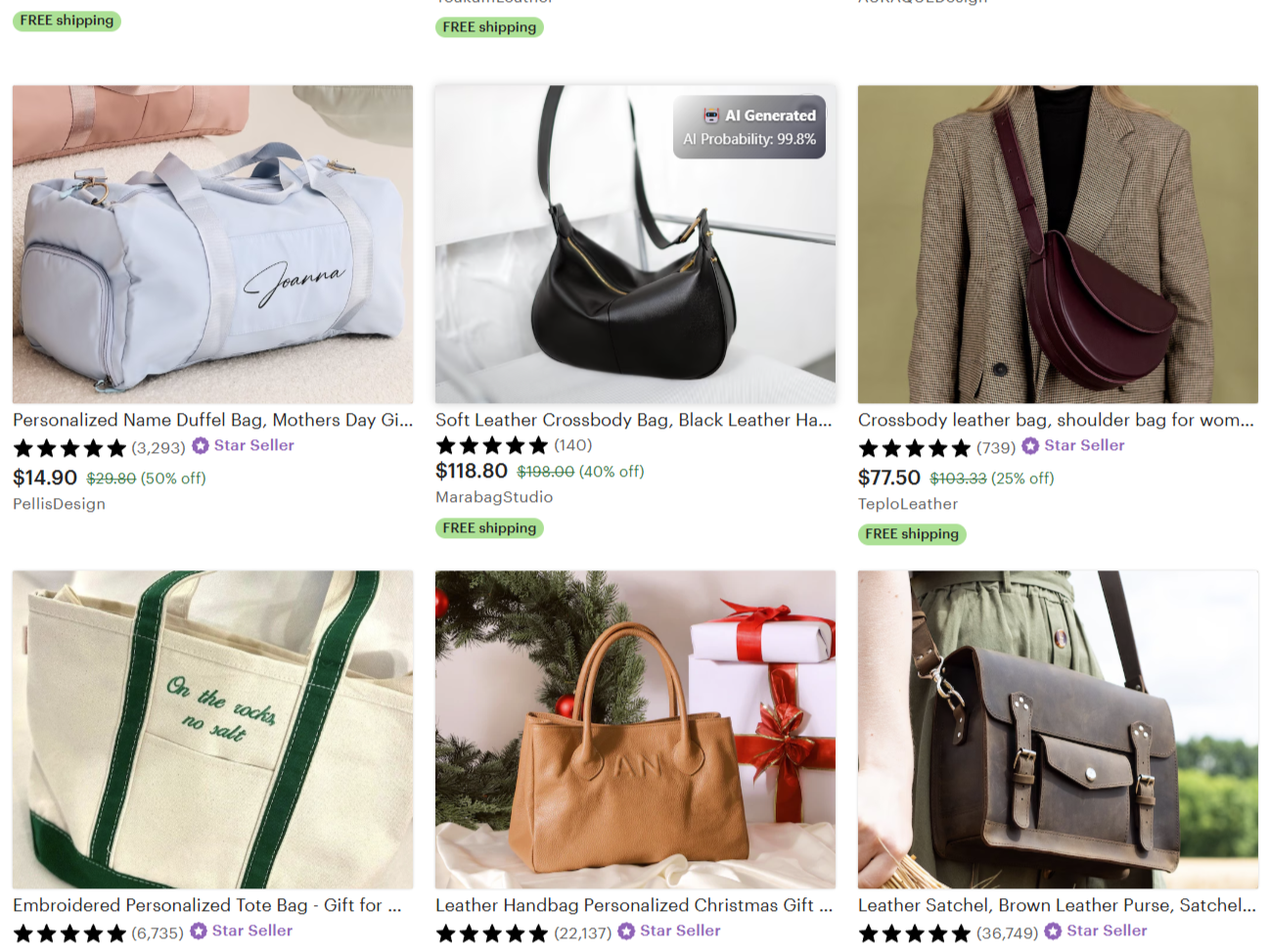
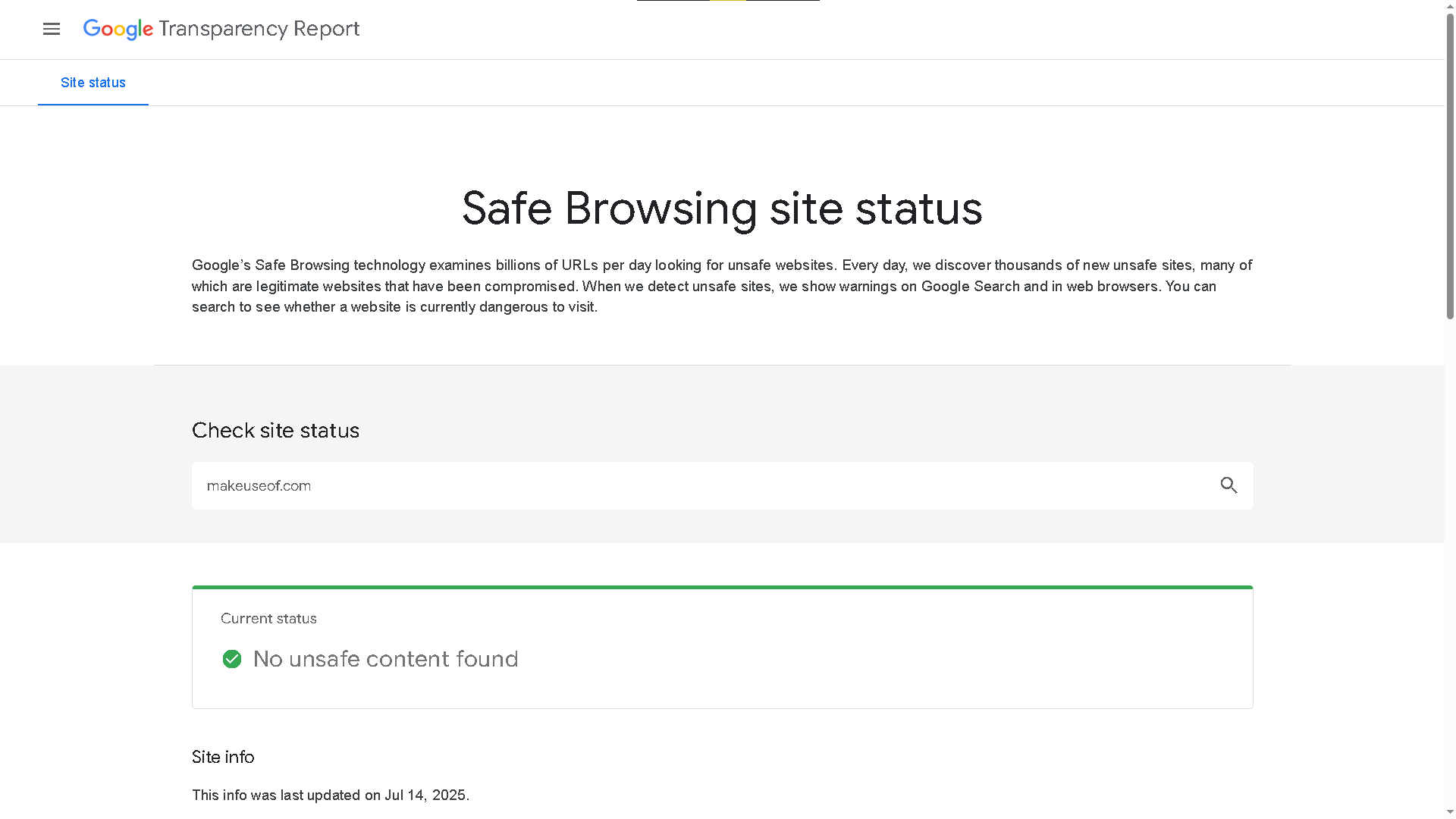
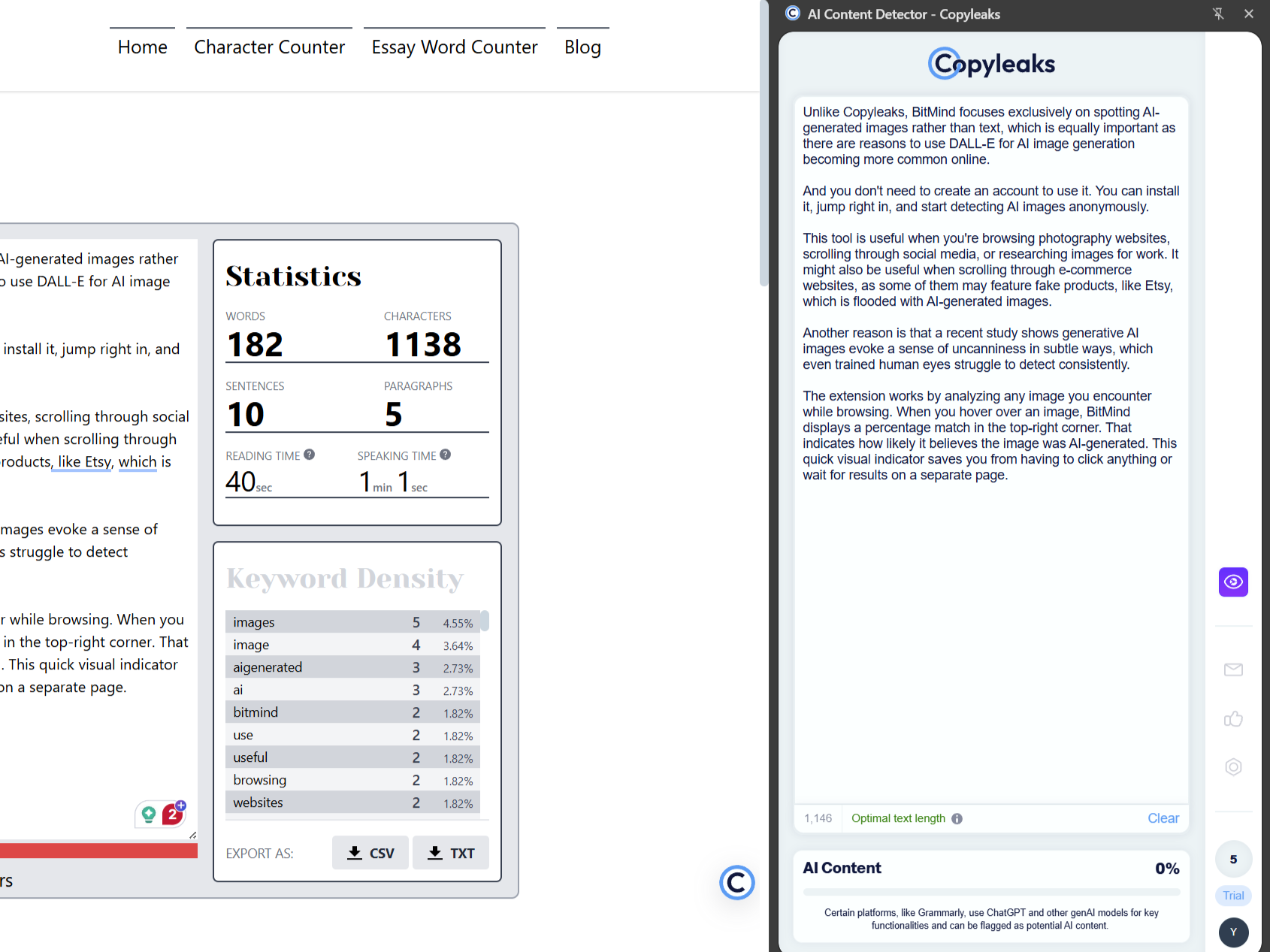
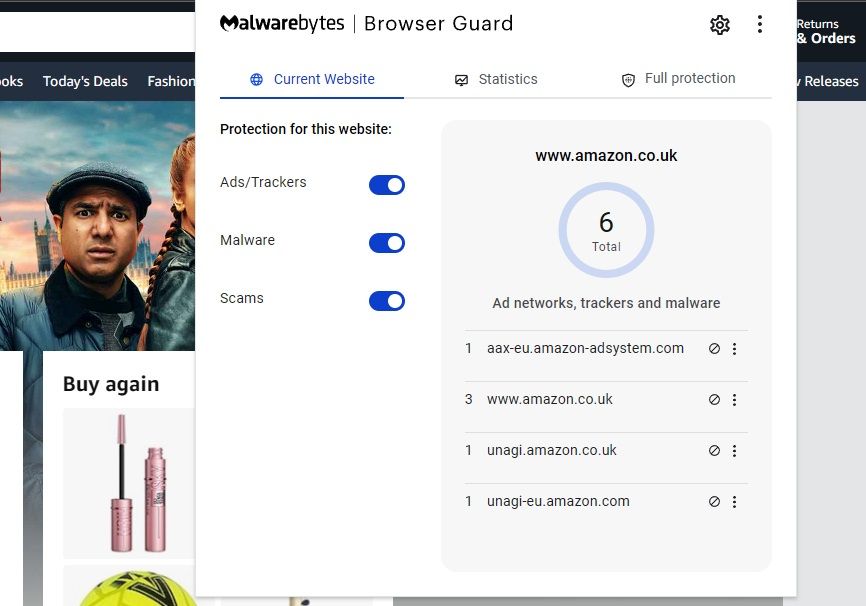
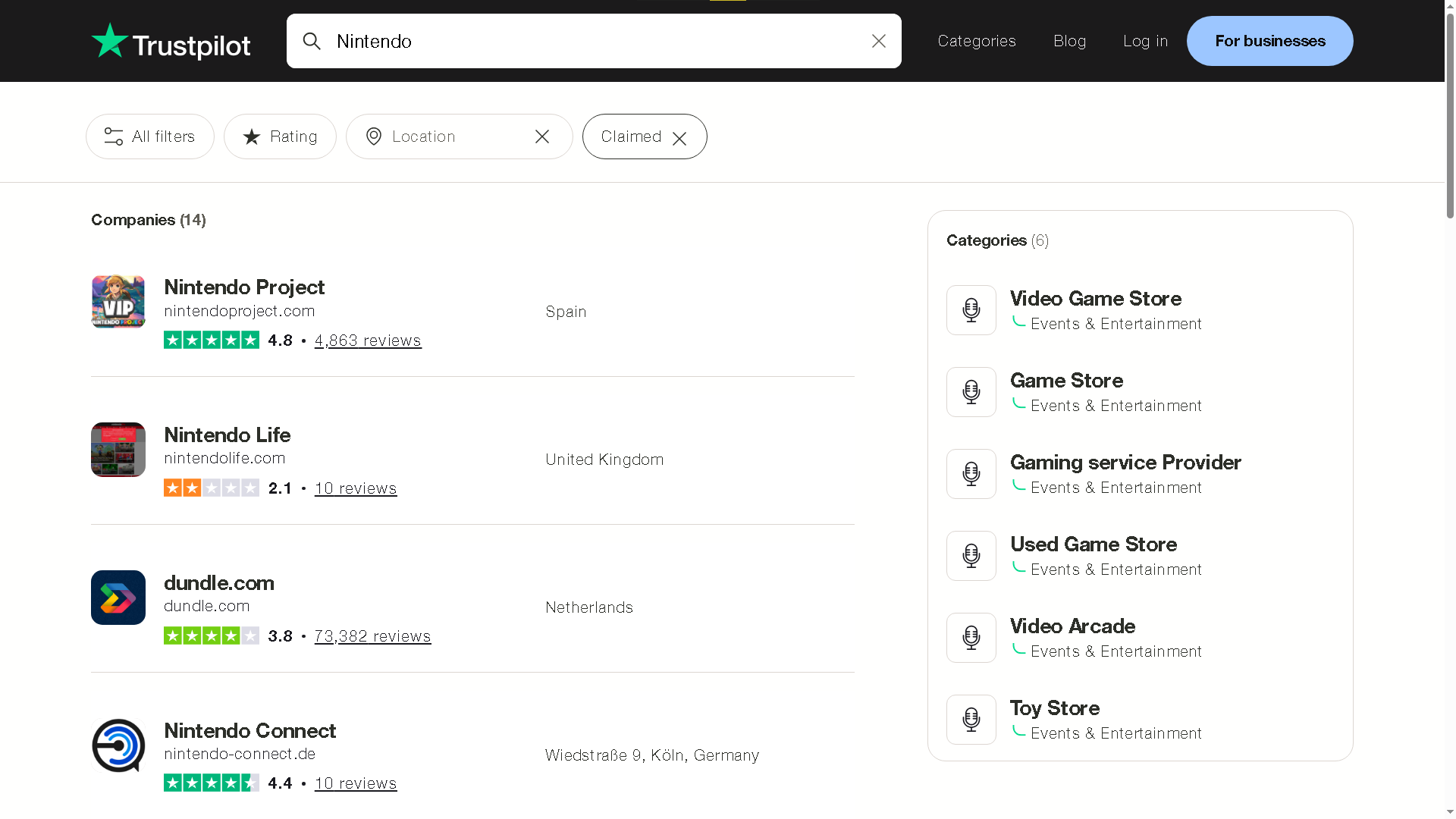
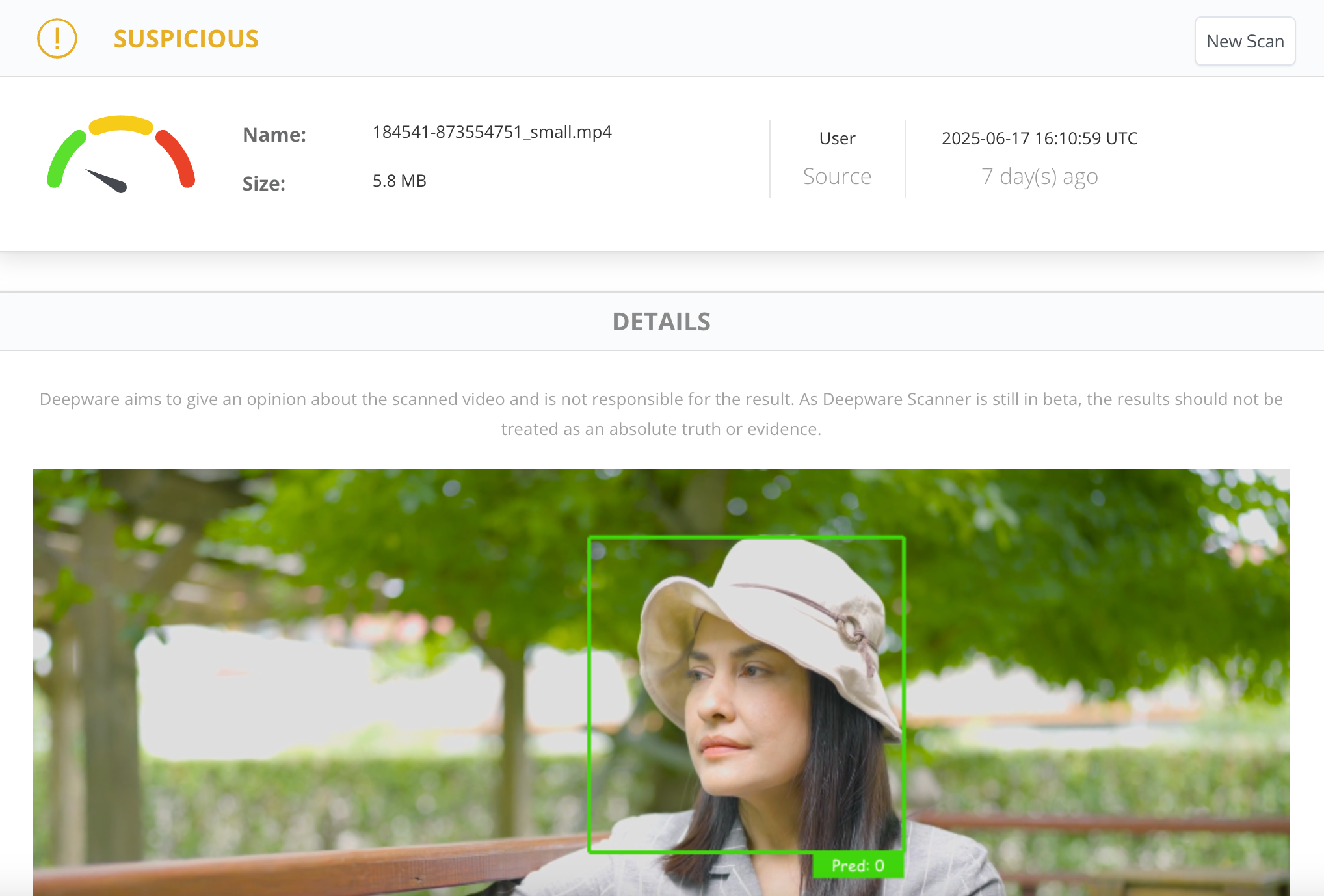




Leave a Comment
Your email address will not be published. Required fields are marked *