The interim version of Ubuntu Linux released in October of last year will soon get its last security update. That means, if you’re running Ubuntu 24.10, it’s time to start considering your upgrade path.
Canonical has said that Ubuntu 24.10, nicknamed “Oracular Oriole” is going to be considered to have reached “End of Life” on July 10, 2025. That means no more updates of any kind, so your device’s security and overall stability will be at risk if you keep using Oracular Oriole beyond the 10th. This is also true of Ubuntu flavors based on this release, including Kubuntu 24.10, Lubuntu 24.10, Ubuntu Budgie 24.10, and so on.
If you’re currently using Oracular Oriole, your only option to avoid both losing support and having to nuke and pave your installation is to upgrade to Ubuntu 25.04 “Plucky Puffin.” In a post to the project discussion board, an Ubuntu developer said, “We recommend upgrading to a newer Ubuntu release before your current version reaches End of Life, to ensure your system remains up-to-date and protected against the latest security vulnerabilities.”
You may have heard about upgrade issues on Ubuntu 24.10, but those have since been resolved. As long as you’ve been keeping your installation up-to-date, you shouldn’t have any problems.
Not sure what version of Ubuntu you’re using? In an Ubuntu desktop, you can check it by opening the Settings app and going to System > About, and look at the Operating System value.
Or, if you’re running a headless version of Ubuntu, you can run this command in your terminal:
cat /etc/issue
Fortunately, upgrading has been made easy by Canonical. You may see a prompt the next time you launch Ubuntu, asking if you want to upgrade, shown below.
Otherwise, just launch the Software Updater application, and after applying any updates, look for the “Upgrade…” button.
Or, in the command line, you can issue this command to check for the latest available update:
sudo do-release-upgrade -c
It’ll show an available upgrade to Ubuntu 25.04, at which point you can enter this command to begin:
sudo do-release-upgrade
While the upgrade process shouldn’t harm your system or home directories, it’s still a good idea to back up your files in Ubuntu first.
The Ubuntu version you’ll be upgrading to, Plucky Puffin, is another interim release that will lose support come January next year. By that time, Ubuntu 25.10 will have been released, and that’ll presumably be your next version hop.
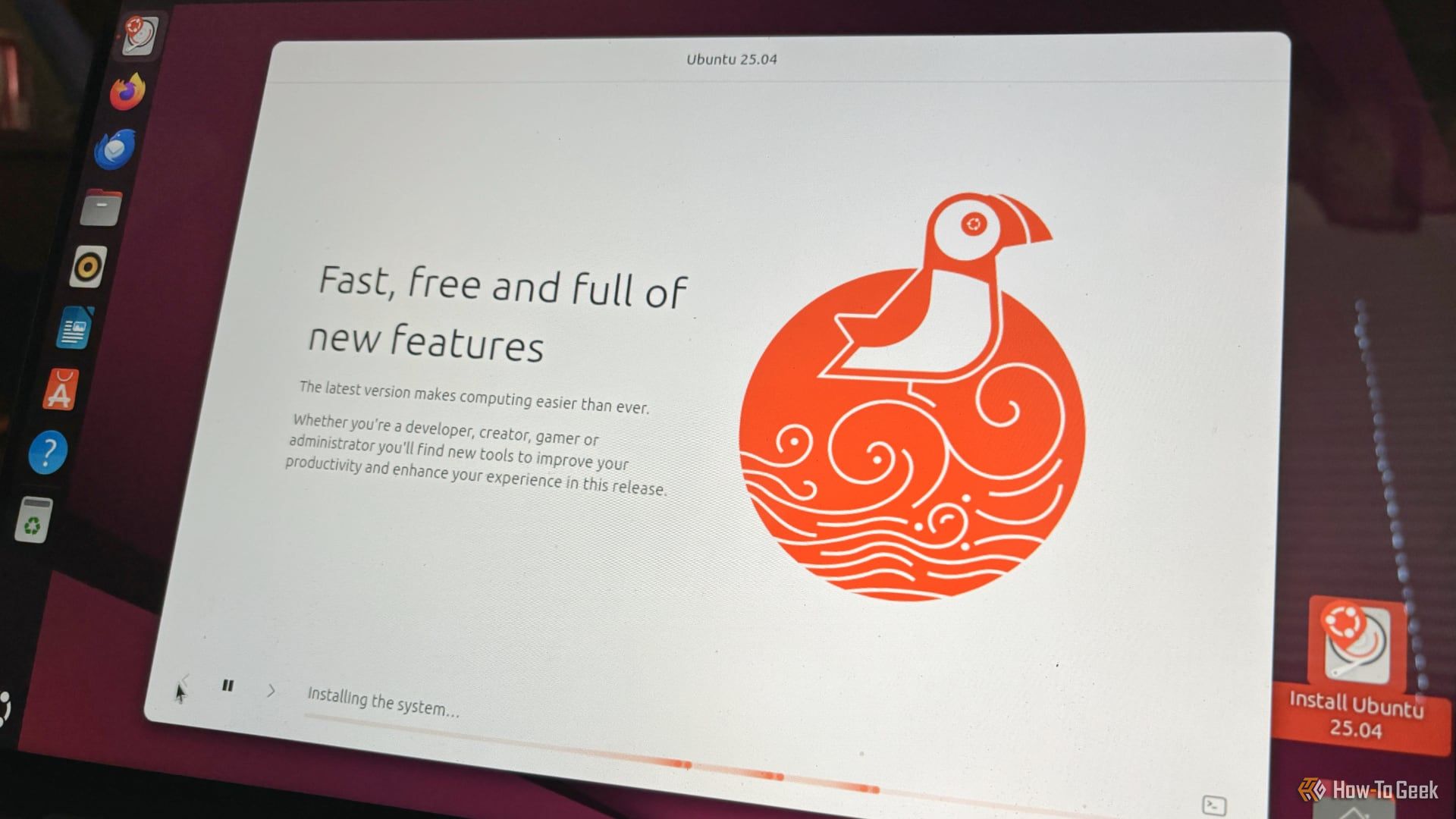
Related
A Big Change for Ubuntu Linux Releases Is Here
You can now download and try monthly Ubuntu releases—essentially alpha builds—for testing.
Your other option is of course to simply wipe and install 25.04 fresh, or switch to the LTS release cycle by installing Ubuntu 24.04. I realized one of my VMs I use for testing was 24.10, and since I don’t do anything important with it I decided to just delete it and get a completely new Plucky Puffin installation.
If you do have important files on your Ubuntu 25.10 system and don’t have time to upgrade right now, you’ve got a solid three weeks to sort things out, at the time of writing.
When Ubuntu 24.10 was released, it was the first full release to enable Wayland by default instead of X11. It came with GNOME 47, which has since been superceeded by GNOME 48. There were also several optimizations for both AMD and Nvidia GPUs, along with other gaming-centric changes.
The release also happened to be the 20th anniversary of Ubuntu Linux’s first full release, so it included a special throwback wallpaper and a commemorative “20 Years” banner in the Settings app in one of my above screenshots. It was a special release indeed, but all editions of Ubuntu have their end-of-life date.
Source: OMG! Ubuntu












Leave a Comment
Your email address will not be published. Required fields are marked *