Incognito mode, private browsing, and other similar modes offered by web browsers are a genuinely useful feature for your privacy, but it’s not what many people think it is.
There’s a common perception that using private browsing modes makes it so no one can see which sites you’re using, or what you do on them, but the truth is that the only place these modes hide anything is on your own computer. All of these other entities can see exactly where you’re spending time online.
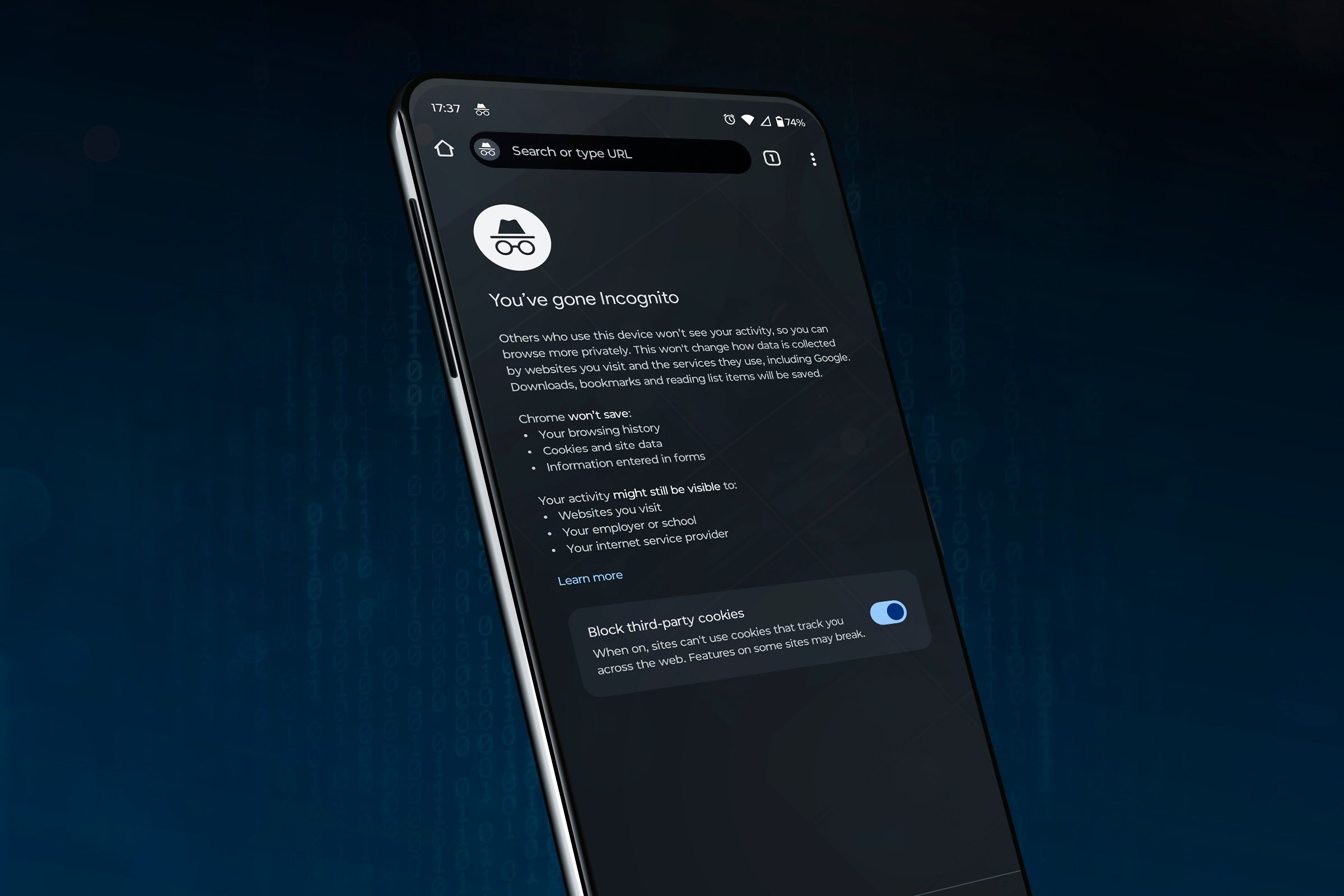
Related
What Is Incognito Mode? “Private” Browsing Explained
Incognito mode, demystified!
7
Other People on Your LAN
All the network traffic that goes from your computer to the internet at home goes through a network router, which is in turn connected to the outside network, or WAN (Wide Area Network).
That router can’t do its job unless it knows where each packet is meant to go, which means that anyone who can pull the logs from the router or monitor the LAN’s network traffic live, can see which websites a specific computer has visited and when.
Do with that information what you will, but if you’re on your parents’ internet and they are mildly tech-savvy, they can figure out where you’ve been.

Related
5 Reasons I Miss LAN Parties With My IRL Friends
Blood, sweat and Ethernet cables.
6
Your ISP
The internet is a network of networks—an internetwork. Get it? So basically your Internet Service Provider (ISP) is just a big version of your home router network, with larger and larger network tiers until you get to the internet as a whole.
So, just as with the LAN at your house or workplace, the enormous routers used by your ISP to connect all its customers to the main internet trunk lines can see all of your network traffic. Which means your ISP knows exactly which websites you are visiting and at what time.
What your ISP can’t know is which computer or device in your home was used to visit a given site, because it only sees the traffic from your router. So the most it can know for sure is that the internet connection at your address was used to visit a specific site, and private browsing modes have no effect on this whatsoever.
5
Malware
There are many types of malware, and spyware exists to watch what you do on your computer through various means. This can include logging your internet traffic, taking snapshots of your screen, and logging all of your keystrokes. All neatly arranged by time and date. The spyware then sews it all up in a neat package and sends the data off to the malware’s author.
The malware author can then use that information for anything from credential and identity theft to blackmail. Whether your browser was in incognito mode or not makes no difference here.
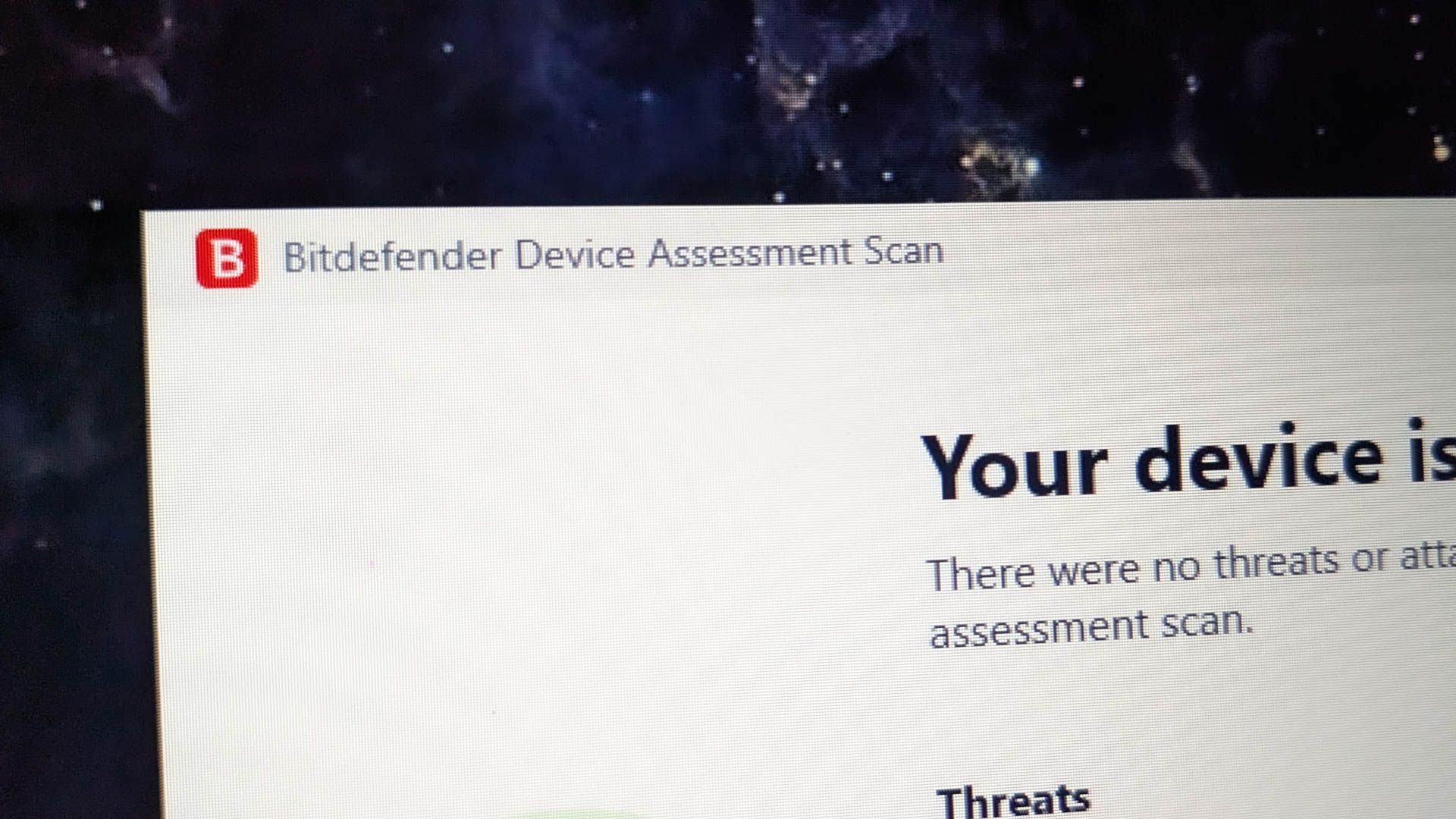
Related
The Best Antivirus Software of 2024
Are your devices protected as well as they could be?
4
Your Employer or School
While the network at your school or workplace may be much more complex and large than your home LAN, the same principles apply. The system administrator can see what sites you are visiting.
On most well-run school or work networks, sites that you are not allowed to visit, such as social media sites, are blacklisted anyway so you’ll be blocked. However, there are likely sites that should have been blocked according to policy that aren’t on the list yet, and if you visit them, the network admin will know.
Most important of all, this is true whether you are using a personal device or a work device. So, if your smartphone is connected to the company’s Wi-Fi, you’re on the hook for any prohibited site you visit.
3
The Website You Visit
The main purpose of incognito mode is to prevent sites from knowing who you are by blocking the most common methods sites use to build a profile of you. Mainly by deleting all the temporary records of your visit at the end of the session.
However, if you visit one of these sites in private browsing mode, and then do something like log in to your account, then obviously the site will know who you are.
There may also be temporary cookies that are deleted at the end of your private browsing which could be used to figure out who you are.
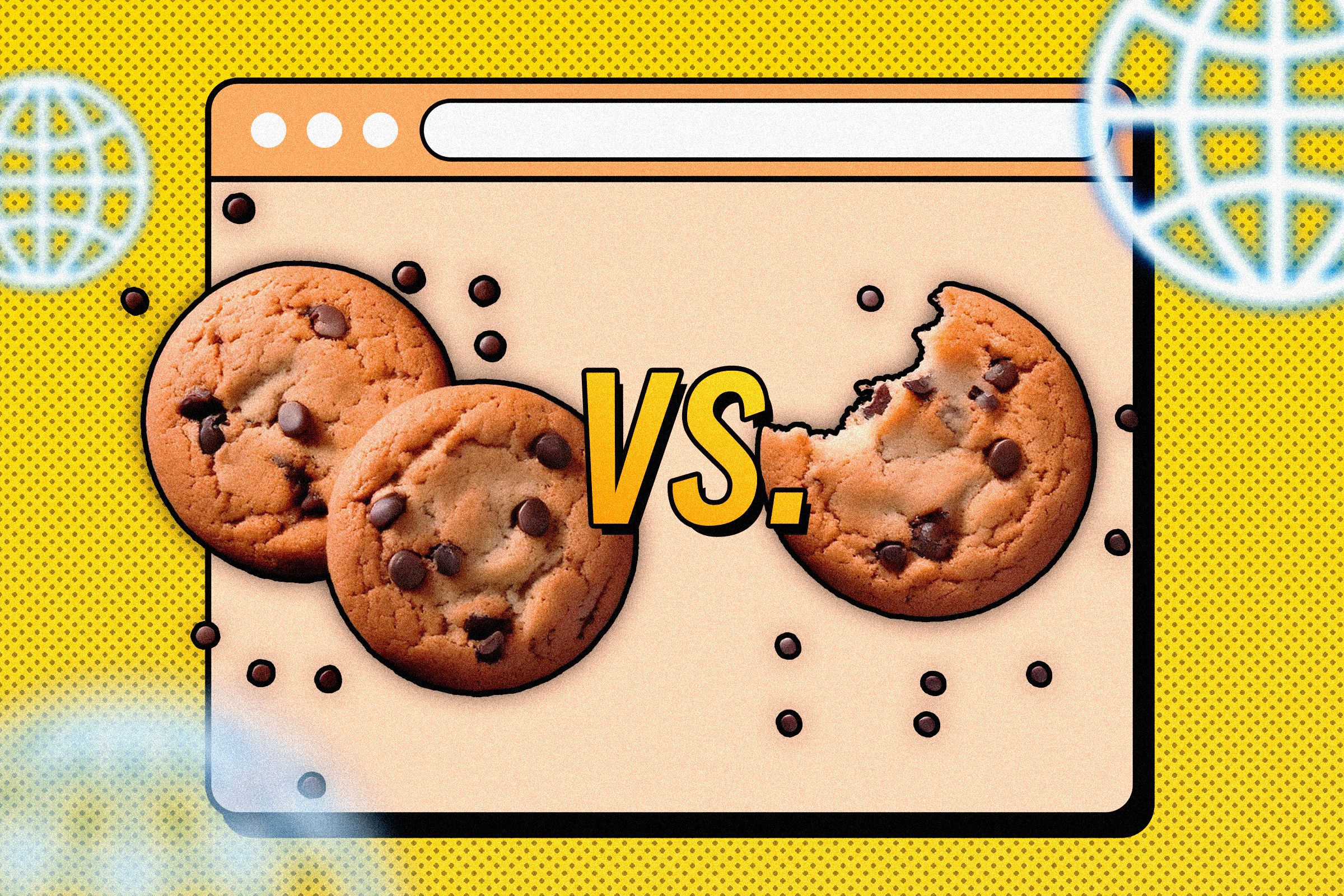
Related
First-Party vs. Third-Party Cookies: What’s the Difference?
No, you can’t eat these cookies.
2
Browser Extensions
Browser extensions are a privacy nightmare at the best of times, but extensions that work by monitoring what sites you visit and communicating with a remote server will obviously know what sites you are visiting. It’s always best to avoid browser extensions or minimize them if you care about privacy.
I’m not saying all extensions are bad, but you should be circumspect about the ones you choose. Besides, extensions are one way that browser fingerprinting is performed. This is where websites figure out your identity.
In incognito mode, extensions are disabled by default, but you have the option to enable them, on a per-extension basis. I’d think twice, or even three times about doing that unless you really need to use a particular extension while incognito.

Related
Browser Extensions Are a Privacy Nightmare
Browser extensions are much more dangerous than most people realize.
1
DNS Providers
DNS or Domain Name System providers are essentially the phonebook of the internet. When you type in a URL in your browser, it has to send a request to a DNS server. The server knows what website you asked to visit, and it provides the IP address of the physical computer you’re trying to access.
The only time this doesn’t happen is if the address is cached from a previous visit, or if you’ve manually listed the address and IP in your hosts file. If you’re still using your ISP-provided DNS then it’s yet another way they can piece together your internet activity.
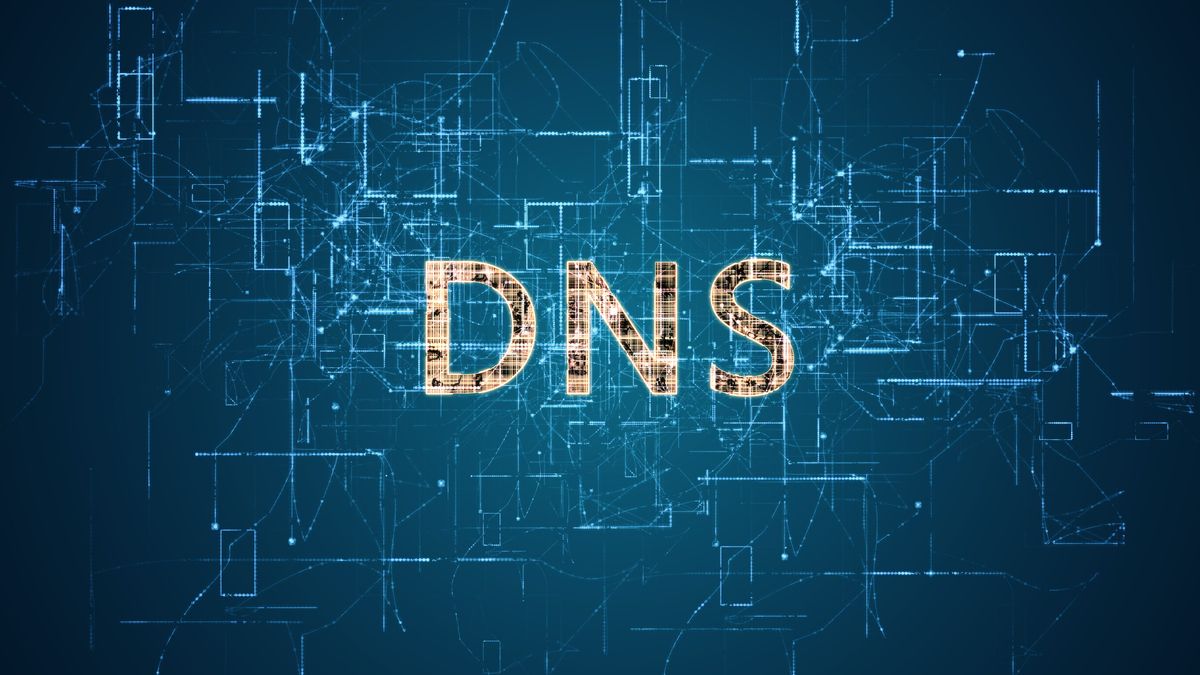
Related
How to Run Your Own DNS Server on Your Local Network
Running your own DNS server is a great way to accelerate your network’s responsiveness, reduce your reliance on public infrastructure, and benefit from extra functionality like hostname routing.
What About VPNs?
The standard advice when it comes to hiding your online activity from the entities above is to use a VPN. Now, when you use a VPN to access websites, it’s true that, for example, your ISP can only see that you’ve connected to the VPN. They can’t see what sites you access through the VPN, because that’s only something visible at the exit node.
However, that doesn’t mean that your internet activity is completely hidden, or that it can’t be traced back to you. The biggest issue is that you have to trust the practices and technologies of your VPN provider. That they don’t keep any logs, and that they’ll not store private information about you.

Related
Incognito Mode vs. Using a VPN: What’s the Difference?
Your privacy matters: understand your options.
If the VPN isn’t configured correctly, or simply rolls over on you, you’re getting identified either way. Ultimately, the best thing to do is refrain from visiting websites that could get you in legal trouble, or get you in trouble at school or work specifically. While you can take precautions to make it less likely that your activity will be discovered, there’s always a chance.



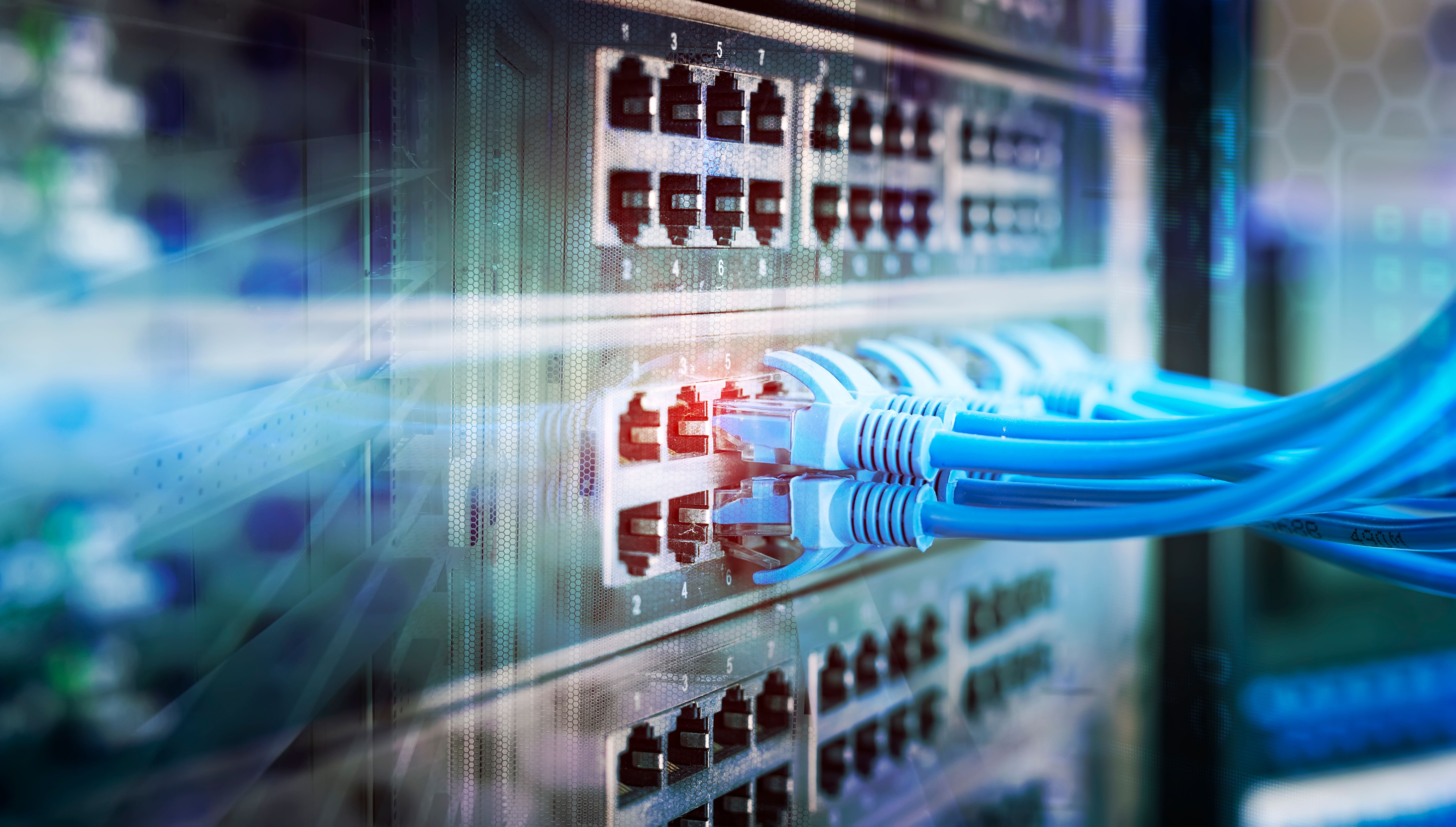







Leave a Comment
Your email address will not be published. Required fields are marked *