iPad users have finally got what they waited 15 years for: a native WhatsApp messaging app that works seamlessly on the larger screen real estate of an iPad.
A WhatsApp Experience Built for iPad
The iPad version of WhatsApp supports all the key features you’d expect. You can make audio and video calls with up to 32 people. The app lets you share your screen during calls and even use the iPad’s dual cameras for more flexible video chats. Of course, all messages and calls are protected by end-to-end encryption, just like on other WhatsApp platforms.
Earlier, iPad users had to launch the WhatsApp Web in a browser and go through the linking the device process. But the native app for the iPadOS will save you a lot of the bother and bring a few extras.
iPad’s multitasking features like Split View, Slide Over, and Stage Manager will make WhatsApp a part of the productivity toolkit. For those who share the iPad with family, privacy features like chat lock will remove some concerns about your private chats being readable.
It also works smoothly with Apple’s Magic Keyboard and Apple Pencil, making typing and navigation feel natural.
This is a big step up from the old workaround of using WhatsApp Web, which never felt quite right on a tablet screen. You can download the WhatsApp app for iPadOS from the App Store.
A Multitasking Marriage for WhatsApp Users
For anyone who uses an iPad for work, study, or daily communication, this app is a productivity boost. Use Split View and Slide Over to keep chats and calls open while working on other tasks. You can do all your video and voice calls on WhatsApp from anywhere if your iPad is SIM-enabled or near a hotspot.
Imagine chatting with friends in a group study session while taking notes or browsing the web without constantly switching apps.
The new app also signals Meta’s growing focus on improving the experience across different devices. WhatsApp on iPad offers the same features as the phone app, so you don’t lose anything by switching to a bigger screen.
While using two browser windows (with WhatsApp in one) in a split window is possible, the native app just makes it less clunky. It’s a clear example of how apps should take advantage of the iPad’s unique capabilities instead of just copying the phone version. There is some chatter of Meta working on an Instagram app for the iPad as well.
If you own an iPad and use WhatsApp often, this new app makes messaging easier and lets you multitask without fuss. I’m glad Meta finally gave iPad users what they’ve asked for, even if it’s after a decade and a half.


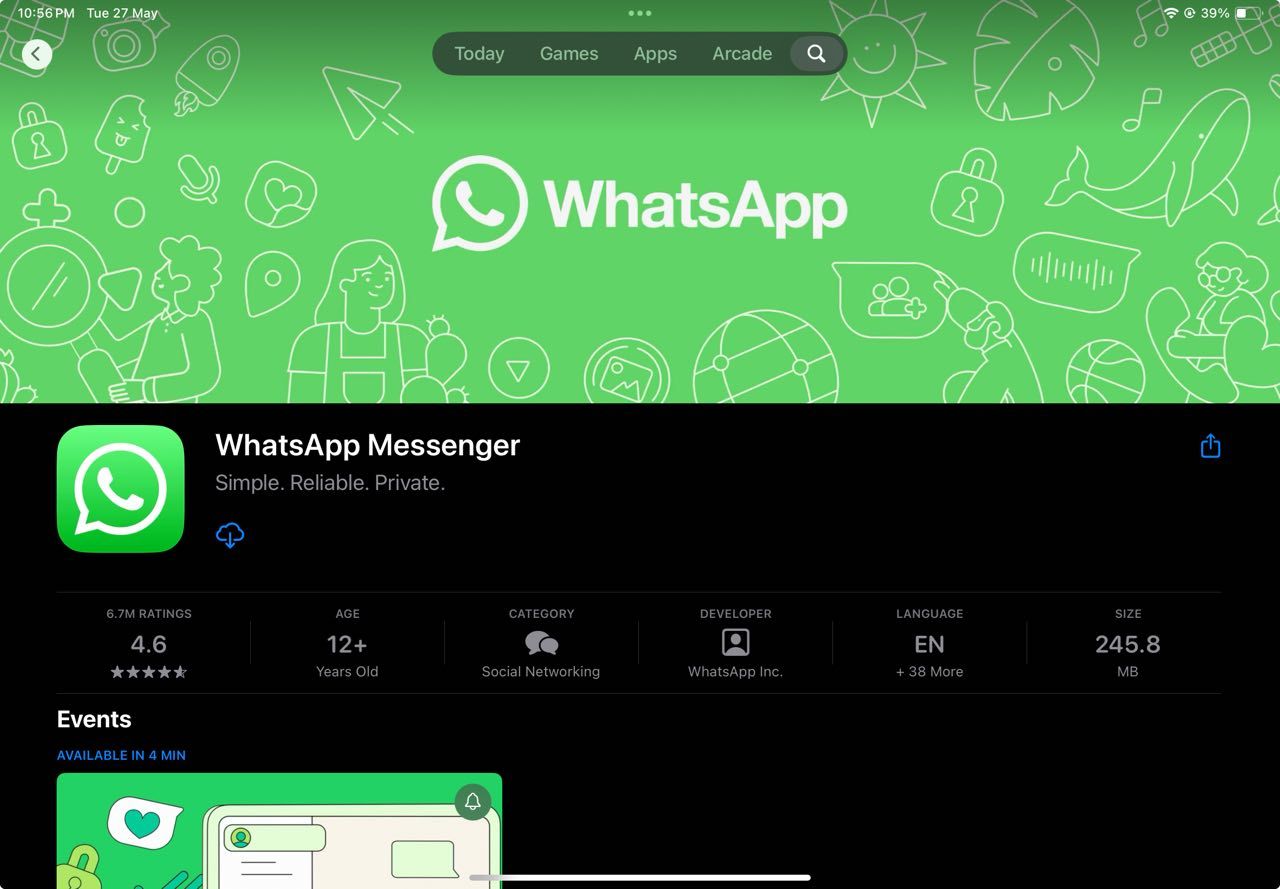
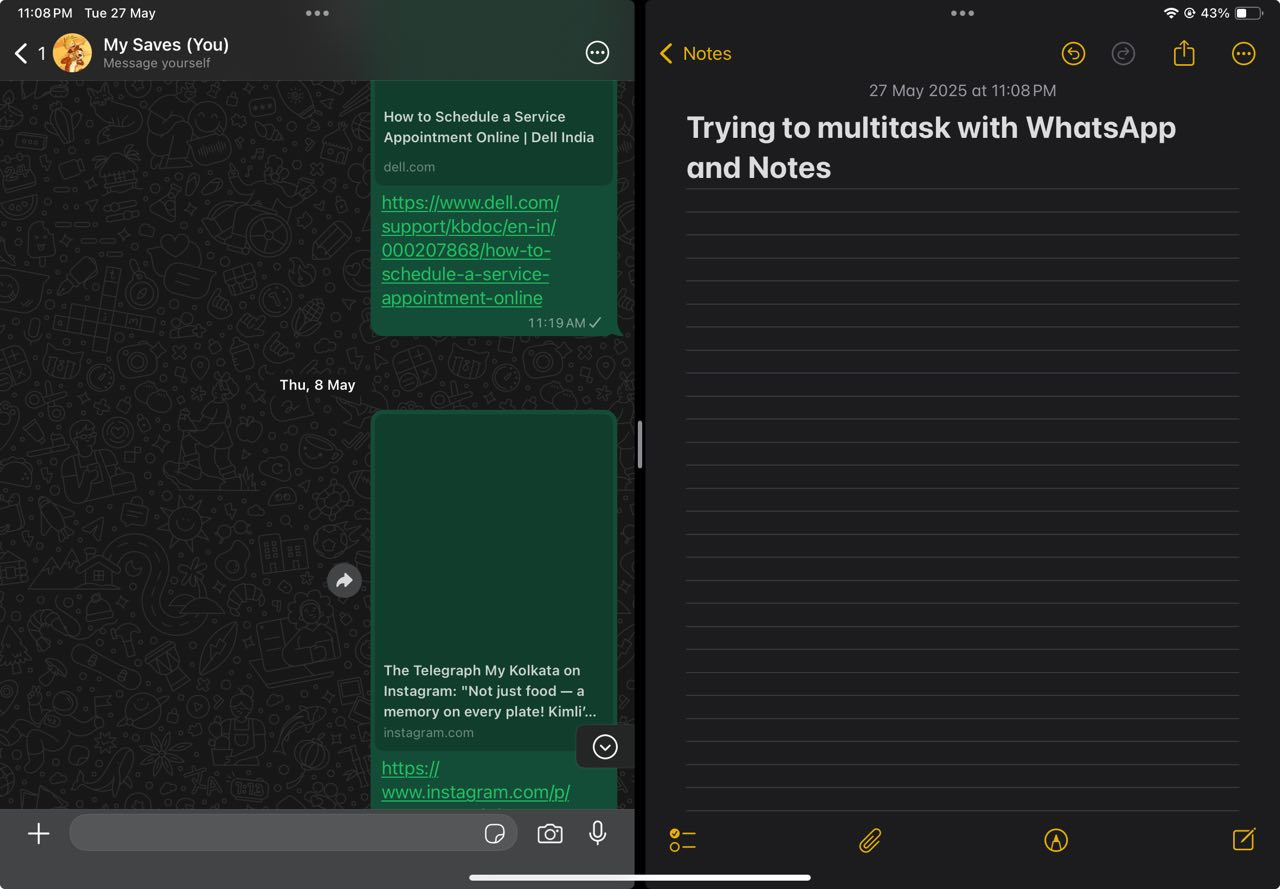

:max_bytes(150000):strip_icc()/z-fold-7-samsung-a97661ef66d0433ebfcc186cc1970804.jpg?w=1174&resize=1174,862&ssl=1)


:max_bytes(150000):strip_icc()/Screenshot2025-07-15at9.33.41AM-6498119b9d94488aaae2380efe8c24b4.png?w=1174&resize=1174,862&ssl=1)
Leave a Comment
Your email address will not be published. Required fields are marked *