Meta’s new AI button is showing up in WhatsApp chats, offering a quick way to interact with its AI assistant. While it might seem useful, there are a few key reasons why I’m not on board.
5
It Makes WhatsApp Feel More Cluttered
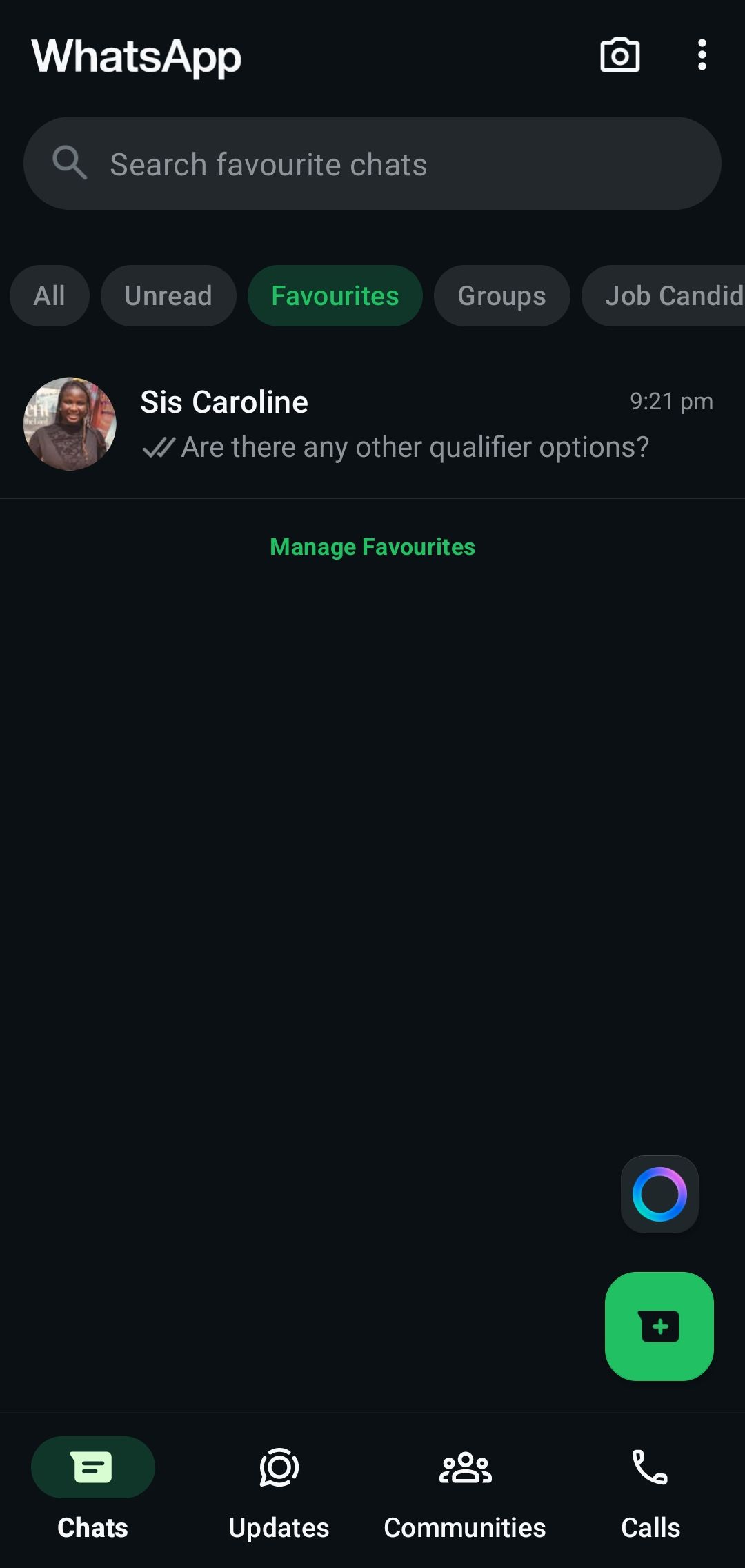

WhatsApp has always had a clean, straightforward interface: just you, your chats, and a few simple tabs. That simplicity is part of what made it so appealing, especially compared to feature-heavy messaging apps like Telegram. But with the arrival of the Meta AI button, things feel a little busier.
On Android and iOS, the Meta AI icon is visually distinct, drawing your eye with its light-blue glow. It’s not subtle, and if you’re not interested in using AI, it feels like an unnecessary addition that interrupts the flow of the app.
One extra button might not sound like a big deal. But these things add up. The more features Meta packs in, the further WhatsApp drifts from the minimal messaging tool many of us signed up for.
4
I Can’t Turn It Off, Even If I Don’t Want It
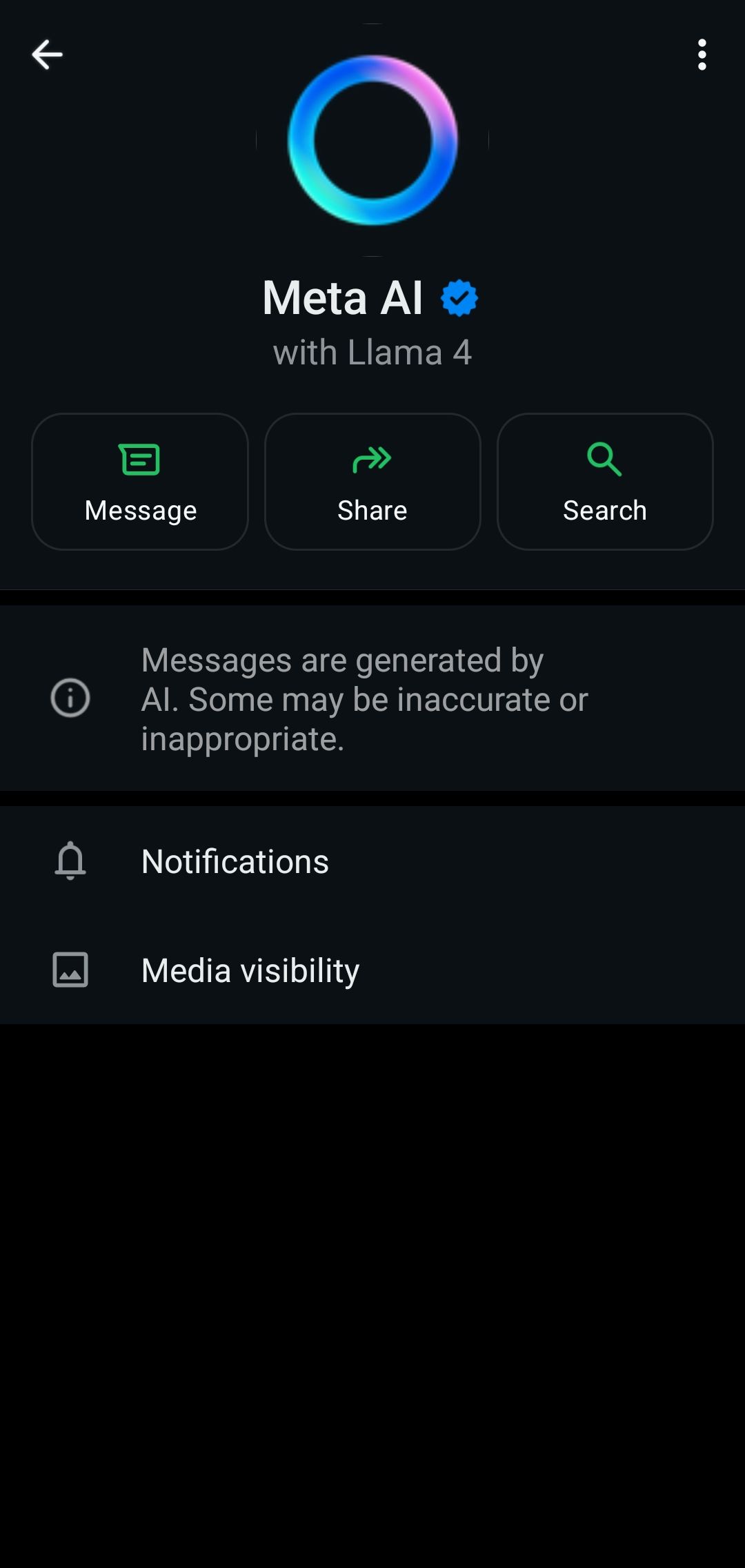
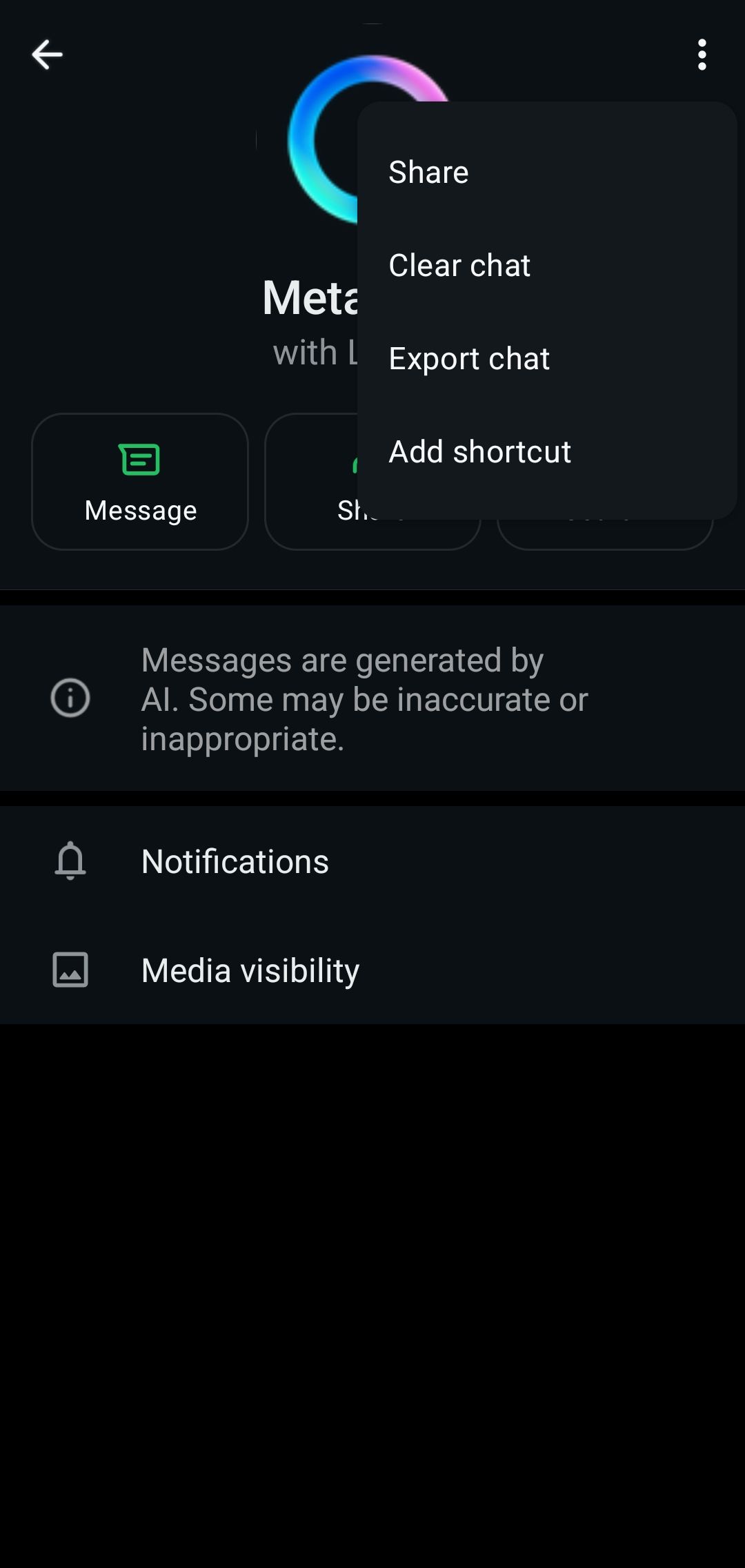
What really irks me is that you can’t remove the Meta AI button from WhatsApp, even if you never plan to use it.
There’s currently no official setting to hide, disable, or turn off the feature. The button just exists, sitting in your app whether you asked for it or not. And while you can simply ignore it, that doesn’t change the fact that it’s taking up space and attention in an app that once prioritized simplicity.
I’m all for AI tools. But when something is added to my personal messaging space without a clear opt-out, it feels less like a feature and more like a fixture—and not a welcome one.
3
It Blurs the Line Between Chatting With People and Bots
One of WhatsApp’s biggest strengths has always been its focus on human-to-human communication. You open the app, talk to your family, friends, or work group chats—that’s it. With Meta AI now embedded into the chat experience, that clarity starts to erode.
You can tag @Meta AI directly in group chats, just like you would a friend. It even appears in your contacts list, which could confuse someone who isn’t paying close attention. While Meta has made efforts to make AI interactions look different, the fact remains: bots are now part of the conversation in places where they weren’t before.
And that raises questions. Will future updates push Meta AI deeper into regular chats? Will it start suggesting replies or surfacing information without being asked? The integration feels like a small step now, but it sets the stage for a more blended and potentially intrusive experience later.
Meta says your private WhatsApp messages remain end-to-end encrypted and that Meta AI can’t access them unless you directly interact with it. That’s good to know, but it doesn’t mean no data is being collected.
If you chat with Meta AI on WhatsApp, Meta can use your prompts to train its models. That includes anything you type when asking questions or generating responses. Even if the data is anonymized, it’s still being stored, analyzed, and used to improve Meta AI. You can reset your AI data, but that doesn’t prevent future data collection if you keep using it.
I’m cautious about features that invite me to hand over more of my habits, preferences, or thoughts—especially when they’re tied to a company that already knows so much about me. I don’t want my casual questions or writing experiments to turn into fuel for a bigger data engine.
There’s no shortage of AI tools right now—ChatGPT, Claude, Gemini, and countless others. The difference is that I get to choose when and where to use them. If I want help writing an email, brainstorming ideas, or digging up a fact, I use those tools on my own terms. They don’t insert themselves into apps I use for private conversations.
That’s what bothers me about Meta AI on WhatsApp. It’s not just that it exists—it’s that it was dropped into a space where people expect personal, secure communication, and now we’re being asked to adapt to it.
I’m not against AI. I just prefer tools that I can opt into, with clearer controls and boundaries. Tools that aren’t baked into messaging platforms I rely on for real-life conversations.

Related
How I Find the Best AI Tools for Any Job
It’s worth taking the time to find the specific AI tool that will make your job easier.
Meta AI might be a neat feature for some, but for me, it’s a little too invasive for an app I use for personal chats. Thankfully, plenty of other AI tools let me choose what I use and when. Until Meta gives me more control, I’ll stick with the features I already love in WhatsApp.


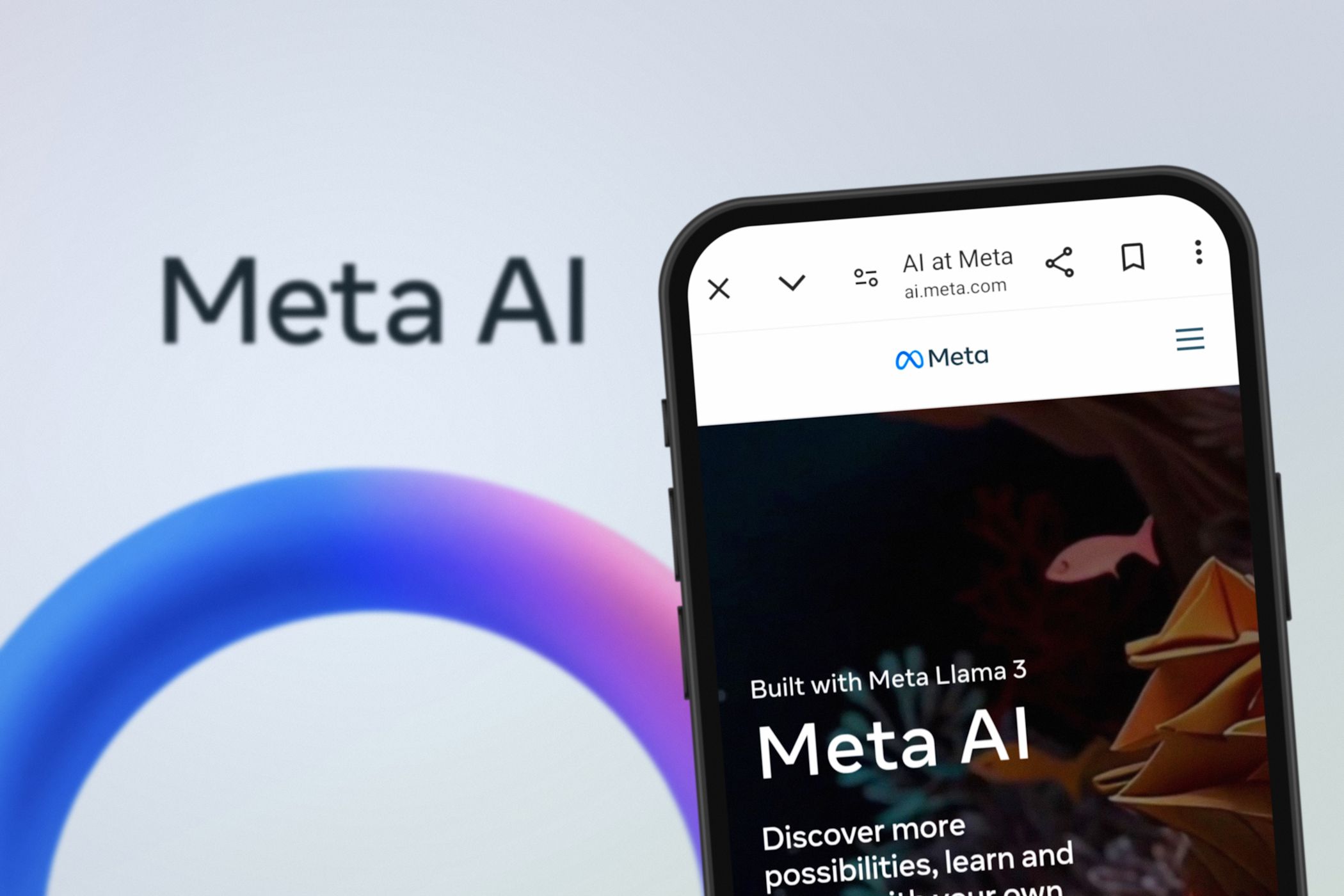





Leave a Comment
Your email address will not be published. Required fields are marked *