Finding the perfect balance between a smartphone and a laptop isn’t easy, but that’s why we have tablets. However, the flipside is that sometimes, a tablet just isn’t enough. If you keep reaching for your laptop and phone but never your tablet, it might just be that you’ve outgrown it—just like me.
Why I Bought a Tablet
Simply put, I bought a tablet for convenience. My choice was an iPad that, at the time, was the height of tech (even though this wasn’t the first version). This was back during the tablet hype that kicked off in the early 2010s, when I was a not-so-savvy teenager with little interest in tech. But even so, a tablet seemed like a good idea then.
The popularity of tablets played into this; tech trends were as much a thing back then as they are now, but a tablet’s function was also a key point. The tablet was great if I wanted to play games, doodle, or read a digital book. It was also handy for FaceTime, which wasn’t available on non-Apple devices. But as time passed, I found myself picking up my tablet less and less. One day, I saw it on my shelf and realized I’d forgotten it existed.
So, though it came on gradually, my tablet just started collecting dust, and there are plenty of reasons it no longer suited me.
Why I Stopped Using My Tablet
On reflection, there wasn’t a single reason I stopped using my tablet; a combination of a few issues saw me slowly drifting.
Typing Could Be Challenging
A touchscreen smartphone keyboard is small enough to type on and hold easily, and laptops have a built-in physical keyboard. Both usually serve their purpose well.
Tablets, however, offer touchscreen keyboards that are on the larger side. For us small-handed or short-thumbed folk, this combination usually made things very annoying. You can either hold the tablet with one hand and tap away slowly at the keyboard, or pop it down on a surface to treat it more like a laptop. Either way, it’s inconvenient.
My tablet wasn’t an option if I wanted to type more than a few words. Of course, tablet keyboards are available, but then you’re back at laptop status, without the perks of an actual laptop. I also find external laptop or PC keyboards far better to type with than those designed for tablets, but that might be because I’m a big fan of bouncy keys with good tactile feedback. Plus, most of the time, you have to buy a table keyboard separately—and at that price, why not just go with a laptop?
My Other Tech Could Do It Better
Phones can serve our every need, forcing similar tech further into the shadows. This was the case with my tablet in the late 2010s. Why would I need anything else if I can do just about everything on a device that I can take just about anywhere? Of course, smartphones have their limits; I wouldn’t enjoy writing at length or streaming a movie on a smartphone. I’d also find filling out forms and editing pictures very difficult on such a small screen. But these are jobs my laptop can easily do.
Even in the gray area between phone and PC that tablets sit in makes them difficult to use sometimes. I can’t play graphically taxing games like I would on a laptop, and I can’t call someone like I would on a phone. I can’t type easily like I would on a smartphone, and I can’t store large software programs like I would on a laptop. One situation in which a tablet might be more useful is if you’re big on reading. Personally, an e-reader like an Amazon Kindle is kinder on the eyes, but that’s just my preference.
Pricing
The price of iPads also became an issue. As a young adult, dropping hundreds of dollars on a piece of tech I didn’t really need was out of the question. Christmas was now reserved for a new smartphone, not a new tablet. And with a laptop and phone that could do whatever an iPad could, I saw no point in upgrading. Whichever way I spun it, either my phone or my laptop could do what my tablet could, and better.
My 2-in-1 Laptop Is Far More Useful—But It’s Not Perfect Either
As writing, streaming TV shows, and gaming became more and more common in my day-to-day life, I realized that my tablet wasn’t cutting it for most activities. I wanted the ease of a physical laptop, enough processing power to play more intense games, and didn’t want to watch things on a smartphone screen.
My solution? A 2-in-1 laptop. I opted for a Lenovo Yoga 7, admittedly the widest and heaviest of the 2-in-1 laptop options out there. As someone who uses it more as a laptop than a tablet, its size never bothered me, given that I can easily flip and prop it up for TV, movies, and digital drawing.
With this, I could write to my heart’s content, watch content on a bigger screen, play more video games, and switch from laptop to tablet format easily. I also had the luxury of a touchscreen, which most laptops don’t offer. Don’t get me wrong, iPads offer fantastic touchscreens, but I needed something more powerful, and the Yoga 7 slipped perfectly into my day-to-day life.
It’s Not a Perfect Solution
There’s no denying that a 2-in-1 laptop isn’t the perfect replacement for a tablet. It isn’t as lightweight and portable, especially for larger models like the Yoga 7. It’s also a real pain to type on in tablet mode without the physical keyboard.
But the added functionality is certainly worth the extra weight, and you can switch from tablet mode back to laptop format in seconds if you want to use the keyboard. You can also opt for a lighter 2-in-1 laptop, such as the Dell Latitude 7420, if you’re concerned about lugging around the 3.3-pound Yoga 7.
While I’ve outgrown the need for a tablet, I can’t speak for everyone. I still have friends who have kept their tablets to use gaming apps, browse the web, or stream content. It’s also worth noting that tablets have come a long way since their early days. For example, the first and latest iPads are entirely different devices, and one obviously outshines the other today. While my issue with tablets is that their overall function doesn’t suit my lifestyle, you may not agree!
Your tablet might still work for you, but if you’ve found yourself using it less and less over time, it may be time to move on. You may also be better off with a different tablet instead of the one you have. Plenty of people have switched from iPads to Android tablets, which may be the move for you.


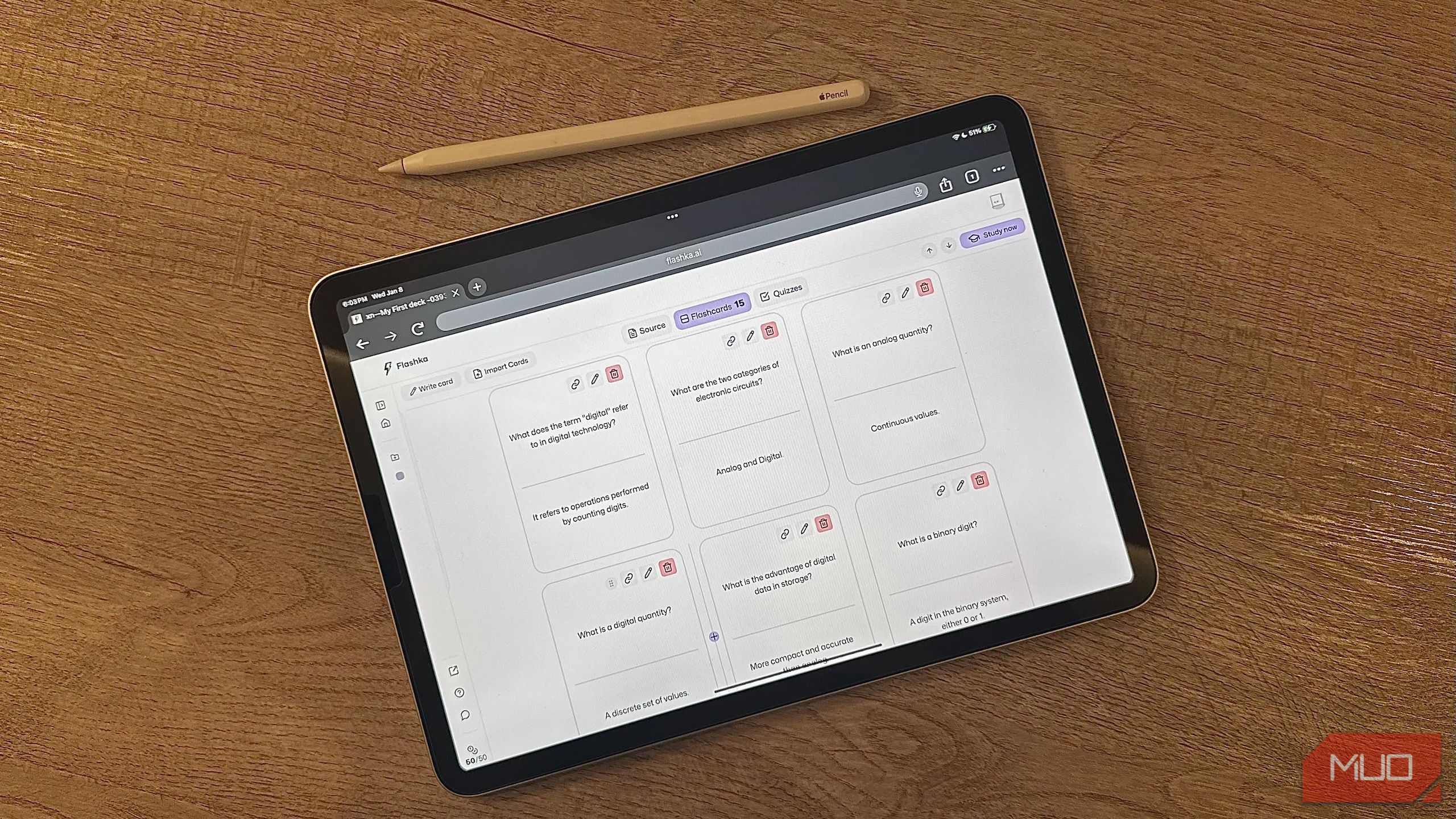








:max_bytes(150000):strip_icc()/imac-27-2020-eb710e246e994e38a6ebaf27f9d9176f.png?w=1174&resize=1174,862&ssl=1)
Leave a Comment
Your email address will not be published. Required fields are marked *