I’ve been using an M4 Mac mini as my primary work machine since late 2024 and am still thoroughly impressed by its performance. The M4 chip is a power-sipping beast, and even my base spec model includes 16GB of memory. I’m so satisfied with it that I’m positive I’ll be using it for at least a decade.
Base M4 Chip Should Keep Up With My Needs
The base M4 chip from Apple packs four performance cores and six efficiency cores, making for a total of 10 cores found under the bonnet. Despite debuting more than a year ago in an iPad Pro, it can hold its own against the most powerful mobile chip from AMD—the Ryzen AI HX 370—in multicore loads while being about 30% faster in single-core performance.
Considering that my workflow includes lots of typing in Google Docs along with editing a few dozen photos in Adobe Lightroom a few times a month, where multicore performance only matters when exporting photos, I don’t think I’ll need anything more than the base M4 even a decade from now.
Even the most demanding task I can throw at the Mini, a batch photo export that includes a few dozen photos, is finished in a jiff. And let’s be honest, typing in Google Docs can be an enjoyable experience even on a budget Chromebook that doesn’t come close to the Apple M4 in regards to performance.

Related
Apple M4 vs. M4 Pro vs. M4 Max: Which Is the Right Chip for You?
Pick a chip and dip.
I Won’t Need More than 16GB of Memory Anytime Soon
The 16GB of memory found in the base M4 Mac mini isn’t perfect, but is plenty for my work-related needs. I don’t have a massive Lightroom library as I usually delete exported photos after using them in articles and reviews, a use case where 16GB of memory could indeed be too close to comfort.
16GB of memory might become an issue for batch photo editing sessions in Lightroom further down the road. That said, I’m not a demanding user. I’m willing to put up with swap memory and a tad slower performance if it means I won’t have to shell out cash for a new machine.
For my other work-related needs, 16GB of memory is more than enough. macOS is very competent at managing memory, so even with over 50 browser tabs open and an active Google Docs window, I’m far from maxing out the available resources. I’ve never noticed a slowdown, and I don’t think my Mac Mini will be memory-starved for this sort of use case anytime soon.
That said, getting a model with 24GB of memory would’ve been better, which is the only thing I regret about my Mac mini. If you’re mulling over whether to opt for a model with 24GB of memory, I recommend doing so if you plan to use it for longer than a few years.
I Solved My Storage Woes With DIY External SSDs
What I don’t regret at all is not paying for extra storage. 256GB for a work machine, which I mostly use with cloud-based apps, is tons of space. As I’ve already said, I delete most of the photos after I use them, so I don’t need a massive amount of local storage.
In fact, I just checked how much free storage I’ve got left, and, the internal SSD has about 127GB of free space after using the Mac Mini for nearly seven months. Honestly, that’s more than I expected (I thought the number would be a bit below 100GB), and I don’t see myself needing more for at least a couple of years.
But even when my Mac Mini’s internal storage runs dry, I have two DIY external SSDs packing 1TB of free space sitting around waiting to be used. Even the slower of the two, a 5Gbps drive based on a Samsung 850 Evo SATA SSD, is speedy enough to dump photos onto if I ever need to.

Related
Why I Built My External SSD Instead of Buying a Premade One
Building your SSD is easy, fun, and can be cheap too!
I’ll Never Switch to a MacBook
Now, the only scenario I can imagine where I’d replace my Mac mini before it becomes woefully obsolete is if I were to switch to a MacBook. But that’s the thing: I’ll never use a laptop for work.
I’m not someone who spends their workdays in a nearby café. I’m also not someone who likes working all around the house. I prefer anchoring myself to my computer desk and spending the whole workday there, with an occasional stretching session and an after-lunch stroll if time allows.
So a MacBook will never replace my Mac mini. On the other hand, due to spending more and more time watching TV shows on my phone recently, I might get an iPad Mini. But that’s about it.

Related
Apple MacBook Pro M4 Pro Review: Apple Makes a Masterpiece
One step away from perfection.
I’ll Be Using My Mac Mini Even After Apple Drops Support
The 2020 M1 Mac Mini is slated to receive macOS 26 later this year, and I wouldn’t be surprised if the device continues getting new OS updates for at least a couple of years longer.
Now that Apple has full control over the hardware going into its machines and given that Macs haven’t made up a noticeable portion of its earnings for years (it’s all about iPhones and subscriptions, baby), I reckon that the usual five-ish years of OS updates will extend to at least seven. Add a few years of security updates, and we’re reaching the decade mark.

Related
Your Mac Is Getting ‘Liquid Glass’, Spotlight Upgrades, and More
The macOS Tahoe 26 update is coming later this year.
I plan to use my Mac mini as my primary work machine as long as it remains supported, but I won’t throw it in the trash the moment it becomes obsolete. I’ll think of something to use it for. A cheap streaming PC residing under the TV will be the most likely role my mini will play during its golden years.
I don’t use smart TV features since my TV is connected to my PC via an HDMI cable. That way, I can game on it, stream shows and movies, search for YouTube videos with an actual keyboard, and, in general, use it as a massive PC monitor when I want to unwind on the sofa instead of sitting at my computer desk.
Considering that the tiny machine will be an absolute overkill for video streaming purposes even a decade from now and that it has an HDMI 2.1 port, I think I’ll tuck it below the TV once the time comes to get myself a new workhorse computer.
I could also install some emulators on it and use it both as a streaming machine and for retro gaming. Whatever its post-retirement role ends up being, it won’t sit idly in some corner collecting dust.

Related
How I Turned This Cheap Mac Mini Into My Dream Media Center Front-End
Apple’s smallest computer can do it all.
I love my M4 Mac mini and am impressed with its performance and versatility. The base version is a perfect little workhorse for someone like me, who primarily uses cloud apps and Lightroom for relatively light photo editing. I don’t see myself letting go of it anytime soon. A decade from now, my Mac Mini will still be in use, even if its limited memory prevents it from performing its current job as my primary work machine.



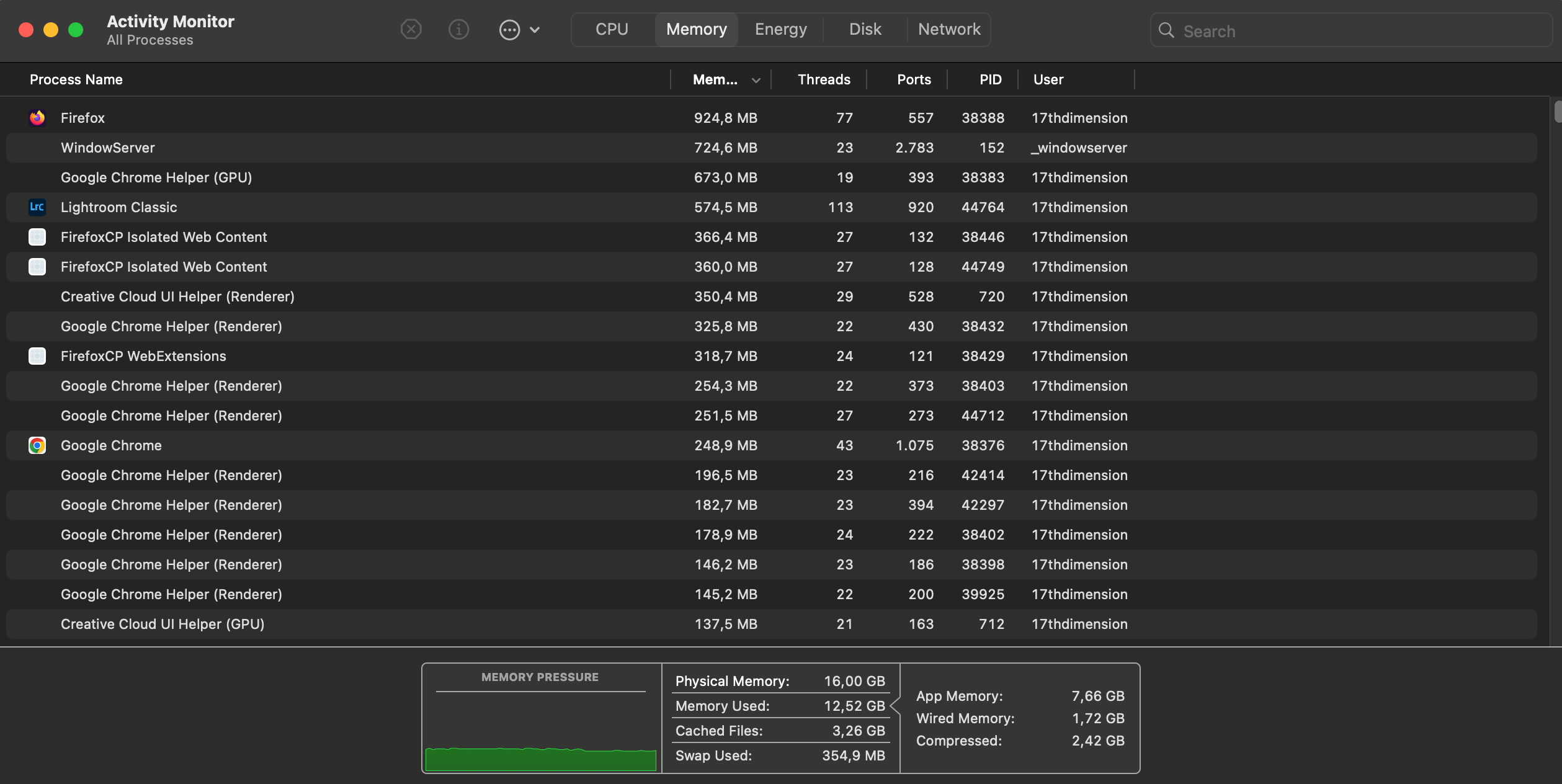







:max_bytes(150000):strip_icc()/GettyImages-2152164861-74211e0c48c441c29d1476d29fea732a.jpg?w=1174&resize=1174,862&ssl=1)
Leave a Comment
Your email address will not be published. Required fields are marked *