Notion offers a lot of value for a free program, but getting a Notion Plus subscription can be a game changer. The subscription ends up paying for itself, and I have plenty of reasons why.
6
Automations Help Manage Larger Tables
A lot of my workflow in Notion is rather mundane, as I use it to track tasks that keep changing their status. Since the free version doesn’t have automations, I had to manually update the task status in my tables and update any related fields. With automations, managing these tasks becomes a breeze, as I can change one drop-down field and everything else updates automatically.
For example, I have a Notion table that tracks the status of all articles I write for MakeUseOf. Once I’m done pitching or writing a piece, I update the status property in a table, and other properties update automatically. There are also scheduled automations for recurring workflows.
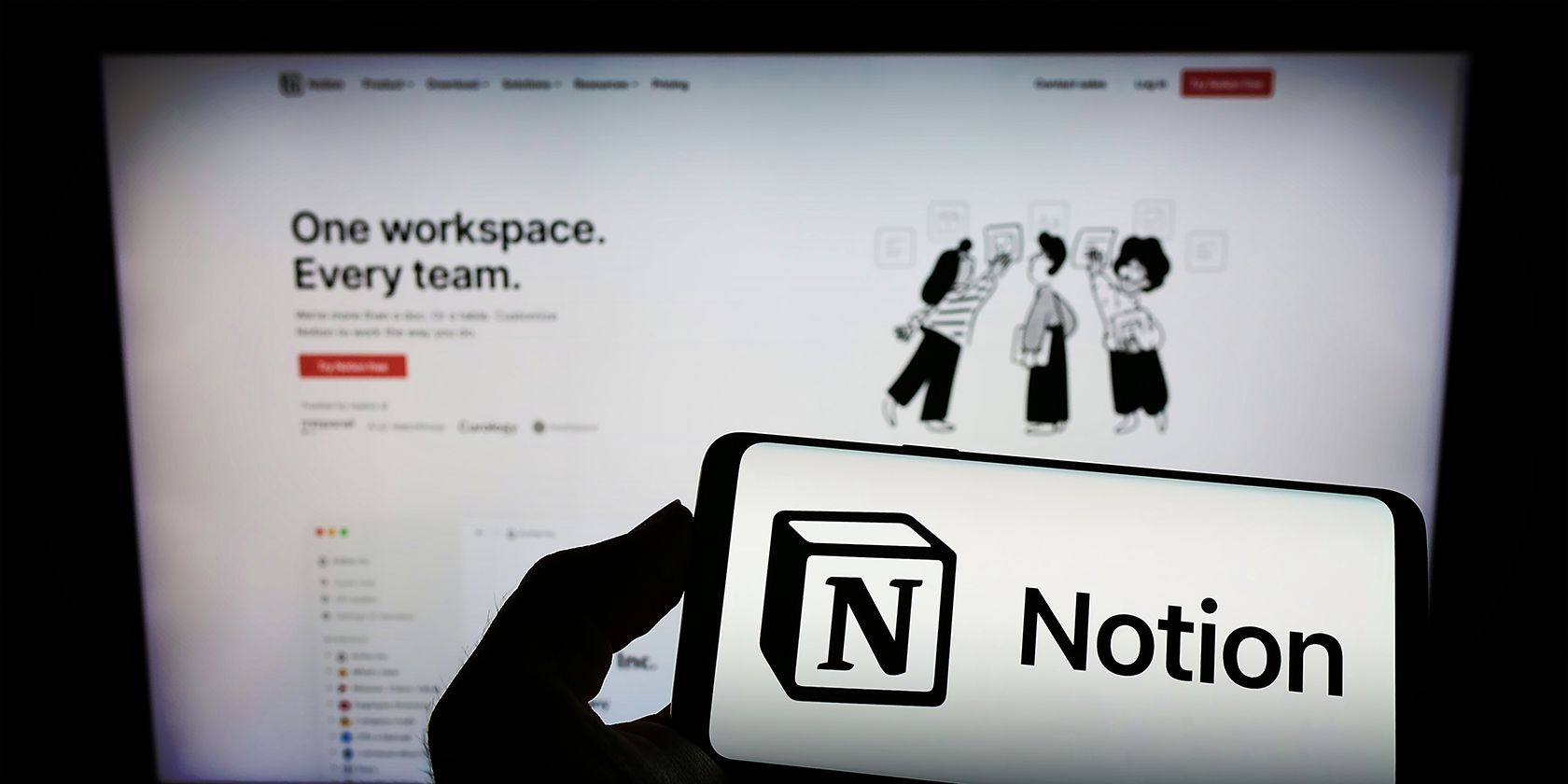
Related
How to Get Started With Notion
Does it seem like everyone knows how to use Notion but you? Catch up with this gentle introduction.
Overall, this saves a ton of time and makes tracking my work in Notion much easier than manually updating every property every time I pitch, submit, or rework a task. Before getting a Plus subscription, I was manually updating individual properties in my Notion tables and they got difficult to manage as soon as my workflow became hectic.
5
Unlimited Blocks Help Organize More on a Single Page
Notion blocks are elements that you place on a page to achieve a particular task. These could be to-do lists, checkboxes, embeds, and even paragraphs. The free version has a limit of 1,000 blocks in case you’re sharing your page with someone else, which is a problem for a collaborative project I track in Notion.
Notion Plus removes this limit, giving you unlimited blocks while also letting you invite up to 100 guests to your pages. I don’t share my pages with nearly as many people, but having unlimited blocks in a shared workspace means my teammates and I can build massive pages, databases, and trackers without worrying about running out of space on a particularly lengthy document.
One major example of this is tracking documents for the websites I develop. These documents are shared between three to four team members, who work on individual sections within a page covering design, backend code, client-side documentations, and so on.
With Notion Plus, I can organize information about every website, from its design to code documentation, on a single page and share it with teammates. This makes working together much easier and faster, easily justifying the $10 price tag for the subscription.
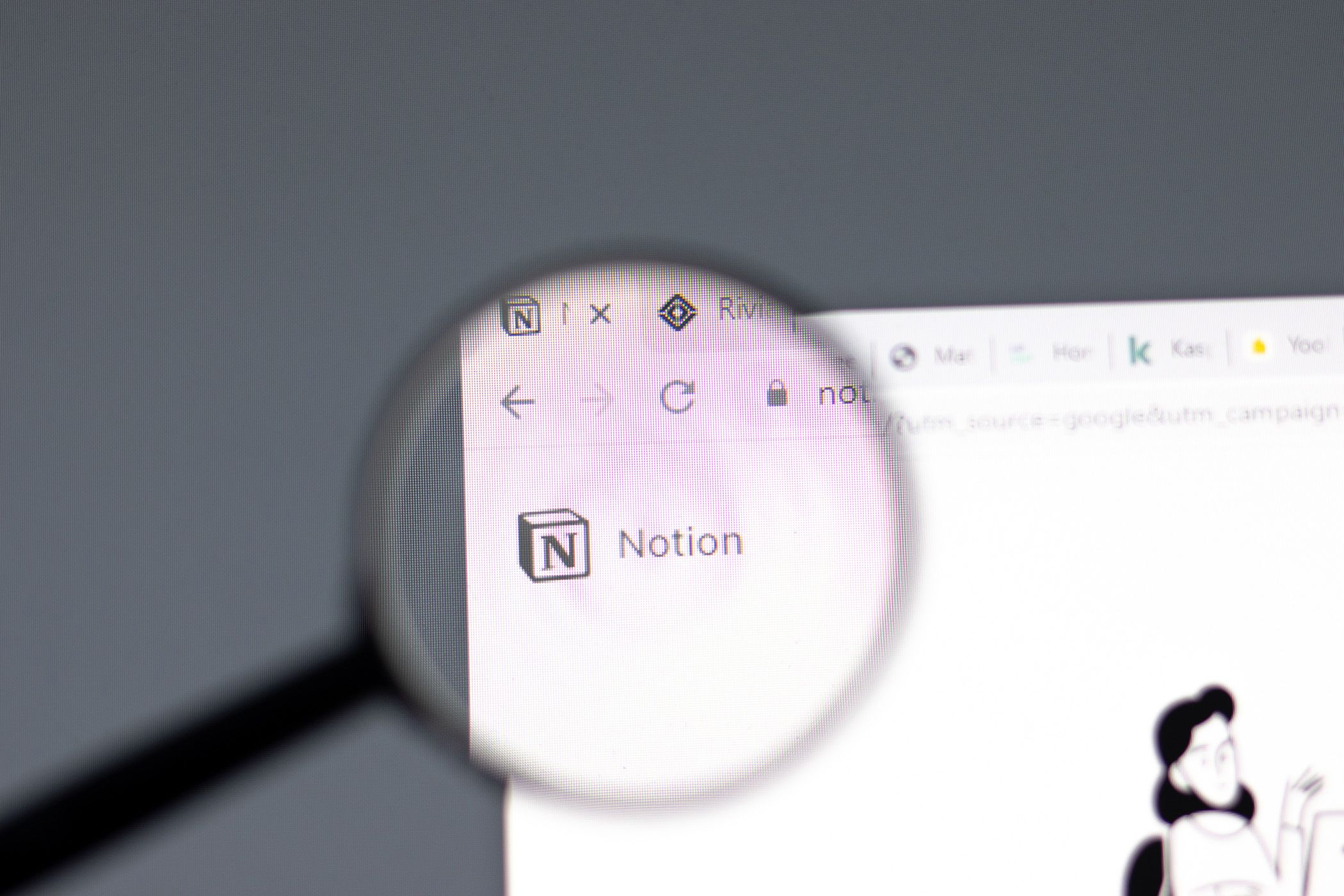
Related
The 6 Notion Features That Keep My Overwhelming Task List in Check
Tackle that ever-growing task list with these Notion features.
You also get unlimited file uploads, with individual file uploads limited to 5GB each. As you can probably guess, that’s more than enough to create a collection of documents, digital assets, code and text files, and everything I need related to a particular project in a single Notion page.
4
I Can Visualize My Progress
Notion Plus lets you visualize data from databases in different ways like line, bar, and donut graphs. Combined with automations, this makes tracking a project’s progress extremely easy. You can easily set up task completion percentages and view an entire project’s progress at a glance.
You can do this in Notion’s free version as well, but it’s going to take a lot more work to accurately track progress. Using relation and rollup properties here is the easiest way forward. For example, you can calculate how much of a project you’ve completed by using a rollup property tied to checkboxes tracking individual goals.
Visualizing your progress has more benefits than just telling you how far along a project you are. Visual indicators of progress make it easy to prioritize tasks and allocate resources to the right areas, make you more accountable, and help you see real-time progress.
3
Longer Page History in Case of Trackbacks
Ever wished to go back to a document version only to realize it’s too old and the program you’re using doesn’t track history for that long? Notion Plus solves that problem.
You get 30 days of version history on your Notion pages with the Plus subscription, compared to the seven days offered on the free version. This means you can restore your page to an older version for up to 30 days.
For me, the biggest convenience this feature offers is peace of mind. I can work without worrying about accidentally deleting a page’s contents and share pages with team members or guests without any stress of someone accidentally deleting an important paragraph or table.
This also helps track document progress and evolution over time. I often go back and forth between new and old page versions to see how far a particular project has come. I also use this feature to track and compare how small code snippets I write evolve over time and if a previous version worked better than the current iteration. The value of work that would otherwise be lost if not for the extended version history is far more than the subscription cost for me.
2
More Databases for Tracking Different Data
You only get one synced database on Notion’s free plan, which can be a problem if you’re tracking multiple data streams from services like GitHub and Asana. The Plus subscription includes unlimited databases, meaning you can track as many projects as you like and have them synced with external services.
These databases allow me to sync issues and pull requests from my GitHub repositories into Notion and share them with my team, even if they don’t have access to the repository. All I need to do is copy and paste the issue or pull request link from GitHub into my Notion pages, and it automatically takes care of the rest.
I have different databases on each page tracking different repositories from GitHub, which helps keep all information about an ongoing project on one Notion page. The row limit in the Plus subscription is also significantly higher (20,000 compared to 100 in the free plan), meaning bigger repositories work without a problem.
Overall, this lets you manage individual workloads, connect GitHub issues with tasks, and mention these tickets and issues anywhere in your Notion workspace. You can even set up automatic relations between GitHub and Jira synced databases, making it easier to track pull requests and any tasks or issues in Notion
1
I Can Make My Notion Look Better
Last but not least, the Notion Plus subscription gives you access to site customizations. This means you can set a homepage, customize your site’s favicon and share preview, use custom headers, and more. These features are especially helpful when I’m creating pages for clients that need to have a specific brand identity and don’t look like they were hastily put together in an external program.
Apart from that, I can also dial down the look of my Notion pages and design them better. It takes a while to get the page down to your liking, but well-designed workspaces can increase productivity and create a more engaging work environment. Besides, if you’re going to be staring at a document for hours, you might as well make it look better than the default Notion design.
I don’t do this for every page I have, but I certainly use it enough for the feature to make a difference. When creating pages for clients, this becomes an extremely handy feature that makes my documents stand out and create an impression. Notion sites aren’t for everyone either, and they can let you down in some cases.

Alternative opinion
You Don’t Need a Notion Plus Subscription: 6 Reasons to Save Your Money
Find out why paying for Notion might not be for you.
Notion Plus can do wonders if you’re using Notion as an everyday tool for documenting or keeping track of your work, progress, and projects. The features it offers save a lot of time and hassle, which eventually ends up paying for the subscription cost.


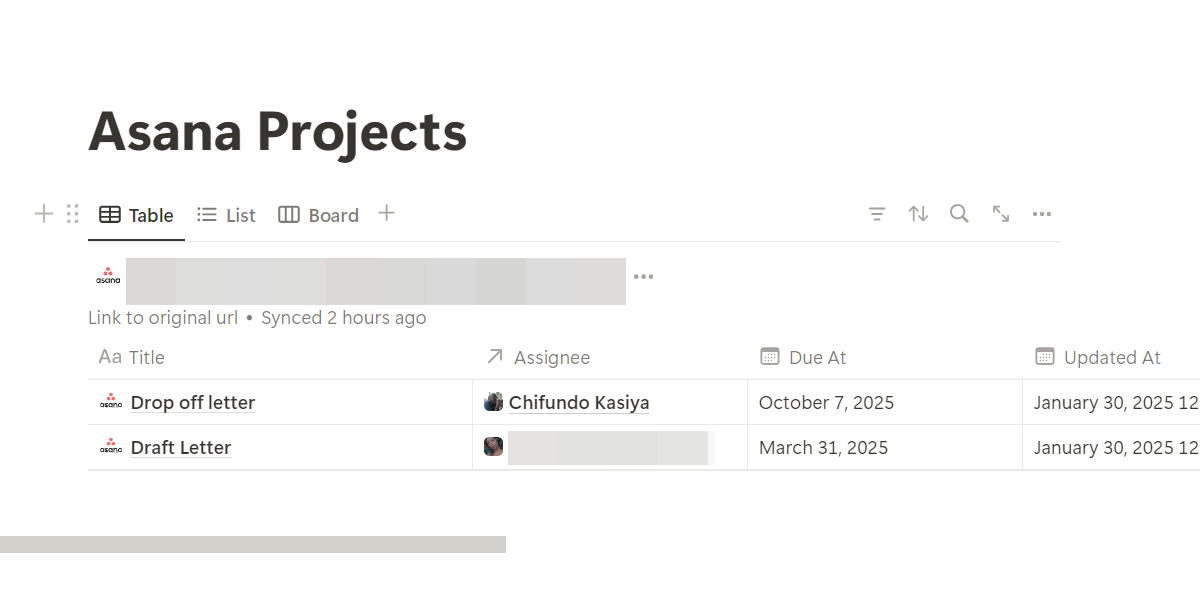
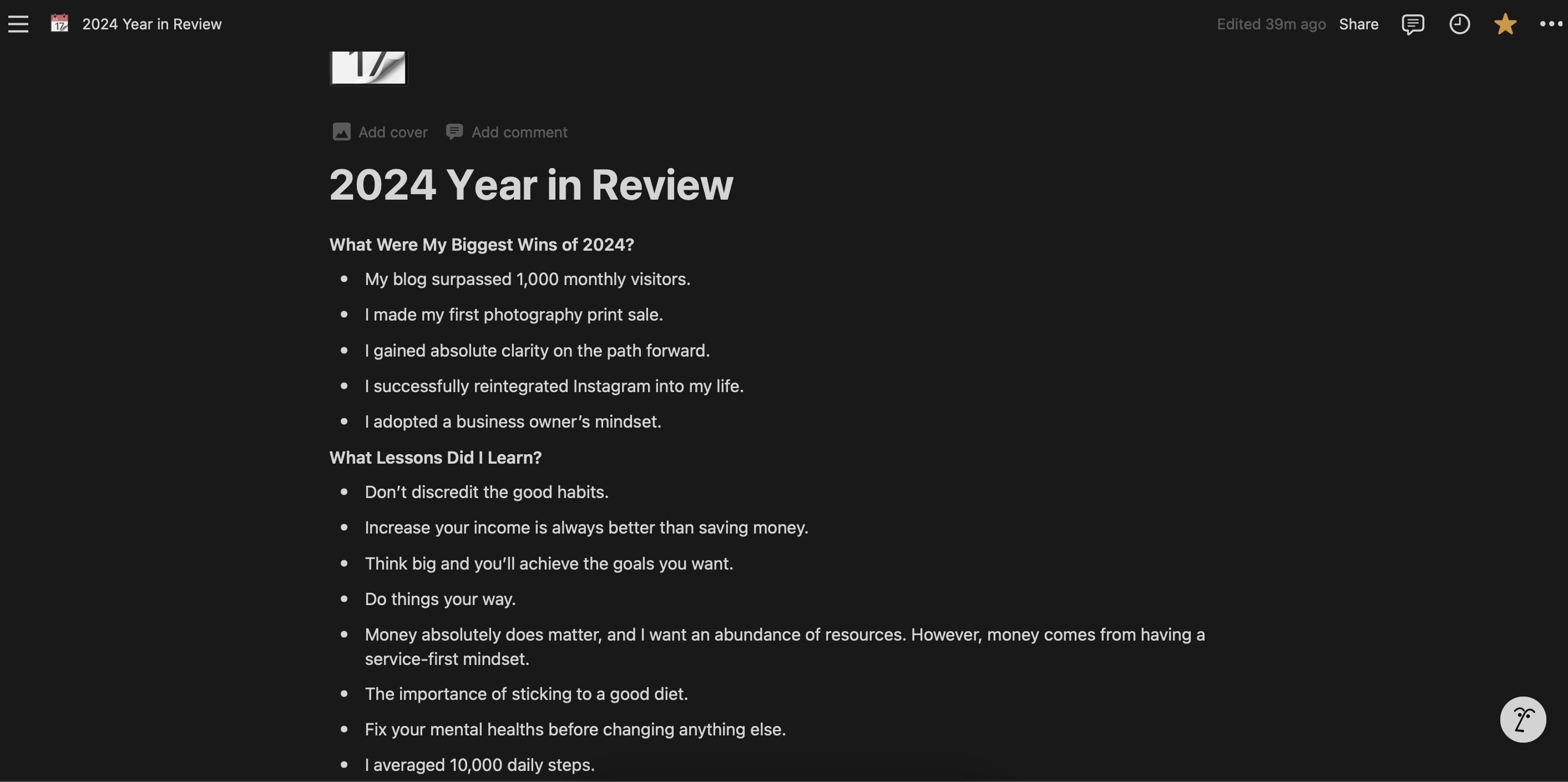
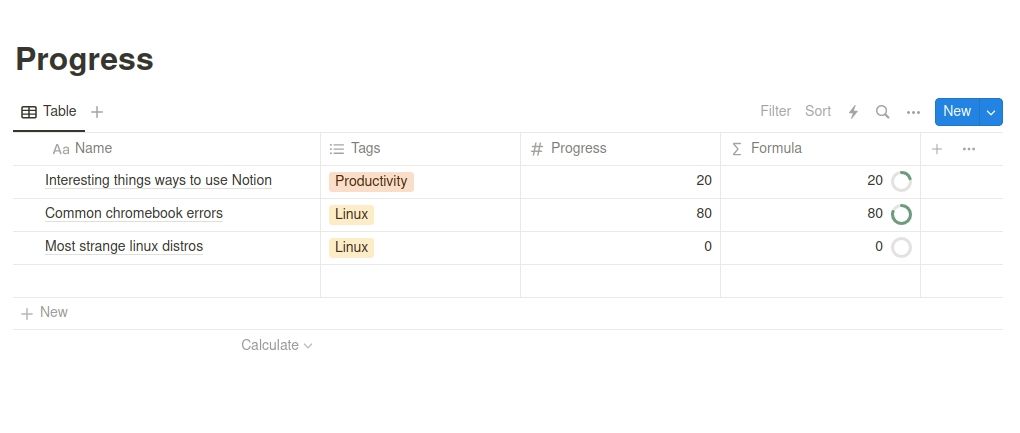
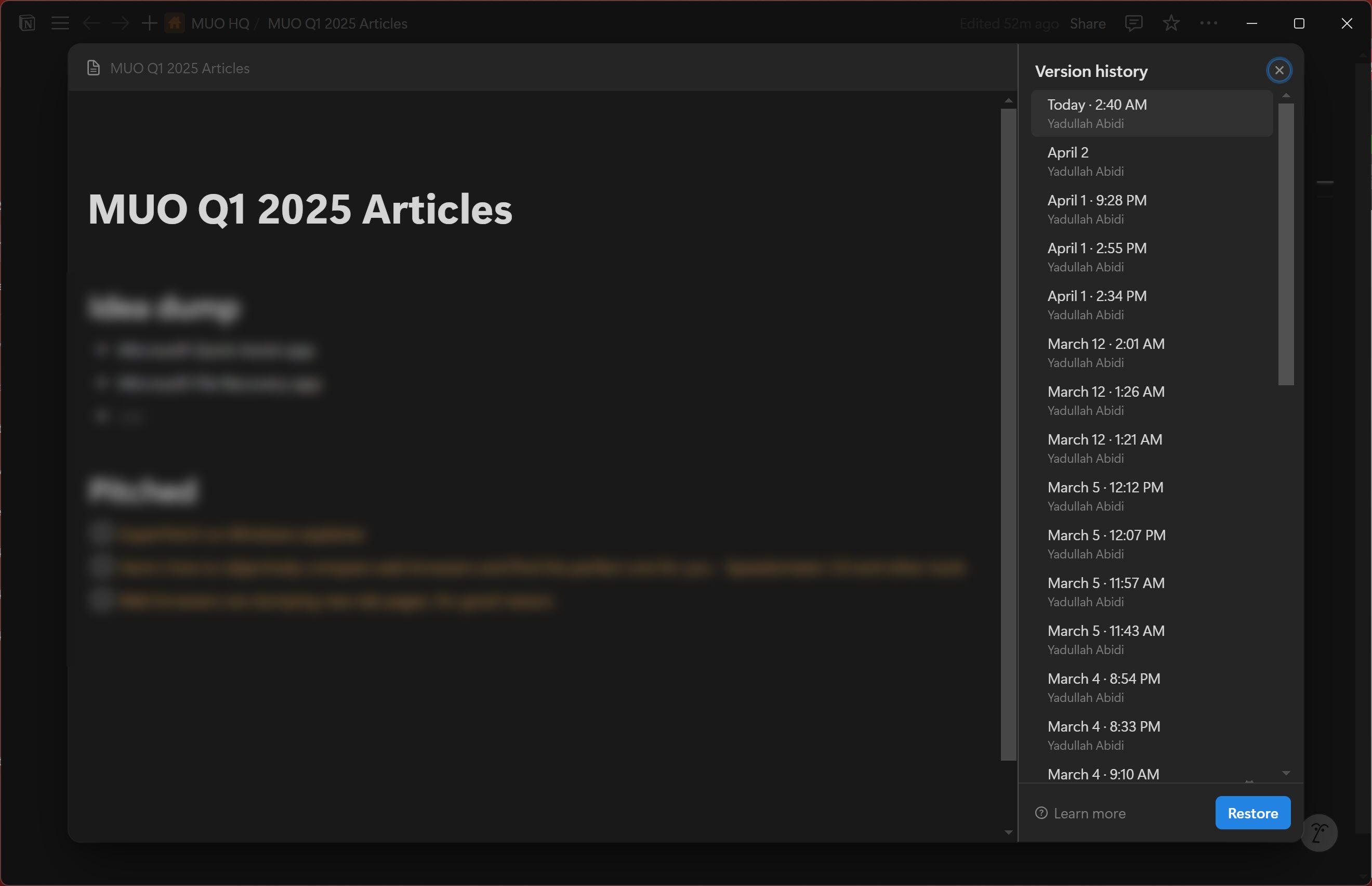
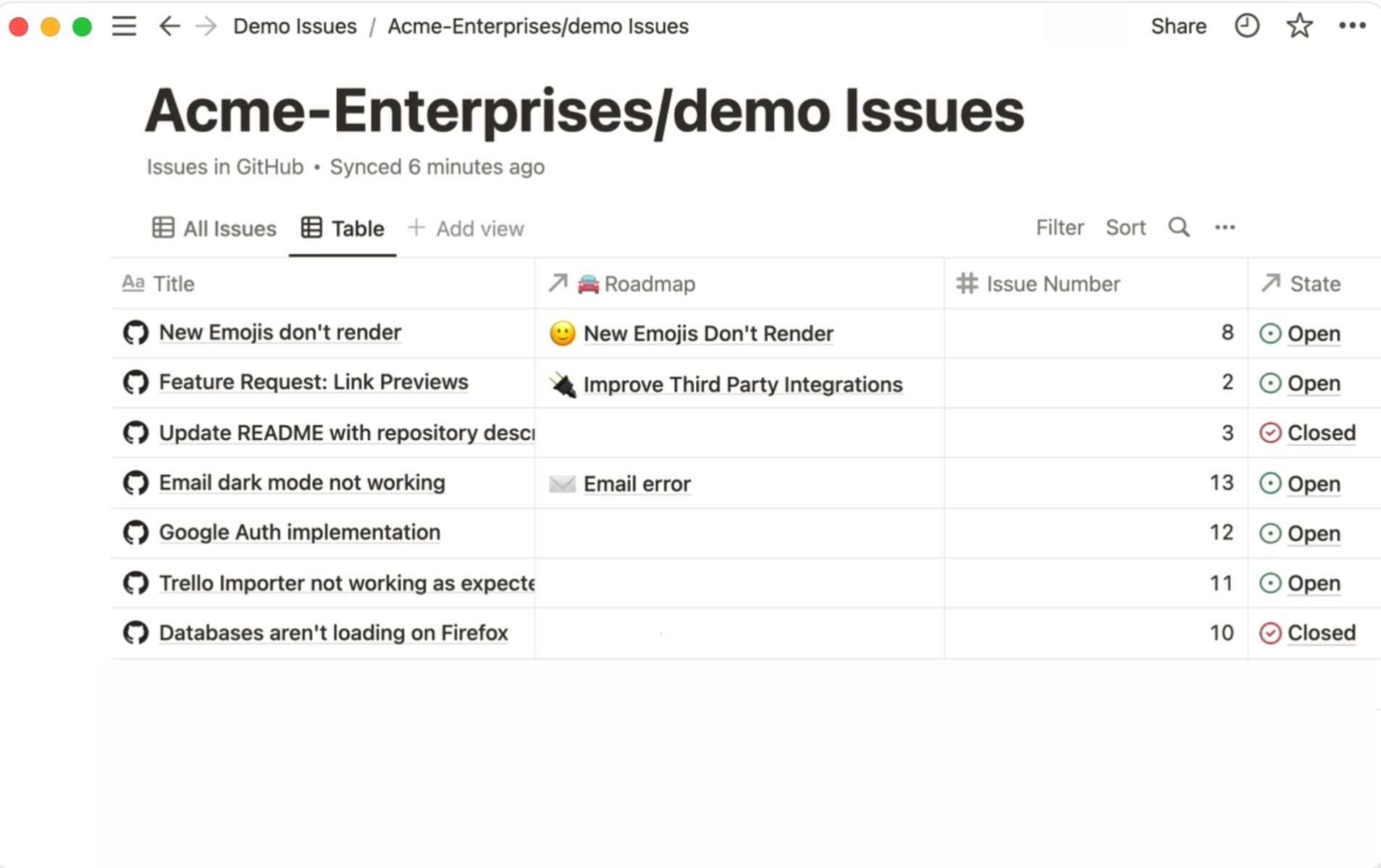
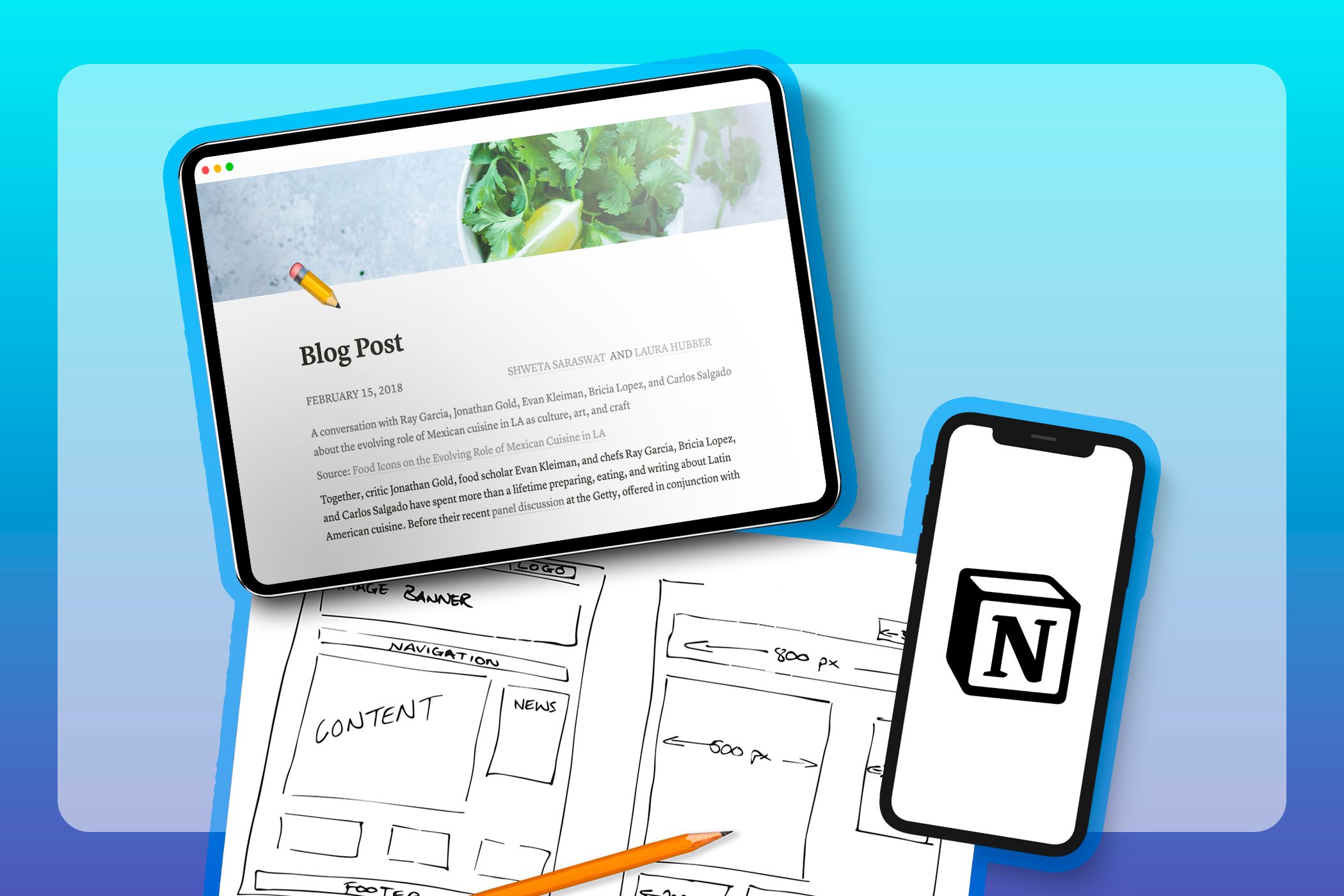





Leave a Comment
Your email address will not be published. Required fields are marked *