Summary
- Hide My Email generates random addresses to use for creating accounts, reducing the damage from data breaches.
- The feature requires an iCloud+ subscription, with prices starting from $0.99 per month.
- Using different email addresses for accounts leaves you less exposed if one account is compromised.
I seem to get emails almost every week informing me that one of my online accounts has been part of a data breach and that personal information such as my email address and other contact information has been leaked. One breach was so severe that the company involved gave me a year’s free access to a credit and identity monitoring service.
If you use the same email address and password for multiple accounts, a single breach can put all your accounts at risk. That’s why using a service such as Apple’s Hide My Email is more important than ever.
What Is Hide My Email?
Hide My Email is a feature that’s included as part of Apple’s iCloud+ subscription. It allows you to generate a random email address when signing up for things such as apps, websites, newsletters, and more. Any emails sent to the burner address are automatically forwarded to your personal email address.
You can create as many random email addresses as you want, meaning you can use a different address for each account you sign up for. All the addresses are saved across your Apple devices so you can access them whenever you need them.
Hide My Email is only available with an iCloud+ subscription. These start from as little as $0.99 per month.

Related
How to Use iCloud+ “Hide My Email” on iPhone and iPad
Share a temporary email address without fear of spam.
Why Your Email Address Is a Goldmine for Scammers
Hiding your email address can be important because once hackers have your email, there are plenty of malicious ways they can use it. For example, they can send you convincing phishing emails that appear to be from companies such as your bank or an online store. These emails can trick people into giving up information such as passwords or credit card details.
Once a hacker has access to your email address, they may also try to get into your email account. If they gain access, your emails are likely to contain a huge amount of personal information that can be used to steal your identity. They can also use your email account to reset passwords on other accounts, such as shopping sites, potentially allowing them to make purchases using your payment methods.
Even without your password, hackers can send emails that appear to be coming from your email address, which can be used to scam other people. They can also use your email to find linked accounts and learn more about you.
If your password is leaked alongside your email address, this is potentially much worse. Many people use the same email and password across multiple sites, meaning that if there’s a data breach for one account, all the other accounts are at risk.

Related
How You Can Protect Yourself Against Inevitable Data Breaches
It’ll happen to all of us.
How Hide My Email Protects Your Privacy
Hide My Email keeps you protected in multiple ways. Firstly, it makes it easier to reduce the endless barrage of spam. If you start to receive a lot of spam, you can easily see which random email address these emails are being sent to. You can then sign in to that account, change the email address to something else, and deactivate the address that’s getting all the spam from Hide My Email, stopping the spam at source.
By using different email addresses for each account, you’re also making it much harder for advertisers to build a profile of your interests and activities. Since you’re not using the same address for each account, it’s more difficult to link your activities together to build an accurate profile.
Most importantly, by using a different email address for each account, you’re reducing the risk of your other accounts being compromised if there is a data breach. If hackers get hold of one of your random email addresses, they won’t be able to use it to try to sign in to other accounts, such as your banking accounts, because these will use completely different email addresses.
Managing Disposable Addresses Is Simple
The idea of using a different email address for each account is a sensible one, but trying to keep track of an ever-growing number of different email addresses soon becomes a challenge. Hide My Email takes care of all of that for you; every random email address you generate is saved to your iCloud account, meaning you can access them from any of your Apple devices.
What makes things even easier is that your devices remember which emails are linked to which accounts. When you go to sign in to an account on your iPhone, iPad, or Mac, the device will automatically suggest the appropriate email address for that account, allowing you to autofill the email address. If you’ve saved the password, it can also enter that for you, too, meaning you can sign in with a single tap, without needing to remember the random email address at all.
You can also see the full list of randomly generated email addresses you’ve created, along with the accounts that you used them for, in your iCloud account on your device. On iPhone or iPad, go to Settings > Apple Account > iCloud > Hide My Email, or on Mac, go to System Settings > Apple Account > iCloud > Hide My Email.
You’ll see an alphabetical list of all the accounts that you’ve used a random email address for. Selecting an account shows you the email address that’s being used, as well as a toggle you can turn off if you no longer want emails to this specific random address being forwarded to your account.
To create a new Hide My Email address on your iPhone, go to Settings > Apple Account > iCloud > Hide My Email, and tap “Create new address.”
Hide My Email Doesn’t Protect You From Everything
Hide My Email can help to keep your accounts more secure, but it’s not a silver bullet. Even if you use Hide My Email, your accounts are still at risk. If your random email address is included in a data breach along with the password, for example, then your account is at risk regardless of which email address you’ve used, so using unique passwords and additional protection such as two-factor authentication is vital.
Using a random email address doesn’t stop hackers from sending malware or phishing emails to that address, which will then be forwarded to your personal account. You still need to follow the same approach as with any email account and be incredibly wary of clicking links sent to you in an email, even if the email appears to be from a trusted source.
Hide My Email won’t stop you from getting spam sent to your individual random email addresses, either. While this email won’t be sent directly to your personal account, it will still be forwarded to that address. If you’re getting too much, you’ll need to deactivate that random email address to stop the spam.
Using random email addresses can make it harder for companies to build profiles about you, but there are plenty of other ways that they can do so, such as through cookies or other forms of online tracking. However, if you’re using Apple Mail, Mail Privacy Protection will hide your IP address and stop senders from seeing if and when you’ve opened their emails.
Hide My Email Is Not Your Only Option
If you’re an Apple user with an iCloud+ subscription already, then using Hide My Email is no no-brainer, as you already have access to the feature. If you don’t yet have iCloud+, paying $0.99 per month for the cheapest subscription can also be worthwhile for the ease of use Hide My Email offers across all your Apple devices.
There are plenty of other services that can offer similar features, however. SimpleLogin gives you 10 email aliases for free, or unlimited aliases for $36 per year or $4 per month. Firefox Relay is a similar service that gives you five free aliases, or unlimited aliases for $11.88 per year or $1.99 per month.
At a push, you can also use a technique known as subaddressing to create unique email addresses that still come through to your main account. For example, if your email is “yourname@youremail.com,” and you want to create an Amazon account, you can sign up using “yourname+amazon@youremail.com,” and emails from Amazon will still make it through to your account. However, this isn’t particularly secure, as it’s not a huge leap for hackers to figure out your main email address from your subaddress, and some sites may block email addresses of this type.
Data breaches seem to be occurring more and more frequently, so it’s never been more important to protect yourself as much as possible. Using services such as Hide My Email can’t protect you against everything, but they can help to limit the damage if one of your accounts is part of a data breach. If you use Apple devices, it’s worth the small cost of an iCloud+ subscription to add more protection to your accounts.


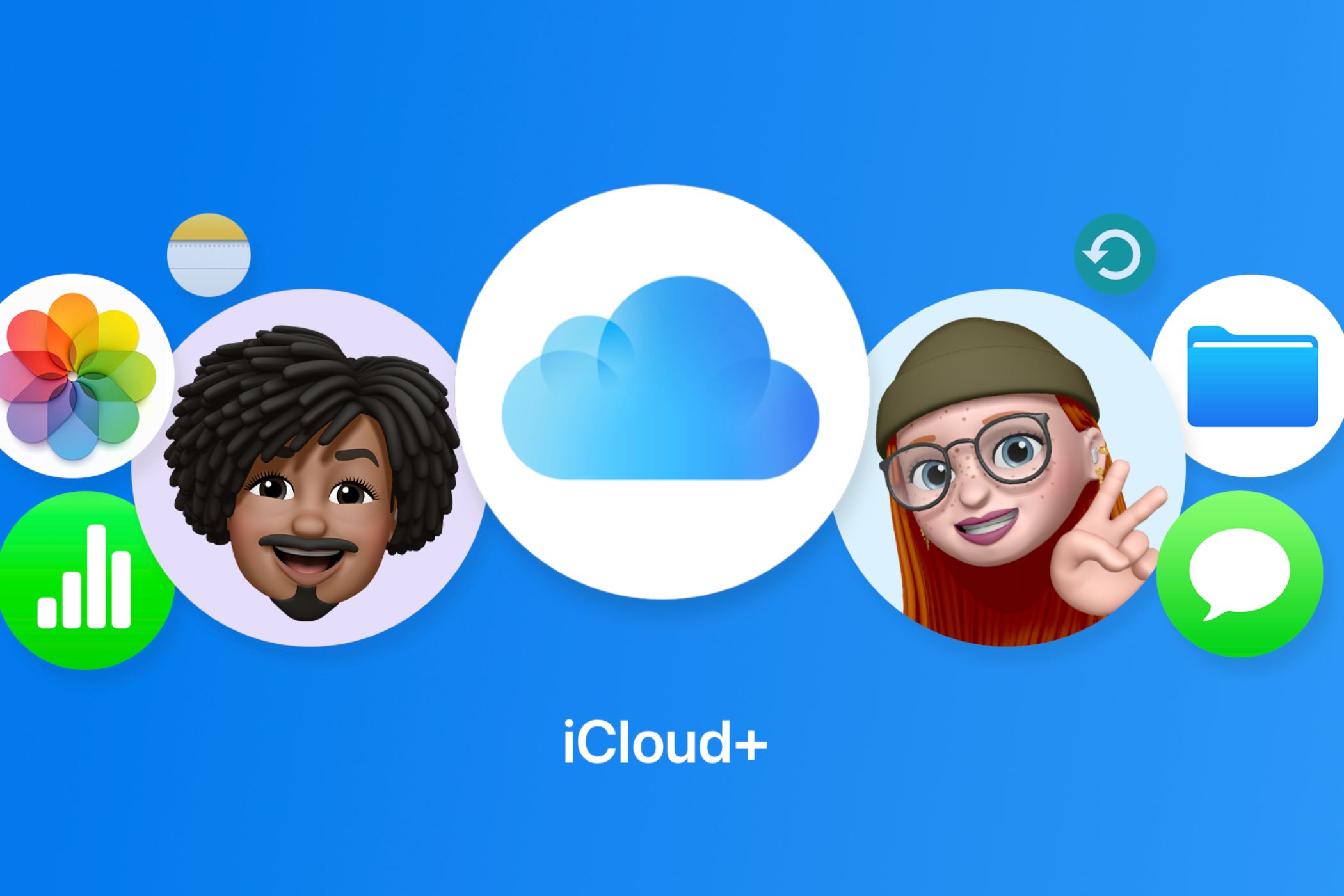

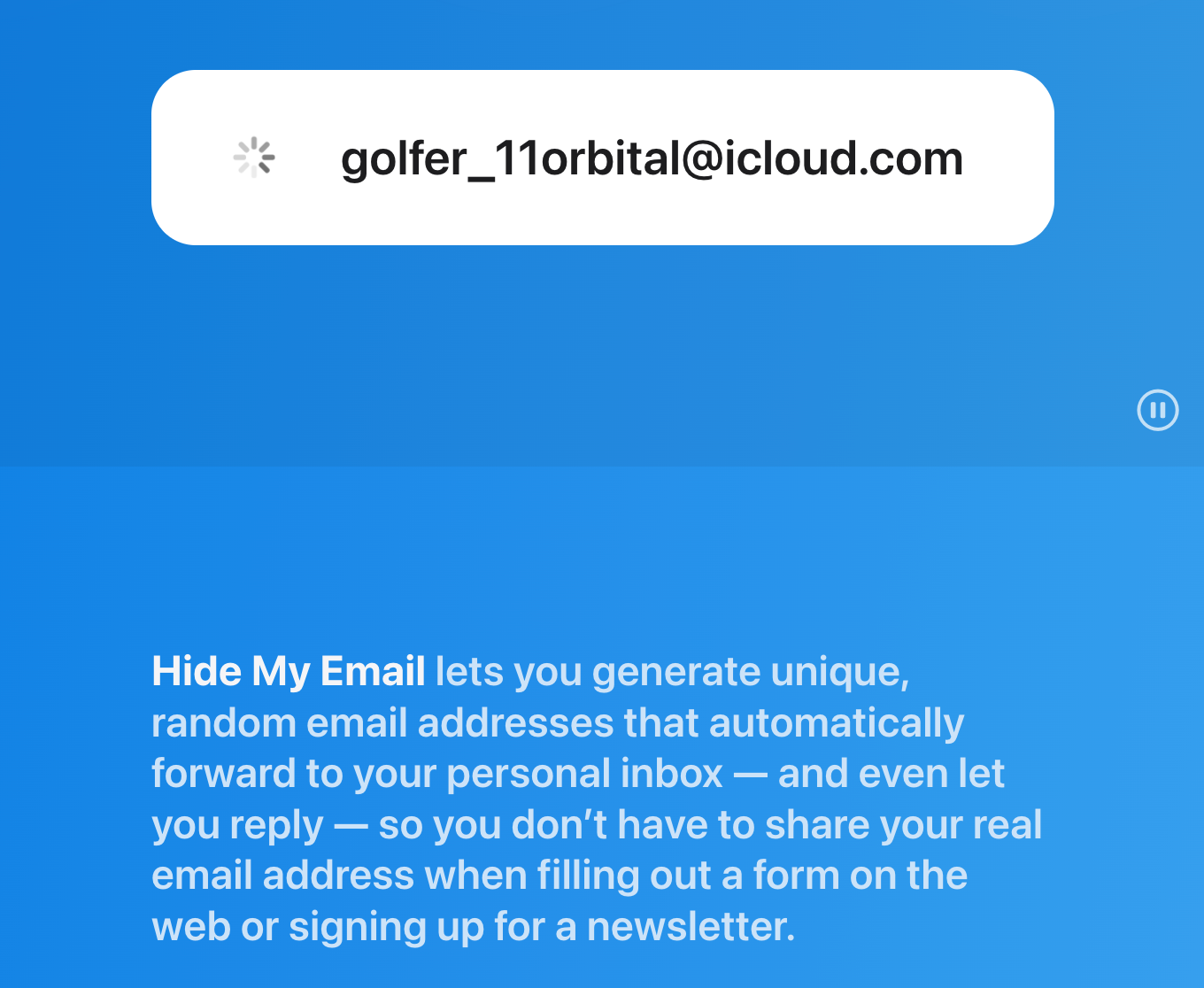
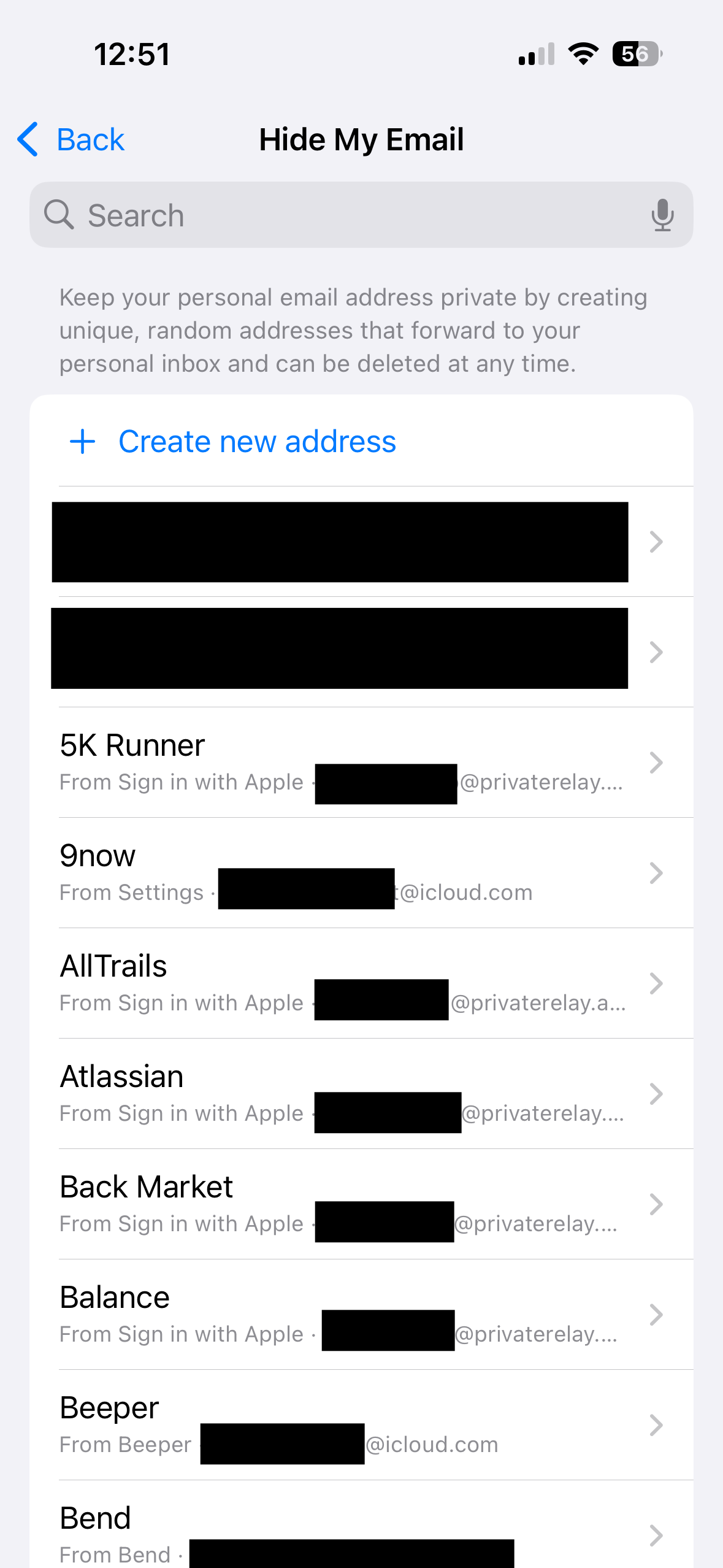

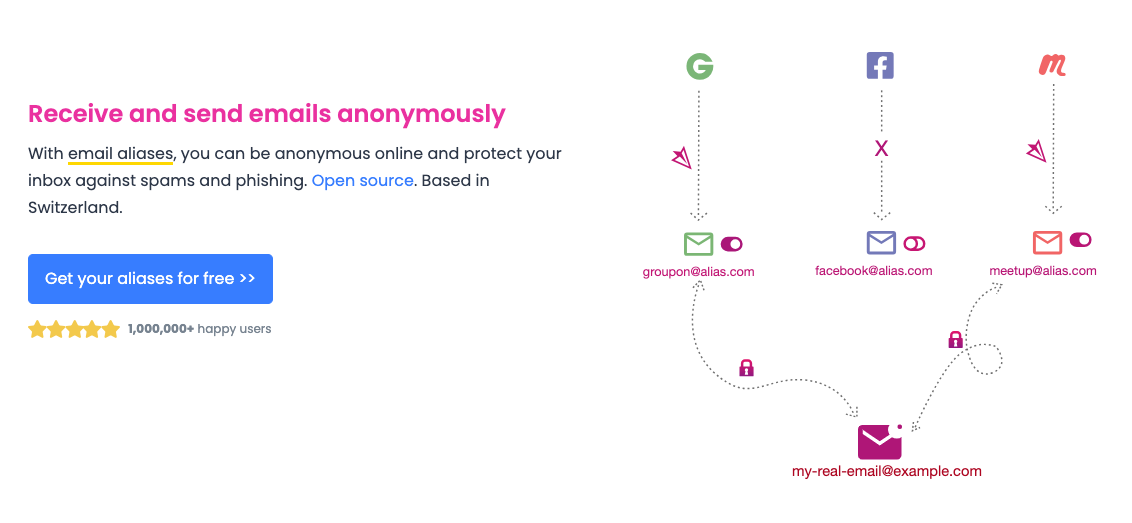





Leave a Comment
Your email address will not be published. Required fields are marked *