Microsoft Word on iPhone and iPad can now turn your voice notes into fully formatted documents. It’s the latest improvement to Word powered by Microsoft’s Copilot generative AI functionality.
The feature is accessible by pressing the New button (with the + plus symbol) and selecting the ‘Use Copilot’ link. From there, you choose the preferred language and document format. There are three format modes available right now: the ‘Document’ mode with sections and headings, ‘Notes’ that uses paragraphs, and ‘Email’ that is formatted like an email with a sign-off conclusion. You can also create your own custom format by specifying a prompt description for Copilot.
Once you pick all the settings, you just tap the microphone button to start recording. After the recording is done, Copilot will generate the document, and you can view and edit it like any other Word document.
Microsoft explained in a blog post, “If you’ve typed out or formatted documents on your iPhone, you know how difficult it can be to get the details right – either your thoughts are running faster than your fingers can type, or the small screen size is making even the simplest tasks feel complex. Now, you can use voice notes to capture ideas in writing on-the-go and then effortlessly turn them into polished content in Word. You can speak your ideas aloud and choose how you want to structure them in no time at all.”
This seems like one of the more potentially useful Copilot features in Microsoft 365, but only if you are already using voice notes on a regular basis. Microsoft has added many other Copilot features in Word over the past two years, including a ‘Draft With Copilot’ button that can expand short prompts into larger text samples, a document summarization feature, controls for rewriting text into different formats, and several others.

Related
Microsoft Copilot Now Has a Mac App
Microsoft’s Copilot integration has mostly been reserved for Windows computers until now. If you have a Mac and you want a way to interact with Copilot that’s not just the web version, this official app might just be what you need. Microsoft has just released an official macOS app for its generative AI chatbot, Copilot, which you can now download from the App Store.
Copilot functionality in Word used to require a separate Copilot Pro subscription, which was priced at $20 per month in the United States. After rolling it out in a few countries in November 2024, Microsoft added Copilot to the regular Microsoft 365 subscription in January. However, each Copilot action uses a certain amount of AI Credits that are renewed each month, and you still need the Copilot Pro subscription if you run out.
The blog post also said, “Not looking for a document, note, or email format? You can tell Copilot exactly how you want the content to be structured and written with prompts such as ‘Make the document into a bulleted list,’ ‘Section my content into an introduction, conclusion, and 5 more relevant headings,’ or ‘Add hashtags to my LinkedIn post and make the content sound professional.’”
Feature Availability
The feature is available now on Word for iPhone and iPad running version 2.96 or later, but you need a Copilot license, such as the one included in most Microsoft 365 plans. It currently works in English (US, UK, AU, IN, and CA), Spanish (ES, MX), French (CA, FR), Portuguese (BR), Chinese (CN), German, Italian, and Japanese. More languages and locales will be added to the list in the near future.
There’s no word yet on when this functionality might roll out to Android devices, the desktop Office apps, or the Office web apps. Microsoft is probably just testing the feature on iOS first before rolling it out to more devices.
Source: Microsoft 365 Insider Blog


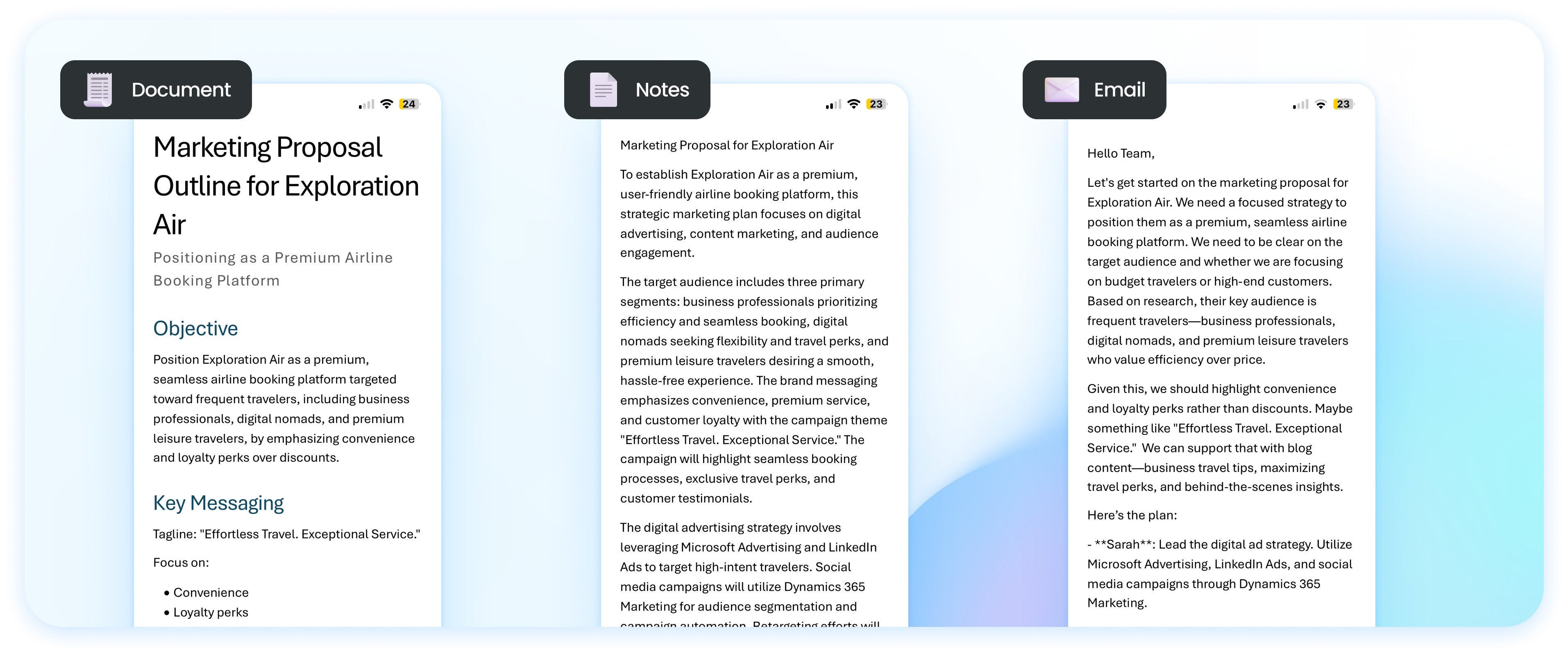





Leave a Comment
Your email address will not be published. Required fields are marked *