If you’re always on the hunt for new music, chances are you’ve played around with Spotify’s Smart Shuffle. While the concept is great in theory, Spotify’s execution of the shuffling mode is subpar at best. Thankfully, the streaming giant is now finally letting you get rid of it for good, and I couldn’t be happier.
You Can Finally Disable Smart Shuffle in Spotify
As spotted by a Reddit user @kwabb, Spotify quietly added a new option to the Playback settings page. At the very bottom, there’s now an Enable all play modes toggle. By switching the toggle off, you’ll be able to bid farewell to the Smart Shuffle play mode for good.
You can find this setting by tapping your profile picture in the top-left corner of the screen and going to Settings and privacy > Playback.
Another Reddit user, @Jayfuson_wong, reported that he has a slightly different variation of the setting, with a Smart Shuffle toggle appearing under a Listening controls heading.
Spotify launched the Smart Shuffle play mode in 2023, aiming to help music lovers discover new tracks that align with their taste. It takes different factors into account, including what you’re listening to and when, the listening habits of users who share a similar taste in music as you, and the expertise of Spotify’s music specialists, when suggesting you new tracks.

Related
Spotify Generates Playlists for You Every Week: Here Are the Ones to Try
I love Spotify’s weekly playlists, and you should, too.
To use Smart Shuffle, all you need to do is open a playlist of your choice and tap the Shuffle icon twice. Tapping it once enables the standard Shuffle mode, which plays music from your playlist in a randomized order. If you choose not to enable either Shuffle mode, the tracks will play linearly in the order of the playlist. Once you toggle off Enable all play modes, you’ll only have the option to use the standard Shuffle mode.
Smart Shuffle Isn’t Very…Smart
While Smart Shuffle mode’s concept always sounds great in theory, I’ve never used it all that much, even though I listen to music all day, every day, and enjoy discovering new tracks. That’s because Smart Shuffle is, well, not quite smart. I’ve noticed that the same recommendations appear time after time, even though Spotify claims its recommendations are refreshed daily to keep your listening sessions fresh.
Now you might be wondering, what’s the point of disabling Smart Shuffle permanently when you can just ignore it? Well, there have been countless times when I’ve accidentally enabled Smart Shuffle in a hurry. I only realize a few minutes into my jamming session, when a song I’ve been ignoring for days pops up yet again.
With the option to turn it off for good, I no longer have to worry about situations like this. While Spotify’s standard Shuffle mode isn’t great either, and I’ve noticed it tends to play a small handful of songs on loop from the playlist, at least it doesn’t throw in tracks I never asked for.
According to the comments on the Reddit post, it seems like the new setting is still rolling out to users. So, it might take a few days (or even weeks) before it shows up on your device,


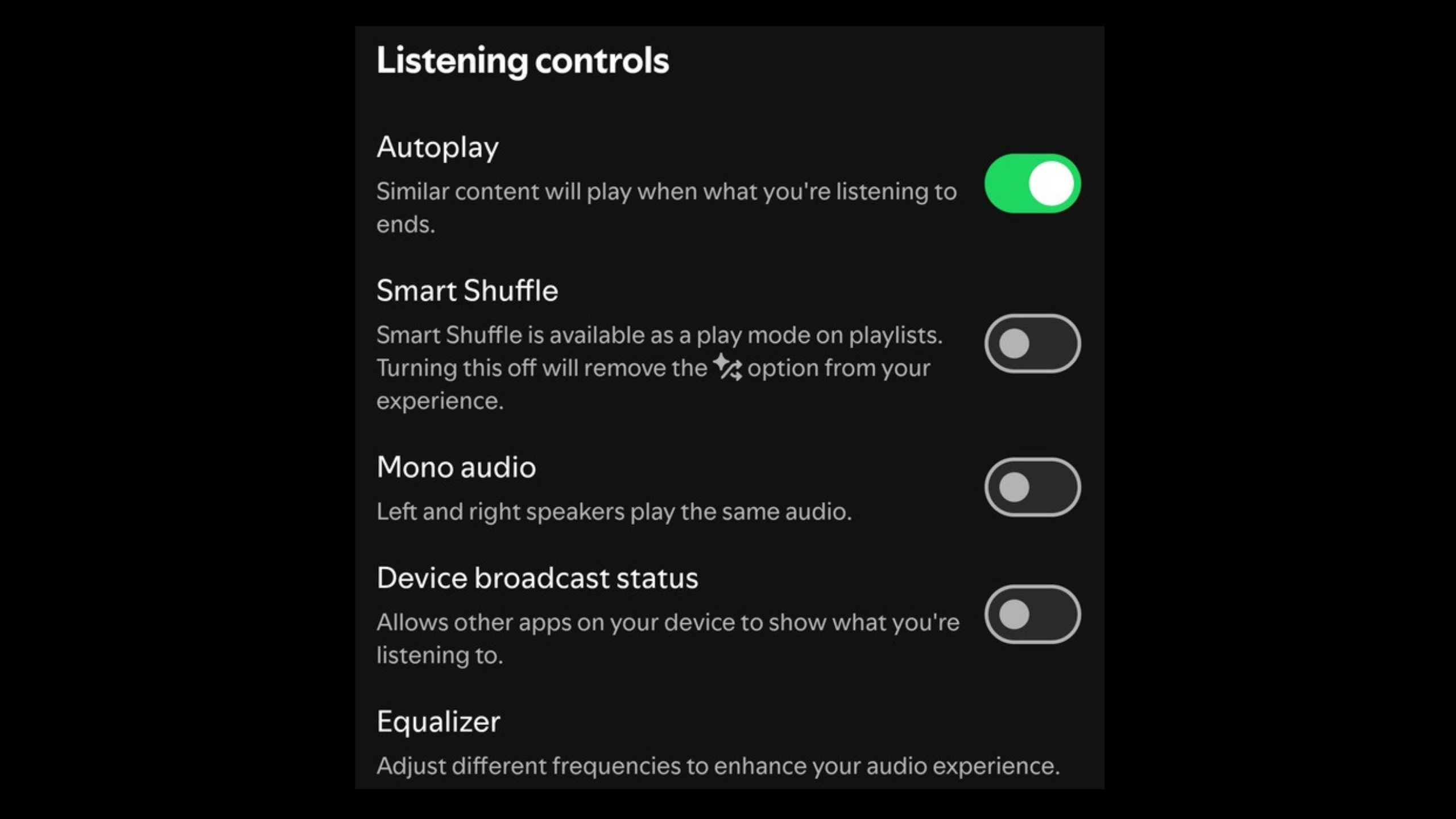





Leave a Comment
Your email address will not be published. Required fields are marked *