Google Meet has added a handy new feature that allows you to present content straight from your camera feed. This means you can share live video from external devices like document cameras or professional video tools. Now, you can go beyond screen or tab sharing and make meetings and classes more interactive.
Present Live With External Cameras
Instead of just sharing your screen, Google Meet now lets you select an external camera as your main presentation source. Whether it’s a document camera showing physical papers or high-quality video production gear, you can stream it live at up to 1080p resolution and 30 frames per second.
The update opens up exciting possibilities for educators demonstrating hands-on lessons or professionals showcasing products and demos with more clarity. Even organizations can stream polished video content directly into meetings for events like town halls by arranging alternative cameras.
Sharing a PowerPoint Slideshow over Google Meet sounds almost primitive now.
Experience Sharper Screen Sharing Too
Alongside this, Google has improved the overall screen sharing experience. Screen shares now start faster, so you won’t lose time waiting to present. The video quality is sharper, especially when sharing dynamic content such as scrolling text or embedded videos. If another participant starts sharing their screen, your presentation will automatically resume once they finish, reducing interruptions. Plus, the screen sharing button has been made larger and easier to find in the interface.
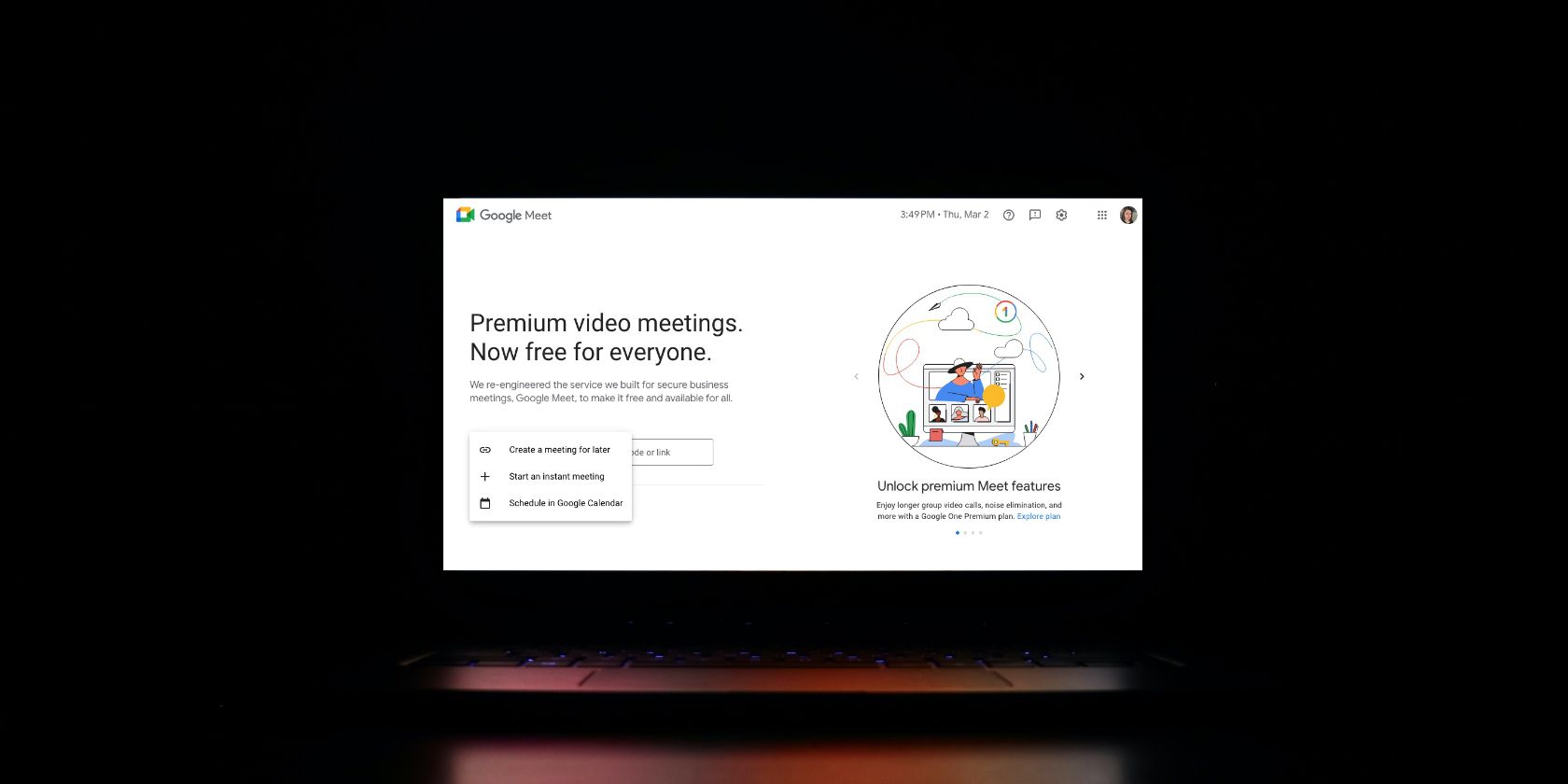
Related
A Complete Guide to Hosting Meetings in Google Meet
Are you looking to host a seamless and engaging online meeting? Learn everything you need to know about hosting in Google Meet.
Who Can Use This?
According to the Google Workspace announcement, the update is rolling out gradually. Users on rapid release domains started getting the feature from June 4, 2025, with full availability expected within two weeks. Scheduled release domains will get it from June 11.
The feature is available for all Google Workspace plans, including Business Standard, Enterprise editions, Education Plus, and Workspace Individual subscribers.
It Matters a Great Deal for Virtual Collaborations
This update bridges the gap between physical and digital content during virtual meetings. As someone who has attended many video calls, I find sharing physical documents or demonstrations to be a challenge. This new option frees anyone from the constraints of the webcam and the desktop.
Teachers can bring real-world materials into online lessons. For instance, a teacher can use an external camera to demonstrate lab experiments, intricate diagrams, or physical models to remote students.
A professional can demonstrate how a product operates in real-time during a virtual meeting.
As hybrid work and remote learning are now common, tools like this make virtual meetups and collaboration feel more natural. By integrating live camera feeds and document cameras seamlessly, Google Meet can become the hub for companion cameras to provide different angles or close-ups. We look forward to seeing how creative folks put this to work.


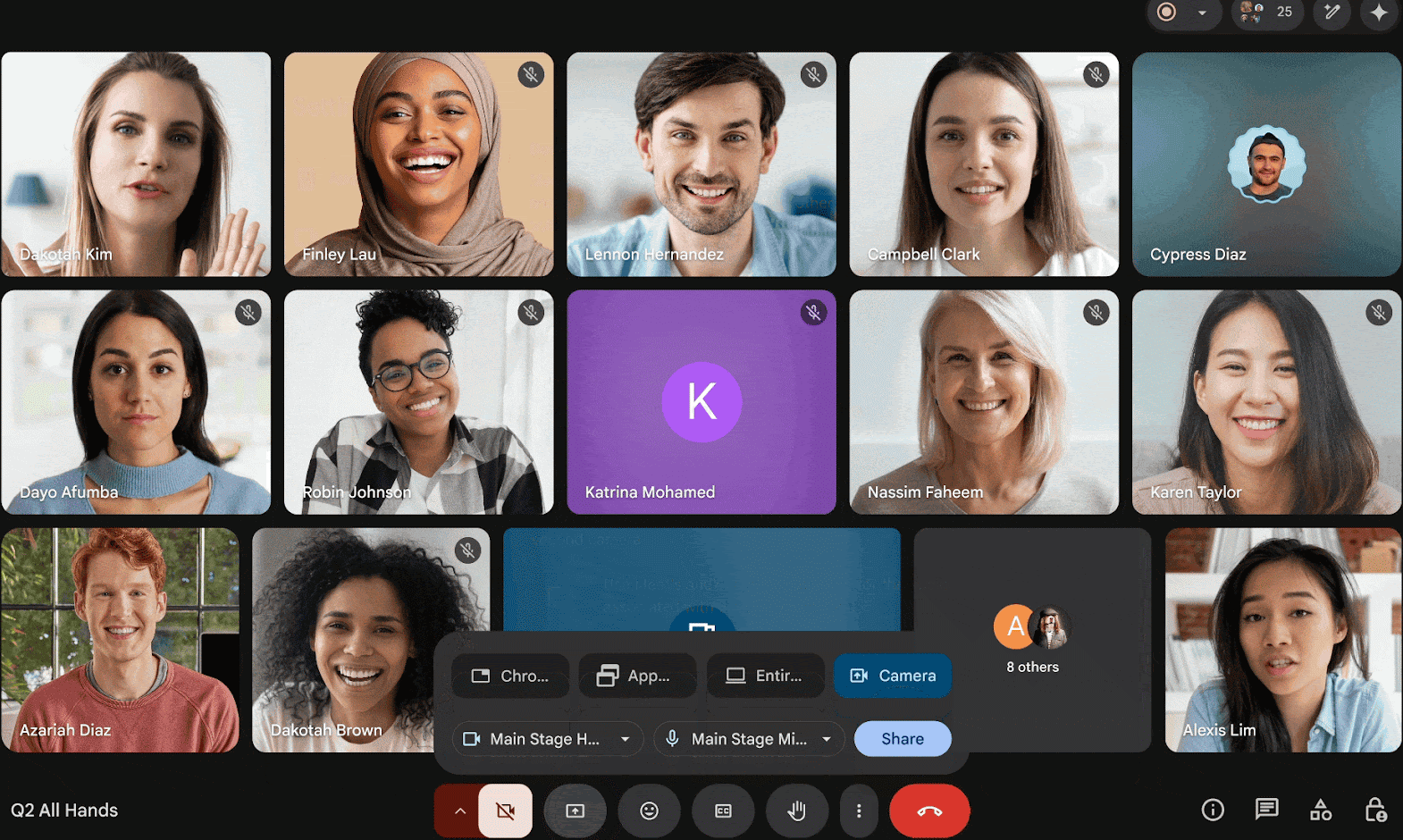





Leave a Comment
Your email address will not be published. Required fields are marked *