Quick Links
- Windows Mail and Calendar
Your Windows PC comes with several useful apps from Microsoft, such as Notepad, Photos, and Paint. However, it also includes some apps that serve little purpose and are worth removing.
5
Windows Mail and Calendar
Windows Mail and Calendar have long been essential apps for managing emails and scheduling events on Windows. Personally, I liked using them due to their simplicity. However, with the recent overhaul of the Outlook app, Microsoft has decided to replace the default Mail and Calendar apps on Windows.
If you’re running a recent Windows build, opening the Mail and Calendar apps will automatically redirect you to Outlook or prompt you to install it if you don’t already have it. This makes keeping the old Mail and Calendar apps on your PC rather pointless.
Of course, Outlook isn’t your only option. There are plenty of great email apps available for Windows. If you’re looking for a free app that offers a solid user experience, you can check out Thunderbird. For something that resembles Windows Mail but with modern updates, Mailspring might be worth considering.
Similarly, there’s no shortage of quality calendar apps for Windows. Fantastical is an excellent app that was previously exclusive to Mac.
4
Maps
Believe it or not, Microsoft’s Maps app has been part of Windows for over a decade. It’s primarily designed for users who want to view maps and get directions directly on their PC.
However, anyone who’s given it a shot will likely agree: it doesn’t quite measure up to more powerful and feature-rich alternatives like Google Maps or Apple Maps, both of which are easily accessible through any browser. In fact, you can even install Google Maps as a Progressive Web App (PWA) on your PC for quicker access.
One area where Windows Maps still holds some ground is offline access. If you’re traveling or living in an area with spotty internet, the ability to download and view maps without a connection can be quite useful.
That said, if offline access isn’t something you need, Windows Maps is just another unnecessary app taking up space and resources.
3
Movies & TV
One app that often flies under the radar but can be safely uninstalled for most Windows users is Movies & TV. While it was once a decent option for renting or buying individual films and shows, the landscape has shifted dramatically.
With all-in-one streaming services like Netflix, Disney+, and Prime Video, the idea of paying per title feels outdated and far less cost-effective. Additionally, Movies & TV doesn’t offer any unique functionality that you can’t find elsewhere.
If you’re still interested in buying or renting content from Microsoft, the Entertainment tab in the Microsoft Store provides access to the same selection, so there’s no need to clutter your system with a separate app.
2
Microsoft 365 Copilot
Microsoft has a habit of confusing users with its frequent rebranding — the latest example being the shift from Office 365 to Microsoft 365 and now to the Microsoft 365 Copilot app. While the new name emphasizes integration with Microsoft’s AI-powered assistant, Copilot, the app itself can feel unnecessary for many users.
The Microsoft 365 Copilot app comes pre-installed on Windows 11 and serves as a central hub for accessing Word, Excel, PowerPoint, and other Microsoft tools, with AI support integrated. It promises to streamline productivity by allowing you to create, manage, and share content, assuming you’re actively using those Office apps and have a Microsoft 365 subscription.
But here’s the catch: the app doesn’t offer much utility. For example, clicking on a Word document will open the Microsoft Word app instead. In essence, you’ll find yourself switching between multiple apps rather than enjoying a seamless experience.
If you’re looking to view and manage all your Office documents in one place, you might be better off using the Microsoft 365 website directly. You can also create a shortcut for it on your desktop or Start menu.
1
Microsoft News
Microsoft News is an app that provides personalized news stories, similar to Google News Feed on Android phones. While it can be useful for some, it is already available in other parts of the system.
For example, you can access a nearly identical news feed by using the Widgets panel on your PC. It provides up-to-date content in a clean, efficient layout, eliminating the need to open the Microsoft News app itself.
The default browser on your PC, Microsoft Edge, also includes a customizable news feed on its start page. If you use Edge regularly, you’ll likely find that it offers the same personalized news. Given that you can access news in multiple ways, there’s little reason to keep Microsoft News cluttering your system.
Of all the bloatware apps on Windows, these are among the least useful and are almost pointless to keep around. Of course, if you change your mind later, you can always reinstall them from the Microsoft Store. However, you probably won’t miss them, and your PC will thank you with faster performance and fewer distractions.


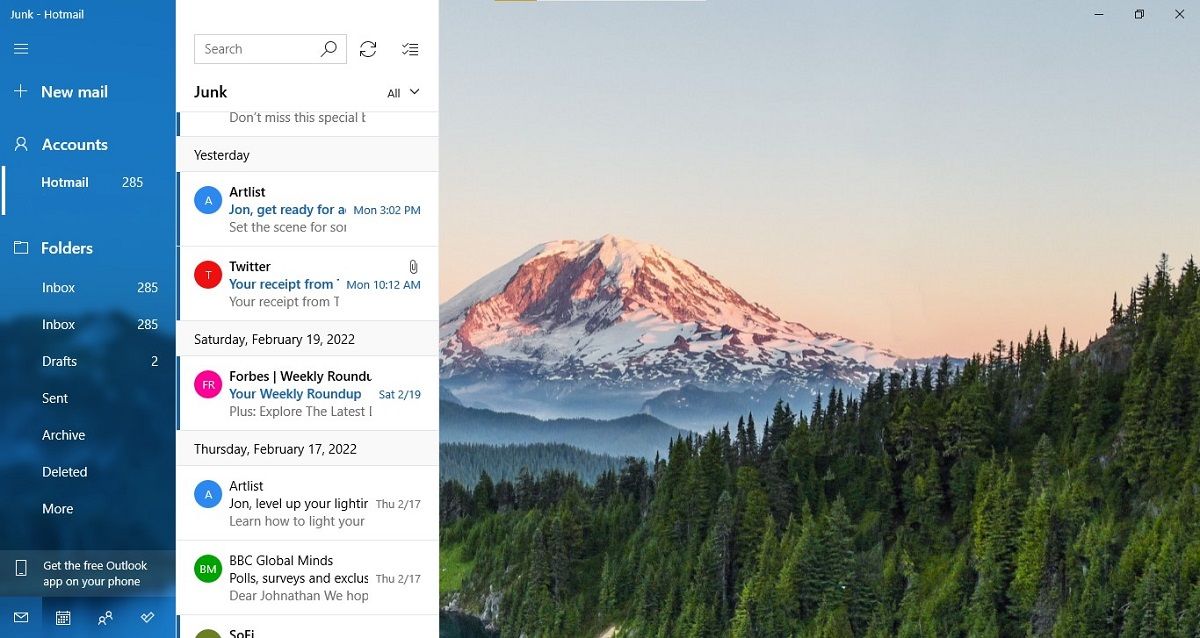
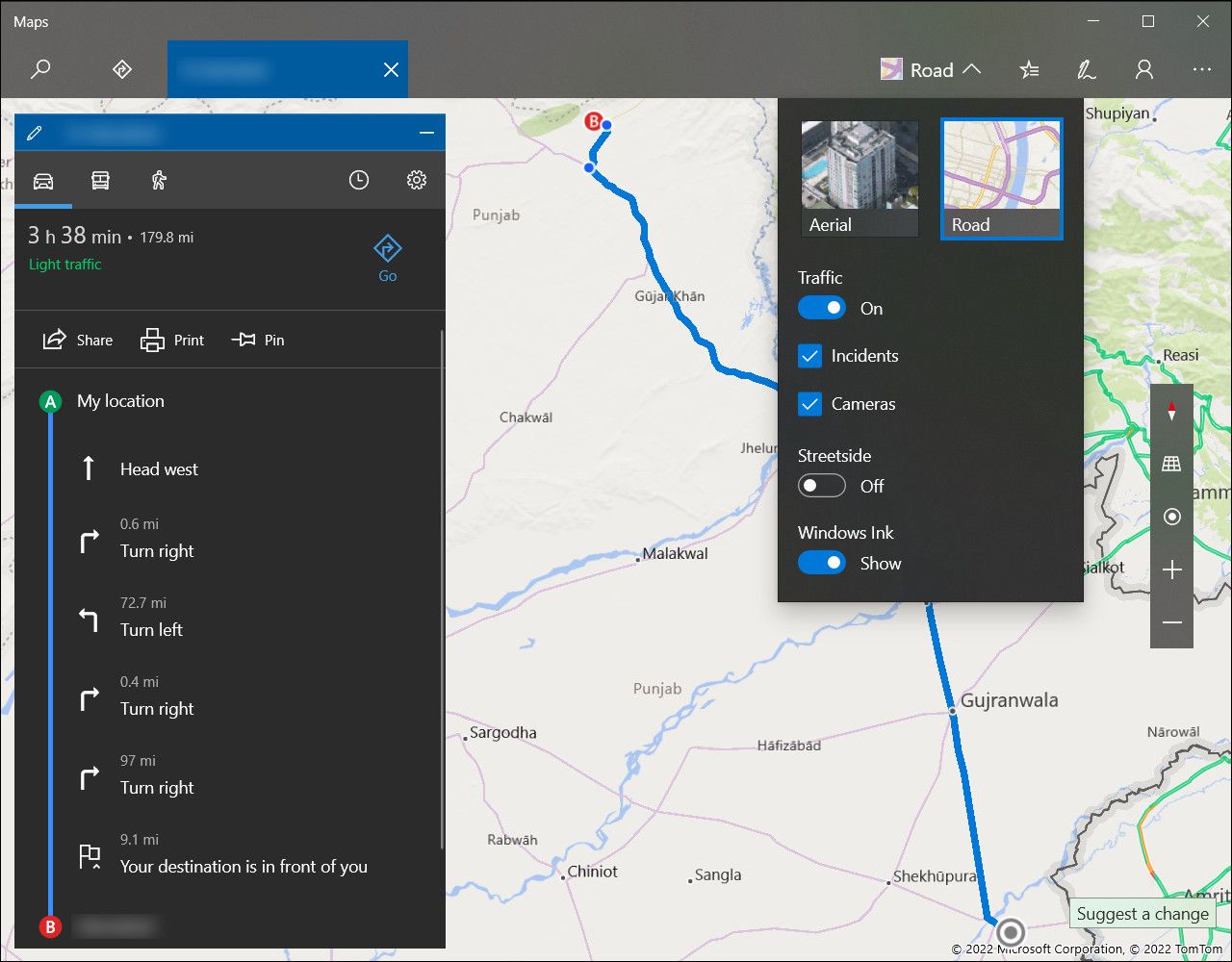
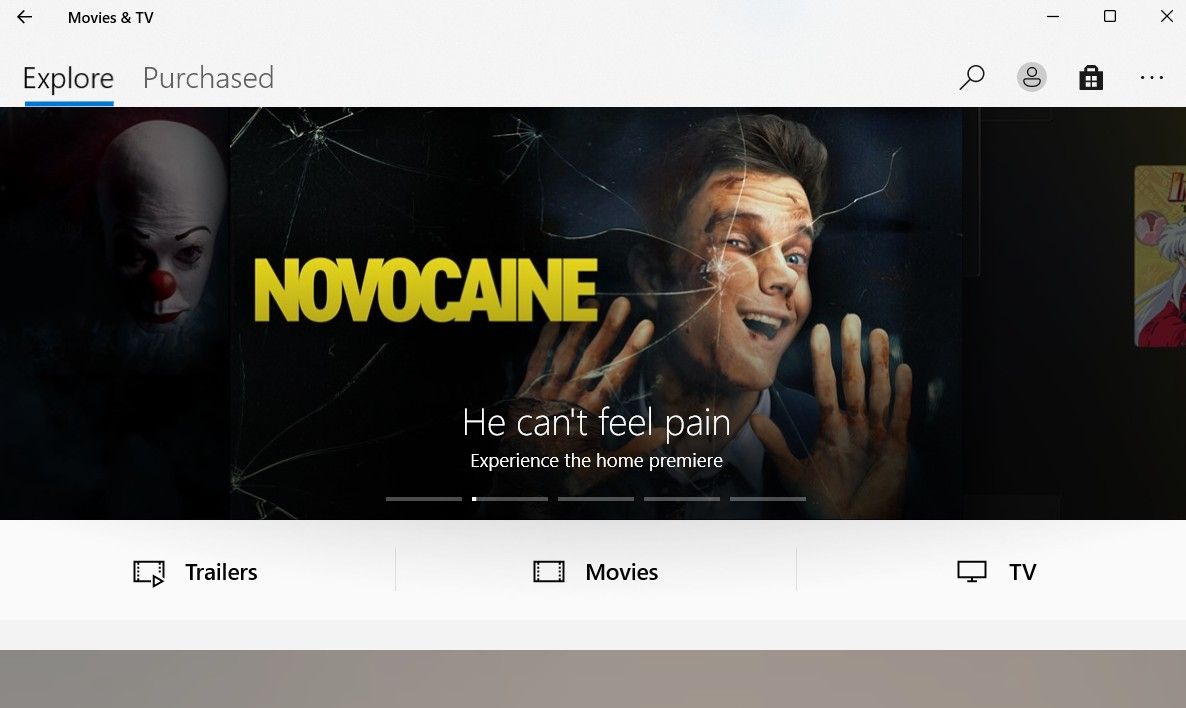
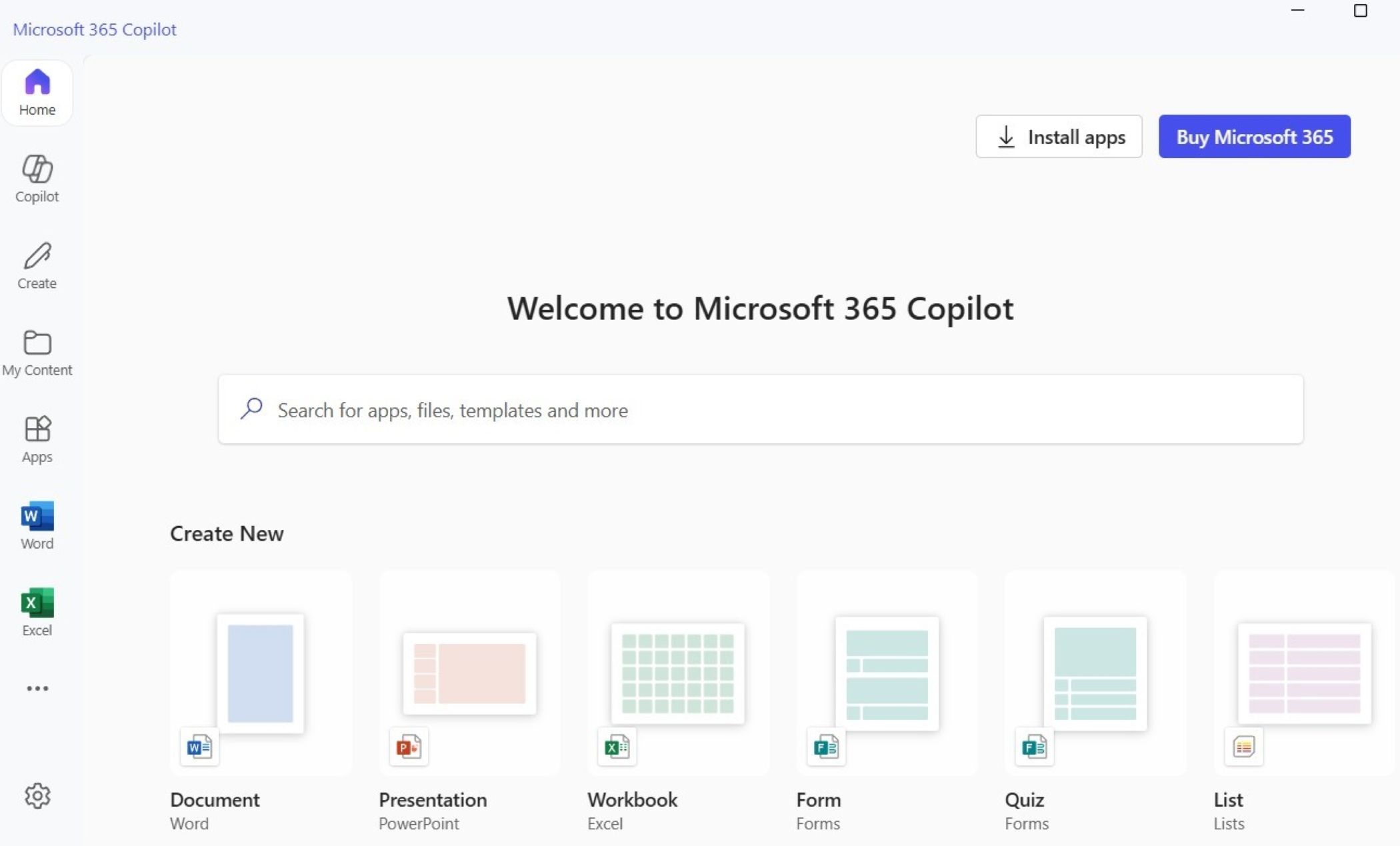
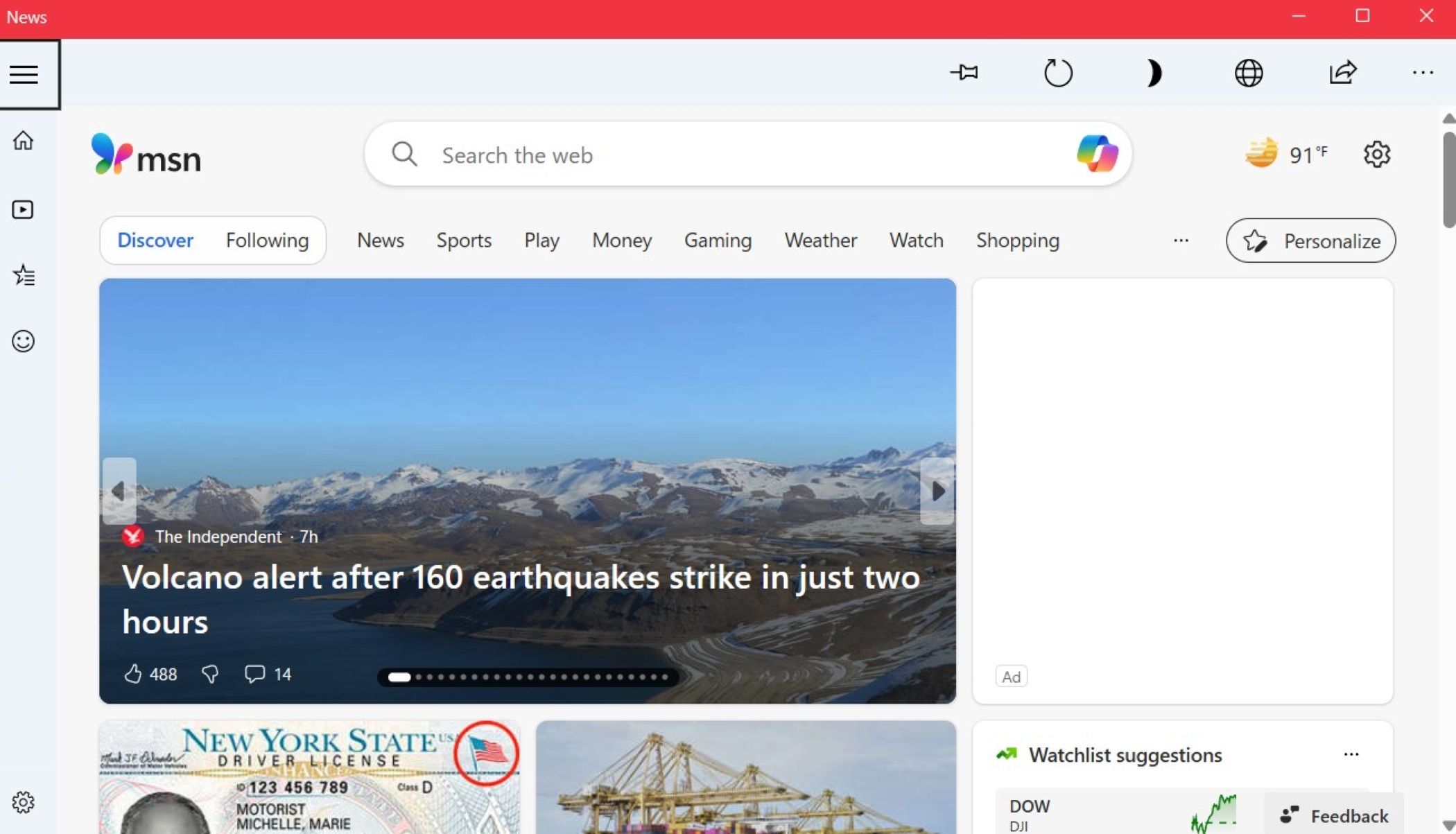





Leave a Comment
Your email address will not be published. Required fields are marked *