The next time you create a Microsoft account, you’ll find that there’s simply no option to set up a password. That’s right—Microsoft is ditching traditional passwords and defaulting to passkeys, especially for new accounts. It’s a bold move, but I’m all for it.

Related
It’s Time to Start Using Passkeys, and This Is How You Get Started
Passkeys are potentially more secure than passwords; you can start using them immediately.
Microsoft Is Going Passwordless by Default
Microsoft has finally decided to ditch passwords for good in favor of passkeys. The tech giant made this announcement via a blog post—rather fittingly on World Password Day (celebrated on May 1). So what exactly does this mean for you?
When you create a new account with Microsoft (including for Xbox or any other company brand), you won’t have to come up with a complex alphanumeric password. Instead, you’ll only have to set up a passkey on your Microsoft account. It’s a lot safer, given that passkeys can’t be stolen or intercepted, and you don’t have to worry about remembering them.
When I attempted to create a Microsoft account at the time of writing this story, I was still asked to set up a password. So while this passwordless experience hasn’t become the default yet, it’s likely to become the standard soon.
If you’re an existing Microsoft user, you don’t necessarily have to ditch your password right away. However, this is a good time to switch to passkeys, and you can take the first step to a passwordless future by deleting your password.
Do so by navigating to your Microsoft account settings, clicking Security on the left side, and then Manage how I sign in. Scroll down below the list of login options and choose Turn on under Passwordless account.
Microsoft Has Optimized Sign-Ins
As part of this change, Microsoft is also simplifying its login process. In its blog, Microsoft explains:
Instead of showing you all the possible ways for you to sign in, we automatically detect the best available method on your account and set that as the default. For example, if you have a password and “one time code” set up on your account, we’ll prompt you to sign in with your one time code instead of your password. After you’re signed in, you’ll be prompted to enroll a passkey.
So while Microsoft is not yet pressuring existing users to switch to passkeys, it’s certainly a nudge in that direction.
I am looking forward to making this switch myself. It’s not just the added security that appeals to me; it’s also the sheer convenience of not having to deal with complex passwords that look like a cat ran across my keyboard.
On top of that, Microsoft has reported a 98% success rate for passkey logins compared to a 32% success rate in the case of traditional password logins, which drives the point home all the more. I am all for efficiency, and if passkeys can help me save some time and frustration during the login process, I’m more than happy to move on from passwords.


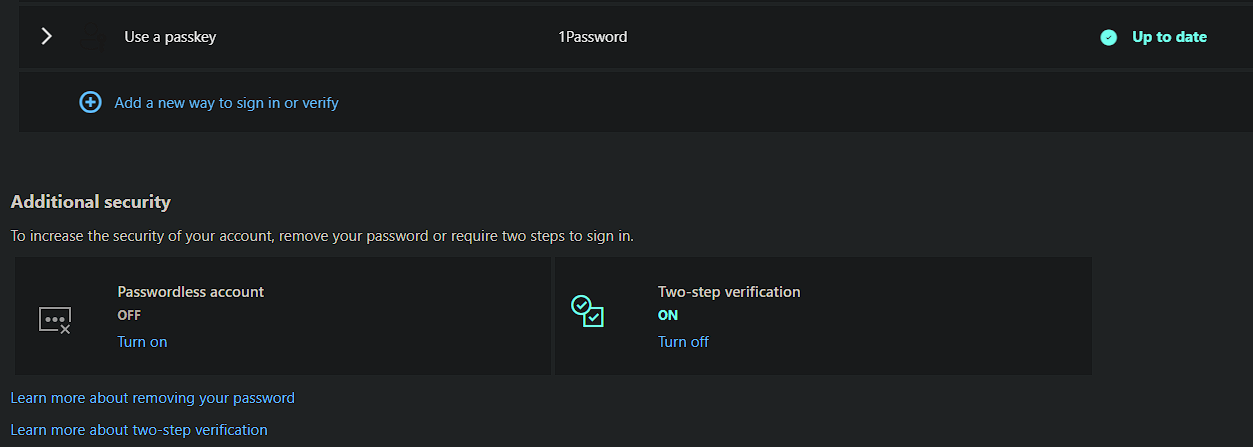





Leave a Comment
Your email address will not be published. Required fields are marked *