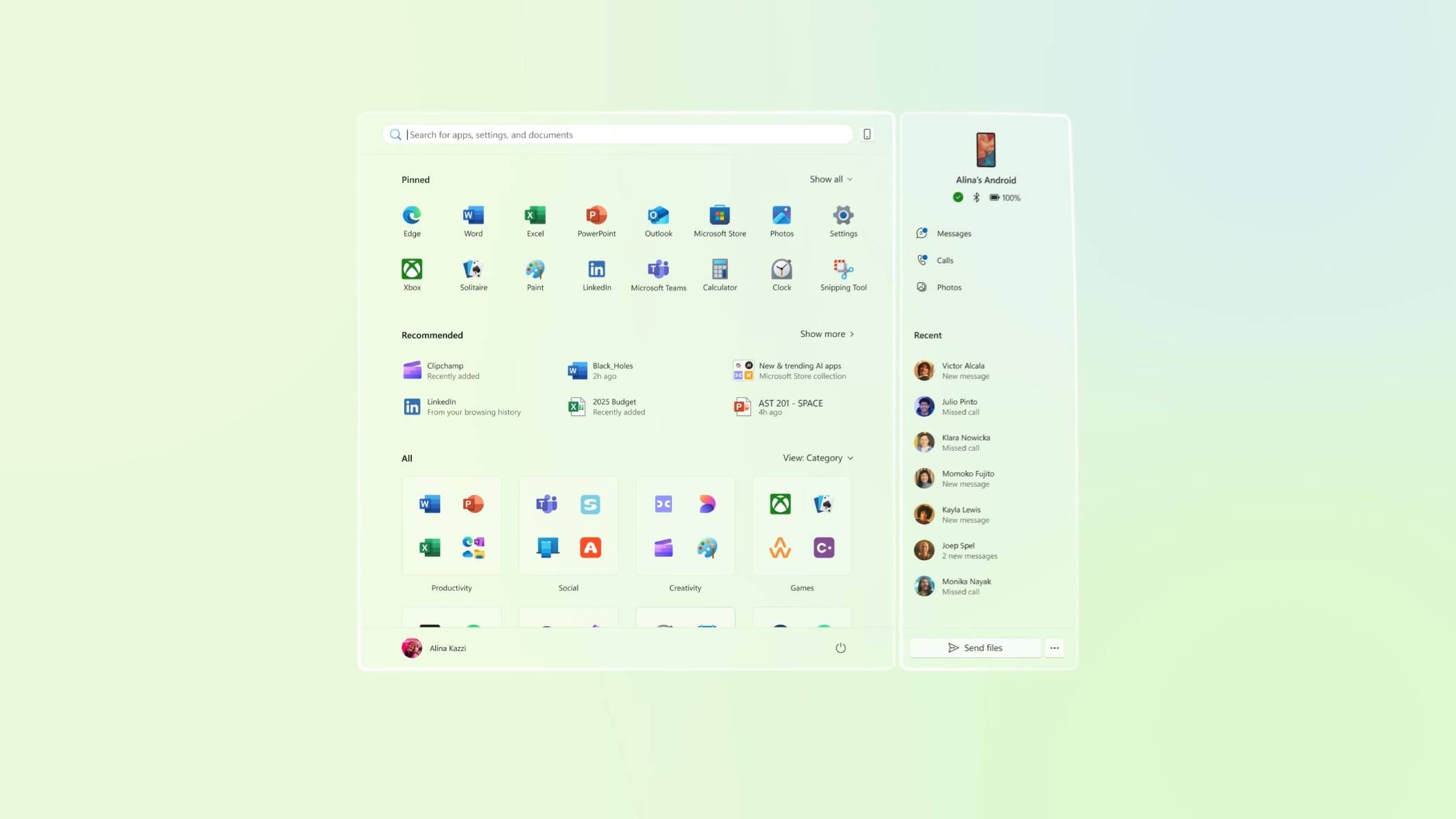
After months of testing it with Insiders, Microsoft is finally pushing one of the biggest upgrades to Phone Link out. The update brings a new, easier-to-access panel to the Start Menu, letting you interact directly with your phone without leaving the desktop.
Making the Phone Link Connection Even Stronger
Despite having some solid competitors for which is the best phone companion app on Windows, Microsoft Phone Link continues to be one of the best you can lean on. Sure, KDE Connect has its benefits, and is super easy to set up, but Phone Link is already built right into your Windows PC. This is a huge plus for many.
Now, with the addition of the Phone Link panel in the Start Menu, it’ll be even easier to interact with your incoming messages, files, and more. You can see the new panel in action briefly in the following ad from Microsoft.
The new panel is docked to the right side of the Start Menu and shows you your device’s current status. The items showcased on the panel include your phone’s current battery life plus recent calls and texts—not to mention easy access to your device’s photo gallery.
While it doesn’t show recent notifications directly on the panel, you can easily customize them to appear in the bottom right corner of your screen—where the rest of your Windows notifications appear.
Slowly Rolling Out
Like most big feature changes Microsoft introduces to Windows, this new Phone Link panel is slowly rolling out to Windows users in a steady, but controlled release. It has been spotted on PCs running Windows 11 Version 26100.4061, but it has officially been rolling out to stable branches for a few days now. Sadly, I haven’t received the new panel yet. If you don’t have it either, I recommend manually checking for Windows updates and installing any available.
Even if you don’t get the panel in those updates, running the latest version of Windows will ensure you’re protected from any current exploits.
As I noted above, Microsoft spent months testing this feature in Windows Insider versions, including both Beta and Dev channels. So, to finally see its release to the stable branch is exciting. If you haven’t set up Phone Link yet and have an Android phone, I highly recommend doing so. It makes working between your devices much easier.
While Phone Link works the best with Samsung phones—there are even some Samsung exclusive features available in Phone Link—the app is great for connecting any Android device to your PC. It also works with iPhone, though not nearly as well as it does with Android phones.
Considering Microsoft continues to update and add new features to the app, it shouldn’t be any surprise that many still feel Phone Link is the only app you need to connect your phone to Windows.







Leave a Comment
Your email address will not be published. Required fields are marked *